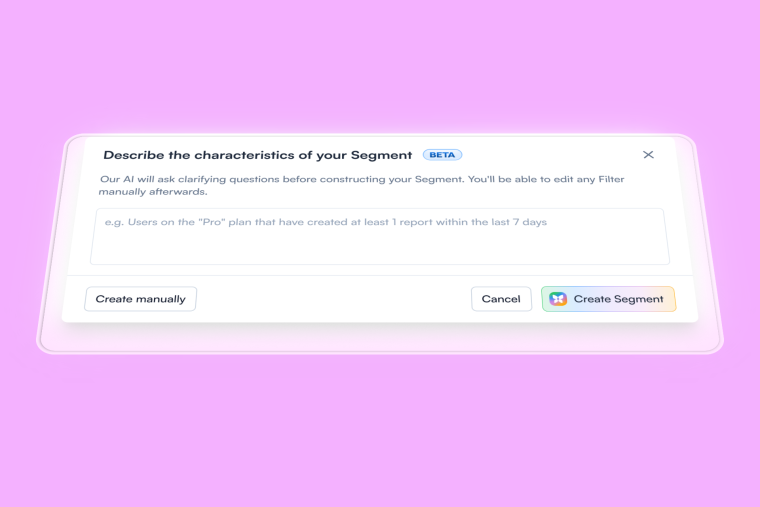Great user onboarding tools are critical to a good onboarding experience. According to studies, 63% of users now look into a company’s user onboarding process before buying a product. User onboarding is a game-changer in whether someone stays with your product and can be the start of something glorious. In short, the faster you can get your users to the “aha!” moment, the longer they'll stay.
To make that perfect onboarding, you need the right customer onboarding tools. But shopping for user onboarding software can get pretty hectic. So, to help you, we’ve collected 33 of the best user onboarding software on the market, updated for 2025. We've also organized the list into seven different categories so you can create the winning stack of tools.
Product adoption starts with successful user onboarding experiences; users expect a learning curve and will stay motivated if shown around the product.
Onboarding tools go beyond just building the onboarding flow; onboarding tools can vary from helping you choose the right onboarding strategy to measuring your ROI (see the full list).
User onboarding is a rinse-and-repeat process; onboarding tools will help you constantly improve your onboarding process.
For the best results, integrate different tools to get a holistic view of user behaviors and quickly identify areas for improvement.
Overview of the user onboarding tool categories we'll cover
User onboarding tools & software that deliver amazing UX
Welcome to our first category, user onboarding tools and software that you’ll want to have on your buy list this year. For this section, we’ve rounded up our top five pure user onboarding tools, along with pricing, to make your life a little easier. Here's a quick overview of the software:
Product | Top Features | G2 Score |
Chameleon | ✔️ knowledge base ✔️ mobile optimization ✔️ branding ✔️ automation ✔️ survey implementation ✔️ user segmentation ✔️audio-visual walkthroughs ✔️ text bubble walkthroughs | |
Appcues | ✔️ survey implementation ✔️ multi-language support ✔️ behavior-response messaging ✔️ audio-visual walkthroughs | 4.6 |
Pendo | ✔️ standard event tracking ✔️ real-time reporting ✔️ segmentation ✔️ account & user level analytics | 4.4 |
Stonly | ✔️ searchable articles ✔️ artificial intelligence ✔️ decision trees ✔️ permissions | 4.8 |
Intro.js | N/A | N/A |
Check out our article on What is User Onboarding? We’ll see you back here in ten.
1. Chameleon: user onboarding that drives delight
Chameleon is a best-in-class user onboarding platform in the market if you want to boost user adoption. With Chameleon, you can improve user onboarding by guiding users in a way that’s timely, contextual, and relevant to them. Here is an interactive demo to show you what we're all about.
For all of you product people out there who need to onboard users within your platform and you're looking for the right onboarding tool to help, we’ve got you.
“The user segmentation and interactive walkthroughs have significantly improved our user onboarding experience. The onboarding checklists and tooltips are not just helpful; they have transformed the way we guide new users through our application, enhancing feature adoption seamlessly.”
Remember, in-app messaging within a user onboarding flow needs to be as joyful as your product itself. It sets someone up for success and helps to quell that lurking churn rate snapping at your ankles. Here’s how you can do it well.
Chameleon breaks down into six products:
Tours lets you quickly build onboarding experiences
Tooltips creates in-app messages to guide or unblock users
Launchers are highly customizable widgets that let users easily access information and resources.
Microsurveys can build contextual surveys for continuous product feedback loops
HelpBar is an in-app spotlight search of your content; to help drive completely customized learning
Embeds blend into your product and help you have non-intrusive, always there communication
Here's our Head of Growth Jay Filiatrault running through just how simple it is to make changes and build experiences with Chameleon.
Pricing
We offer a 14-day free trial for you to start experimenting with Chameleon Experiences, then, depending on your monthly users, business growth stage, and requirements, there are a few different price plans. Our paid packages start at $279 per month.
Drive delightful user onboarding with Chameleon
Join leading SaaS teams like Fivetran, Segment, and Chili Piper who use Chameleon to surpass their onboarding goals
2. Appcues: No-code user onboarding platform
Appcues is a digital adoption platform that allows you to create personalized onboarding experiences for your users, without requiring any coding knowledge. With Appcues, you can create in-app messages, walkthroughs, tooltips, and other types of interactive guides to help users learn how to use your product.
Appcues' onboarding software offers a drag-and-drop visual editor that makes it easy to create and customize onboarding experiences and also provides basic product analytics to help you measure their effectiveness. If mobile onboarding is a must, Appcues offers native support for iOS and Android.

Pricing
Appcues offers a free trial, after which pricing starts at $249 per month for up to 2,500 monthly active users. Pricing increases based on the number of monthly active users and additional features required.
3. Pendo: User adoption with a product analytics focus
Simlar to Appcues, Pendo is an multi-tool digital adoption platform with which you can create in-app messaging, walkthroughs, and surveys. While Pendo is a product experience platform, it leans heavily toward product analytics. So if you don't have any analytics capacity for your app, Pendo could be a good starting point until you decide that you'll need something more sophisticated. As with Appcues, it also supports native iOS and Android onboarding.

Pricing
Pendo offers a free plan for up to 500 monthly active users, which should be enough for you to get a handle on what it can do. After that, it starts at $7,000 a year for up to 2,000 monthly active users.
4. Stonly: user onboarding software for interactive content
Stonly is an interactive guide platform that helps companies to create step-by-step guides that walk users through complex processes and help them to troubleshoot issues on their own. Stonly's drag-and-drop editor makes it easy to create interactive guides to improve user onboarding without requiring any coding knowledge. Its analytics dashboard allows you to measure user engagement and optimize your guides for maximum impact.

Pricing
Stonly offers a free plan for up to 3 guides, after which pricing starts at $79 per month for up to 10 guides. Pricing increases based on the number of guides and additional features required. Stonly also offers customized enterprise plans for businesses with larger usage requirements.
5. Intro.js: User onboarding software for the tech-savvy
If you have a small team with agile development resources who can quickly create something, Intro.js might be a good option for you.
Intro.js is a JavaScript library for customer onboarding tours. Yes, you need to know how to code for this one. But if you do, it could give you a robust user onboarding process for a minimal one-time fee.

Pricing
You can use Intro.js all for free if you have an open-source non-commercial project. For commercial use, you only need to pay a fee once for lifetime usage, ranging from $9.99 for a single project, to $299.99 for unlimited projects. Our suggestion is that you try using it for free, and then, if you find value in it, pay for the license for your project.
Omni-channel customer onboarding tools
Customer onboarding tools are in high-demand, and there’s a lot to choose from on the market. For this section, we’ve narrowed it down to two omni-channel tools to consider: ActiveCampaign and Customer.io.
Product | Top Features | G2 Review |
ActiveCampaign | ✔️ data import and export ✔️ automated responses ✔️ dynamic content ✔️ segmentation | 4.5 |
Customer.io | ✔️ A/B testing ✔️ basic reporting ✔️ email segmentation ✔️ event tracking API | 4.4 |
6. ActiveCampaign: Omni-channel user onboarding
A multi-channel experience is just one of the user onboarding best practices every SaaS brand should be looking to implement. Yet, not all of us are set up for it as well as we’d like. If you need to onboard users outside of your SaaS platform, don’t worry—we’ve got you covered. Well, these versatile onboarding tools have, but we’ll welcome any thanks.
ActiveCampaign is the Swiss Roll of user onboarding tools. It takes your email marketing, marketing automation, CRM, and support platforms under one roof, rolls them all together, and creates the sweetest of recipes for user onboarding that’s inclusive and aware of the content your users are receiving.
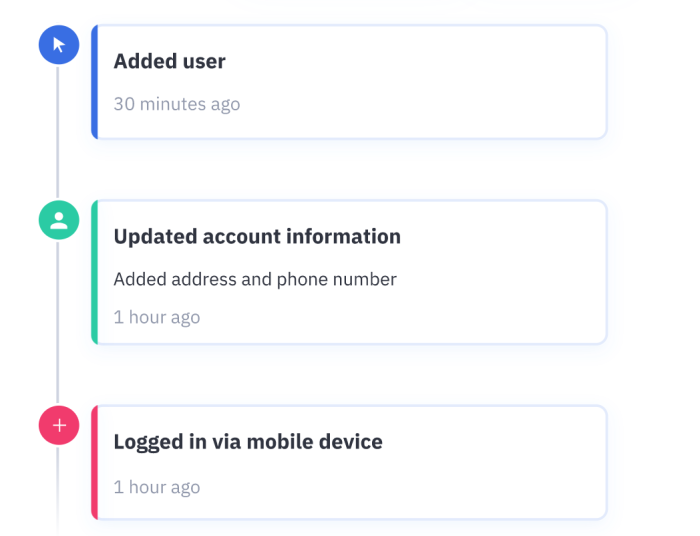
Pricing
Depending on the number of contacts you have, you can find the plan you need. ActiveCampaign pricing starts at $9 per month and runs through to $229 per month, with varying features and plans available in between.
7. Customer.io: Automated messaging flows
Customer.io offers you flexibility with cross-channel messaging campaigns. You can automatically trigger one-time emails, welcome sequences, or drip campaigns based on the user behavior.
For example, you can integrate with Chameleon and coordinate email campaigns with product tours. Show users what they need, when they need it, and increase your onboarding, engagement, and adoption rates.
With Customer.io you can use webhooks (events and properties) to target product experiences based on what users did or who they are and to personalize content. It can also leverage your product usage data as conditions to send automated emails, SMS, push notifications, etc.

Pricing
The Basic Plan starts at $150 a month and includes everything you need to start sending messages to up to 12,000 profiles (you can experiment with a free trial for 14 days before committing). If you need more hands-on support, the Premium plan includes a 90-day Onboarding program. What better way to be inspired to create excellent user onboarding than by going through it yourself?
Video onboarding tools for visual learners
Video onboarding tools can be tricky. Yes, we’ve got Zoom, Skype, and Google Hangouts, but what do these require? Usually, a download, and sometimes, that little loading circle that doesn't seem to stop rotating, making your work impossible to complete. Here are two video onboarding tools to change all of that.
Product | Top Features | G2 Review |
Demio | ✔️ role-based access ✔️ attendee live chat ✔️ event analytics ✔️ attendee reports | 4.6 |
Wistia | ✔️ engagement tools ✔️ analytics ✔️ customizable thumbnails ✔️ custom metadata | 4.6 |
8. Demio: Video webinar onboarding
Demio eradicates all that and offers a user onboarding webinar experience entirely in a web browser. You can run recurring customer success webinars, one-on-one sessions with confused users, or host on-demand webinars where you can engage with users in real time and help solve their problems. This tool is taking the heavy lifting out of user onboarding.

Pricing
There’s a 14-day free trial. However, if you know this is the product you need already, it starts at $34 a month and varies in price depending on how many people you want to host in your virtual meeting room.
9. Wistia: Videos for your user onboarding flow
Wistia is a video marketing platform that lets you create and distribute videos quickly. This is particularly useful for user onboarding since, with Wistia, you can easily host a video and embed it anywhere you want (even within a Chameleon product tour!).
For instance, if you want an instructional video to pop up instead of doing it by text, Wistia makes it easy. It also offers an easy-to-use video editing tool to customize your video further to fit your brand and add calls to action.
Lastly, they also provide video analytics to help you discover where users are engaged or dropping out.

Pricing
Wistia has a free plan that starts with 10 videos, 1 user, and basic analytics. It’s more than enough to see whether there will be enough value for you to invest more in the tool.
The plan goes up to Plus, at $19 a month, and Pro, at $79 a month, each upgrade allowing you to host more videos and have more users and other features such as lead capture forms and video heatmaps.
For those who want something more heavy-duty, there’s also the Advanced plan, which starts at $319 a month.
User behavior analytics tools to understand & optimize onboarding
It’s all well and good thinking you’re on the right path with a shiny new customer onboarding tool, but is it working? That’s another kettle of fish. To help understand and optimize user onboarding efforts, dive into the behavior analytics tools we’ve rounded up below.
Product | Top Features | G2 Review |
Freshpaint | ✔️ BAA supported ✔️ Google tag manager support ✔️ destinations and sources ✔️ integrations | 4.5 |
Braze | ✔️ outbound emails ✔️ A/B testing ✔️ segmentation ✔️ basic reporting | 4.5 |
FullStory | ✔️ standard event tracking ✔️ real-time reporting ✔️ data analysis ✔️ frustration tracking | 4.5 |
Hotjar | ✔️ heat maps ✔️ session replays ✔️ conversion opportunities ✔️ mobile device analysis | 4.3 |
Mixpanel | ✔️ standard & custom event tracking ✔️ real-time reporting ✔️ segmentation ✔️ account & user-level analytics | 4.6 |
Amplitude | ✔️ custom event tracking ✔️ user segmentation ✔️ user activity history ✔️ multi-product analytics | 4.5 |
Heap | ✔️ standard & custom event tracking ✔️ funnels ✔️ engagement & conversions ✔️ custom reports & dashboards | 4.4 |
Clearbit | ✔️ contact data availability ✔️ lead builder ✔️ data cleaning/enrichment ✔️ news/people alerts | 4.4 |
Segment | ✔️ data modeling ✔️ sensitive data compliance ✔️ data enrichment ✔️ marketing metrics | 4.6 |
10. Freshpaint: Hybrid data collection
Use Freshpaint to better understand your app’s user behavior (specifically if you need HIPPA compliance). It collects, organizes, and archives behavioral data automatically, so you can easily access historical data even if you didn’t set the tracking up front. You can then integrate and unify customer data across all your analytics and marketing tools.
Freshpaint works as a two-way street; when you integrate it with other tools like Chameleon, it works both as a data source and a data destination. It can send user data (properties and events) to Chameleon to target specific users with highly personalized experiences, as well as host product data from Chameleon and send it to other tools.

Pricing
If you're a fan of freemium products, Freshpaint offers a free plan that gives you access to some of its key product features, but it's limited to up to 1,000 monthly users. The Business plan is customized to your user volume, but you must contact them for pricing.
11. Braze: Customer-centric interactions
As a customer engagement platform, Braze enables you to shape customer-centric interactions, drive growth, and increase feature adoption. You can use it to build dynamic audiences, deploy customer journeys, and create personalized flows – all that with a drag-and-drop interface.
The platform works on three levels: listening, understanding, and acting. Brands can ingest data and listen to customers across multiple digital touchpoints, gain context around customer preferences and behaviors to make messages more relevant, and immediately test and act on insights.

Pricing
Braze's pricing is not published on its website, and it does not say if a freemium version or a free trial is available. You'll have to talk to sales to find out.
12. FullStory: User onboarding experience analytics
Despite some of the user onboarding tools we’ve mentioned above creating incredible products to help you onboard your customers, there’s undoubtedly a lack of feedback tools that look at how users interact with your product.
FullStory offers powerful user experience analytics as your sole source of truth, enabling you to build on informed data decisions. You’ll understand and improve conversions, identify and prioritize friction points, increase collaboration, and debug faster.
FullStory integrates with most user onboarding tools (Chameleon is one of them 😉), enriching your tech stack and allowing you to optimize your user onboarding experiences continuously.

Pricing
FullStory offers a 14-day free trial. After this, you can choose between a Business or Enterprise plan. Get a demo, talk to sales, and get the full story (see what we did there 😉)
13. Hotjar: User interaction insights
Hotjar, you are our Apple Strudel on a Winter’s day. Reliable, simple, and incredibly satisfying. Hotjar serves you the numbers for how people interact with your product or website. It takes things a step further and shows their actions too.
Using a collection of heatmaps, screen recordings, surveys, and incoming user feedback, you’ll determine if your user onboarding experience is as intuitive or learnable as you initially thought.

Pricing
Plans for 500 sessions a day start at $99 per month and range up to 4,000 sessions a day, priced at $389 per month. Thank you, Hotjar; your pricing is as reliable and straightforward as your product. We salute your transparency. Now, where’s that strudel?
14. Mixpanel: User behavior dashboards
Dashboards have never looked so beautiful. Yes, we are crushing and not ashamed of it one bit. Mixpanel provides insightful, engaging, and enjoyable user behavior dashboards on your user onboarding experience. Answer just about any query you have and build out dashboards and workflows to get answers you can act on.

Pricing
Mixpanel offers one of the most generous free plans we’ve seen among B2B SaaS tools in a while. Its free plan includes up to 100k monthly tracked users. While its growth plan starts at as little as $17 per month, it’s not an enormous lift for what could be a game-changer in your onboarding strategy and insights. Plus, you can integrate Mixpanel with Chameleon and get the full picture of how your onboarding performs and how to improve it.
15. Amplitude: Product intelligence
Understand your users and improve their in-product experience. Amplitude will give you the user behavior data you need to increase lifetime value and product retention—when integrated with your onboarding tool.
For example, PayPal was able to do 11x the number of product intelligence tests they ran per quarter using Amplitude. Imagine what you can get done with this speed in your toolkit.
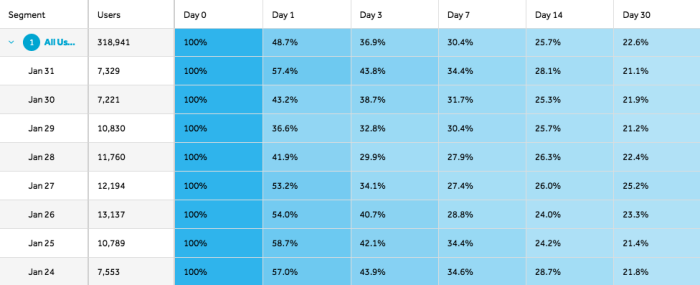
Pricing
Amplitude's free plan gives you access to 10 million actions per month and a limited set of analytics on those actions. If you like what you get and crave more, then they have Growth and Enterprise plans that offer behavioral reports, perspective analytics, advanced data governance, and much more.
16. Heap: Identify what makes users engage
We all know that an ‘aha’ moment is an essential part of product adoption. But do you know what leads to that ‘aha’ moment while onboarding users? Heap can help you figure that out.
Heap is a product analytics tool that can identify events which lead to user activation. It auto captures customer data, giving you a full view of user actions within your product. Then Heap organizes and labels those events so that you can analyze with ease and use the data to improve the user onboarding process.
Heap also integrates with other analytics tools as well as other onboarding tools such as a CRM or a digital adoption platform.

Pricing
Heap is free for up to 10,000 monthly sessions, which will give you a nice start to see if this is the right solution for you. If you want more you’ll have to talk to their team.
17. Clearbit: Get a 360 degree view of your customers
There’s nothing like personalization to deliver onboarding flows that converts new users. But for you to be able to customize your users’ experience according to their profiles, you need to know in detail what your users are like.
Enter Clearbit. If you want to personalize your onboarding experiences, this business intelligence solution is a must have user onboarding tool. Clearbit combines data from all of your existing tools and provide detailed profile information of your users like location, job title, industry, and more. From this, you can crate Ideal Customer Profiles to target and activate.

Pricing
Clearbit’s pricing depends on features and volume. So it’s best to simply talk to a salesperson to get the info you need.
18. Segment: Customer profiling and user segmentation
User segmentation is an important part of being able to create targeted user onboarding processes. That is where Segment comes in.
Over 20,000 businesses are already using this customer data platform. It allows you to collect user analytics from any user onboarding app using simple analytics APIs, and then segment users based on certain traits and attributes, as well as user behavior.
You’ll be able to align teams on how users are onboarding to your platform while remaining conscious of their data privacy.
In the end, you’ll get a single view of the customer and generate ideas as to how you can engage them better in the onboarding process. Plus, you'll be able to customize the user onboarding experience based on how you segment users.

Pricing
Segment’s free plan gives you 1,000 monthly visitors, two sources, and 300+ integrations (including Chameleon). At $120 per month, their team plan includes 10k visitors and unlimited sources. More, you say? Grab a demo with them and get a custom price plan.
Customer success tools to keep your users happy & engaged
So, you’ve got your user into your product, they’ve cleared your onboarding journey with flying colors, they should be good, right? Wrong. Just because a user has finished their onboarding doesn’t mean they’re smooth sailing.
There will be friction, and it’s up to you to resolve that as quickly as it comes up—with these customer success tools in-hand, of course.
Product | Top Features | G2 Review |
Zendesk | ✔️ customization ✔️ reporting ✔️ ticket creation user experience ✔️ contact database | 4.3 |
Freshdesk | ✔️ user, role, and access management ✔️ ticket collaboration ✔️ customer portal ✔️ email to case | 4.4 |
Intercom | ✔️ automated response ✔️ pop-up chat ✔️ knowledge base ✔️ customer profiles | 4.5 |
Help Scout | ✔️ customization ✔️ attachments / screenshots ✔️ ticket collaboration ✔️ live chat support | 4.4 |
Skilljar | ✔️ assessment & quizzes ✔️ learning paths ✔️ customer training ✔️ self-paced | 4.6 |
Olark | ✔️ pop-up chat ✔️ notifications ✔️ customer profiles ✔️ lead development | 4.3 |
19. Zendesk: Customer success user onboarding tool
Your customer’s success is your success. When they win, you win. When they celebrate with cake, you get cake too. We all know the importance of customer satisfaction, but getting them there can be tricky. These customer success user onboarding tools help you create a holistic customer-centric experience.
You’ve probably heard of Zendesk at some point in your professional career. It's like the Cheesecake of the SaaS world—everyone’s had a slice.
Coined the “Champion of customer service,” Zendesk can be used in two ways: to boost sales and to support your current customers. For the sake of Zendesk as an onboarding tool, we’re looking at support.
Support and onboard your customers with live chat and integrated voice services for 1-1 cases, and provide a more interactive experience for customers. You can also choose to guide your customers through a knowledge base and offer smart self-service solutions to their pains via popular customer onboarding tools.

Pricing
Prices for Zendesk tools vary massively depending on your team size and individual business needs. Their essential plan starts from $5 per agent per month, and pricing runs right through to their Support Suite Enterprise plan at $149 per agent per month. Take your pick.
20. Freshdesk: Self-service knowledge hub and community forums
Freshdesk is a cloud-based customer support software that provides a self-service hub of knowledge for your customers. With the customizable knowledge base, you can provide helpful articles, FAQs, and guides to empower customers to find solutions to their issues without the need for support agents. You can also create a community forum for customers to share knowledge and help each other out. This feature encourages customers to engage with your brand and provides valuable insights into their needs.
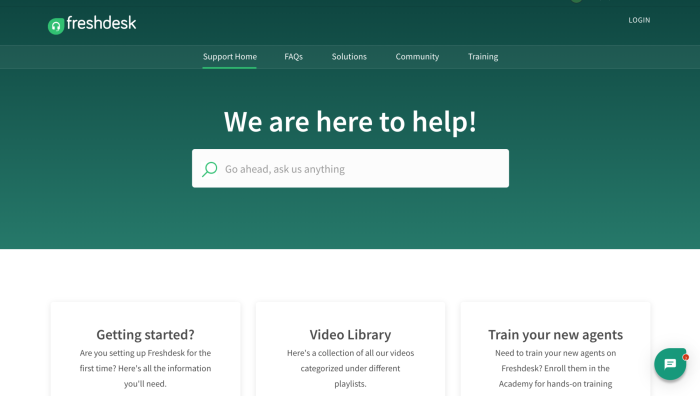
Pricing
Freshdesk offers four pricing plans starting from $15 per agent monthly billed annually. There is also a free plan that includes basic features such as email support and ticket dispatching, as well as a knowledge base, so you can try it out cost-free and invest further if it works for you.
21. Intercom: Customer messaging platform
Intercom is a customer messaging platform known for its live chat feature and provides a wide range of support tools. One is the ability to set up a library of help articles to support self-serve customer support. You can create a knowledge base with in-depth information on your product or service. Add visuals, videos, and screenshots to make it easier for customers to understand how to solve their problems.
Another particular feature that could be very helpful is the Resolution Bot, which automates frequently asked questions and provides instant solutions to customers. The bot can handle simple queries, leaving more complex issues for support agents.

Pricing
Intercom has three pricing plans available, the lowest one starting from $74 per month. This plan includes the Intercom messenger, help center, and various other basic features that can help you get self-serve support up and running.
22. Help Scout: Self-service knowledge bases
Help Scout is a customer service software that allows you to build a robust self-service knowledge base with the Docs feature. Organize articles into categories and use keywords and tags to help customers find the needed information. You can also add a Beacon to your website to provide instant access to your knowledge base from any page. Customers can search for help articles or start a conversation with support agents if they can't find what they want.

Pricing
Help Scout offers three pricing plans, starting from $20 per user per month billed annually. The plans differ in terms of features and support levels. A free trial is also available.
23. Skilljar: Gamified user onboarding software
Skilljar is a customer education platform that gets customers excited to use your product. It is a user-friendly resource hub that can add a gamification element to user onboarding and product education.
Host an entirely on-brand portal and let users take learning into their own hands, in their own time. Used by Slack, LinkedIn, and Asana, Skilljar allows you to build an entire educational hub without actually having to code anything.

Pricing
There’s no set plan or pricing structure with this tool. If you want to know how much it’ll cost, you’ll have to make a request—and then you’re already partly invested in the process 😉
24. Olark: Live chat customer support
Olark is a live chat platform that helps businesses engage with their customers in real time. Unlike other customer onboarding tools like Freshdesk or Zendesk, which come with a whole array of features and solutions, Olark specializes in live chat. Olark helps improve customer satisfaction and drive conversions by offering personalized, timely assistance. It also provides valuable insights into customer behavior, preferences, and pain points, which can inform product development and marketing strategies.

Pricing
Olark's pricing starts at $29/month per seat. For those seeking even more features, there is also Olark Pro. A free trial is available.
User feedback tools for continuous feedback loops
Products are at their finest when they’re built by those that use them. However, can you see the catch? Those that use them often don’t have the time, skills, or patience to make them. How do product teams get over this? All together now: User feedback tools, of course! Here’s our top tools to consider.
Product | Top Features | G2 Review |
Helio.app | ✔️ research panels ✔️ usability tests ✔️ prototype testing ✔️ survey collaboration | 3.8 |
UserTesting | ✔️ recruitment pool ✔️ computer transcription ✔️ video snippets ✔️ sorting | 4.5 |
Typeform | ✔️ conditional logic ✔️ survey builder ✔️ survey distribution ✔️ branching / skip logic | 4.5 |
Optimizely | ✔️ A/B testing ✔️ behavioral targeting ✔️ website personalization ✔️ heatmaps | 4.5 |
Maze | ✔️ usability testing ✔️ AI-powered surveys ✔️ participant recruitment ✔️ user interview analysis | 4.5 |
25. Helio.app: Onboarding prototype tester
Are you thinking of changing your product’s UI but you're concerned about how your users will react? Putting changes live without sufficiently testing them can lead to negative results with your users. This is where Helio comes in.
Helio is a product research and testing platform with 700,000 testers from the US and around the world. It allows you to test your user onboarding processes with ease and reliability. Helio also lets you target your audience based on demographics and other contextual attributes, which ensures that you get more accurate user feedback.
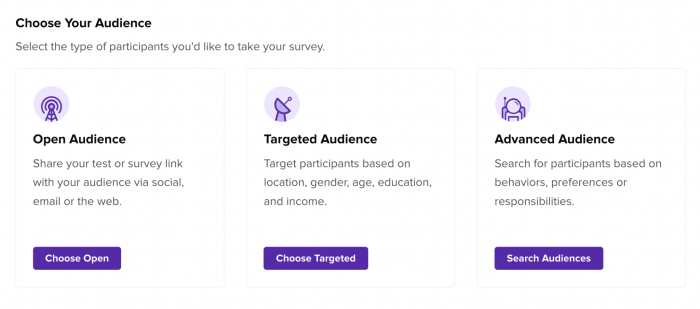
Pricing
Your first test is free. If you find value in it and want to continue testing more onboarding flows, you can continue with the Business Plan for $539 a month or the Enterprise Plan for $1000 a month.
26. UserTesting: Live feedback from paid testers
Getting customer feedback is essential, but what if you could observe users while they are interacting with your product? If you can see how they behave in real-time, you can get a fuller picture of the user journey.
UserTesting is precisely that. It lets you record user interactions live, allowing you to see what they do, where they experience friction, and where users encounter their "aha!" moments.
Not only that, you can get access to their millions of testers, who will go through your onboarding process and detail every step of the way, including their thoughts as they navigate the experience. This will give you insights that only come above the surface when the user is using the product.

Pricing
UserTesting offers three different plans, but its pricing is not published on its website. You’ll have to talk to the UserTesting team to find out.
27. Typeform: Free survey software
Creating a great user onboarding flow involves listening to your users and getting feedback to help you improve and iterate.
Among all user feedback tools, Typeform is one of the easiest and most affordable options. Its surveys are famously minimal yet interactive, making you feel as if you’re in a conversation. You can embed Typeform into various places in your product and ask questions to gain insights into your users’ product usage.

Pricing
Typeform offers a free plan. It comes with some limitations, but it’s more than enough to see if you can get value out of Typeform. You can grab a Basic plan at $25 a month, or a Plus plan at $50 a month for more responses, more users, unlimited questions, and other features depending on your plan level.
28. Optimizely: A/B test your user onboarding flows
Being able to see what works and what doesn’t is a crucial aspect of improving your user onboarding process. If you are noticing that there is a high drop off rate, then you to experiment with alternatives to figure out what part of the flow is causing this and what can be the right solution. This is where A/B tests come in.
Optimizely is an experimentation platform that allows you to quickly implement A/B testing with an easy no-code editor. It lets you also target and personalize audiences so that each experiment can be as contextually relevant as possible, which leads to better quality data.
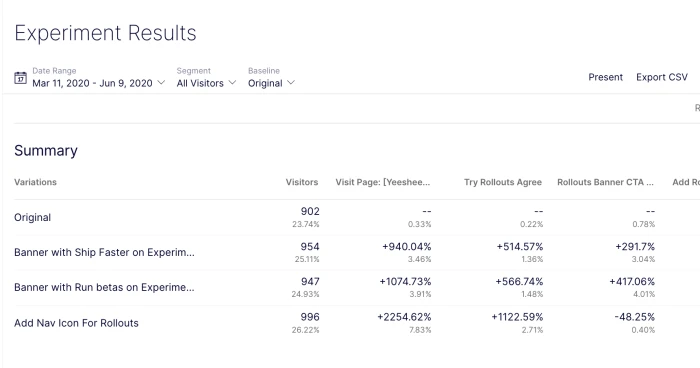
Pricing
Like many other tools Optimizely also has custom pricing that requires talking to their sales team.
29. Maze: Product research platform
Maze focuses on rapid prototyping with authentic audiences. Why do you need them for your user onboarding? Before you launch that knowledge hub or engaging video tutorial, you can use various design tests like 5-second tests, card sorts, preference tests, and more to check you’re building flows and experiences in line with user wants and needs.
Save time further down the line and identify product flow issues early—jumping ahead a few points on our user onboarding checklist. With Maze, you’ll be able to deliver user experiences that are a hit from day one—optimizing now, rather than later.

Pricing
Maze has a free plan that you can explore. Their pricing plan is $42 per month, or team plans are $25 per seat per month when billed annually. If you need something bigger, they’re all ears.
Lead generation tools to keep those new users to onboard flowing
You know we’re all about retention at Chameleon. Sustainable growth comes from retaining and building on contracts you already have. However, you’ll need to acquire them first! Here are our two favorite lead generation tools to streamline your acquisition efforts.
Product | Top Features | G2 Review |
Proof | ✔️ hot streaks ✔️ recent activity ✔️ Zapier integration ✔️ A/B testing | 4.4 |
Chili Piper | ✔️ multi-calendar view ✔️ email integration ✔️ customizable viewing ✔️ automatic updates | 4.6 |
30. Proof: build trust with social proof
With Proof, you can integrate data from your tech stack, build custom pages depending on audiences, and get personal with how you speak to potential customers.
Proof allows you to show how many people have taken action on your website, such as starting free trials and buying subscription plans. It creates trust in your product by showing what others are already doing.
Whether you’re addressing business types like startups or enterprises, industry niches like e-commerce, or even someone by their name, you can trial users on different personas until you find a fit that educates and converts to start the onboarding process.

Pricing
The basic plan starts at $29 per month and rolls through to their platinum plan at $299 monthly. If you want more than 300k unique visitors, contacting the Proof team directly is recommended.
31. Chili Piper: automate your sales-assisted flows
Chili Piper is a sales engagement platform that helps businesses connect inbound leads with their sales teams with an automated meeting scheduling tool.
With Chili Piper, users can book meetings with the sales team through their concierge form, and the meetings are routed to the proper team members.

Pricing
Pricing plans start at $15 per user/month, with higher plans offering additional features.
Single sign-on tools for a friction-free onboarding
Incorrect password? Sigh.
Sending a confirmation email now. Hmm...
“We’ve sent you an SMS code to confirm it’s you.” Throws laptop out of window.
Single sign-on for user onboarding simplifies the authentication process, one that grates on the best of us, making it easier and faster for users to access and use your product.
Product | Top Features | G2 Review |
Auth0 | ✔️ endpoint access ✔️ authentication user experience ✔️ cross-browser support ✔️ password policy enforcement | 4.3 |
OneLogin | ✔️ multi-factor authentication ✔️ multiple operating system support ✔️ local & remote access ✔️ self-service password administration | 4.4 |
32. Auth0: Single sign-on for smooth onboarding
Single sign-on is important for user onboarding because it simplifies the authentication process, making it easier and faster for users to access and use a product or service.
This is where Auth0 comes in. Auth0 is a great tool for single sign-on because it provides a secure, reliable, and customizable authentication solution that integrates with a wide range of platforms and applications, simplifying the user onboarding process while reducing the risk of security breaches.

Pricing
Auth0's pricing varies depending on the number of users and features required. A free plan for up to 7,000 active users starts at $23/month for up to 10,000 MAU.
33. OneLogin: Enterprise alternative to Auth0
If you are an enterprise-level business looking for an alternative, OneLogin may be your answer. Both platforms provide similar identity and access management solutions, such as single sign-on, multi-factor authentication, and user provisioning. OneLogin also offers features such as directory integration and extensive reporting and auditing capabilities, which may be particularly useful for enterprise-level needs.
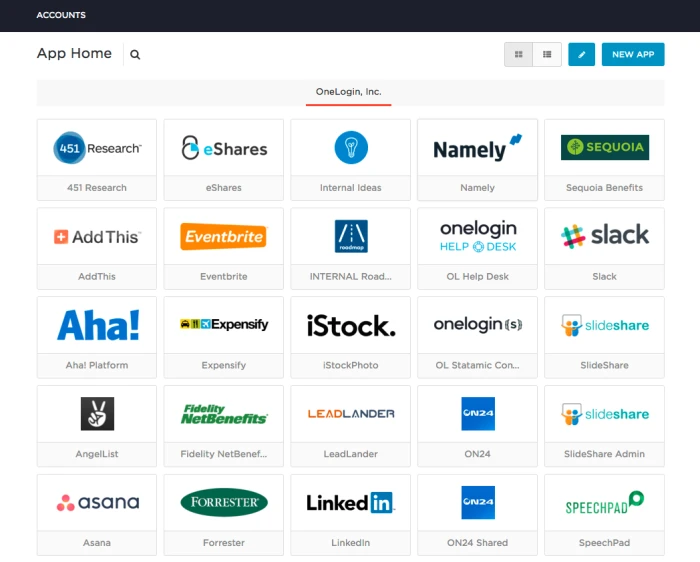
Pricing
For customer identity and access management (CIAM), OneLogin offers custom pricing; to learn more, contact their sales team.
Do-It-Yourself (DIY): Is it worth it?
If you’ve exhausted every user onboarding alternative on the market and still haven’t found a fit, you may consider building a tool yourself. You’re not alone; DIY is one way many people consider managing user onboarding. Building your own onboarding tool in-house is certainly an option if you have the resources. But in an effort to build this out yourself, it’s easy to lose track of why you’re here in the first place.
If you're unsure whether you should build or buy a user onboarding tool, read our build vs. buy guide to understand the key factors and make your decision with confidence.
Pricing
We’ll leave this here; the build vs. buy calculator, so you can do the math yourself and figure out if the DIY option is feasible and worth your time.

Create synergies between your user onboarding tools
Product adoption is not about having the absolute best user onboarding tool; rather, it's about using a suite of tools that integrate with each other and create synergies.
Many people try to have one solution that combines all the tools, but as the saying goes, a jack of all trades is a master of none. Companies that try to provide everything under the sun often deliver lower-quality tools. Rather, you want to have best-in-class tools that work together.
For instance, you can integrate a data platform that gives you detailed analytics with a product adoption solution that allows you to apply those insights to the user onboarding process.
So, when you're looking at user onboarding tools, make sure to check for integrations. The true product adoption magic happens when your tools work together.

User Onboarding Handbook: Craft Exceptional Flows
It's your go-to guide to user onboarding – backed by behavioral science and packed with tips, tools, and tactics you can use to level up your onboarding game. We'll send the eBook straight to your inbox.
User onboarding inspiration
If you came here looking for inspiration on creating a killer user onboarding process, you’ve also come to the right place. We’re just the gift that keeps on giving.
Here are some of our favorite user onboarding processes out there.
How The Motley Fool reduces churn with Tours
The Motley Fool team needed to create an omnichannel onboarding experience for its members to increase activation and account setup rates. By launching a Chameleon-built Tour alongside email updates, they decreased their churn rate by 9% over 45 days. The Tour greets members at the entrance and shows them around frictionlessly. Read the full success story here.

How Loom onboard their users with... Loom!
Loom uses its own tool to help with onboarding and customer success. We’re fans of the video, and if you’ve got a customer success team that is comfortable in front of the camera, this is a great way to onboard someone to your tool or help them when they’re having problems. Keep your video answers somewhat generic so you can send someone a seemingly personal response to their issue—building relationships while enabling customer success.
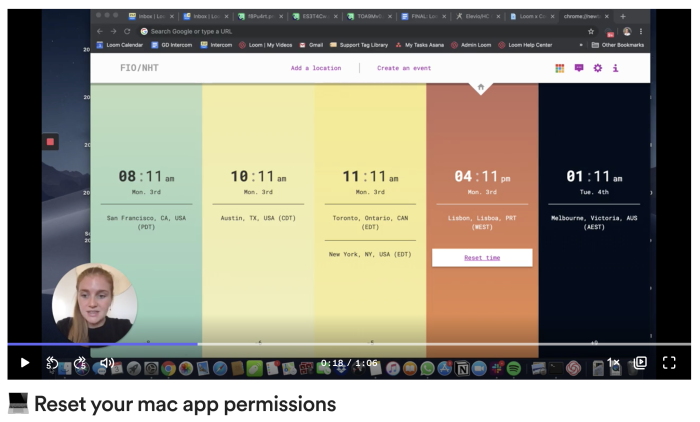
How Airtable gamify user onboarding
It’s an oldie but a goldie. We’re huge fans of the simplicity and fun factor behind the user onboarding tour from Airtable. It's bold and clean with a strong value prep. It asks users the right questions that will get them to value as quickly as possible. Once you've completed the short survey, you land in your custom-made workspace with Airtable templates ready to take for a whirl. A product tour like this smooths onboarding and pushes engagement from step one.

If these user onboarding experiences have got you craving more, then there are plenty more examples to indulge in our "Inspiration Gallery" 🤩
Hopefully, this overview of the best user onboarding tools has topped any other you may have stumbled across and delivered tools you need, alongside inspiration you didn’t know you needed.
If you’ve now got all your onboarding tools ready, jump over to our guide to user onboarding and dive straight into the fun stuff.
Happy researching, onboarding, and growing. Now, go treat yourself to that slice of cake—you deserve it.

Build in-app guides to retain users
Chameleon makes it easy for product teams to create product tours, tooltips, onboarding checklists, and in-app surveys without code.