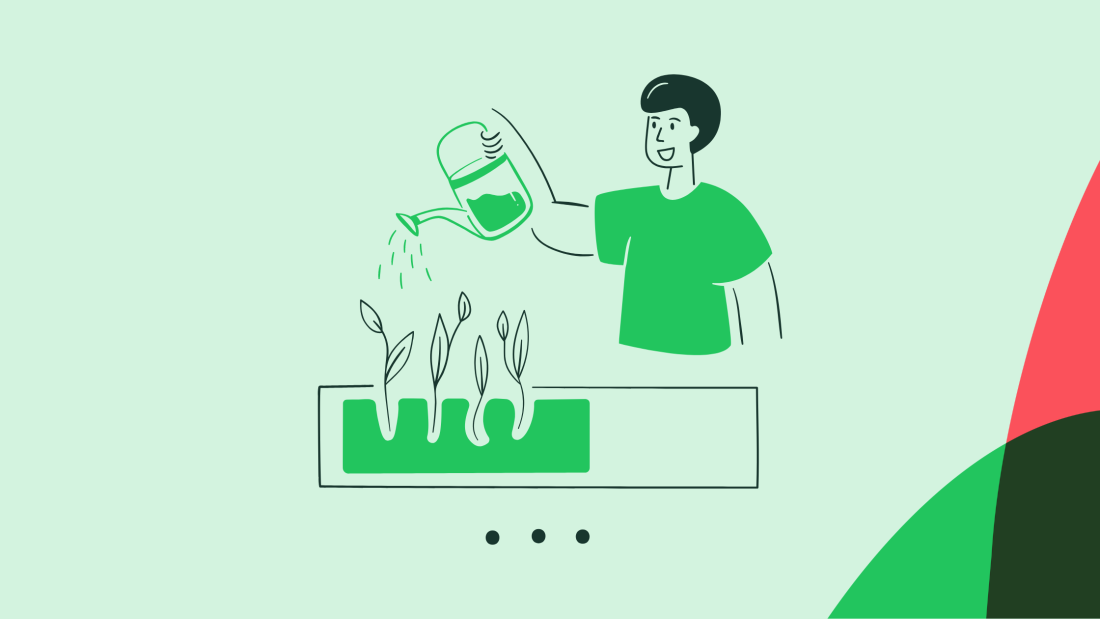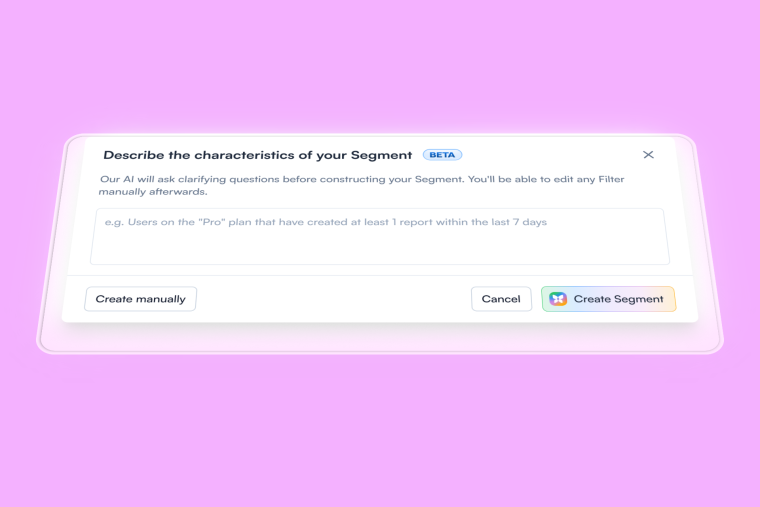"User onboarding” doesn’t mean what you think it means. The term gets thrown around a lot in the software world, but has varying definitions—even to people on the same team! Some say it's teaching new users how the product works, others that it's indistinguishable from user experience, while others imagine it to just be a welcome message or a quick product tour.
So, what is user onboarding and how are you supposed to have great user onboarding if your team isn't on the same page about what user onboarding is?
User onboarding is the system of actively guiding users to find new value in your product. A good user onboarding process should not only teach the user how to operate the tool—it has to make them feel valued, receive a good welcome, and perfectly handle the learning curve.
Let's get clear about what user onboarding is, and clear the air about what it isn't. Plus, we'll dive deeper into the onboarding process formula and how to apply it to different stages of user progression within your product.
Our definition? User onboarding is the system of actively guiding users to find new value in your product.
A good user onboarding experience should not only teach the user how to operate the tool—it has to make them feel valued, receive a good welcome, and perfectly handle the learning curve.
The onboarding process formula, therefore, for great onboarding, is to nudge users to take action via the right content, in the right channel, at the right time.
Guiding users to a new value within your product is an active and continuous process and goes beyond product tours and interface design.
User onboarding is a multi-channel system that shows users how they can expand their use of your product and derive new value each time they do so.
When users are guided to the new value within the product, they evolve—they use the product more and understand how it can help them.
What is user onboarding?
User onboarding is the system of actively guiding users to find new value in your product.
This answer to the burning question of what is user onboarding works well for two reasons:
It acknowledges that the user onboarding process extends throughout the user lifecycle. It begins before a user even signs up and it extends past the point they convert to a premium account.
It understands that user onboarding is much more than just showing users how to use your product. In order to make users successful, you need to also show them why they need to use it, and give them the help they need to find value.
In the video below, Chameleon’s CEO and Co-Founder, Pulkit Agrawal, answers what user onboarding is in further detail, what it means, why it matters, and how to apply it.
Chameleon’s CEO and Co-Founder, Pulkit Agrawal explains user onboarding
Through the user onboarding process, you make sure the users will be successful when adopting your SaaS product, especially when they use it for the first time.
But keep in mind that the onboarding doesn’t stop when new users are onboarded. Successful user onboarding is a continuous process of actively guiding users to discover new value as they progress with product usage.
The onboarding experience usually includes the initial experience, the training, and finally, the acclimation. The final goal of the onboarding experience is achieving the “aha!” moment—the exact instant when the user internalizes the value of the product.
To effectively apply these principles, you need a lot more than just an intuitive UI design or a single product tour. You need to understand your customer and nudge them to take the appropriate next steps using onboarding best practices.
The onboarding process formula, therefore, for great onboarding, is to nudge users to take action via:
The right content
In the right channel
At the right time
Moreover, you need to establish a great user onboarding strategy that takes into account the different cycles of user guidance, maintains user engagement high, and constantly nudges user behavior toward feature adoption no matter what stage they are at.
The 5 metrics you need for user onboarding success
An onboarding strategy is just the starting point. You also need to measure your efforts. Otherwise, you won’t know if your onboarding flow is helping you hit your goals (like user engagement) or flailing like a fish out of water.
Some metrics for the user onboarding process include:
Completion rate: measures the number of users that complete your entire onboarding process. Higher numbers = user-friendly and engaging user onboarding flows 🌊 🏁
Drop-off points: this shows you where users abandon the user onboarding process. Knowing your drop-off points can help you identify unengaging, confusing, or unhelpful onboarding steps. ❌
Conversion rate: if your onboarding process guides users to complete a certain action (whose doesn’t!?) conversion rates are your best friend. Use them to measure how many users sign up or buy-in after initial visits. ✅
Retention rate: want to know your onboarding’s long term engagement and effectiveness? Of course you do. This metric measures how many users return after their initial visit. ♻️
Churn rate: It’s not just about the sign-up. Churn rate measures how many users discontinue using your product after a certain period of time. ⏪
Boris Markovich, Co-Founder of Ayrshare emphasizes the importance of metrics and what they help unveil:
“Beyond the norm, I'd say completion time and engagement. Onboarding should have the 3 E's: Easy, Engaging and Effective. Where users are engaged throughout and complete the process quite quickly, you can see that your processes are working.
I've found feedback sought a month after completion to be hugely beneficial. It demonstrates where you should put more emphasis and if you've taken something as a given that should actually be included.”
Now that we know what user onboarding is and how to measure it, let's ask ourselves, is user onboarding important?
Why a good user onboarding process is so important
Investing time and effort in getting new users to extract value from our product as soon as possible can bring huge benefits. The sooner they can see your proposal's value, the more you can reduce the churn factor. Having an easy-to-use product is not enough—you need an excellent onboarding process.
Let's not forget that SaaS products' growth means users expect the highest levels of user onboarding, often through providing various onboarding flows. Not just a negative experience, but a mediocre one, will make them abandon the tool and prevent them from becoming active users.
A good B2B SaaS onboarding experience should not only teach the user how to operate the tool—it has to make them feel valued, receive a good welcome, and perfectly handle the learning curve.
You can do this by curating the onboarding flow so that users can explore freely, and at the same time, learn what you know they need to learn to be proficient with the tool. All of this will positively affect your retention rate, thus reducing the cost of customer acquisition.
5 Crucial elements you need for onboarding success
First impressions matter. They can be the difference between someone scrolling past your feature and a brand new user that reaches regular Aha! Moments.
We’ve reviewed countless examples of the smoothest onboarding flows this side of the market. Here are the five elements they all had:
Sign-up forms: should be easy to fill out with minimal information to reduce friction. The sooner the user gets it out the way, the sooner you can confirm your product’s value.
In-app messaging: when personalized based on user actions, in app-messages provide timely and relevant tips to guide users through the initial stages of using your product
Feedback mechanisms: what better way to improve user experience than asking your users? Pepper in questions throughout your flow to better personalize both onboarding and content.
Welcome emails: establish rapport. Reaffirm value. Provide next steps. Welcome emails are like a three-in-one chance to set your user on a smooth onboarding flow, taking them from first-time user to brand loyalist.
Customer support: let users know you have their backs. Responsive and transparent customer support channels provide users with useful support if they run into frustrating issues, and can help them succeed with your product faster.
Out of the elements above, Boris emphasizes the reliability of a trusty welcome email:
“Welcome emails can feel a little dated but they are expected and somewhat comforting. They act as a sign-up confirmation and should ideally outline what's in store during the onboarding process, providing key headlines. For those with limited time and unable to run through the onboarding process quickly, a welcome email acts as a fall back for quick info. To be honest I think most people love a good welcome email!”
Welcome emails are also part of the the bowling alley framework, created by Wes Bush introduced in the book Product-Led Growth: How to Build a Product That Sells Itself.

In this metaphor framework, the goal is to “hit the pins” or guide users to “Aha!” moments with your onboarding. Emails are the “conversational bumpers” bringing your users back on track and helping you get a strike. 🎳
It would be amazing if we could boil down the whole onboarding process to a few user onboarding UX patterns, emails, and features. But these elements are just the tip of the iceberg. Let’s look at some best practices.
Chameleon + Pipefy = 2x user retention
Pipefy doubled user retention through dynamic onboarding experiences
Best practices: How to set up a smooth user onboarding process
Applying best practices to your user onboarding process is what turns your flow from a bag of features and UX patterns into a slippery slide users can’t resist. (c’mon, who doesn’t love slides?)
Here are four best practices for your user onboarding that will help convert, drive engagement, and heighten retention.
Off we gooo! 🛝
1. Show users their progress
Your users downloaded your app to reach a certain goal or perform an action. Everything that appears before that is an obstacle. Show users they’re homing in on their goals with visual progress indicators like checklists and progress bars. They give users a sense of achievement while also giving them a roadmap of what remains.
Duolingo remains the absolute grand-master of gamification while giving its users a sense of progress throughout the user onboarding process and beyond.

2. Interview your users
Haven’t you heard? The demand for research is growing. 75% of companies surveyed say they plan to scale user research in the next year. This is one band wagon trend you’ll want to hitch a ride on for your onboarding process. By interviewing your users, you get a better grasp on their expectations, pain points, and motivations.
Other forms of research you can conduct for onboarding include:
Usability tests: to see how easily users navigate through particular features and onboarding
Surveys: to quickly collect quantitative and qualitative data on user needs, expectations, and opinions
Prototype testing: to validate low, mid, and high fidelity prototypes of your product, and identify features requiring guidance
You can then use the insights to better personalize the onboarding process while implementing effective ideas and dodging bad ones.
3. Set expectations for users
Don’t blindside your users with a flurry of sign-up fields, product-tip tools, and in-app messaging. Without any context, all those essentials will look more like bells and whistles that confuse and lead users astray or away.
Instead, start by communicating what users can expect throughout the onboarding process. Explain what’s required of them, and what they can expect to accomplish by the end of onboarding. This does two main things:
It reduces potential confusion: thus making your users less likely to become frustrated with onboarding and abandon the process
It builds trust with users: by openly communicating why you need information and what your product can do. This transparent approach is the groundwork for trust and moving first-time users into proponent users (as we’ll see later).
The project management software Basecamp is a wonderful example. Instead of ambushing the user with questions and tutorials, they start with giving users the purpose and content behind questioning.

4. Make immediate value obvious
With user onboarding, your short-term goal is to get users navigating your app as smoothly as possible. Your long-term goal is to turn first-time users into proponent users. Either way, you need to keep users engaged by reaffirming value throughout the whole onboarding process.
There are multiple ways to do this. Gamification and setting up achievable goals reaffirms users’ success in completing desired actions with your product. Streamlining the user onboarding process with easy-to-follow tool tips means users can reach those goals sooner.
The work management software tool Asana is a prime example of how to add quick, relevant, and bite-sized tool tips and goals that help users sail through onboarding.

Applying the onboarding formula to 3 stages of user progression
To increase the odds of your users' success, you need to match what you're telling them to do—whether that’s signing up for an account, exploring your product, or using a new feature —to their abilities and motivations.
With a combination of the right content, timing, and channel, users progress from one stage of the customer lifecycle to the next. But it's never a smooth progression from being a new user to becoming a power user.
Instead, it looks like more of a step function:
Value plateaus as usage becomes habitual
Users jump to a higher value as they realize the product's capabilities
When users are guided to the new value within the product, they evolve—they use the product more and understand how it can help them.

To encourage users to progress in the customer lifecycle, you need to guide them to the new value, through continuous user onboarding. Let’s take a closer look at the progression stages and how onboarding fits each. Understanding these stages will help you better implement user onboarding.
1. Preview User → First-Time User
The user onboarding process starts before customer education. It starts with marketing. That's right: before the first product experience!
It's easy to forget that many new visitors to your site know next to nothing about you. When you're trying to get these visitors who are “previewing” your product to actually sign up, you need to focus on content that delivers clear product messaging and positions your company as credible.
Timing: First-time visitors, or people who haven't experienced your product first-hand.
Content: Value proposition; knowledge leadership (to increase authority and credibility); customer case studies/testimonials — all as specific to the viewer as possible.
Channels: Your landing page (incl. explainer videos), ads, blogs/content (incl. content you publish on social media platforms).
Clearly communicating your product's use cases and core value provides the motivation they need to move from knowing about your product to actually using it.
2. First-Time User → Committed User
In the next level of the user onboarding process, your goal shifts from getting users to sign up to making sure that you fulfill those promises—and then some.
At this stage, the content is about specific use cases. You need to explain to users how they can shape the product to match their specific workflows. For example, it could be how to integrate your app with Slack, Trello, HubSpot, or any other tool in their stack.
Timing: When users have experienced your product, but aren't regular users.
Content: Most critical concepts / high-level functionality, specific use cases for your product, setup requirements (e.g. connecting to data sources), highest value actions, the path to the ”aha!” moment, and more.
Channels: Tooltips, product tours, and various other forms of in-product experiences (Chameleon helps you build and manage these 😇), lifecycle emails, and other channels.
When users know how to use your app, they'll be able to see it as a tool that actually helps them and they'll develop a habit around it.
3. Committed User → Proponent User
The next transition turns your regular users into your biggest fans.
Some companies do this really well by establishing a community. The community can take various forms, from getting users to attend your conference to wearing your company T-shirt on BART.
The content and channels are a bit more personal at this stage. Since users already know how to use your app (and are doing it well), you need to deepen your relationship with them. Respond to them when they tag or mention you, create an online relationship with users, and share content that shows personality and isn't strictly product-related.
Timing: When users have made a habit of using your app
Content: Anything evangelizing your product, or deepening the connection between the user and your product
Channels: Product community, conferences, social media, branded company swag, or a company Slack channel for customers
Every level of the user onboarding process expands on how much your users can actually use your product—from promising solutions to showing them how to use your product to creating solutions to finally moving past solutions and forming a relationship between your company and them.
Best user onboarding examples for your inspiration
It's easier to think about how to start building your own onboarding flows after seeing how other companies do it. That's why we put together an Inspiration Gallery, featuring best examples of in-app campaigns and onboarding flows from top SaaS teams.
Here are the top three onboarding examples that showcase the user progression through the lifecycle.
1. Gusto's feature-defining landing page
Stage: Preview User → First-Time User

In one of its key marketing pages, Gusto already starts to onboard users by communicating the features and their scope. The copy uses benefits as a way to cement the idea that a feature exists and get the user thinking about how they would use automated forms, the mobile app, and automatic payroll—before they're even inside the product.
🤓Key learnings:
Onboarding starts even before users sign-up for your product. You can do this by introducing key benefits and features through website copy and other prospect comms
You can educate users on how to use your product before they even enter it
2. Voxox's user onboarding Tour
Stage: First-Time User → Committed User
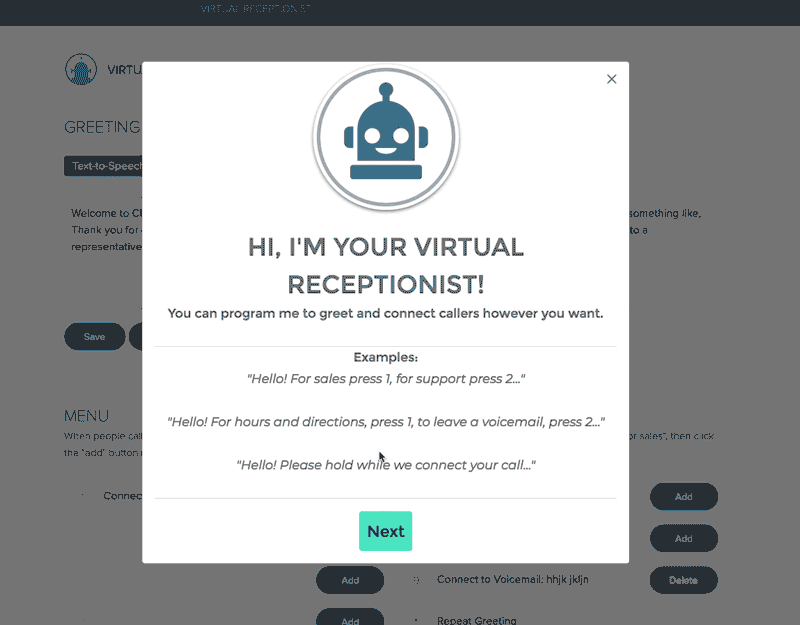
As part of a new product rollout, Voxox built the onboarding Tour above using Chameleon to boost user activation after seeing sharp drop-offs. With the new UX, Voxox achieved a 50% reduction in churn and a 20% increase in user activation. The tour works well because it's short, focused on communicating the feature's purpose and guides the user to the next key action.
🤓Key learnings:
Tours can be effective ways to address drop-offs and secure attention, moving users into the next desired action
Keeping product tours short and sweet can be the key to reducing churn and increasing user activation
3. Help Scout's social engagement
Stage: Committed User → Proponent User

You might be thinking, how does social media engagement count as user onboarding? Well, if the goal is to nurture superfans of your product, then it certainly counts.
On Twitter, Help Scout celebrate the success of their customers—who aren't shy about sharing their love for the platform. In this example, Help Scout is deepening their relationship by interacting on social. in another tweet, it's clear they've even sent donuts to congratulate customers in the past! Creating committed advocates is one goal of SaaS onboarding, and self-serve doesn't always suffice—high-touch activities like this help make it happen.
🤓Key learnings:
You can deepen your relationship with customers through social media, turning committed users into proponent users
Engaging with customers directly should be part of the onboarding processes as it creates committed advocates for your brand

Get inspired with user onboarding examples from top products
How companies like Airbnb and HubSpot retain new users
What user onboarding is not
Before we go deeper into the tactics you can use to apply the onboarding formula in practice, let's briefly go through what user onboarding is not.
A product tour is not the same as onboarding
Product tours or onboarding checklists are really helpful, especially for first-time users. But they're just one of many channels you need to use for effective onboarding.
Let's not forget that effective product tours help new users get familiar with your software quickly and easily. Through a series of modal windows or steps that appear in the user interface, tours allow you to show the basic elements' general layout, the first steps to follow, and the most important actions that a new user must perform to set up the product.
Onboarding can't simply start and end with a product tour, because you can always deepen a user's mastery of your product with increased guidance. It starts with what the user needs, and it will be different for different user journeys.
For example, you can offer a welcome email with a case study you wrote to showcase the benefits while using in-app messages to pre-emptively help when users get stuck.
Great UX is not the same as user onboarding
User onboarding and UX design have similar goals: to make your product easy to understand for users. But great UX design can't replace user onboarding and vice versa!
Great UX improves the ability of people to use your product. But they also need motivation.
As the professor of behavioral science, BJ Fogg, explains in his model of why people behave the way they do—they need motivation, ability, and triggers to act. When applying this to the product, it translates to a strong value proposition, intuitive interface, and timely prompts.
Therefore, just a simple interface isn't good enough; as almost always users don't want to learn how to use your product. They want to understand how it helps them get their job done.
In order to prompt users to take actions within your app, there should be well-thought-through user onboarding flows on top of a great UX.
These prompts don't come from the steady-state UX; they come from delivering dynamic UX, such as product tours, tooltips, emails, and more. Ideally, they will be in the right format, appearing at the time when users need them most.

Therefore, just a simple interface isn't good enough; as almost always users don't want to learn how to use your product. They want to understand how it helps them get their job done.
In order to prompt users to take actions within your app, there should be well-thought-through user onboarding flows on top of a great UX.
These prompts don't come from the steady-state UX; they come from delivering dynamic onboarding UX, such as product tours, tooltips, emails, and more. Ideally, they will be in the right format, appearing at the time when users need them most.
What should you avoid in user onboarding?
By now, you’re hopefully up to your neck in what you should do when creating smooth user onboarding processes. But what about those tricky mistakes that pop up when designing onboarding flows? Rest assured, we have you covered there too.
When designing your user onboarding process, there are a few mistakes to be weary of:
Avoid overwhelming your user: nobody likes information overload. Avoid ambushing users with dense copy, complex instructions, and intricate actions all at once. Too much information can frustrate and overwhelm users, causing a drop-off before you even get the ball rolling.
Asking for too much information right away: one way to off-put users is by asking them for alot of their personal information before your product has even demonstrated value. Only ask for what you need—give before you take
Lack of guidance: the opposite of overwhelming your user with intricate product tours. Don’t assume users will just “get” your product. Leave them hanging and they’ll likely quit trying.
Ignoring personalization and preferences: not all of your users are the same. They’ll use your product for different reasons and expect different results. Your onboarding process should adapt depending on users' JTBDs.
Ian Sells, CEO of Million Dollar Sellers recommends being especially weary of overloading users with too much information on your product:
In our experience, it's crucial to balance information delivery and respect the user's time and patience, ensuring they're not bombarded with too much too soon. We learned this the hard way when initial feedback revealed users felt overwhelmed by our comprehensive feature list upfront, prompting us to streamline the features introduced during the first login.
See effortless onboarding in action with Directly
When conventional onboarding didn’t cut it anymore—Chameleon Directly made all the difference.
User onboarding software can make or break your product experience
Guiding users to a new value within your product is an active and continuous process. It can't be solved through just interface design or product tours. Plus, keep in mind that it’s not a set-and-forget approach.
User onboarding is a multi-channel system that shows users how they can expand their use of your product and derive new value each time they do so, but only with the appropriate combination of timing, content, and channels to help that user be successful.
As users move through the customer lifecycle, they progress when they understand how the product fits into their lives. And if they don't understand, they churn.
In other words, the user onboarding process can be the difference between users staying and leaving. Keep your users engaged with laser-focused, customized onboarding flows and help them stay for the long haul.

Create In-App Guidance That Delights Users
Chameleon offers no-code tools to easily build in-app experiences that look native to your product's styling.