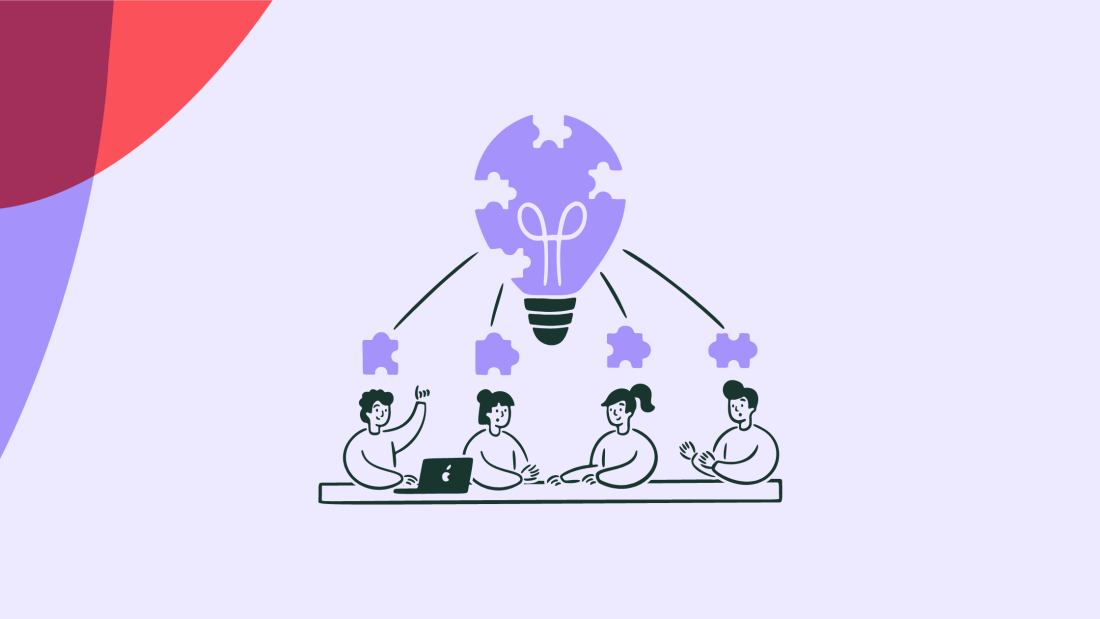Picture this: You stop at a breakfast spot every day and place the same order: avocado toast, coffee, and a croissant. A few weeks in, you don't even have to place an order anymore. They know your preferences and bring you exactly what you want.
You can provide this experience in SaaS, too, with user analytics. By analyzing users’ behavior in the product, you can better understand their preferences, challenges, and habits and use this data to offer greater value to your customers and maximize retention.
Here, you’ll learn eight essential metrics and the key benefits of tracking user behavior in-app. Plus, we’ll round things off with a list of the six best user analytics tools.
User analytics closely monitors and reviews users’ actions to understand how they’re interacting with a product
User analytics data can help you design a seamless user experience and increase retention rates
Product managers get a deeper, more accurate understanding of user needs to test new ideas and validate any changes in the product
Behavioral data is also crucial to personalizing the user experience to repeatedly bring users back to your product and increase product adoption
What does user analytics mean for your product?
User analytics tracks and evaluates user behavior to give product teams a clear insight into how users engage with the product. It consists of collecting user data to fully understand users' product experience, challenges or problems, and the scope of improvements.
User behavioral analytics goes beyond the skin-deep metrics to show the value you create for your users. When done right, product managers can leverage user analysis data to identify opportunities for:
Boosting product usage
Increasing engagement
Building customer loyalty
Optimizing the product experience
However, product analytics isn’t meant for product teams alone. Every department can benefit from these data insights.
Here’s how to use it across your org:
Marketing teams: understand customer expectations and their reasons for using specific features
Customer success teams: review their product usage frequency to guide them toward more engagement
Engineering teams: identify points of friction and fix bugs or issues before they become too problematic
Design teams: figure out user preferences to optimize the UX
Now that we know how user research and analytics can benefit your entire team, let’s cover the eight most important metrics to understand user behavior.
8 key user behavior metrics to track
Here are the eight key metrics to track user activity and collect meaningful insights.
Feature usage: Monitor and measure the frequency with which customers use specific product features. This will help you experiment with feature additions or redesigns to improve your product’s functionality.
Time to value: Figure out how long it takes users to realize the actual value of your product and reach their ”aha!” moments from the time they sign up. This shows the effectiveness of your onboarding process, revealing any gaps you should fill.
Sessions per user: Track the times a user landed on your product and started a session. This indicates their level of engagement and customer stickiness.
Activation rate: Calculate the percentage of users who have completed all activation milestones. Like time to value, this metric also conveys the success of your onboarding process.
Engagement rate: Analyze users’ engagement score within the product. This tells you how invested they are in your product and shapes their willingness to upgrade to advanced features.
Retention rate: The rate at which users return to your platform gives insights into how well-designed it is. User testing will also tell you what’s helping you retain these users and how you can double down on these features.
Customer satisfaction score: Assess user satisfaction levels in relation to the product experience with a CSAT survey. This includes asking questions about customer support options, product onboarding, and other aspects beyond the product's utility.
Conversion rate: Calculate the number of free or trial users converting to paid customers. It’s also worth defining attribution—what actions did the user take before switching to a paid plan? What pushed them to move from a free trial to a paid plan?
While this isn't a definitive list of user behavior metrics you can track, it covers the essential metrics to make a difference with powerful data insights.
Why tracking user actions is a good idea
Tracking user actions in-product is a way to gather indirect user feedback on what works and what doesn’t work. It can highlight friction areas and drop-off points, as well as identify areas that perform well and provide a great user experience.
The bottom line is that user behavior data empowers you to make more accurate and customer-centric decisions that don’t rely on guesswork or instinct.
Let’s explore how you can leverage user data to shape your product and user experience.
Get a deeper understanding of user needs and wants
User analytics gives you deeper visibility into your users' experience with the product—revealing features they like, points of friction, and aspects you can improve. This hard, quantitative data clarifies your users' needs and gives you a direction to move forward.
Use cohort analysis to divide all your customers into segments based on shared traits and goals. Then analyze every cohort's behavior to identify patterns in their product experience.
These user segments break down the massive dataset of all your users into smaller, more contextual data insights. Cohort analysis will show you opportunities to drive feature adoption, identify users at risk of churn, and reduce the possibility of losing active users at any point in their journey.
Solve the right problems for your users and improve product UX
Tracking user behavior is one way to stay ahead of your users and deliver proactive support. It helps you identify areas where users get stuck or face problems. Take that as a cue to solve these issues with contextual UX elements like tooltips, video tutorials, or in-app messaging.
For example, let’s say you provide a project management solution and you identify that users frequently have issues linking projects to project managers. A simple tooltip can instruct them on how to connect the two, and avoid the need to contact customer support—or, worse, abandoning the tool altogether.
Increase activation, engagement, and adoption rates
Tracking users’ actions and preferences allows you to personalize their product experience and create a solid impact.
By identifying each cohort’s preferences, you can create personalization plans for each stage of the onboarding, activation, and adoption funnels. This will help increase engagement on your app and ensure long-term product adoption.
Engaged users gradually become power users and product champions—a fail-proof strategy for retention.
Get a full picture of how users interact with your product
One of the most effective ways to drive product adoption is to develop habits within your product. If your users repeatedly use a specific feature or function in your product, you can translate that into lifetime value for loyal customers. This is where user behavior analytics can be your secret weapon.
User analytics reveal how users navigate your product and the scope of optimizing this experience. Apart from identifying their needs, product managers can use this feedback data to further simplify the UX to maximize productivity and engagement within the app.
Understanding the in-app user journey will help you unlock the secret to making users habitual to your app and boosting product stickiness.
Test and validate ideas to prioritize features and changes
Things can get tricky when testing and validating new ideas for your product roadmap. There are always doubts about whether users will find new features beneficial or distracting. You can resolve these doubts with user analytics to make the right decisions about upgrades or changes.
Track user behavior around any functionality that you want to change or revamp. Go the extra step to collect subjective user feedback for that function with product surveys. Validate your ideas against this data and run prototype tests to predict how users will react to this change.
6 best-in-class user analytics tools to use
Let’s break down six user behavior analytics tools you can try to track users’ actions.
1. Segment

Twilio’s Segment is a customer data platform with powerful data segmentation capabilities—true to its name. You can use Segment to track user behavior and divide all this data for the Marketing, Engineering, and Product teams.
Product teams get a complete view of users' actions both within and outside the app. This enables you to create more seamless experiences across all key touchpoints. You can also store all your data in a single, shared database.
2. Mixpanel

Mixpanel is a product analytics platform. It monitors user behavior to identify retention drivers, map the impact of new launches and feature upgrades, and analyze engagement and usage holistically.
The platform lets you design user journeys to contrast new users with power users and understand what makes users stick. Mixpanel also has robust data segmentation features to categorize your users into multiple cohorts to identify meaningful insights about each group.
3. Heap

Heap is a digital insights platform that monitors every aspect of the user journey and maximizes customer delight. The platform uses its Autocapture feature and custom tracking to create a comprehensive behavioral dataset for all users.
By segmenting tracked users with Heap, you can also understand individual preferences to personalize the experience. Plus, you can use this user data to optimize conversion funnels, enhance onboarding flows, and improve product experiences for retention.
4. Amplitude

Amplitude is a product analytics tool enabling businesses to keep track of users and make data-backed decisions. It reveals which features and user events lead to conversions, so you can optimize them and boost your bottom line.
The tool brings you real-time user intelligence to quickly adapt and personalize the experience. You can visualize the customer journey at all levels, measure customer engagement, and predict outcomes like churn or conversions.
5. FullStory

FullStory is a digital experience platform with advanced data capture functionality that gives you better visibility into your users. The tool automatically captures every interaction within your product to help guide your decisions.
Besides collecting real-time data, FullStory also tracks your defined metrics to produce actionable insights—whether it’s to boost customer satisfaction or make laser-focused marketing campaigns.
6. Freshpaint

Freshpaint is a product analytics tool that tracks all customer actions to create an extensive behavioral dataset. Integrate FreshPaint with any tool, and it'll automatically transfer all the data to these tools and evaluate user success through multiple metrics.
What's more, you don't have to invest any developer resources to install FreshPaint. Add a single Javascript snippet to your product, and it'll do all the heavy lifting on its own.
Make smarter decisions for your product with user analytics
Your product's success depends directly on your users' ability to gain value. To hit the right chord with your users and drive product usage, you need to be aware of their expectations and preferences.
User analytics empowers you to get an accurate, unfiltered analysis of your users' experience with your product. It tells you what users like, dislike, struggle with, and more. However, this quantitative data alone isn't enough. You want to combine user activity tracking with qualitative data through surveys and feedback results.
For the best results, integrate your analytics tool with a product adoption platform like Chameleon to continuously collect in-product user feedback, create in-app guidance, combine it all with user analytics data, and make better-informed decisions for UX refinement.
Leverage Chameleon’s two-way integrations
You can integrate Chameleon with Mixpanel, Segment, Heap, Freshpaint, and other tools. Connect your tech stack, start tracking events and the performance of your in-product experiences, and get a complete overview of user behavior.