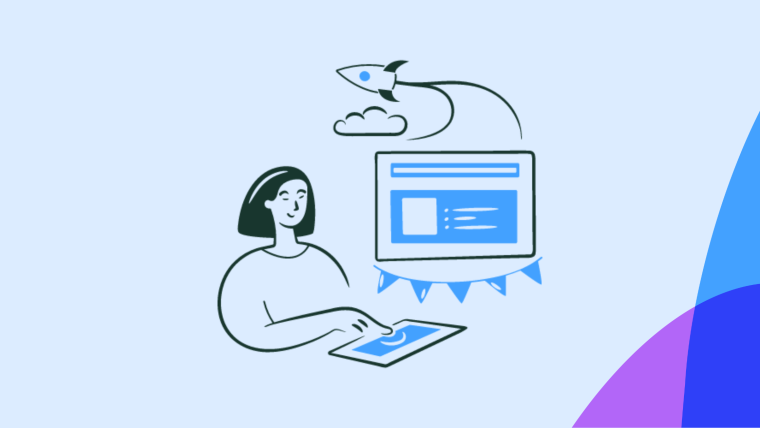Your amazing product solves real problems and makes life easier, and you know it has the potential to change for the better. But how do you get it into the hands of people who truly need it?
Product marketing goes way beyond launch day. It's about creating that "aha!" moment, where users realize your product is the missing piece they've been searching for. That's why we've put together this list of top-rated product marketing tools based on top features, G2 ratings, user reviews and pricing.
Tool | Category | Best for | Pricing | G2 rating |
Mixpanel | Analytics | User behavior tracking | Free plan tracks 20M events/month; Paid plans from $28/month | 4.6/5 |
Heap by ContentSquare | Analytics | Automatic data capture | Free for 5,000 sessions/month; Paid plans starting from $600/month | 4.4/5 |
Amplitude | Analytics | User journey insights | Free for core analytics tools; Paid plans starting from $12/month | 4.5/5 |
Google Analytics | Analytics | Web data tracking | GA4 free; GA360 from $50,000/year | 4.5/5 |
Typeform | Research | Interactive conversational surveys | Free for 100 responses; Paid plans from $35/month | 4.5/5 |
User Interviews | Research | Participant recruitment and research management | Pay-as-you-go from $49/session | 4.7/5 |
Hotjar by ContentSquare | Research | Visual data collection | Free and paid plans from $39/month | 4.3/5 |
FullStory | Research | Digital experience intelligence | From $300 to $1,000/month | 4.5/5 |
Wynter | Research | B2B message testing and buyer intelligence | Pay-as-you-go from $6,990/year | 4.8/5 |
Chili Piper | Research | Inbound lead collection and call scheduling | Free plan; Paid plans from $22.50/user/month | 4.6/5 |
Asana | Collaboration | Product management | Free plan; Paid plans from $10.99/user/month | 4.2/5 |
FigJam | Collaboration | Brainstorming and ideation | Free plan; Paid plans from $5/seat/month | 4.7/5 |
Miro | Collaboration | Online whiteboard | Free plan; Paid plans from $8/user/month | 4.8/5 |
Veed | Asset Creation | Professional video creation | Free plan; Paid plans from $18/month | 4.6/5 |
Canva | Asset Creation | Graphic design | Free plan; Paid plans from $12.99/month | 4.7/5 |
Venngage | Asset Creation | Infographics and data visualizations | Free plan; Paid plans from $19/month | 4.7/5 |
CapCut | Asset Creation | Social media videos | Mobile app $12.99/month or $119.99/year | 4.7/5 |
Descript | Asset Creation | Editing videos and podcasts | Free plan; Paid plans from $12/person/month | 4.6/5 |
Figma | Asset Creation | UI and UX design | Free plan; Paid plans from $15/seat/month | 4.7/5 |
YouTube | Asset Management | Creating free knowledge hubs | Free basic; Premium plan from $13.99/month | 4.6/5 |
Wistia | Asset Management | Data-driven video marketing | Free plan; Paid plans from $19/month | 4.6/5 |
Bynder | Asset Management | Central hub of digital assets for enterprises | Custom pricing from $450/month | 4.5/5 |
Customer.io | Email Marketing | Personalized marketing | From $150/month | 4.4/5 |
HubSpot Marketing Hub | Email Marketing | All-in-one marketing | Free plan; Paid plans from $20/seat/month | 4.4/5 |
Appcues | In-app Marketing | Interactive product guides | From $249/month for up to 2,500 MAUs | 4.6/5 |
Chameleon | In-app Marketing | Product adoption and user onboarding | From $99/month | 4.4/5 |
Pendo | In-app Marketing | Product analytics and user insights | From $30,000/year | 4.4/5 |
Userpilot | In-app Marketing | User segmentation | From $249/month for up to 2,000 MAUs | 4.6/5 |
Userflow | In-app Marketing | Resource centers | From $300/month for up to 3,000 MAUs | 4.8/5 |
Arcade | Interactive Demos | In-app demos | Free plan; Paid plans from $32/month | 4.7/5 |
Navattic | Interactive Demos | Out-of-app demos | From $600/month | 4.7/5 |
Klue | Competitive Intelligence | In-depth analysis and collaboration | From $10,000/year | 4.5/5 |
Crayon | Competitive Intelligence | Daily updates and insights | From $16,800 to $31,000/year | 4.6/5 |
Ahrefs | Competitive Intelligence | Technical SEO and backlink analysis | From $99/month | 4.5/5 |
Similarweb | Competitive Intelligence | Holistic view of digital performance | From $125/month | 4.5/5 |
G2 | Competitive Intelligence | Technology marketplace and review site | From $10,000 to $20,000/year | 4.6/5 |
Beamer | Customer Education | Customer communication and engagement | Free plan; Paid plans from $49/month | 4.7/5 |
Intercom | Customer Education | Conversational customer experience | From $136/month | 4.5/5 |
HelpBar | Customer Education | Powerful in-app search | Part of Chameleon's offering | 4.4/5 |
Livestorm | Customer Education | Webinars and virtual meetings | From $99 per month for up to 100 active contacts | 4.4 / 5 |
Analytics tools
Data tells stories about the performance of your own product marketing efforts and the experiences of leads and customers.
Capturing, integrating, enriching, and analyzing user data is vital for accurate metrics and anchoring your product marketing in reality, but it's impossible at scale without the right tools. Here are our top recommendations.
1. Mixpanel: for user behavior tracking

Alt text: A screenshot of Mixpanel’s product analytics dashboard
Mixpanel is a powerful event-based tracking platform that monitors user interactions across web and mobile applications. It collects and analyzes data points triggered by specific user actions, helping you understand how people engage with your digital products.
You can track user journeys, identify trends, measure feature adoption, and make data-driven decisions to optimize user experience and increase conversions.
Key features
Event-based tracking: monitors specific user actions to provide insights into user behavior and interactions
Advanced segmentation: creates custom user cohorts for targeted analysis and a better understanding of user groups
Real-time data analysis: offers immediate insights and automated anomaly detection to quickly identify and address issues
Customizable dashboards: allows teams to tailor dashboards with various chart types and layouts for quick data digestion
A/B testing: enables experimentation with different product features to optimize user experience and improve engagement
Session replay: find trends in your data, then match them to recordings of what users actually did
Integrations
Mixpanel has a huge library of integrations to help get your data in and out. Mixpanel also integrates with Chameleon to offer you a bi-directional data flow, giving you a clearer picture of how users engage with in-app UX patterns, and to target users and teams better.Here's how it works:
Mixpanel identifies user groups (like new users or high spenders)
Chameleon creates targeted experiences for them (tours, tooltips)
Chameleon tracks user interactions (did they complete the tour?)
This data goes back to Mixpanel (showing what works for each group)
Result? You see what works for which users!

Wish your app could whisper sweet nothings (or targeted messages) to different user groups?
With user groups identified by Mixpanel, Chameleon lets you craft targeted tours, surveys, and messages that address each user's specific needs.
Pricing
Mixpanel's free plan tracks 20M events per month, with paid plans starting at $28 for scaling needs.
What do users say about Mixpanel?
G2 rating: 4.6 / 5 stars
Mantas K, a Supply Chain Manager, says, “Mixpanel's user-friendly interface and customizable dashboards make it easy to visualize and interpret data effectively, providing deep insights into user behavior, engagement, and retention."
2. Heap by ContentSquare: for automatic data capture

Heap records all user interactions on websites and mobile apps. It tracks every click, swipe, tap, and page view without requiring manual setup. This data is then organized and made available for analysis.
You can also replay user sessions, create and analyze conversion funnels, and segment users based on their behavior. This means that Product Marketers can find the impact a campaign has on user retention or the highest-converting audience segment in minutes after setting up Heap.
Key features
Rage click detection: automatically identifies and highlights instances of user frustration through repeated rapid clicks
Active usage metrics: provides insights with metrics like daily/weekly active users per feature, average session duration for each feature, and the percentage of feature functionality used
New user email nurture: enables automated onboarding and engagement campaigns for new users
CoPilot AI assistant: offers AI-powered guidance to help users quickly derive insights from data
Pre-built dashboards: provides ready-to-use analytics views for key metrics across the customer journey
Session replay: connect the numbers to recordings of what users got up to
Integrations
Heap has over 50 integrations to help you link up your “best of breed” tools. Chameleon integrates with Heap bi-directionally to sync Heap audiences into Chameleon to target, and to send engagement data back over to Heap. I
Pricing
Pricing for Heap starts from free for 5,000 sessions per month and 3 months of data history.
What do users say about Heap by Contentsquare?
G2 rating: 4.4 / 5 stars
Aoife N., Head of UX Research & Design, raves about the product, saying: "You can get very granular detail on user behavior, knowing exactly who is using what and how often is exactly the information every business should be leveraging for product improvement!. Easy setup, fantastic support—a game-changer for product teams!"
3. Amplitude: for user journey insights

Amplitude is a real-time analytics software that lets you analyze your users’ behavior through metrics such as retention, activation, and growth experiment results. It provides insights on how users interact with your product, where they drop off, enabling you to make data-backed decisions for optimal growth.
One particularly useful feature to bring product marketers closer to their app's performance is Insight. Did a specific user group suddenly become highly engaged? Or are active users dropping off unexpectedly? Amplitude monitors these trends so you can react quickly and make data-driven decisions.
Key features
Personas charts: Groups users into clusters based on similarities in their event behaviors to identify unexpected patterns in how users navigate a product
Impact charts: determines if users who interacted with a new feature are taking certain actions more frequently compared to before they first used the feature
Behavioral cohort analysis: creates user segments based on specific actions and behaviors for targeted analysis
Predictive analytics: uses machine learning to forecast user behaviors and outcomes, enabling proactive decision-making
Data governance (via Amplitude Customer Data Platform (CDP): helps data teams bring in user data from across their tech stack and create a consistent taxonomy, improving data quality and management
Integrations
Integrated with Chameleon, Amplitude helps you analyze the impact of in-app experiences on user behavior and key metrics. Here’s how:
Chameleon sends interaction data from tours, tooltips, and other in-app elements to Amplitude for analysis
In turn, Amplitude exports behavioral cohorts to Chameleon for targeted experience delivery
Pricing
Pricing for Amplitude starts from free for the core analytics tools and 10 million tracked actions per month.
What do users say about Amplitude?
G2 rating: 4.5 / 5 stars
Beatricia S. Sales Specialist says, “Amplitude quickly identifies which content is performing well and which needs adjustments. Since I've been using it, sales have increased, raising the possibility of modifying the marketing process at my convenience.”
4. Google Analytics: for web data tracking

Google Analytics tracks everything: who shows up on your website, where they came from, what content they devour (and what they yawn at), and even if they decide to stick around or bounce.
With machine learning capabilities, Google Analytics provides predictive insights and smart goal setting. It supports cross-device and cross-platform tracking—no matter if they're on a phone, laptop, or tablet.
Key features
Custom event data import: upload custom event data to enrich your analytics with offline interactions, CRM data, or third-party metrics across all touchpoints
Tag diagnostics tool: automatically scans your website's tags, identifying misconfigurations, missing tags, or conflicting implementations. It provides specific, actionable recommendations to fix issues, ensuring data accuracy and completeness.
Advertising segments: create highly targeted audience segments based on user behavior, demographics, and interests. These segments can be directly exported to Google Ads for precise ad targeting and personalization.
Predictive metrics: use machine learning algorithms to forecast future user actions, such as likelihood to purchase or churn risk
Cross-channel budgeting: Analyze and optimize marketing spend across multiple channels in a single view. It provides real-time performance tracking against set KPIs, allowing for agile budget reallocation to maximize ROI.
Integrations
Google Analytics integrates with Chameleon to analyze user interactions with specific features and their overall product journey. The setup is simple, with just a click in the Chameleon Dashboard. It supports both Universal Analytics and Google Analytics 4 (GA4), providing a complete view of how in-app experiences impact user behavior and product adoption.
Pricing
Google Analytics 4 (GA4) is free, while Google Analytics 360 (GA360) has an annual fee starting around $50,000.
What do users say about Google Analytics?
G2 rating: 4.5 / 5 stars
John C., an Admin HR says, “What I like best about Google Analytics is the detailed insights it provides. It helps me understand user behavior, track website performance, and make data-driven decisions.”
1. Research tools
To truly connect with a product's target audience or existing customers, a marketing campaign must be informed by user research, feedback, conversations, and quantifiable data.
"Without customer feedback, you're essentially just playing a guessing game and hoping for the best. Done correctly, customer feedback can determine the marketing strategy of your entire business, your tone and voice, your retention program, and every single line of copy you write describing your product." – Talia Wolf, GetUplift
5. Typeform: for interactive conversational surveys

Typeform is an intuitive, no-code platform for creating engaging and interactive forms, surveys, and quizzes. It transforms digital interactions into meaningful conversations by presenting one question at a time!
Want to keep users focused and relevant? Typeform's logic jumps ensure they only see questions that apply to them based on previous answers. Need to understand how users interact with your forms? Real-time analytics provide valuable insights into completion rates and responses.
Its form UX is loved amongst customers, Chameleon included. ❤
Key features
AI-powered form creation: assists users in creating forms quickly and efficiently by suggesting simpler questions and providing content ideas
Multi-language forms: creates forms where respondents can choose their preferred language, improving accessibility for global audiences
Follow-ups feature: sends different emails based on specific answers, both to respondents and form creators, replacing the old notifications system.
Live form embedding: reflects changes made to embedded Typeforms (like button text or colors) automatically without requiring re-embedding of code
Address block: a question type that collects all essential address information in a single, customizable block, streamlining location-based data collection
Integrations
Use Chameleon with Typeform to embed surveys and gather in-the-moment feedback directly within your product. Triggered by specific user actions and behavior, this real-time feedback loop helps you understand user needs and frustrations, leading to better product decisions.
Pricing
Pricing for Typeform starts from free, for 100 responses and a maximum of 10 questions per form.
What do users say about Typeform?
G2 rating: 4.5 / 5 stars
Roger W., Director of a SMB says, “The conversational nature of typeform means that a respondent feels like they are in conversation with the survey. The results I get are far more accurate and meaningful than when using other research tools.”
6. User Interviews: for participant recruitment and research management

User Interviews connects researchers with participants to conduct studies like interviews, usability tests, and surveys. It boasts an impressive network of over 350,000 vetted individuals across various demographics and professions.
The platform also offers tools for managing participant communication, scheduling, and incentive distribution, simplifying the research process. You can choose from phone calls, video conferencing, or even in-person interviews (depending on location) to conduct your research in the way that best suits your project.
Key features
Project permissions: admins can add themselves as editors to any project for collaboration and control over research activities
Project notes: a dedicated space for team members to jot down notes or discuss project details
Video response prompts: prompt participants to record video responses during the screening process, adding a rich layer of qualitative data
Session visibility: quickly see sessions happening today or in the future to stay organized and manage schedules
Integrations
Popular integrations for User Interviews include Qualtrics, SurveyMonkey, Typeform, Lookback, and Google Calendar.
Pricing
User Interviews offers a pay-as-you-go plan starting at $49 per session.
What do users say about User Interviews?
G2 rating: 4.7 / 5 stars
Christine L. S., Chief Administrative Officer, says, “User Interviews are a great resource for researchers. They also provide a communication portal between the researcher and the participants, keeping both anonymous.”
7. Hotjar by ContentSquare: for visual data collection

Hotjar, now part of Contentsquare, gathers the "what" and the "why" behind user behavior. On the quantitative side, Hotjar uses heatmaps, analytics, and funnels to reveal specific clicks, scrolls, and movements. These tools translate user actions into numbers, like click rates, how far they scroll (scroll depth), and how often they complete desired actions (conversion rates).
Hotjar also dives into the qualitative side, discovering the reasons behind your users preferences with user features like surveys, feedback tools, and session recordings. These features capture user opinions, frustrations, and even detailed recordings of their journey through your website.
Key features
Hotjar AI for surveys: uses artificial intelligence to help you create, distribute, and analyze surveys more efficiently, providing deeper insights into user feedback
Session recording filters: narrow down session recordings by specific behaviors like rage clicks, u-turns, errors, and referrer URLs
Pinned heatmaps: save (or "pin") heatmaps with specific filters and date ranges, making it easier to track changes and compare user behavior over time
Net Promoter Score (NPS) surveys: run NPS surveys directly through Hotjar and automatically calculate the results
Feedback widgets: collect real-time feedback with customizable widgets placed anywhere on your site, allowing users to express their thoughts and feelings about specific elements or pages
Integrations
Hotjar integrates with popular tools like Google Analytics, Slack, Asana, HubSpot, and Zapier.
Pricing
Hotjar offers a tiered pricing model with free and paid plans for its three main products (Observe, Ask, and Engage), starting from $39 per month for paid plans.
What do users say about Hotjar?
G2 rating: 4.3 / 5 stars
Mansi S., a Data Analyst says, “Hotjar gives us data in 20-25 min frequency which is amazing. Also, Implementing hotjar on a website via GTM is pretty easy. Data analysis of sessions and clicks helps to see performance of the pages.”
8. FullStory: for digital experience intelligence

FullStory is a digital experience intelligence (DXI) platform that automatically captures all user interactions without the need for manual interference. It combines quantitative data like click rates and conversion metrics with qualitative insights from session replays and user feedback.
FullStory's frustration detection feature identifies user pain points like rage clicks, while AI-powered insights highlight significant trends and anomalies. This approach allows you to see what users are doing and why they are doing it.
Key features
Spaces: provides curated workspaces for functional teams to easily access relevant KPIs, dashboards, and insights
Metric alerts: automatically notifies users when key metrics hit pre-set thresholds or experience abnormal shifts, with integration to Slack and Microsoft Teams
Mobile support: includes apps built with Jetpack Compose, Apache Cordova, Capacitor, and Ionic frameworks
Integrations
FullStory integrates with Chameleon for a powerful user experience. Chameleon lets you create targeted in-app experiences based on user behavior data. This means you can use insights from FullStory (like areas of confusion) to trigger Chameleon's helpful tours, tooltips, or surveys at the right moment for a personalized and frictionless user journey.
Pricing
While FullStory doesn't publicly disclose pricing on its website, several sources suggest it ranges from $300 to $1,000 per month depending on factors like seats, recorded sessions, and data retention.
What do users say about FullStory?
G2 rating: 4.5 / 5 stars
Tim O., Product Director of Analytics & Data Science, says, “I really like how you can customize the naming of pages and elements to make the platform easier to work with. The best part of the experience for me, however, has been the excellent customer support we've received.”
9. Wynter: for B2B message testing and buyer intelligence

Wynter is an on-demand market research platform that rapidly gathers feedback on your messaging and website copy. It allows you to understand your target audience's thoughts, needs and wants through surveys, target persona research, and message testing.
Wynter delivers valuable insights within a tight timeframe of 48 hours. This rapid turnaround is ideal for businesses that need quick answers to inform their marketing strategies. Plus, the platform connects you with a verified network of B2B professionals, all confirmed through LinkedIn and company email addresses. This ensures the feedback you receive is relevant and reliable, coming directly from the decision-makers you're trying to reach.
Key features
Open-ended questions: use open-ended questions in your message tests to gather detailed feedback from participants
A/B testing comparison: compare different versions of your messaging to see which resonates better with your target audience
Customizable audience selection: choose your target audience based on specific criteria such as job title, seniority level, industry, and company size
Panel of B2B professionals: Wynter has its own panel of validated B2B professionals across various industries, providing a reliable source of feedback from individuals who match your ideal customer profile
Integrations
Popular integrations include LastPass, GoTo Meeting, Drift, and RingCentral Engage, to improve workflows for users.
Pricing
Wynter offers a pay-as-you-go model starting from $6,990 per year.
What do users say about Wynter?
G2 rating: 4.8 / 5 stars
Lauren L., aSenior Product Marketing Manager says “The UI is easy to navigate, and results are typically delivered faster than quoted. Recently, I upgraded to use audience segmentation and think it was absolutely worth it to get an audience within my niche. Their webinars are spot on too, very actionable.”
Collaboration tools
The product marketing team acts as the bridge between your product, sales team, and marketing team. But without the righ project management tools and and team collaboration tools, communication can break down. This can lead to confusion about the product's features, messaging in marketing campaigns, and difficulty in selling the product.
"86% of employees and executives cite lack of collaboration or ineffective communication for workplace failures" – Nick Stein, Salesforce.
Here are the platforms we recommend to centralize tasks, create internal policy, and collaborate between cross-functional teams.
10. Chili Piper: for inbound lead collection and call scheduling

Chili Piper is a demand conversion platform for lead qualification, routing, and meeting scheduling processes. The "Instant Booker" feature eliminates the need for lengthy email chains.
Suggested meeting times are embedded directly within your outreach, allowing prospects to book with a single click. This saves you time and increases the likelihood of scheduling qualified leads.
Key features
Form concierge: qualifies and routes inbound leads in real-time, connecting them instantly with the right sales rep
Round robin distribution: automatically distributes leads among sales representatives based on custom rules, ensuring balanced workloads and faster lead response times
Intelligent lead routing: automatically assigns leads to the appropriate sales representatives based on custom rules, territories, or round-robin distribution
One-click email booking: enables sharing suggested meeting times over email, allowing leads to book appointments with a single click
Dynamic templates: create and customize email and meeting invite templates to reduce the time spent on manual scheduling
Integrations
Chili Piper integrates with Chameleon to enable seamless in-app meeting scheduling. Users can book meetings directly within Chameleon experiences, such as product tours and tooltips. This integration ensures that meetings are automatically routed to the appropriate team members based on user data and activity, improving user engagement and conversion rates.Pricing
Chili Piper offers a free plan, with paid plans starting at $22.50 per user per month, plus a tiered platform fee based on the number of inbound leads submitted monthly.
What do users say about Chili Piper?
G2 rating: 4.6 / 5 stars
Cole B. , Manager, Sales and Onboarding says “Chili Piper is smart, easy to implement, and impacts our business even when we're closed for the night. With Chili Piper, I'm confident that demos booked on our website are properly routed and will convert better than our previous methods.”
11. Asana: for a 360-view of product management

Asana helps you stay organized and get things done. Here's how it works: you can add tasks, set deadlines, and see who's working on what. Everyone can chat about tasks directly in Asana, so there's no need for tons of emails. Plus, Asana lets you plan your work with different project views such as lists or calendars, so you can find the best visualization option for your project.
Key features
Smart status updates: uses AI to create status updates from real-time work data, identifying risks and roadblocks
Conditions and branching in rules: automate actions based on specific conditions so the right task is assigned to the right person at the right time
Workflow console: a centralized console to standardize and scale workflows across projects and teams, making deploying and managing consistent processes easier
AI-powered smart summaries: AI generates Asana task and project summaries you can share in Slack with relevant action items and takeaways
Integrations
Asana integrates with Slack, Dropbox, Google Drive, Zoom, and Jira.
Pricing
Asana offers a free plan, but paid plans start from $10.99 per user per month.
What do users say about Asana?
G2 rating: 4.2 / 5 stars
Elizabeth T., Director of Education, says “I manage multiple projects with many deadlines and Asana helps our teams see status and access information on any project all in one place. It even links to our Dropbox account.”
12. FigJam: for interactive brainstorming and ideation

Sticky notes, anyone? FigJam brings the classic brainstorming tool into the digital age, making it clear and easy for users to collaborate and organize ideas. You can add virtual sticky notes, write or draw directly on the board, and even upload images and documents.
This lets your team capture ideas visually, categorize them easily, and build upon each other's thoughts in real-time. It also helps you organize and prioritize them. Use features like voting and grouping to identify the most promising ideas and move them forward.
Key features
Pages in FigJam: brings order to your files while keeping their collaborative work (jams) in one place, improving organization and workflow
Auto layouts: while primarily a Figma feature, this improvement also benefits FigJam users by making it easier to create responsive designs and layouts within the whiteboard environment
Widgets: custom widgets act as mini-applications within the board. These widgets can manage projects, conduct roll calls, play games, and facilitate various collaborative activities
Integrations
FigJam integrates with Figma, Asana, Jira, GitHub, Google Workspace, Slack, and Zoom for workflow management across different platforms.
Pricing
FigJam offers a free plan, with paid plans starting at $5 per full seat per month.
What do users say about Figjam?
G2 rating: 4.7 / 5 stars
Paavan B., Design Lead, says “I've used FigJam to make some really exciting interactive workshops where people have been fully remote. It’s really enjoyable piece of software to use.”
13. Miro: for collaborative online whiteboard

Miro is an an infinite canvas. This means you can add ideas, notes, images, and even documents–all in one place. Collaboration is at the heart of Miro. Multiple team members can work on the board simultaneously, adding their ideas and refining concepts together.
Use features like voting and grouping to identify the most promising ideas and move them forward. There are even built-in tools specifically designed for tasks like mind mapping, user journey mapping, and creating flowcharts, making Miro a versatile tool for various project stages.
Key features
Templates: pre-made customizable templates help you save time and provide structure for different types of meetings and projects
Presentation mode: you can easily switch between collaboration and presentation, hiding toolbars and distracting elements for focused viewing
Language support for visitors: French, German, Japanese, and Spanish-speaking users can now invite collaborators to join their public boards with language preferences available from the Board Settings, even for users without Miro accounts
Integrations
Miro integrates with over 130 popular tools and platforms, including Microsoft Teams, Slack, Google Workspace, Jira, and Zoom.
Pricing
Miro offers a free plan and paid plans starting at $8 per user per month when billed annually.
What do users say about Miro?
G2 rating: 4.8 / 5
Suraj C., a HR Executive says, “I love this app, very easy to use. Any beginner can create a chart. All types of charts are available for free trial.”
3. Asset Creation tools 🖼
Working on customer-facing content and collaborating with the product team, a Product Marketer should have a grip on creating and managing assets. Whether that's a mockup of a new UI, a feature demo for sales enablement, or a landing page for a launch. The tools below have this covered.
14. Veed: for creating professional videos

Veed is your one-stop shop for creating and editing professional-looking videos online, all without needing prior experience. Upload your clips, choose from a library of templates and royalty-free music, and add text, images, and transitions to create polished and engaging content.
The platform also offers pre-sized templates specifically designed for popular platforms like Instagram, YouTube, and TikTok. This ensures your videos are optimized for the right audience and platform, maximizing their impact.
Key features
Auto subtitles: automatically generate subtitles for your videos to enhance accessibility and engagement.
Text to speech: convert written content into spoken audio, making it easier to create voice overs and narrations
Background noise removal: clean up your audio by removing unwanted background noise for a more professional sound
AI script generator: effortlessly create compelling video scripts using AI, saving time on content creation
Video translation: instantly translate your videos into over 125 languages, broadening your reach to a global audience
Integrations
Veed connects with popular platforms like TikTok, Instagram, YouTube, and X (formerly Twitter), sharing capabilities across multiple social media channels.
Pricing
Veed offers a free plan and extends to paid plans starting at $18 per month.
What do users say about Veed?
G2 rating: 4.6 / 5 stars
Tiny H. Co-Founder says “I love that VEED is a cloud based video capturing and editing software. My team can quickly jump in and make edits or finalize the video and I don't have to touch it again!”
15. Canva: for easy graphic designing

Canva is a user-friendly graphic design platform that empowers anyone to bring their creative ideas to life. The platform boasts a vast library of pre-made templates for social media posts, presentations, posters, infographics, and even marketing materials.
You can upload your own photos and videos, choose from millions of free stock photos and illustrations, and use a variety of design tools to edit and enhance your visuals. Adjust fonts, colors, layouts, and add special effects – all with a few clicks.
Key features
Extensive template library: offers over 50,000 customizable templates for various design needs so you can create professional designs quickly
Drag-and-drop interface: add and arrange text, images, and other elements
Photo editing tools: includes photo editing capabilities like background removal, filters, and image enhancement
Brand kit: maintains brand consistency by storing logos, color palettes, and fonts, ensuring that all designs align with your brand’s identity
Integrations
Canva offers extensive integration capabilities through its Apps Marketplace, Connect APIs, and partnerships. These integrations include connections with productivity tools (like Slack and Microsoft Teams), learning management systems (LMS), data sources for auto filling designs, and support for custom app development.
Pricing
Canva offers a free plan with basic features and pricing plans start at $12.99 per month.
What do users say about Canva?
G2 rating: 4.7 / 5 stars
Rakesh S., Graphic Designer says, “The best thing about Canva is its templates that makes it a complete designing tool. I use this tool for simple graphics work.”
16. Venngage: for infographics and data visualizations

Marketers use Venngage to create infographics, reports, promotions, and sales enablement material without heavyweight tools or starting from scratch.
Venngage stores a range of pre-made templates and your custom-branded content, so you can reuse design elements and create a cohesive look across both your lead generation and bottom-funnel content.
Key features
AI-powered design tools: AI Infographic Generator transforms written prompts and raw data into visuals. The "Improve Text" feature helps refine content, while AI-generated alt text enhances accessibility.
Brand kit and customization: upload logos, colors, and fonts to create a custom brand kit, ensuring consistent branding across all designs
Template library: customizable templates for infographics, presentations, reports, and more
Collaboration features: lets team members to work together on designs simultaneously, with features like commenting and sharing
Integrations
Popular integrations include Google Drive, Dropbox, and Slack to simplify workflows and improve collaboration.
Pricing
Pricing for Venngage starts from $19/month, but for branded graphics and custom templates, it's $49/month.
What do users say about Venngage?
G2 rating: 4.7 / 5 stars
Narayan S. , Chief Marketing Officer says, “Finally, we have a tool designed for an armature to create appealing graphics. The interactive UI of the platform makes it very easy for anyone to use this tool. With tons of templates and excellent graphics, Venngage clearly stands apart from its competitors.”
17. CapCut: for social media-ready videos

CapCut, developed by ByteDance, the company behind TikTok, is an all-in-one editing platform that lets you create and share high-quality videos on the go. It boasts a user-friendly and drag-and-drop interface that makes editing videos intuitive and accessible.
You can trim and cut your clips with precision, adjust playback speed for slow-motion or fast-forward effects, and add text overlays to convey your message clearly. Then, export your edited masterpieces in high resolutions, including stunning 4K HDR. This ensures your videos look polished and professional, ready to impress your audience.
Key features
AI-powered text-to-image generation: users can create custom visuals by generating images from text descriptions using artificial intelligence
Script to video: automatically converts written scripts into video content, streamlining the video creation process for users
Free Library: includes an extensive library of royalty-free music and sound effects, enabling users to enhance their videos with high-quality audio
Motion tracking: lets you attach elements, such as text or stickers to moving objects within your videos, maintaining alignment as the objects move
Integrations
CapCut integrates with several tools, including TikTok for seamless content sharing, ChatGPT for AI-driven script and video generation, and JSON2Video API for automated video production workflows
Pricing
White CapCut doesn’t list pricing on the website, according to some Reddit users, the mobile app costs $12.99 per month or $119.99 annually.
What do users say about CapCut?
According to Reddit conversations, users love the user-friendly interface and extensive features. A user b6gZ says, “CapCut is great! I use it all the time. It's a lot easier than other softwares so yes!”
18. Descript: for editing videos and podcasts

Descript lets you edit videos and podcasts by simply modifying the transcript. Need to remove a section or rearrange segments? Just edit the text, and Descript adjusts the audio or video for you.
You can also extract audio clips for podcasts, generate social media snippets, or evencreate text-based summaries—all within the same platform.
Key features
Overdub: allows you to add or replace words in the audio using AI-generated voices
Studio sound: improves audio quality by removing background noise and echo
Filler word removal: automatically detects and removes filler words like "um" and "uh"
Multi-platform support: available as a desktop application for Windows and Mac, with a web-based version (in beta) for browser access
Integrations
Integrations include Ecamm, Restream, SquadCast, Captivate, YouTube, Slack, and hundreds of apps through Zapier for automated workflows.
Pricing
Descript offers a free plan with limited features, while paid plans start at $12 per person per month
What do users say about Descript?
G2 rating: 4.6 / 5 stars
Scott C. , Brand Strategy and Communications, says, “I love the ease of use for making content for social media. And also a quick video recorder for making clips to send to clients and coworkers that end up saving time because we don't need to schedule a meeting.”
19. Figma: for creating UI and UX for digital products

Figma steps in as a web-based design tool for creating user interfaces (UI) and user experiences (UX) for digital products. This collaborative environment lets team members edit designs in real-time, leave comments for feedback, and ensure everyone is on the same page throughout the design process.
Figma also boasts a user-friendly interface with drag-and-drop functionality, making it easy for both beginners and experienced designers to create layouts, add elements, and craft interactive prototypes. These prototypes go beyond static mockups, allowing you to simulate the user experience of your design before development begins.
Key features
Cross-platform compatibility: Figma works on any platform with a web browser, including Mac, Windows, Linux, and even Chromebooks
Design tools: design tools include vector networks, auto-layout, and components, so designers can create everything from wireframes to high-fidelity prototypes
Built-in prototyping features: allows designers to create interactive mockups without switching to another tool
Version history and file management: automatically saves work and maintains a version history, making it easy to track changes and revert to previous versions if needed
Developer handoff: facilitates smooth designer-developer collaboration by providing easy access to design specs, assets, and CSS code
Integrations
Chameleon and Figma work hand-in-hand to create flawless user experiences within your product. This integration lets you import your Figma designs directly into Chameleon. No more wasting time recreating them! This also ensures design consistency between your initial mockups and the final in-product experience.
Pricing
Figma offers a free Starter plan for basic use and paid plans start at $15 per full seat per month.
What do users say about Figma?
G2 rating: 4.7 / 5 stars
Anubhab D., UI Designer says “I like the real time collaborative features of Figma more than anything. Moreover, since Figma can be used in web browsers, it is extremely efficient and resource friendly. A lot of other APIs and Software can be integrated with Figma like Remove.bg for removing background from images, Iconsduck for icons, etc.”
Asset management tools
Imagine having a central hub for all your equipment, software licenses, or marketing materials—that's the essence of asset management tools. They simplify processes, reduce costs, and ensure you get the most value out of your resources.
20. YouTube: for creating free knowledge hubs

ubscribe to the Chameleon YouTube channel to learn more about product marketing.
It's an obvious one, but YouTube is a channel that shouldn't be ignored for product marketing. The visual medium is great for explaining new features to users as part of an announcement or giving higher-level product/feature overviews targeted toward specific lead queries.
Google also dedicates a good portion of first-page real estate to YouTube videos, especially for queries like 'how to', 'tutorial', and 'review' – both YouTube's sidebar suggestions and Google search can be ways for leads to discover engaging video content that primes them for product adoption.
Key features
Video uploading and sharing: easily upload their own videos and share them with a global audience
Personalized recommendations: YouTube's algorithm suggests videos based on your viewing history and preferences
Subscription system: viewers can subscribe to channels to receive updates on new content from their favorite creators
Live streaming: content creators can broadcast live videos to their audience in real-time
Monetization options: eligible creators can earn money through ads, channel memberships, and other revenue streams
Integrations
YouTube integrates with Chameleon to supercharge your app's onboarding experience with engaging video tutorials.
Chameleon lets you build interactive guides within your app, like step-by-step walkthroughs for new features. With the integration you can embed existing YouTube videos directly into these guides, saving you time and resources on content creation. The best part? Any updates you make to the videos on YouTube automatically reflect within your app, so your onboarding guides stay fresh and relevant.
Pricing
YouTube offers a free basic service that allows users to watch and upload videos without charge. But the premium plan for ad-free viewing starts at $13.99 per month.
What do users say about YouTube?
G2 rating: 4.6 / 5 stars
Shivam J., a PPC Expert, says, “The cost of advertising is very much affordable, and the reach is outstanding. Even if you are new to YouTube with content, you have the potential to attract an audience through YouTube advertising.”
21. Wistia: for data-driven video marketing

Wistia is a business video platform. Product Marketers use it to store content like welcome videos, tutorials, and feature overviews and then deploy these easily inside the product or in marketing content like emails and landing pages.
Since it's dedicated to video, Wistia offers in-depth analytics that marketers can use to optimize for engagement, dwell time, and conversion. As well as hosting, Wistia's Soapbox product enables marketers to easily create product presentations and announcement videos without needing to use heavy video editing tools.
Key features
Vocal isolation: isolates vocals and removes instrumental tracks from songs
AI character generation: creates AI-generated talking characters for videos
Auto-cutout: automatically removes backgrounds from video subjects
Motion tracking: tracks objects or people in videos to attach text or graphics that follow the movement
Text-to-speech: converts written text into spoken audio using various AI voices
Integrations
Wistia integrates with Chameleon to embed video in your app onboarding but skip the ads. This creates a seamless, branded experience for users, boosting engagement and clarity during onboarding.
Pricing
Wistia offers a free plan, and the pricing plan starts at $19 per month.
What do users say about Wistia?
G2 ratings: 4.6 / 5 stars
Ryan Z., Global Marketing & Communications Manager, says, “There's loads of customization opportunities to match our brand. Overall, Wistia continues improving its products and adding new features that always seem to make me love them more!”
22. Bynder: central hub of digital assets for enterprises

Bynder creates a central repository for all your digital assets. No more wasted time searching for the right images or documents. Use tags, folders, and detailed metadata to categorize your files with precision. This way you can pinpoint the exact asset you require regardless of how specific your search criteria may be.
Bynder also simplifies version control, keeping track of every iteration of your digital assets. This ensures you always have access to the correct version, eliminating the risk of accidentally using an outdated logo or presentation.
Key features
Brand guidelines: helps teams maintain brand consistency with accessible branding guidelines and ensures all content aligns with the brand identity
Content workflow: offers a collaborative hub for creating, reviewing, and distributing content, streamlining the content creation process
Dynamic asset transformation (DAT): allows for automated asset optimization, enabling users to resize and transform assets without manual intervention
Analytics: provides insights into content performance, allowing users to make data-driven decisions about their content and brand portal strategy
Integrations
Popular integrations include WordPress, Adobe Creative Cloud, Salesforce, and Trello.
Pricing
Bynder doesn’t publicly disclose pricing but offers customized pricing based on each organization's specific needs and requirements (like storage and number of users). According to some Reddit threads, Bynder starts at a base of $450 per month. Another Reddit user says that Bynder can roughly cost $10,000+ a year. `
What do users say about Bynder?
G2 rating: 4.5 / 5 stars
Dusan S., E-Commerce Project Leader, says, “I had a fantastic experience with Bynder. Their platform is incredibly user-friendly and streamlined our digital asset management processes significantly. The ability to customize workflows and the intuitive interface greatly impacted our team’s productivity.”
Email marketing tools
The way Product Marketers reach their audience is targeted,and personalized to convert leads to loyal customers.
Here we've focused on email as the key channel for reaching and nurturing potential customers.
23. Customer.io: for personalized marketing
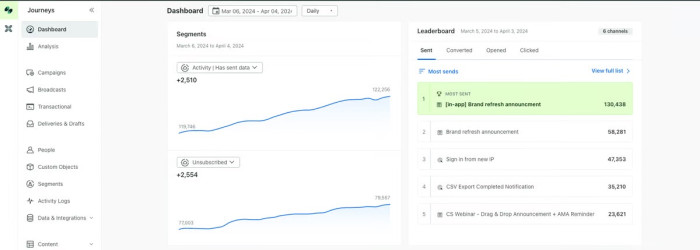
Customer.io is a marketing automation platform for customer communication via email, push notifications, and SMS. Its messaging can be event-triggered to reach users at the point where it's most relevant or segment-triggered to target users with certain patterns of behavior or specific demographics.
Key features
Visual workflow builder: offers a drag-and-drop interface that allows users to easily create and automate complex messaging campaigns and customer journeys
Omnichannel messaging: supports multiple communication channels, including email, SMS, push notifications, and in-app messages
Data-driven segmentation: allows users to create highly targeted segments based on real-time behavioral data, attributes, and events for more personalized messaging
A/B testing and analytics: tracks campaign performance, compares metrics, and optimizes messaging strategies
Integrations
Customer.io integrates with Segment to send events to your analytics tools, Chameleon to coordinate product tours with lifecycle emails, and SMS to create multi-channel product marketing campaigns.
Pricing
Pricing for Customer.io starts from $150 per month for products with up to 150,000 users.
What do users say about Customer.io?
G2 rating: 4.4 / 5 stars
Nnenna A., a Senior Strategic Account Manager, says, “It helps to make emails more personalized and allows the ability to segment users based on detailed behavior and attributes. The reporting analytics are also good because I am able to see the various activities that were carried out in the email."
24. HubSpot Marketing Hub: for all-in-one marketing

HubSpot Marketing Hub is a central hub where you can manage all your marketing activities–from attracting potential customers to nurturing existing leads and converting them into loyal fans.
It helps you attract visitors to your website by creating captivating content such as blog posts, landing pages, and social media campaigns. HubSpot Marketing Hub also provides tools to capture potential customers who have shown interest in your brand. You can send personalized email marketing campaigns based on their interests and behavior, building relationships and guiding them through the sales funnel.
Key features
Landing pages: offers a drag-and-drop builder for creating no-code landing pages
Social media management: allows scheduling and publishing content across various social media platforms
SEO tools: elps optimize content for search engines and track keyword performance
Marketing automation: enables creation of automated workflows for lead nurturing and customer engagement
Analytics and reporting: offers detailed insights into marketing performance across various channels
Ad management: allows creation and tracking of ad campaigns across platforms like Google Ads and Facebook
Integrations
Integrates with widely used tools like Salesforce, Mailchimp, Google Analytics, WordPress, and Zoom.
Pricing
HubSpot Marketing Hub offers a free plan with basic features, and pricing for paid plans starts at $20 per month per seat.
What do users say about Hubspot Marketing Hub?
G2 rating: 4.4 / 5 stars
Romea N., Co-Founder and CMO, says, “Love how I have everything in one platform, smooth and streamlined. I haven't found this with any other solution so far. We use it for everything: Our forms on the website, email marketing, CRM, workflows etc.”
In-app marketing tools
In-app product marketing tools target users with relevant messages, product tours, and promotions at the perfect moment. This educates users about your app's features and keeps them engaged and returning for more.
25. Appcues: for interactive product guides

Appcues helps you create a captivating user journey from the moment users open your app.
You can also create personalized tooltips that appear in the app when users might need a nudge or reminder. Plus, You can tailor your in-app marketing strategy by segmenting users based on their actions or behavior within the app.
Key features
Visual flow builder: allows users to create and automate complex in-app messaging campaigns and customer journeys using a drag-and-drop interface
Targeted segmentation: enables the creation of highly targeted user segments based on in-app behavior, attributes, and events for personalized messaging
Multi-format messaging: supports various in-app message formats including tooltips, modals, slideouts, and hotspots to highlight new features and provide contextual help
Feature announcement tools: provides capabilities to create and deploy in-app announcements for new features, product updates, and company news
In-app surveys and feedback: allows collection of user feedback and Net Promoter Score (NPS) surveys directly within the app interface
Integrations
Popular integrations include Segment, Google Analytics, HubSpot, and Slack.
Pricing
Appcues pricing is based on Monthly Active Users (MAUs), starting at $249/month for up to 2,500 MAUs on the Essentials plan. The pricing increases as MAUs grow or more advanced features are needed.
What do users say about Appcues?
G2 rating: 4.6 / 5 stars
Cesar M., Director of Product Management, says, “Appcues offers easy integration, flows and tracking. And when they released Event Explorer, that took the product to the next level. We are happy with the product.”
26. Chameleon: product adoption platform for better user onboarding and in-app feedback loops

Chameleon is a product adoption platform that improves user onboarding and in-app feedback. It simplifies the onboarding process for web apps, including single-page applications (SPAs), with custom, code-free guides that integrate seamlessly with your existing tech stack.
With Chameleon, you can track essential metrics like user engagement, feature adoption, and onboarding completion rates. This gives you clear insights into user interactions, ensuring a smooth experience across both browser-based and mobile web products, even if they are "wrapped" as apps like Ionic or Cordova.
Key features
Product tours: interactive guides that walk users through key features and workflows within the application
NPS & Microsurveys: in-app surveys that collect user feedback and insights directly within the product interface
Tooltips: contextual help elements provide information about specific features or UI elements when users interact with them
Banners: non-intrusive in-app messages that can be embedded within the UI to deliver updates or announcements.
Embedded cards: native-feeling content blocks that can be embedded within the product to promote content, events, or gather feedback
HelpBar: a universal search feature that allows users to quickly find and access help content, FAQs, and resources without leaving the application
Integrations
Chameleon integrates with most tools in this list, including Intercom, YouTube, Wistia, Typeform, Google Tag Manager, Fivetran, Airtable, and Calendly.
Pricing
Pricing for Chameleon starts at $99/month.
What do users say about Chameleon?
G2 rating: 4.4 / 5 stars
Jason Rose, Product Manager at Skyslope, says, "We increased usage of a particular feature by 10% by implementing Chameleon where users most often drop off. The level of attention, support, and detail Chameleon provides is really helpful."
27. Pendo: for product analytics and user insights

Pendo helps you see how users interact with your apps and uses that data to create an exceptional user journey. You can track user actions, feature usage, and navigation patterns to pinpoint areas where users might be encountering difficulties or confusion.
You can also create contextual in-app guides and tutorials targeted to specific user segments based on their behavior within the app
Key features
Lightboxes: modal pop-ups that can be used for important announcements, feature launches, or critical updates within the app
Tooltips: small, contextual text snippets that appear next to specific UI elements to provide additional information or guide users through new features
Banners: less intrusive than lightboxes, they appear at the top of the screen and can be used for notifications or promotions without interrupting user workflow
Targeted segmentation: ability to create highly targeted user segments based on behavior, attributes, and events for personalized in-app messaging
In-app surveys: tools to collect user feedback, NPS surveys, and gather insights directly within the application interface
Integrations
Pendo integrates with a wide range of tools including Salesforce, Slack, InVision, JIRA, Zendesk, Zapier, GitHub, Pivotal Tracker, Aha!, and over 1000 other apps through its Zapier integration.
Pricing
Pendo doesn’t have a transparent pricing plan, but according to a Reddit user, their base plan is quoted at $30,000 per year. Another user says Pendo’s starter plan is $2k per quarter for 2k MAU.
What do users say about Pendo?
G2 rating: 4.4 / 5 stars
Gwendolynn S., Software Support Specialist, says, “I love that we could start on the free version of Pendo as we built and scaled our product. We've seen user’s click patterns and make quick decisions regarding confusing click flows and opportunities for improvement.”
28. Userpilot: for user segmentation
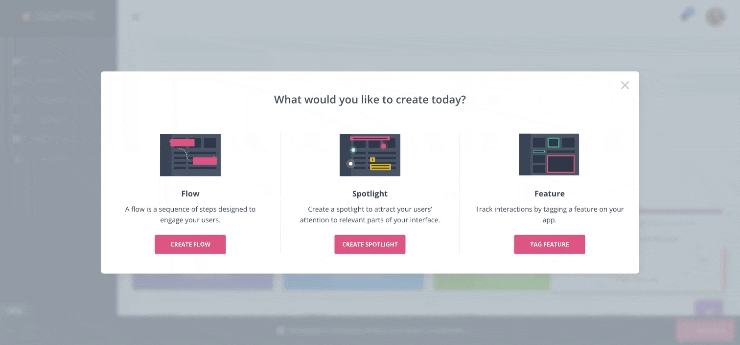
Userpilot lets you create an onboarding experience with interactive product tours, and in-app guidance like tooltips, hotspots (areas of focus on the screen), and checklists. This proactive assistance helps users navigate complex features and reduces the likelihood of frustration, improving user retention and satisfaction.
You can also track user behavior across the entire product journey, to generate custom reports to answer specific product-related questions.
Key features
Product tours: interactive guides walk users within the application
Tooltips: help messages provide additional information about specific UI elements to guide users and highlight new features
Checklists: personalized onboarding checklists that guide users through essential tasks, helping them achieve key milestones and improve activation rates
Modals: pop-up messages that capture user attention for important announcements, feature launches, or updates within the app
Integrations
Popular integrations include Google Analytics, Segment, Intercom, Mixpanel, HubSpot, and Zapier.
Pricing
Userpilot offers a free trial, and paid plans start from $249 per month for up to 2,000 Monthly Active Users (MAUs).
What do users say about Userpilot?
G2 rating: 4.6 / 5 stars
Akshay W., Senior Product Manager, says, “I love this tool at Recruit CRM. With Userpilot, we have created the user onboarding checklist and have increased our user conversion rate without a sales demo. Also, we have increased the feature adoption rate by sending in-app messages to users to ask them to try the features.”
29. Userflow: for resource centers

Source
Userflow educates your users and drives engagement within your app–all without you having to write a single line of code. It does this by creating contextual in-app messages that appear at strategic moments within the user journey.
With user flow, you can even design checklists that break down complex tasks into manageable steps, helping you guide users through your app and boost their confidence.
Key features
Targeted messaging: create personalized and contextual in-app messages based on user segments, behaviors, and specific triggers within the app
Checklists: offers customizable onboarding checklists that help guide users through essential tasks and improve feature adoption
Resource centers: create in-app resource hubs that provide users with easy access to help documentation, guides, and other resources
Announcements: allows you to create and manage in-app announcements to keep users informed about new features, updates, or important information
Integrations
Userflow integrates with a variety of tools including Amplitude, Heap, HubSpot, Intercom, LogRocket, Mixpanel, Rudderstack, Segment, Salesforce, Zapier, and Zendesk.
Pricing
Paid plans for Userflow start at $300 per month, billed monthly, for up to 3,000 Monthly Active Users (MAUs).
What do users say about Userflow?
G2 rating: 4.8 / 5 stars
Marcos M., CoFounder, says, “We have explored various onboarding platforms in the past, but Userflow stands out as a game-changer. We particularly appreciate its diverse components and interactive features that effectively capture attention and facilitate those crucial "aha!" moments.”
Interactive demo tools
These tools are like digital showrooms for products or concepts—they allow users to click, drag, and explore features. This hands-on approach boosts engagement and clarifies product value, making them ideal for sales, marketing, and training.
30. Arcade: for in-app demos

Arcade gives you two main approaches for building your demo: screenshots or recordings. If your product is web-based, you can capture screenshots to highlight key functionalities. For more complex products, screen recordings are a better option as they can show users how to navigate through different features.
You can create live assets that can be updated anytime, eliminating the need to start from scratch when product interfaces change.
Key features
Automatic demo creation: automatically connects screen recordings, videos, and images to create interactive product demonstrations
Flexible editing and customization: offers a flexible builder that allows users to edit and update demos anytime
Easy sharing and embedding: demos can be embedded into websites, shared via email, or posted on social media to generate interest and engagement
Analytics and insights: provides built-in analytics to help users understand which aspects of their product resonate most with viewers
Integrations
Arcade integrates with tools like Amplitude for audience behavior analysis, Clearbit for lead generation, Google Analytics for tracking, and Google Tag Manager for event management.
Pricing
Arcade offers a free plan for basic usage, with paid plans starting at $32 per month for a single user.
What do users say about Arcade?
G2 rating: 4.7 / 5 stars
Hayden W., Product Manager, says, “Arcade is a great tool for training users how to properly use a tool. It's visually engaging and seems to leave a better impression than just a video.”
31. Navattic: for out-of-app demos

Navattic focuses on creating out-of-app demos, meaning these demos aren't embedded within your actual software but exist as standalone experiences. This makes them ideal for sharing with potential customers on your website, through email campaigns, or during sales calls.
Key features
Interactive product demos: allows users to create engaging, clickable product demonstrations
No-code editor: offers a user-friendly, drag-and-drop interface that makes it easy for sales and marketing teams to create and customize demos without technical expertise
Customization and editing: easily edit and update demos, including features like blurring sensitive information
Sharing and distribution: share demos by embedding them on websites, sending them via email campaigns and social media platforms
Integrations
Navattic integrates with Chameleon so your users can directly open Navattic product demos directly within Chameleon-guided experiences. You can embed interactive product demos directly into your onboarding flows or feature announcements. This creates a more immersive and informative user experience without requiring users to leave the application.
Take your users on an interactive demo of your product in-app
Improve onboarding with one-click demo launches. Guide users through new features without disrupting their workflow.
Pricing
Navattic's pricing starts at $600 per month for the Base plan, billed quarterly, for unlimited demos, integrations, and user licenses.
What do users say about Navattic?
G2 rating: 4.7 / 5 stars
Leslie C., Director of Sales, says, “The platform itself is easy to use once you give it a few test drives. I've enjoyed sharing these mini-demos with my prospects, finding them a valuable tool for warming up leads and getting them excited about our most in-demand features.”
32. Chameleon: a product adoption platform for better user onboarding and in-app feedback loops
Chameleon is your go-to product adoption platform, designed to empower SaaS teams to create engaging, personalized user experiences, without coding. It also offers interactive demo capabilities after its acquisition of Driveway.
Key features
Chrome extension recording: capture product demos by simply navigating your app
Editing tools: crop, zoom, and refine captures to create polished demos
Demo sequencing: create a series of annotated captures for comprehensive product tours
Embedding options: place demos on marketing sites, knowledge bases, and other platforms
White-labeling: remove Chameleon branding for a seamless brand experience
Account-based insights: track which companies are viewing your demos
"Embeddables" patterns: create native-feeling, embedded experiences within your product
Multi-question Microsurveys: collect more detailed feedback with up to 3 questions per survey
Integrations
Chameleon integrates with most tools in this list, including Intercom, YouTube, Wistia, Typeform, Google Tag Manager, Fivetran, Airtable, and Calendly.
Pricing
Pricing for Chameleon starts at $99/month.
What do users say about Chameleon?
G2 rating: 4.4 / 5 stars
“Being able to deliver value to our users while they're on our application and condense the amount of time it takes to deliver more value to them, has been a huge perk of using Chameleon.”
Get a firsthand look at the Chameleon roadmap and see what's coming next! Watch the webinar 👇
Competitive intelligence tools
These tools allow you to gather information on key individuals or organizations, including their work, industry trends, and potential future projects.
33. Klue: for in-depth analysis and collaboration

Klue looks at millions of websites, news articles, and social media posts to find important information about your competitors and your market. This includes quick summaries about competitors for salespeople, detailed profiles of each competitor, and overview reports for product marketing managers and leaders.
It also has win-loss analysis capabilities. Klue analyzes past sales outcomes, identifying patterns and factors that contribute to success or failure so you can improve your sales strategy and win more deals in the future.
Key features
Automated intelligence gathering: collects competitive and market intelligence from millions of sources using AI to surface relevant information
Customizable battlecards: creates quick summaries about competitors that sales teams can use during customer interactions
Win-loss analysis: analyzes past sales outcomes to identify patterns and factors contributing to success or failure in deals
AI-generated strengths and weaknesses: automatically analyzes customer reviews to uncover competitors' strengths and weaknesses
Integrations
Popular integrations include Salesforce, Slack, Sharepoint, Highpot, Seismic, and Showpad.
Pricing
Klue doesn't publicly disclose its exact pricing on its website but the package range starts at $10,000 annually.
What do users say about Klue?
G2 rating: 4.5 / 8 stars
Paul S., Director Competitive Intelligence, says. “We're able to position and address 30+ competitors using a consistent tool and deliver a consistent experience to our internal clients. I really like the new card edit capabilities along with the ability to create and display different cards to different types of users.”
34. Crayon: for daily updates and insights

Crayon monitors your competitors and collects data from millions of sources. It uses AI to surface the most relevant information.
What makes Crayon different is that it delivers you a concise daily update. This update highlights key news, changes in strategy (like product launches or pricing updates), and any important trends related to your competitors.
Key features
Competitive landscape visualization: interactive market maps and competitor grids let you visually understand market position relative to competitors
Capture tool: browser extension that enables you to easily capture and save competitive intelligence from any webpage you’re browsing
Automated alert system: provides real-time alerts on competitor changes, such as like updates, new product launches, or marketing campaign shifts
Integrations
Popular integrations include Hubspot, Slack, Yammer, ClickUp, Confluence, and Azure.
Pricing
Crayon does not publicly list prices. According to some platforms, for a 200-employee company, Crayon’s price typically ranges from $16,800 to $31,000.
What do users say about Crayon?
G2 rating: 4.6 / 5 stars
Chad S., says “I enjoy how customizable the Battlecards are. We created a custom layout template that we duplicate for new battlecards. My favorite thing is the dedicated customer success team. The onboarding process was super fast and easy thanks to their support.”
35. Ahrefs: for technical SEO and backlink analysis

Ahrefs is a backlink analysis and keyword research platform. It provides a complete look at the demand for products, features, competitors, and search terms over time—both yours, your industry's, and those of your competitors.
This way you can improve your own tactics and replicate their methods to stay ahead. Keyword research helps Product Marketers identify new trends and questions in their industry's landscape, so as to better angle copy, campaign direction, and SEO strategy.
Key features
Site explorer: provides data on backlinks, referring domains, organic search traffic, and more for any website or specific URL
Keyword explorer: offers in-depth data on search volume, keyword difficulty, related keywords, and traffic potential
Site audit: provides a detailed analysis of a site's SEO health, highlighting areas for improvement
Rank tracker: monitors rankings for specific keywords over time, helping users track performance trends and adjust their SEO strategy accordingly
Integrations
Ahrefs integrates with Pipedream for automation workflows, Google Looker Studio for SEO reporting, and Whatagraph for data visualization and blending with other marketing metrics.
Pricing
Pricing for Ahrefs starts from $99 per month for 5 tracked campaigns.
What do users say about Ahrefs?
G2 rating: 4.5 / 5 stars
Rahul J., a Sr. Digital Marketing Strategist, says, “I find Ahrefs incredibly helpful. Its accurate information keeps me on top of website errors, tracks my keyword rankings, and suggests content-enhancing keywords. It's an all-in-one tool that works perfectly for my needs.”
36. Similarweb: for holistic view of digital performance

Similarweb reveals where your visitors come from, whether it's search engines, social media referrals, or direct traffic. You'll also gain insights into how long visitors stay on the site, how many pages they view, and even some demographic information about the typical visitor.
Similarweb lets you compare your website's traffic data side-by-side with your competitors too. This provides a clear picture of how your online presence stacks up in terms of audience reach and engagement.
Key features
Website traffic analysis: Provides detailed website traffic data like visitor numbers, engagement metrics, and traffic sources
Market research: offers industry-wide data to analyze market trends, identify emerging players, and benchmark performance against competitors
Digital marketing intelligence: provides insights into digital marketing channels like display advertising, affiliate marketing, and social media performance
App intelligence: offers analytics for mobile apps, including download estimates, usage statistics, and app store optimization insights
Integrations
Popular integrations include Google Analytics, Adobe Analytics, Salesforce, HubSpot, and Tableau.
Pricing
Similarweb’s basic plan starts at $125 per month.
What do users say about Similarweb?
G2 rating: 4.5 / 5 stars
Thiago T., Market Intelligence Coordinator, says, “The partnership of data that Similarweb offers is very good. The usage increases with every new release and feature available. Also, the data is reliable. We check and trust in all presentations.”
37. G2: technology marketplace and review site

G2 collects and curates authentic user reviews, offering a transparent and unbiased view of various software products and services across multiple categories. You can discover, compare, and choose the right software solutions for your needs based on peer reviews, ratings, and detailed product information.
G2 also uses an algorithm to rank products within their respective categories, creating "Grid" reports that visually represent market leaders and challengers.
Key features
Buyer intent data: provides vendors with insights on potential customers actively researching their products or competitors on the platform
G2 track: helps companies manage their software stack, track spending, and identify cost-saving opportunities
Custom research: offers tailored market research services, including custom surveys and reports for specific industry needs
G2 investor solutions: provides investors with data-driven insights into software markets, company performance, and industry trends to inform investment decisions
Integrations
G2 offers integrations with platforms like Salesforce, HubSpot, and Slack. This way, you can sync review data, generate leads, and receive notifications directly within their existing workflows.
Pricing
G2 offers users free access to read and write reviews but provides custom pricing for businesses and vendors seeking additional features and services.
While G2 doesn't publicly list prices for premium services, according to a Reddit user, vendor pricing can range from $10,000 to $20,000 per year.
What do users say about G2?
G2 rating: 4.6 / 5 stars
Eve B., Communications Manager, says, “An important aspect of G2 is the traffic driven to our business pages, the qualified leads and opportunities, and the collaborative spirit of G2's Customer Success Teams. When a service provider acts like an extension of one's business, only good can result.”
Customer education tools
These tools help you create engaging content (think interactive tutorials or bite-sized videos) to empower your customers and turn them into self-serve champions.
38. Beamer: for customer communication and engagement

At its core, Beamer enables you to communicate with your users through various channels, including in-app notifications, email, and direct links. The platform's key functionality revolves around showcasing product updates, delivering targeted messages, and collecting user feedback through features like Changelogs and Net Promoter Score (NPS) surveys.
Key features
Feedback collection: collects and prioritizes user feedback, providing insights to guide product development and improvements
Multi-channel communication: reach users through various channels, including in-app, email, and direct links, to maximize response rates
Customization: matches the design of a company's website or app and supports multiple languages
Segmentation: target specific users or groups with segmented content so with the most relevant information
Roadmap and feature requests: users can track the status of upcoming features and submit feature requests, which can be upvoted to determine priority
Integrations
Beamer integrates with over 5000 apps through platforms like Zapier, Segment, and webhooks.
Pricing
Beamer offers a free plan and the paid plans start at $49/month
What do users say about Beamer?
G2 rating: 4.7 / 5 stars
Maryam A., Project Manager, says, “Beamer is the perfect tool for continuous alignment and contact with our end users. We can share any new updates and announcements and get their feedback and opinions about our roadmap.”
39. Intercom: for conversational customer experience

Intercom is a platform that powers lead generation, customer support, and marketing through a flexible in-app widget. At Chameleon, we use Intercom to deploy chatbots that educate leads about our product and provide a low-friction support channel for customers to easily reach out.
Once a user gets in touch through Intercom, data on the user can be enriched to paint a full picture of that user's interactions and company. This means you can build a database of customer feedback and activity that is easy to leverage for targeted marketing campaigns, either over email or in your app.
Key features
AI-powered solutions: incorporates AI throughout its platform, including an AI Agent for 24/7 customer support, an AI Copilot to assist support agents, and an upcoming AI Analyst for support leaders
Omnichannel support: allows businesses to meet customers across various channels, providing a unified experience
Customer support: offers a powerful Messenger for in-context, real-time customer support on websites, apps, and products
Customization: the platform can be tailored to specific business needs through its API and various integration options
Integrations
Intercom integrates with Chameleon to provide a way to coordinate in-app elements like tooltips and tours with messages from the Intercom chat widget.
Pricing
Pricing for Intercom starts from $136/month.
What do users say about Intercom?
G2 rating: 4.5 / 5 stars
Patrick C., a Customer Support Specialist, says, “I really enjoy that it is the main hub I need to use for 99 percent of my job. It helps keep me organized.”
40. HelpBar: for powerful in-app search

HelpBar by Chameleon is a powerful in-app search tool designed to improve user experience by providing quick access to help content directly within a product. Users can simply type their question or keyword directly into the bar, and relevant results instantly appear.
It also uses artificial intelligence to understand user intent and surface the most relevant content, even if the user's query isn't phrased perfectly. HelpBar can also recognize a user’s location and actions, and can automatically display articles or tutorials that directly apply to the task they're trying to complete.
Want a sneak peek into the Chameleon HelpBar? Watch this video 👇
Key features
Pinned resources: users can add "Pins" or 'sticky resources' that are always visible when the HelpBar launches
Multiple trigger options: users can launch HelpBar through various triggers, including a 'Smart Widget', custom image, element in the app, button, keyboard command, or Launchers
Custom content support: users can add custom content, specific guides, and even AI-powered answers, ensuring users get precise information tailored to their needs
In-app navigation: HelpBar allows users to navigate the app by adding product pages and choosing in-app navigation options
Integrations
HelpBar integrates well with Intercom, Document360, GitBook, Help Scout, ReadMe, and Zendesk
Pricing
HelpBar is a free feature that is part of Chameleon's overall product offering.
What do users say about HelpBar?
G2 rating: 4.4 / 5 stars
Jeffrey C. says, “The Helpbar has exceeded our expectations by making our help center and educational content easily accessible within our product. Plus, with the AI, our customers can ask questions and get answers without leaving the product or interacting with anyone.”
41. HelpScout: focuses on customer self-service

HelpScout is a customer support platform that eliminates the need to manage separate inboxes for each communication channel. Its unified shared inbox allows your team to collaborate on all customer interactions. This ensures no message gets lost in the cracks, and your team can respond to inquiries efficiently, regardless of where they originate.
You can also assign tickets to specific team members based on their expertise, track their progress through different stages of resolution, and ensure every inquiry receives a timely and effective response.
Key features
Knowledge base: offers a self-service knowledge base feature called Docs, which allows businesses to create and manage a library of help articles for customers to find answers independently
Live chat: offer live chat support on your websites through the Beacon widget so customers can communicate in real-time
Reporting and analytics: get insights into customer support performance, including metrics on response times, customer satisfaction, and team productivity
Automated workflows: automates routine tasks like ticket assignment, prioritization, and follow-up reminders, enhancing efficiency
Integrations
Help Scout integrates with over 50 popular tools, including Slack, HubSpot, Salesforce, and Shopify.
Pricing
Help Scout's pricing starts at $25 per user per month.
What do users say about HelpScout?
G2 rating: 4.4 / 5 stars
Stephanie Amor P., Customer Support Specialist, says, “HelpScout is very easy to the eyes and not too overwhelming. You just see your inbox - and the different email categories (unassigned, mine, drafts, etc.). The design is so simple and clean.”
42. Zendesk: scalability for larger teams

At the heart of Zendesk is a powerful ticketing system. You can assign tickets to specific agents based on expertise, track their progress through the resolution process, and ensure every inquiry receives a timely response.
Zendesk goes beyond basic ticketing with automation triggers and pre-written responses (macros) to free up your team's valuable time for more complex issues.
Key features
Live chat: enables real-time customer support through web-based chat, allowing agents to engage directly with visitors and provide immediate assistance
Knowledge base: provides a self-service option for customers to find answers independently through a repository of help articles, FAQs, and guides
AI and workflows: incorporates automated workflows, triggers, and AI-powered chatbots to handle routine tasks and common inquiries, improving efficiency
Reporting and analytics: Offers detailed insights into customer support performance through Zendesk Explore
Integrations
Zendesk integrates with Chameleon to improve customer support and onboarding. With the integration, you can launch Zendesk chats or access the Help Center directly from Chameleon experiences within the product. Additionally, Chameleon tours can be initiated from Zendesk, creating a seamless connection between support resources and in-app guidance.
Psst... this is how successful companies onboard users
Offer help at the moment your users need it, and sync your in-app and help center data
Pricing
Zendesk for Service starts at $69 per agent per month.
What do users say about Zendesk?
G2 rating: 4.3 / 5 stars
Olivier I., Client services supervisor, says, “what I like the best about ZenDesk is its comprehensive feature that allows Customer support and has capabilities of integration, frequency use, and automation systems for responding to some tickets.”
43. Livestorm: for webinars and virtual meetings

Livestorm is a cloud-based software platform designed for webinars and virtual meetings. It offers screen sharing, collaborative whiteboarding, and even live polls to keep your audience engaged and actively involved throughout the session.
The beauty of Livestorm lies in its versatility. Whether you're aiming for product demos, customer training sessions, or even large-scale online conferences, Livestorm has the features to make it a success. It caters to a variety of needs, offering the functionalities you require to deliver impactful online events.
Key features
Restreaming: allows you to simultaneously stream events to multiple platforms like LinkedIn, YouTube, and X, expanding your reach
Breakout rooms: enables you to divide participants into smaller groups for more focused discussions and collaboration during events
Live interpretation: supports hiring professional interpreters for live events, making it easier to reach an international audience
AI-powered captions and transcripts: offers AI-generated closed captions and transcripts in over 100 languages, improving accessibility and enabling interactive replay searches
Integrations
Livestorm integrates with over 1,000 apps, including HubSpot, Salesforce, Slack, Google Sheets, and Zapier.
Pricing
Livestorm offers a free plan, with paid plans starting at $99 per month for up to 100 active contacts.
What do users say about Livestorm?
G2 rating: 4.4 / 5 stars
Shaquira, a Customer Success Manager, says, “I've been using Livestorm for our webinars, and it's great. The customisation options are excellent and let us tailor events to our needs. Livestorm has really improved our webinars. Highly recommended!”
H2: How to choose the best product marketing tool for your team
With so many options, how do you pick the right one? Choosing the wrong tool can mean wasted resources and campaigns that miss the mark. The key is to find something that truly empowers your users and helps them get the most out of your product.
Identify your needs: are you aiming to improve user onboarding, generate product demos, or track campaign performance? Knowing your priorities helps narrow down the options.
Consider your team and workflow: how many users will be accessing the tool? Does it integrate seamlessly with your existing marketing stack? Choose a tool that fits your team size and complements your current workflow.
Prioritize user experience: a great product marketing tool empowers users. Look for intuitive interfaces and features that make it easy for users to engage with your product and understand its value.
Data is king: focus on tools that offer robust analytics and reporting. This allows you to track user behavior, measure campaign effectiveness, and make data-driven decisions to optimize your product marketing efforts.
Budget matters: product marketing tools come in various price ranges. Evaluate the cost-benefit and ensure the tool delivers value for your budget. Consider freemium plans or trials to test before committing.
Read reviews and get feedback: research user reviews and industry recommendations to gain insights on different options. Don't hesitate to reach out to product demos or trials to get a firsthand feel for the tool's capabilities.
From analysis to content creation—drive customer action with the best product marketing tools
We've put together an archive of product marketing in action including onboarding tours, feature adoption tooltips, upsell prompts, and more. Learn from the best companies like Slack and Wistia to get inspired when building in-app campaigns.
Check it out in our Inspiration Gallery! Or, to get a hand building your own product marketing experiences with Chameleon, book a demo and speak with an expert.

Get inspired with user onboarding examples from top products
How companies like Airbnb and HubSpot retain new users