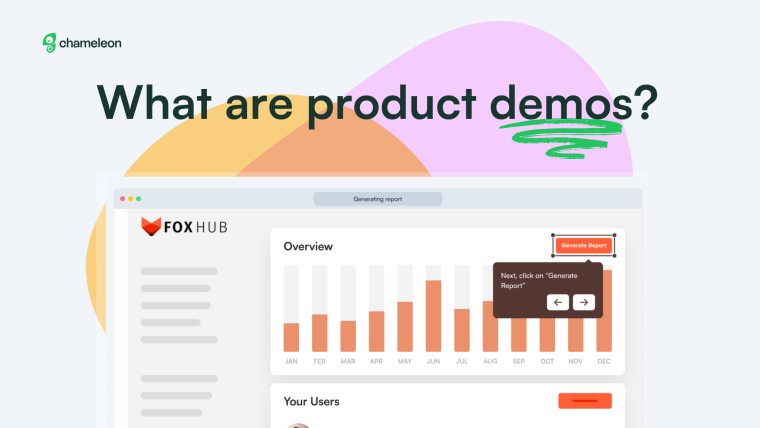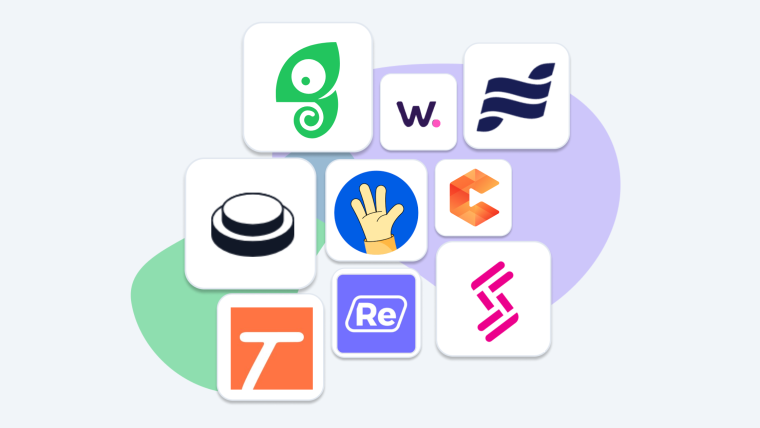Is your in-app marketing hitting the mark or is it a total miss? In-app marketing gives your SaaS company the opportunity to onboard, upsell, cross-sell, convert new users, and build better user experiences. *Pauses for breath.*
When you get it right, you’ll see an increase in customer lifetime value, annual contract value (ACV), feature and product adoption rates, customer retention, revenue, and more. This guide will run you through in-app marketing including go-to tactics and tools to set your strategy up for success.
In-app marketing refers to in-product messaging that will get users to take an action. It helps you boost conversion, encourage new leads, build better user engagement, and so much more.
UI patterns for stellar in-app marketing include banners, pop-ups, slide-outs, tooltips, product walkthroughs, in-app widgets, modals, checklists, help bars, and more
Depending on your needs and goals, tools you can use for in-app marketing include Segment, Maze, User Interviews, Chameleon, Mixpanel, and Heap, to only name a few. We’ll go through each tool in more detail below.
Brands with stellar in-app marketing examples include Canva, Airtable, and Slack—jump straight to examples for inspiration
What is in-app marketing?
In-app marketing, also known as in-product marketing, is the process of sending personalized messages within a SaaS product to get the user to take an action.
The prompts are typically action-triggered, tailored to each user persona and the stage of their journey. So you'll typically send these at different user journey milestones as they progress through your product, or when you launch a new product/feature you'd like to increase adoption rates for.
Why do you need an in-app marketing strategy?
Your in-app messages need a strategy behind them in order for you to build goal-driven copy that converts. But, what are some of the benefits and goals of a successful in-app communication strategy?
Let’s take a look at the key benefits.
Encourage lead generation and user acquisition: If delivered well, your in-app notifications can help drive referrals from power users.
Boost free trial conversions: Your strategy isn’t just for existing, paying customers. Go beyond this segment, and target free trial users or expiring free trial users to ensure you’re converting them to paying customers.
Source MQL, SQL, and PQLs: These are marketing-qualified leads, sales-qualified leads, and product-qualified leads that you’ll be able to identify and target more precisely with your in-app messaging strategy.
Build user engagement: Your marketing campaigns in-product don’t always need to have a conversion goal. User engagement goals and higher product adoption rates are key to retaining and maintaining happy users.
Increase contract value: In-app messages can drastically help you build individual contract value of active users. Whether you’re promoting new features to those who need them or continuing to onboard users to overlooked features, you can upsell, cross-sell, and extend the lifetime value throughout the customer lifecycle.
Support product development: Things don’t stop at an immediate ROI. In-app marketing goals can also revolve around collecting customer feedback and further developing your product or new features going on qualitative input from those using it every day.
Improve NPS: A combination of all of the above should see your Net Promoter Score improve, which means a better-optimized user journey and user experiences, happy customers, and a product growth loop that crates product that sells itself.
Now that we’ve covered the why behind in-app marketing and what some of your strategic goals can look like, let’s take a look at some tactics you can use to help you hit these goals.
👀 If you'd like to get a better overview of the latest trends in product marketing, you can watch our Product Marketing Expert Roundtable webinar. It's packed with insights from CXL, Klue, and Olivine.
5 effective in-app marketing tactics to use (with examples)
Let's take a look at tactics and UI patterns you can use. We'll explain each on a real-life example from SaaS brands.
1. Banners for a continuous conversion opportunity
Canva makes the most out of in-app banners. Alongside tooltips, and slide-ins they also use banners at the top of the screen. This banner is a standout color from the rest of the interface and also acts as a nav menu, which means the user is hanging around there a lot.
What really stands out besides the clear CTA of “Get Canva Pro” in the banner, is the consistency of the crown emoji. This emoji serves as a reminder to users that certain features are only available with Canva Pro.
2. Modal pop-ups when users are ready to explore more
Service Provider Pro (SPP) is a SaaS software that helps agencies tie together clients, invoices, and project management under one roof.
The team at SPP offers a free trial for users to find their feet. From the free trial interface, they’re able to select a CTA under “More Features” called “Upgrade.”
This modal pop-up then walks users through the potential features they can get access to, and at what pricing plan they become available. What's more, the modal gets even better as it encourages users to upgrade to a paid account directly from within the app. No fluff, just SaaS.
Here’s how Deian Isac, Head of Agency Success at SPP, explains the results their team has seen from this.

27% of the users who saw the upgrade modal upgraded to a paid plan. An added benefit of in-app modals is that it makes it easier to inform trial users about your features without them having to visit your pricing website page.
3. Slide-outs for curious users

If your users are happy with your free trial or freemium model then there’s a high chance you’ll disgruntle them if you continually push them to convert to a paid plan. Take a leaf out of Airtable’s book and subtly offer them a connection with sales amid their menu options.
As you can see in the example from Airtable above, the “Contact sales” opportunity is direct, but not pushy. If a user sees it and considers they’re ready to learn more, they can convert easily enough.
4. Tooltips to guide users and keep them around
Let’s not presume that in-app marketing always needs to be pushing for a conversion. Keeping customers around is just, if not more so, beneficial. A lot of in-app marketing strategies are targeted toward user retention.
LastPass does a great job of using tooltips to continuously provide new users with the right information during an onboarding experience, as well as showcasing the benefits of using the product.
5. Walkthroughs to ensure users get the most out of your SaaS

Your product is going to grow, but if your users don’t know about it, then your developers are going to get pretty grumpy, pretty fast. Slack does a great job of using walkthroughs for new features and product upgrades.
The walkthroughs are not invasive yet they stand out on the page. The messaging is clear and gives the user the option to learn more—if this is something that appeals to them.
The “Dismiss” button is equally clear, which is exceptionally important for users. Remember, they’re coming to your app to get their job done, perhaps it needs to be done quickly, and you don’t want to be responsible for standing in the way of that.
Check out our Inspiration Gallery and get the lessons from the six best examples delivered directly to your inbox 👇
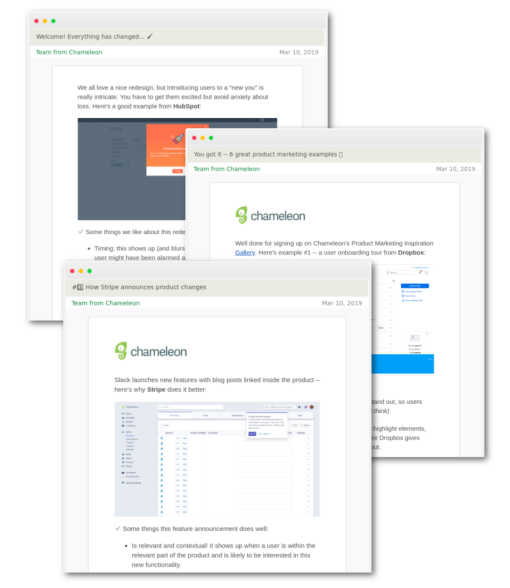
Free in-product marketing mini-course
Learn feature launches, upsells, and onboarding from products like Stripe and Dropbox. Get lesson #1 now 👇
In-app marketing tools to set you up for success
Let’s get into the tools that are going to help your in-app marketing strategy rocket, and back your marketing plan with data.
Tools for user research
When you get your research right, you’ll understand your potential users better, and can get your in-app marketing messaging spot on, the first time around. Better yet, test it out before you release it to your entire customer base!
User Interviews
🧰 What’s it for?
Find relevant research participants in a few hours. User Interviews boasts a 1.5 million-strong participant database. You can run your targeting by profession, demographics, location, or something else. Automate your user interview flow while not losing the quality often left behind when scaling up.
💲 Cost: $90 per session - $650 per month (inc. 150 annual sessions)
⭐ G2 Rating: 4.6
UserTesting
🧰 What’s it for?
Target, ask, watch, learn, and share. UserTesting allows you to target your ideal audience, and ask them questions you’re looking for answers to—anything from UX feedback to holistic CX.
What’s unique about UserTesting is the platform allows you to watch your audience react to your product via video, getting a true understanding of how their experience makes them feel. With this insight at hand, you can optimize conversions more easily.
💲 Cost: From Essential to Ultimate plans; get in touch with their team for more information
⭐ G2 Rating: 4.5
Maze

🧰 What’s it for?
Bring human context to your user research and capture screen recordings of users navigating your product. You’ll be able to validate concepts and ideas, share your prototypes with users across the globe with a URL, and test them out. Assign roles, collaborate across teams, and build data points that everyone can digest.
💲 Cost: Freemium, with the first paying plan starting at $75 per month
⭐ G2 Rating: 4.6
Customer data platforms
When you’ve got your customer data aligned, you’ll be able to better segment and target your users within your app. Send in-app marketing messaging that hits home by collecting customer data from multiple touchpoints and lining it up into your in-product messaging strategy—delivering exactly what users need when they need it.
Segment

🧰 What’s it for?
Collect customer data from various touchpoints, clean it up, and repurpose it for your product, engineering, or marketing teams. Each team can toggle the data they need to see and get an easy-to-digest summary of different user segments. Back up your in-app marketing efforts with real-time data and personalize each interaction to match user needs and your marketing goals.
💲 Cost: From Freemium to $120 per month
⭐ G2 Rating: 4.6
Amplitude
🧰 What’s it for?
Translate business outcomes into revenue, actions, and loyalty. With Amplitude, you’ll be able to adapt customer lifecycles on the fly and deliver them the experience they need at the right time. You’ll also be able to trial-run experiments to segments before releasing them to entire cohorts.
💲 Cost: Freemium; contact their team for payment plans
⭐ G2 Rating: 4.5
In-product experiences creation
We all know the power of in-product messaging and experience, or we wouldn’t be here. However, nailing down the right product marketing tools to help you deliver this strategy is a necessary part of the game. It may come as a surprise to you, but we've got just the solution you’re looking for.
Chameleon

🧰 What’s it for?
Run in-product marketing via Tours, Tooltips, and Launchers, or get instant feedback on your efforts and better understand customer sentiment with Microsurveys.
The above-mentioned tools will help you build your strategy, Chameleon is here to help you deliver on it. Psst… you don’t need to know a lick of code to make all of this look user-friendly and on-brand.
💲 Cost: Starts at $279 per month
⭐ G2 Rating: 4.4
Product analytics tools
Product analytics tools will enable you to take a higher-level approach to your customers and product usage data to better understand who’s more likely to convert or which segment is worth spending more time on.
Once you’ve identified where your biggest potential profit margins are, you can better prioritize where to start your in-app marketing strategy, and which cohorts can wait until later.
Here are some tools to consider.
Mixpanel
🧰 What’s it for?
Segment your user data, understand user behavior, and measure the success of product launches. Mixpanel will enable you to identify what’s working and what’s not after your in-app marketing campaigns. It will help you to highlight room for change, predict growth, or perhaps suggest a new marketing method altogether.
💲 Cost: Freemium, with the first paying plan starting at $25 per month
⭐ G2 Rating: 4.5
Heap
🧰 What’s it for?
Find moments of friction, monitor user behavior, and uncover opportunities for improvement, all without any engineering. With a built-in automatic event tracking feature, you can capture user actions as they happen and then retrospectively analyze the data you need to make better decisions.
💲 Cost: From Free to Premier plans; get in touch with their team for more information
⭐ G2 Rating: 4.3
ChartMogul
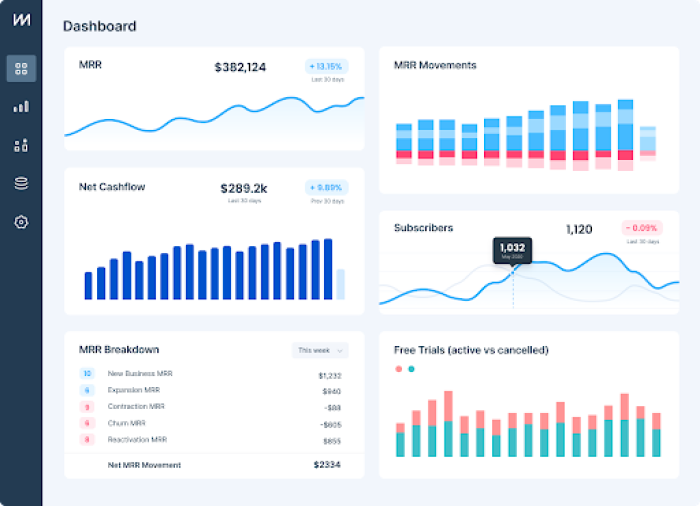
🧰 What’s it for?
Segmentation in ChartMogul will allow you to identify the most profitable pricing plans and pin down the customer profiles that are more likely to convert. With this information in hand, you can prioritize your strategy accordingly—down to the market, persona, or something else.
💲 Cost: Freemium, with the first paying plan starting at $100 per month
⭐ G2 Rating: 4.6
Conclusion: Use in-app marketing for the win
That’s your lot! Hopefully, you’ve found this a useful resource and have some fresh ideas on the types of in-app marketing tactics you can run, as well as the tools to help you get things underway and start increasing your in-app conversion rates.
In-app marketing is a case of trial and error. Of course, your tools will help you align on a best-performing trial the first time around, and manage the error to have a minimal effect on your overall user base.
However, don’t let fear of failing stop you from launching your in-app marketing campaigns. If you don’t succeed at first, try and try again! The better you align your in-app messages with your user needs, the more likely you’ll see the conversions go up.
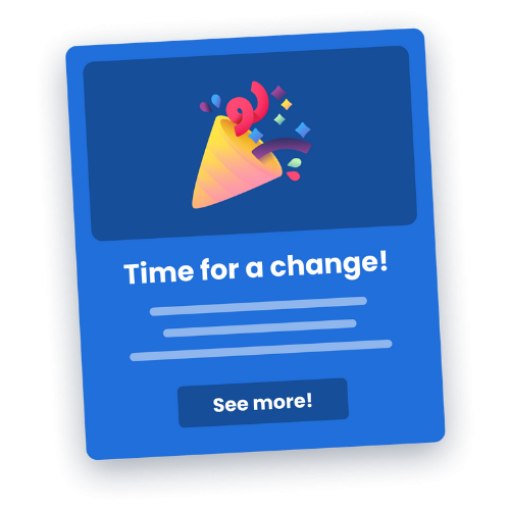
Boost product adoption with in-app messaging
Get started free with Chameleon and harness the power of product tours, tooltips, checklists, and surveys.