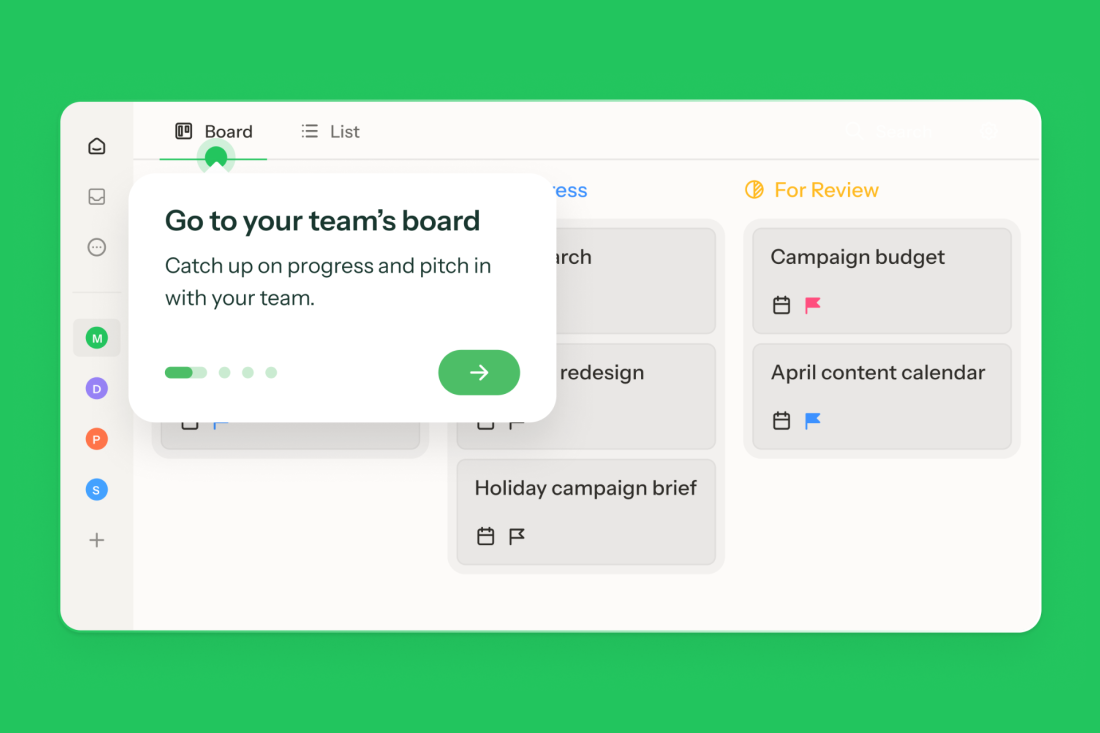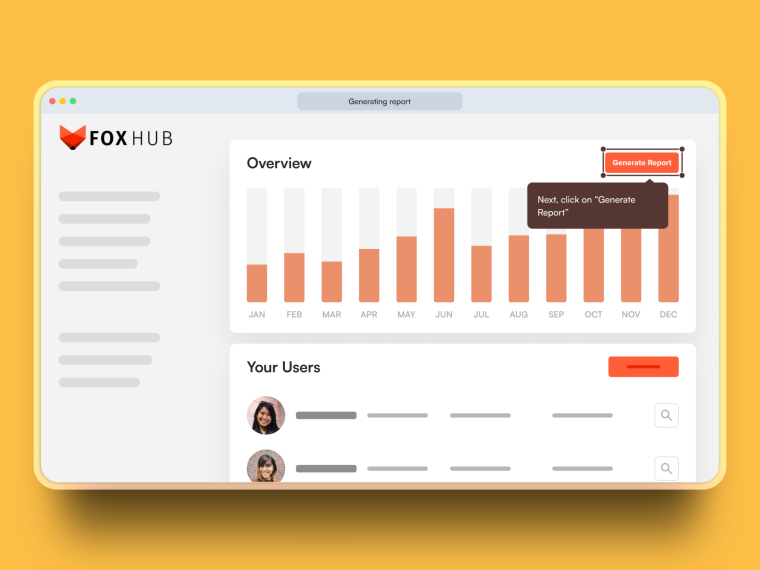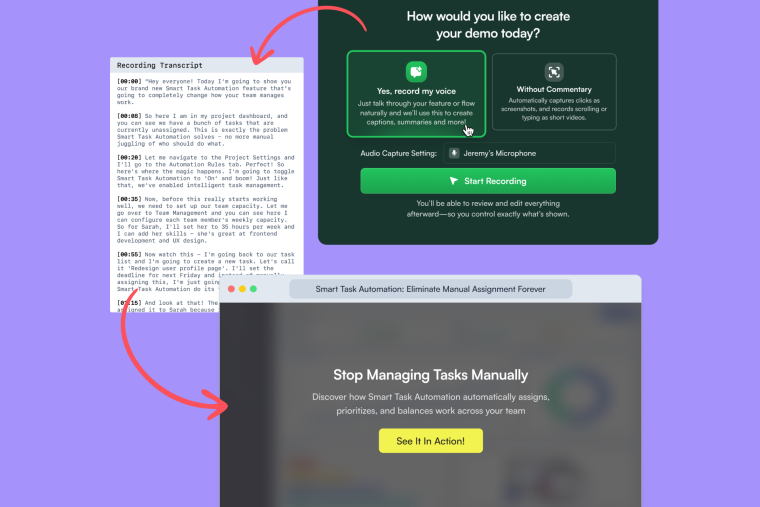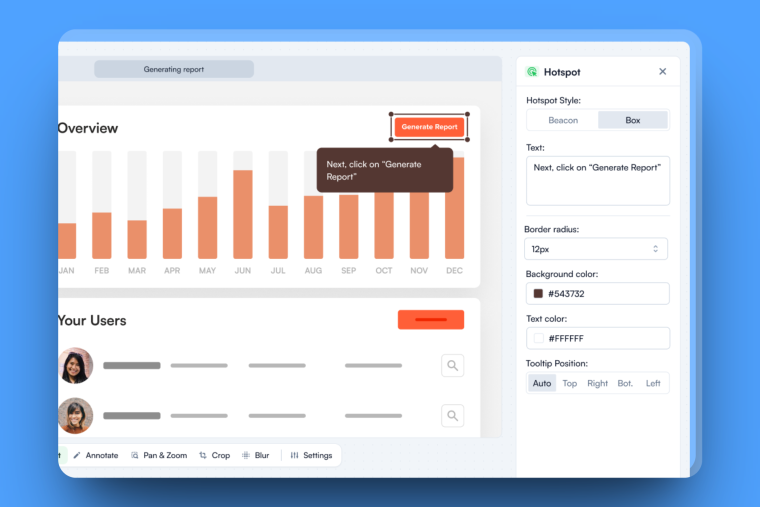The best interactive demos don't just show features—they prove value. That means going beyond static screenshots and pre-recorded videos to create interactive experiences that let users explore your product on their own terms.
But here's the challenge: building interactive demos that actually drive adoption requires more than just flashy UI. It demands strategic thinking about placement, personalization, and measurement. According to Navattic's 2024 State of the Interactive Product Demo report, the top 1% of interactive demos achieve a click-through rate 3.9 times higher than the top 25%. The difference? They follow a disciplined approach to demo design and optimization.
This guide breaks down the proven best practices that separate high-performing interactive demos from the rest—covering everything from strategic deployment to advanced personalization tactics that drive measurable product adoption.
What Makes Interactive Demos Essential for Product Adoption
Interactive demos are live, clickable product experiences that guide users through key features and workflows without requiring signup or installation. Unlike passive formats—such as videos, slide decks, or static screenshots—interactive demos put users in control, allowing them to click, explore, and experience your product's value firsthand.
The core differences that matter:
- User agency: Visitors make choices, input data, and navigate as if using the real product
- Adaptive experiences: Demos can adjust based on user role, industry, or behavior
- Measurable engagement: Every interaction provides data for optimization
Why this approach drives adoption:
Interactive demos align perfectly with product-led growth principles. Research from HowdyGo shows that 89% of visitors will interact with a product demo on a dedicated landing page—compared to just 5.89% for typical landing page conversion rates. More importantly, inbound leads are 70% more likely to sign up for a trial after viewing an interactive demo.
The business impact extends beyond initial conversion. New users who engage with interactive demos are 80% more likely to complete multiple activation steps after signing up. This means demos don't just drive signups—they accelerate time-to-value and improve long-term retention.
Where Interactive Demos Drive Maximum Impact
The placement of your interactive demo matters as much as its content. Strategic deployment ensures that you're reaching users at moments when they're most receptive to experiencing the value of your product.
Website and Landing Page Best Practices
Your website is often the first touchpoint where prospects evaluate your product. According to Navattic's research, 81% of top-performing demos are linked via a "Take a Tour" CTA, with 84% of these CTAs placed above the fold or in the navigation bar.
Proven placement strategies:
- Above-the-fold prominence: Make your demo CTA immediately visible without scrolling
- Navigation integration: Add a persistent "Product Tour" or "See Demo" link in your main nav
- Contextual triggers: Place demo CTAs near value propositions or feature descriptions
- Dedicated landing pages: Create standalone demo experiences for specific use cases or personas
Testing and optimization:
Run A/B tests on CTA copy, placement, and entry points. Data from Navattic shows that "Start the Demo" CTAs achieve higher click-through rates than generic "Learn More" buttons. A/B test variations like "Try the Demo," Explore the Product," or "See It in Action" to find what resonates with your audience.
Sales Enablement and Buyer Journeys
Interactive demos can dramatically accelerate sales cycles. Navattic's research found that prospects get onto sales calls two weeks faster when they've viewed an interactive demo.
How to integrate demos into sales:
- Pre-call preparation: Send personalized demo links before discovery calls so prospects arrive informed
- Follow-up reinforcement: Share targeted demos after calls to address specific questions or use cases
- Champion enablement: Provide demos that internal champions can share with stakeholders, reducing friction in multi-stakeholder deals
- Competitive differentiation: Use demos to highlight unique capabilities when prospects are evaluating alternatives
The key is personalization. Generic demos rarely move deals forward. Instead, create role-specific or industry-specific versions that speak directly to each prospect's context.
Product Onboarding and Feature Adoption
Interactive demos aren't just for acquisition—they're powerful tools for driving activation and expansion within your existing user base.
Onboarding integration strategies:
- Progressive disclosure: Start with core workflows, then surface advanced demos as users mature
- Contextual triggers: Use behavioral data to prompt relevant demos at key moments (for example, after a user completes their first project)
- Feature discovery: Highlight underutilized capabilities through targeted demos that show specific use cases
- Self-service learning: Embed demos in help centers and documentation for users who prefer to learn independently
Platforms like Chameleon enable you to embed interactive demos directly into your product experience, creating seamless transitions between guided tours and hands-on exploration. This integration ensures demos feel like a natural part of the user journey rather than an external resource.
The Framework: Building Interactive Demos That Convert
Creating compelling interactive demos requires a systematic approach. Here's a seven-step framework used by high-performing SaaS teams:
1. Define Success Metrics
Start by establishing clear KPIs that align with your business objectives. Common metrics include:
- Engagement rate: Percentage of viewers who complete the first step
- Completion rate: Percentage who finish the entire demo
- Click-through rate: Percentage who take action (signup, book demo, etc.)
- Time-to-value: How quickly demo viewers reach activation milestones
- Conversion impact: Lift in trial signups or sales conversations
According to Arcade's analysis of 37,000 demos, top-performing demos achieve a 63% play rate and 74% completion rate—significantly higher than average.
2. Map the User Journey
Design demo flows tailored to different personas and use cases. A product manager evaluating your platform has different needs than an end user learning a specific feature.
Journey mapping essentials:
- Identify key decision points in your buyer's journey
- Map which features matter most at each stage
- Understand where users typically get stuck or confused
- Design paths that address specific pain points or goals
3. Identify Key Value Moments
Not all features deserve equal attention in your demo. Focus on the capabilities that deliver the most impact or differentiation.
Prioritization framework:
- Core value drivers: Features that solve your users' primary pain points
- Differentiation: Capabilities that set you apart from competitors
- Quick wins: Features that deliver immediate, visible results
- Activation milestones: Actions that correlate with long-term retention
The goal is to create "aha!" moments, points where users immediately understand why your product matters to them.
4. Create the Demo Flow
With your strategy defined, it's time to build. Research shows that top-performing demos average 12 steps with approximately 25-30 words per dialog box.
Flow design best practices:
- Concise storytelling: Keep each step focused on a single concept or action
- Clear progression: Create a logical sequence that builds understanding
- Inviting language: Use words like " easy, "" simple," and "you" to create connection
- Visual clarity: Ensure each screen clearly shows what users should notice or do
Navattic's research found that 78.5% of top-performing demos keep dialog boxes under 200 characters. Brevity matters—respect your users' time and attention.
5. Add Strategic Interactivity
Interactivity isn't just about clicking—it's about creating engagement that drives understanding.
Engagement techniques:
- Branching paths: Let users choose what they want to explore next
- Intro chapters: Set expectations and let viewers select their journey (demos with intro chapters see a 72% increase in play rate)
- Clickable hotspots: Guide attention to key interface elements
- Input simulation: Let users type or select options to experience realistic workflows
- Multiple CTAs: Place conversion opportunities at natural decision points
According to Arcade's data, the top 10% of demos include 1.4 times more branching paths than median demos.
6. Implement Tracking and Analytics
Every interaction in your demo generates valuable data. Implement comprehensive tracking to understand user behavior and identify opportunities for optimization.
Essential analytics:
- Step-by-step engagement: Where do users spend time? Where do they drop off?
- CTA performance: Which calls-to-action drive the most conversions?
- Completion patterns: Do certain user segments complete demos at higher rates?
- Post-demo behavior: How do demo viewers perform in your product compared to non-viewers?
Platforms like Chameleon provide built-in analytics that visualize user journeys and connect demo engagement to downstream activation and retention metrics.
7. Test and Iterate
The best demos evolve based on data and feedback. Establish a regular optimization cadence.
Optimization approach:
- A/B testing: Experiment with different flows, copy, and visual treatments
- Cohort analysis: Compare performance across user segments
- Feedback collection: Ask users what was helpful or confusing
- Competitive benchmarking: Monitor how your metrics compare to industry standards
Remember that optimization is ongoing. As your product evolves and your audience's needs change, your demos should adapt accordingly.
Advanced Best Practices: Personalization and Performance
Once you've mastered the fundamentals, these advanced tactics can drive even higher conversion and adoption rates.
Audience Segmentation and Dynamic Content
Generic demos rarely perform as well as targeted experiences. Create variations tailored to specific audiences.
Segmentation strategies:
- Industry-specific demos: Customize examples and use cases for verticals like fintech, healthcare, or e-commerce
- Role-based flows: Design different paths for executives, managers, and individual contributors
- Use case targeting: Create demos focused on specific workflows or problems
- Company size adaptation: Adjust messaging and features based on whether you're targeting startups or enterprises
Navattic's research shows an even split between product-led and sales-led companies using interactive demos, indicating that personalization matters regardless of your go-to-market motion.
Analytics-Driven Optimization
Continuous improvement requires rigorous measurement and experimentation.
Key metrics to track:
- Engagement rate: Top 1% of demos achieve 98% engagement (users who complete the first step)
- Completion rate: Top performers reach 100% completion among engaged users
- Click-through rate: Elite demos achieve 67% CTR—8.38 times higher than average
- Time spent: Top demos average 3.52 minutes of engagement
Testing frameworks:
Run structured experiments on demo length, interactivity level, and CTA placement. For example, Navattic found that ungated demos achieve 5-12% higher completion and engagement rates compared to gated versions. Consider placing forms later in the demo journey (after step 5) rather than upfront to maximize engagement.
### Integration with Product Adoption Platforms
The most effective interactive demos don't exist in isolation—they're part of a comprehensive product adoption strategy.
Integration benefits:
- Unified user experience: Seamlessly transition from demo to onboarding to feature discovery
- Connected analytics: Understand how demo engagement correlates with activation, retention, and expansion
- Behavioral triggers: Use product usage data to surface relevant demos at optimal moments
- AI-driven personalization: Leverage machine learning to deliver the right demo to the right user at the right time
Chameleon's platform enables this level of integration, allowing you to embed interactive demos directly into onboarding flows, trigger them based on user behavior, and measure their impact on core product metrics. This holistic approach ensures demos contribute to long-term adoption, not just initial conversion.
Choosing the Right Approach for Your Product
Not all interactive demo strategies are created equal. Your approach should align with the complexity of your product, your target audience, and your go-to-market strategy.
Evaluation framework:
- Product complexity: Simple products may need shorter demos (8-10 steps), while complex platforms benefit from longer, more detailed experiences (15-20 steps)
- Buyer journey: Product-led companies should focus on self-service demos that drive signups, while sales-led organizations need demos that facilitate conversations
- Resource constraints: Consider whether you need no-code tools for rapid iteration or more customizable solutions for unique requirements
- Integration needs: Evaluate how demos will connect with your website, product, CRM, and analytics stack
Platform considerations:
When selecting an interactive demo platform, prioritize:
- Ease of creation: Can your team build and update demos without engineering support?
- Embedding flexibility: Does the platform support both standalone and embedded experiences?
- Analytics depth: Can you track granular interactions and connect demo data to business outcomes?
- Personalization capabilities: Does the platform enable dynamic content based on user attributes or behavior?
- Scalability: Will the solution grow with you as you add products, features, or markets?
Chameleon distinguishes itself by offering interactive demos as part of a complete product adoption platform—not just a standalone demo tool. This means you can create demos, embed them in onboarding flows, trigger them contextually, and measure their impact on activation and retention—all within a single, integrated system. Try it for free here.
Putting Best Practices into Action
Interactive demos have evolved from a marketing novelty to a strategic driver of product adoption. The data is clear: well-designed demos increase conversion rates, accelerate time-to-value, and improve feature adoption across the user lifecycle.
The best practices outlined in this guide—strategic placement, structured creation frameworks, advanced personalization, and continuous optimization—represent the difference between demos that impress and demos that convert. By following these principles and measuring results rigorously, product managers can leverage interactive demos as a powerful tool for growth.
The key is to start with clear objectives, design for your specific audience, and iterate based on data. Whether you're driving initial signups, accelerating onboarding, or expanding feature adoption, interactive demos offer a proven path to helping users discover and embrace your product's value—one click at a time.