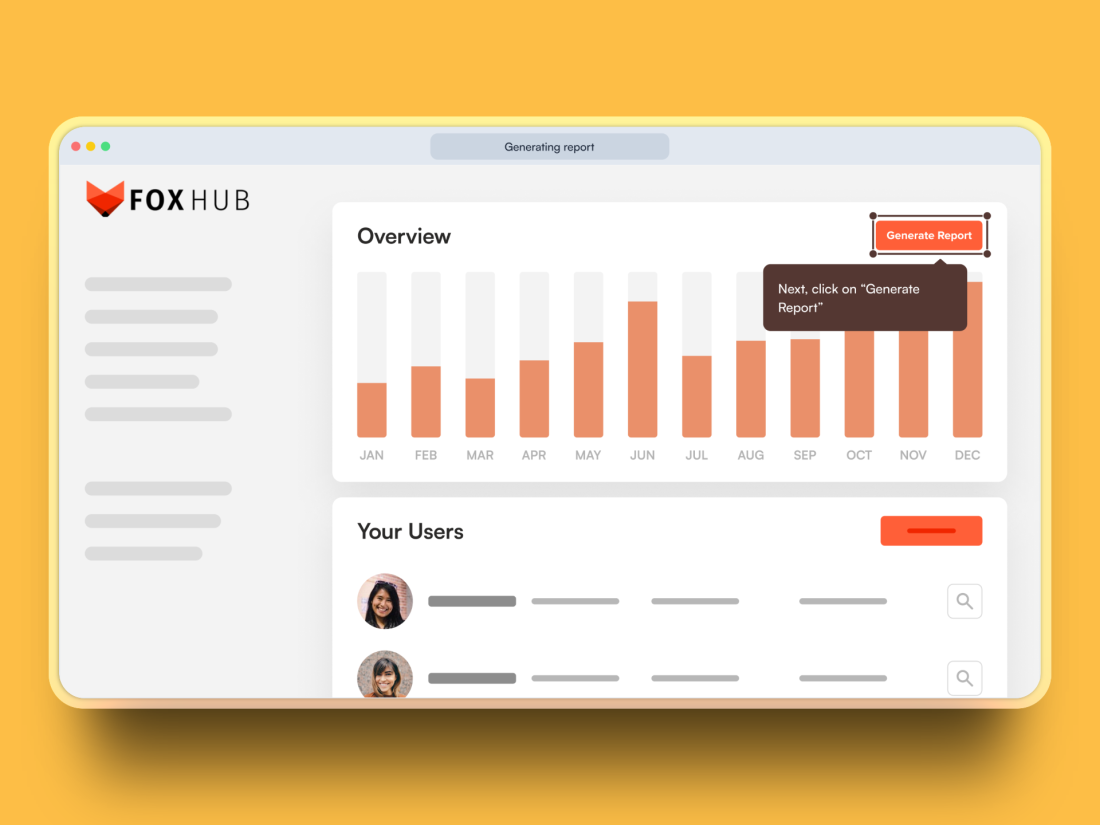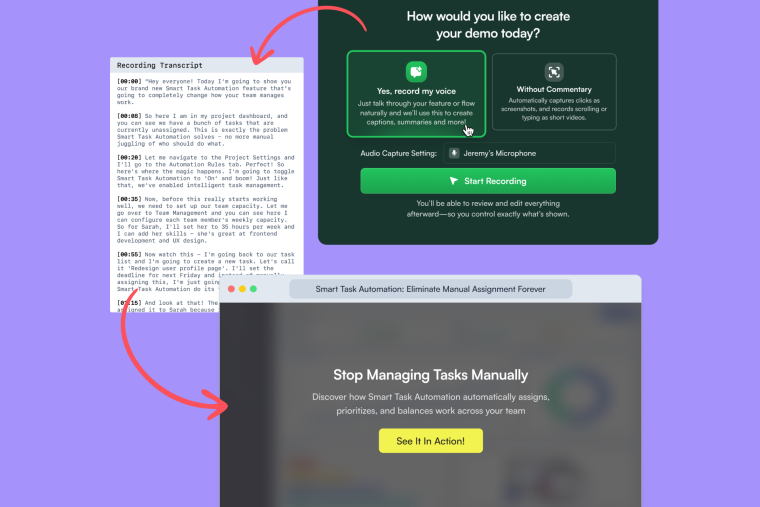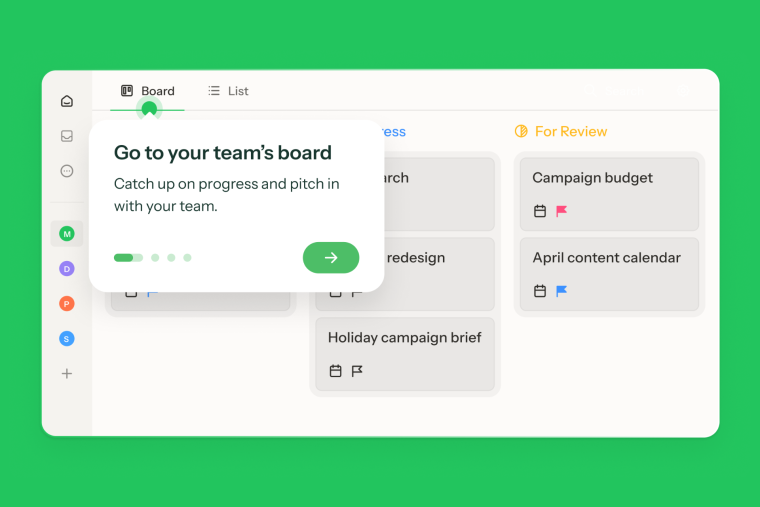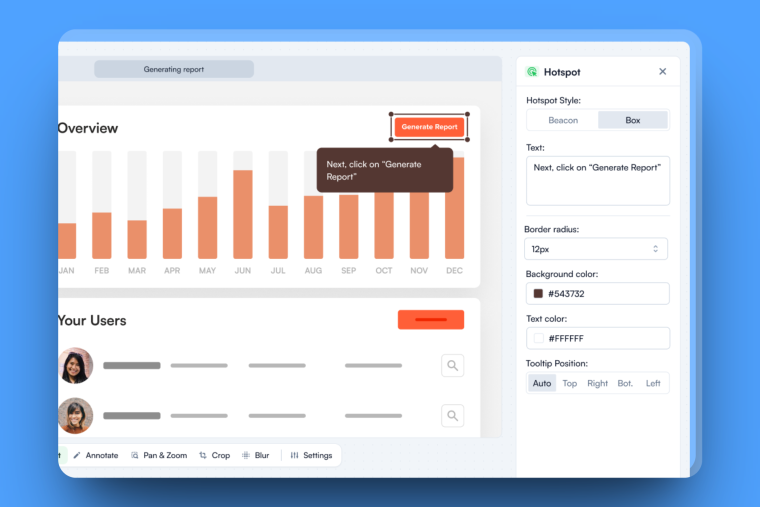Most of your free trial users never experience the core value of your product. They sign up, click around, get confused, and ghost. Not because your product isn't valuable—but because they never reached the moment where that value clicks.
Interactive demos are quietly solving this for the smartest product teams. Not as sales enablement theater, but as a fundamental part of the product experience. Teams are embedding demos directly in onboarding, using them to drive feature adoption, and treating them as core to their activation strategy.
However, most teams choose their demo tools in reverse. They evaluate features (branching! personalization! analytics!) instead of asking what actually matters:
How fast can we ship demos when we launch features?
Can non-technical teammates create demos without engineering?
Will this scale to 50+ demos across different segments?
How do we measure if demos drive activation, not just views?
This guide isn't another vendor comparison chart. It's a framework for thinking about interactive demos as a product strategy—based on real implementation stories and expensive mistakes you can avoid.
Because the difference between a good and great demo tool isn't about features, it's about whether your team will actually use it, maintain it, and see measurable impact on activation.
What Are Interactive Demos (And Why They're Not Just for Sales Anymore)
Interactive demos are clickable, guided product experiences that allow users to explore your software without signing up, installing anything, or interacting with a human. Think of them as a "try before you buy" experience—but smarter, faster, and more targeted than a traditional free trial.
There are three main types:
Guided Tours: Step-by-step walkthroughs that highlight key features or workflows. Perfect for onboarding or product education.
Sandbox Environments: Fully interactive spaces where users can click, explore, and experiment with your product in a risk-free setting.
Hybrid Experiences: The best of both worlds—structured guidance with room for exploration.
Where Demos Drive Real Impact:
Sales Enablement: Let prospects self-qualify and experience value before they even speak with your team.
User Onboarding: Accelerate time-to-value by showing new users the "aha moment" upfront.
Feature Adoption: Drive awareness and usage of advanced or newly launched features.
Interactive demos are super powerful, but they're most effective when they're part of a bigger strategy. The smartest teams don't stop at the demo—they connect it to in-app product tours, tooltips, and surveys that guide users from first click to power user. That's where the real magic happens.
Why Interactive Demos Actually Move the Needle on Product Adoption
For product managers and PMMs, the pressure is relentless: improve activation rates, reduce churn, shorten sales cycles. Interactive demos directly impact all three by making your product's value tangible from the very first touchpoint.
The Real Benefits:
Higher Activation Rates: Prospects who engage with interactive demos are more likely to convert because they've already experienced your product's core value.
Faster Time-to-Value: By guiding users through key workflows, demos help them hit "aha moments" sooner—reducing friction and confusion.
Reduced Support Burden: Well-designed demos preempt common questions, leading to fewer support tickets and smoother onboarding.
Accelerated Sales Cycles: Sales teams report that prospects who complete interactive demos move faster through the funnel and arrive at calls with higher intent.
What the Data Shows:
While results vary by product and market, SaaS companies leveraging interactive demos often see:
20–40% improvement in trial-to-paid conversion rates
25% reduction in onboarding-related support tickets
Up to 60% increase in adoption of advanced features
The Chameleon Difference:
The most effective teams don't treat demos as a standalone asset. They integrate them with in-app tours, tooltips, and surveys to create a seamless journey from first touch to power user. With Chameleon, you can build interactive demos directly inside your product, track what users do after they engage, and use that data to trigger personalized in-app experiences. It's not just about showing value—it's about helping users achieve it.
The Complete Interactive Demo Tools Comparison
Choosing the right interactive demo tool is a strategic decision. Here's how the leading platforms stack up across the criteria that matter most: ease of use, customization, analytics, integrations, pricing, and best-fit use cases.
Interactive Demo Tools Comparison Table
Tool | Ease of Use | Customization | Analytics & Insights | Integrations | Best For |
|---|---|---|---|---|---|
Chameleon | No-code builder with AI assistance | Advanced personalization & dynamic content | In-app goals, engagement scoring, audience segmentation | HubSpot, Salesforce, Mixpanel, Amplitude & more | In-app demos, onboarding & product adoption |
Navattic | No-code, quick setup | Branding control & simple customization | Basic engagement & conversion analytics | CRM, MAP, analytics tools | Marketing & sales demos |
Storylane | No-code, intuitive | Branding & branching logic | Engagement tracking & lead capture | CRM, MAP | Sales enablement & onboarding |
Walnut | No-code via Chrome extension | Strong personalization for prospects | User analytics & team insights | CRM, analytics | Sales demos & buyer personalization |
Reprise | No-code or hybrid setup | Deep customization, sandbox environments | Advanced analytics & reporting | CRM, analytics stack | Complex products & live sandbox demos |
Arcade | Lightweight, no-code | Basic branding & limited personalization | View & engagement analytics | CRM, analytics tools | Quick, shareable demos & PLG campaigns |
Tourial | Guided, no-code builder | Custom branding | Engagement analytics | CRM, MAP | Marketing & top-of-funnel demos |
Supademo | Simple, no-code | Basic branding options | Basic analytics | CRM integrations | Quick demos & website embeds |
Demoboost | Guided, no-code | Custom branding | Engagement analytics | CRM integrations | Sales enablement demos |
Consensus | No-code with branching logic | Advanced personalization | Buyer engagement & stakeholder insights | CRM, MAP | Complex B2B sales cycles |
What Real Users Say: The Good, The Bad, and The Honest
Chameleon
Chameleon stands out as the only platform that enables you to build interactive demos directly within your product—no external hosting required. With AI-powered creation (just talk through your feature, and AI handles the rest), deep personalization, and unified analytics that track what users do after the demo, Chameleon is built for teams that care about adoption, not just impressions.
As one customer shared: "The Demos are incredibly easy to create, and the ability to track what users do after they engage is game-changing for our product team."
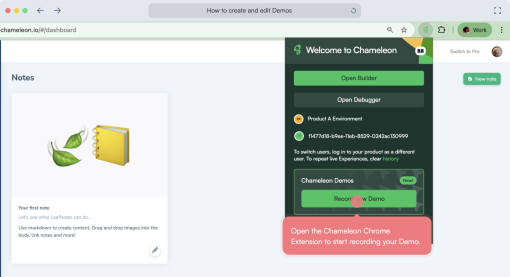
Get a polished Demo (and more!) in less than a minute
See how Chameleon turns any product description into a launch campaign. This 48-second Demo shows the entire process
Navattic
Navattic lets you capture your product and turn it into interactive demos that live outside your app (think of it as a screenshot on steroids). While the platform gets you up and running fast (some users report building their first demo in under an hour), you'll need to update demos manually as your product changes since they're not connected to the real thing.
Pros (from G2): Users love Navattic's intuitive interface and fast setup. As one reviewer noted: "The platform is very easy to use and the user guides are really helpful—I was able to create our first demo in under an hour." Cons (from G2): Some users mention a learning curve with terminology like "flows" and "captures." Others note that because demos aren't embedded in the actual product, they require updates as your product evolves.
Storylane
Storylane brings AI smarts and branching logic to demo creation, making it easy to build choose-your-own-adventure style experiences for prospects. The interface wins points for being intuitive, though juggling multiple demos can get messy, and some users wish for beefier annotation tools.
Pros (from G2): Storyline's AI-powered features and branching logic get high marks. One user wrote: "Storylane makes it incredibly easy to create interactive demos—the UI is intuitive and the workflow feels smooth." Cons (from G2): Users mention that managing multiple demos can become cumbersome, and some desire more robust annotation tools.
Walnut
Walnut's Chrome extension makes it quick to spin up personalized demos on the fly (perfect for sales teams who need to customize on demand). However, some users find it a bit heavyweight for simple demos, and the advanced features come with a learning curve that might surprise you.
Pros (from G2): Walnut's Chrome extension and customization options are frequently praised. Users appreciate the ability to create personalized demos quickly. Cons (from G2): Some reviewers note that the platform can feel heavy for simple use cases, and the learning curve for advanced features is steeper than expected.
Reprise
Reprise is the power tool of the bunch, letting you clone your entire product into fully interactive sandbox environments with deep customization. But that power comes with complexity. It's not something you can toss to your marketing team and say "good luck" unless they've got technical chops.
Pros (from G2): Reprise excels at creating sandbox environments and offers deep customization options. Users love the ability to clone their product for fully interactive experiences. Cons (from G2): The platform's complexity can be overwhelming for teams without technical resources. As one reviewer noted: "It's powerful, but it's not something you can just hand to a marketer and expect them to figure out."
Arcade
Arcade is the speed demon here: record, done, share. It's beloved for how quickly you can whip up demos, but if you need serious analytics or advanced customization, you'll bump into the ceiling faster than you'd like.
Pros (from G2): Arcade is praised for its speed and simplicity. Users love how quickly they can create demos. Cons (from G2): Limited customization and analytics are common complaints. One user wrote: "It's great for quick demos, but if you need deep insights or advanced features, you'll hit the ceiling fast."
Tourial
Tourial keeps things simple and accessible for non-technical users, with customer support that actually shows up when you need it. The trade-off? You won't find as many bells and whistles or integrations as some of the heavier-hitting competitors.
Pros (from G2): Users appreciate Tourial's ease of use and strong customer support. The platform is designed for non-technical users. Cons (from G2): Some reviewers mention a lack of advanced features and integrations compared to competitors.
Supademo
Supademo is Arcade's cousin in the "fast and simple" family with an intuitive interface and quick setup. Like Arcade, it's perfect for basic demos but light on customization and analytics, so don't expect enterprise-grade features.
Pros (from G2): Supademo is loved for its simplicity and speed. Users highlight the intuitive interface and fast setup. Cons (from G2): Limited customization and analytics are common themes. It's best for teams that need basic demos without advanced features.
Demoboost
Demoboost makes life easy for sales teams with a straightforward interface and responsive customer support backing you up. The downside? It's a bit lean on advanced analytics and customization if you're looking to get fancy.
Pros (from G2): Users find Demoboost easy to use with excellent customer support. The platform simplifies demo creation for sales teams. Cons (from G2): Some reviewers note that the platform lacks advanced analytics and customization options compared to competitors.
Consensus
Consensus is built for complex B2B sales with multiple stakeholders, serving up branching logic and buyer insights that help you understand who's watching and what they care about. The catch is it's enterprise-focused (read: pricey) and probably overkill if you just need a simple product walkthrough.
Pros (from G2): Consensus excels at complex sales scenarios with its branching logic and buyer insights. Users love the ability to create personalized experiences for multiple stakeholders. Cons (from G2): The platform's complexity and enterprise focus mean it's overkill for simpler use cases. It's also one of the more expensive options.
Essential Features for Product Teams (Not Just Sales Teams)
When evaluating interactive demo tools, product managers and marketers should prioritize features that drive measurable outcomes and fit seamlessly into their workflow.
1. Advanced Analytics
Look for platforms that provide granular user journey tracking, drop-off analysis, and engagement scoring. These insights are critical for optimizing demos and proving ROI. The best tools don't just tell you who watched—they tell you what happened next.
2. Seamless Integrations
Ensure compatibility with your existing stack—especially CRMs (like HubSpot and Salesforce), product analytics tools (Mixpanel, Amplitude), and marketing automation platforms. The more connected your tools, the more powerful your insights.
3. Personalization Engine
Dynamic content based on user segments, behaviors, or firmographics lets you tailor demos for different personas, industries, or use cases. Generic demos are fine. Personalized demos convert.
4. Collaborative Creation
Team workflows, approval processes, and version control are essential for scaling demo creation across product, marketing, and sales teams. If only one person can create demos, you've got a bottleneck.
5. Performance Optimization
Fast loading, mobile responsiveness, and accessibility are non-negotiable. If your demo doesn't work on mobile or takes 10 seconds to load, you've already lost the user.
How to Choose Your Interactive Demo Tool
Selecting the right interactive demo tool isn't just about features—it's about strategic fit. Use this framework to guide your evaluation:
Team Maturity:
First-time buyers: Prioritize ease of use, onboarding support, and fast time-to-value.
Experienced teams: Look for advanced customization, analytics, and integrations.
Product Complexity:
Simple SaaS products: Lightweight, no-code tools work great.
Enterprise platforms: You'll need sandbox environments, branching logic, and deep customization.
Go-to-Market Motion:
Sales-led teams: Prioritize lead capture, CRM integrations, and sales analytics.
Product-led or hybrid teams: Look for in-app demo capabilities and post-signup tracking.
Technical Resources:
Limited dev support? Stick with no-code, self-serve platforms.
IT/security requirements? Ensure SOC2 compliance and robust data privacy controls.
Growth Stage:
Startups: Value speed, agility, and cost-effectiveness.
Scaling/enterprise teams: Need collaboration features, advanced analytics, and scalability.
Your Decision Worksheet:
What's your primary use case (sales, onboarding, feature adoption)?
Who will create and maintain demos?
What integrations are must-haves?
How important is personalization?
What analytics do you need to measure success?
What's your budget and preferred pricing model?
How quickly do you need to launch?
What are your security and compliance requirements?
How will you update demos as your product evolves?
What does success look like in 6–12 months?
Integration Strategy: Demos + In-App Guidance + Analytics = Adoption
The most successful SaaS teams don't treat interactive demos as a standalone asset. They weave them into a broader product adoption stack.
The Complete Adoption Stack:
Pre-signup: Use interactive demos to generate awareness and interest, letting prospects experience value before they commit.
Post-signup: Deploy in-app tours and onboarding flows to activate new users and guide them to key features.
Ongoing: Offer contextual tooltips, surveys, and advanced guidance to drive deeper feature adoption and collect feedback.
The Chameleon Advantage:
Chameleon uniquely enables you to build, launch, and analyze every stage of this journey—from interactive demos to in-app tours to microsurveys. With unified analytics and seamless integrations, you can track user progress from first click to power user, identify friction points, and continuously optimize for adoption.
Measuring ROI: The Metrics That Actually Matter
To justify your investment and optimize your strategy, focus on these KPIs:
Demo Completion Rate: Percentage of users who finish the demo.
Engagement Time: Average time spent interacting with the demo.
Demo-to-Trial Conversion: How many demo users start a trial or sign up.
Trial-to-Paid Conversion: Impact of demos on paid conversions.
Feature Adoption Rate: Uptake of features highlighted in demos.
Support Ticket Reduction: Fewer tickets in areas covered by demos.
Sales Velocity: Shorter sales cycles for demo-engaged prospects.
The best teams don't just track vanity metrics like "views" or "plays." They track what happens after the demo—because that's where the real value lives.
Implementation Best Practices (And Pitfalls to Avoid)
Do's:
Start with high-impact use cases (e.g., onboarding, key features).
Integrate demos with your analytics stack to measure real outcomes.
A/B test demo variations to optimize engagement and conversion.
Track metrics beyond vanity numbers—focus on activation, adoption, and revenue impact.
Don'ts:
Don't create demos without clear objectives or success criteria.
Don't ignore mobile responsiveness or accessibility.
Don't overwhelm users with too many features or steps.
Don't forget to update demos as your product evolves.
The Bottom Line: Choose the Tool That Fits Your Strategy, Not Just Your Budget
Interactive demos have become essential for SaaS product managers and marketers who want to deliver value, accelerate onboarding, and drive adoption. But the best tools aren't just about flashy walkthroughs—they're about integration, analytics, and a holistic approach to product adoption.
As you evaluate your options, prioritize platforms that empower your team to create, iterate, and measure impact without heavy technical lift. And remember: the most successful teams don't stop at the demo. They connect it to in-app guidance, track what users do next, and use that data to continuously optimize the user journey.
Chameleon is built for exactly that—interactive demos that connect to in-app tours, tooltips, surveys, and analytics, all from a single, AI-powered platform. If you're serious about product adoption, not just product marketing, it's worth a look.
Ready to build a complete product adoption strategy with interactive demos? Start with Chameleon for free →
Interactive demo tools FAQs
-
Interactive demo tools empower sales teams to deliver self-serve, personalized product experiences that accelerate qualification and shorten sales cycles. For product teams, these tools facilitate onboarding, highlight new features, and provide actionable insights into user behavior, supporting continuous product adoption and engagement strategies.
-
Many leading platforms, such as Chameleon, allow interactive demos to be embedded directly inside SaaS products. This approach ensures a seamless user experience, enables in-app analytics, and supports ongoing engagement beyond the initial demo, making it easier to guide users through onboarding and feature discovery.
-
Success is best measured by tracking demo completion rates, engagement time, demo-to-trial conversions, feature adoption post-demo, and reductions in support tickets. Connecting these metrics to broader product adoption and revenue goals provides a clear picture of ROI and informs ongoing optimization efforts.
-
An effective interactive demo tool for product-led growth combines no-code creation, deep personalization, robust analytics, and seamless integrations. These features enable product teams to showcase value quickly, track user engagement, and connect demos to onboarding and adoption workflows, driving measurable improvements in activation and conversion rates.
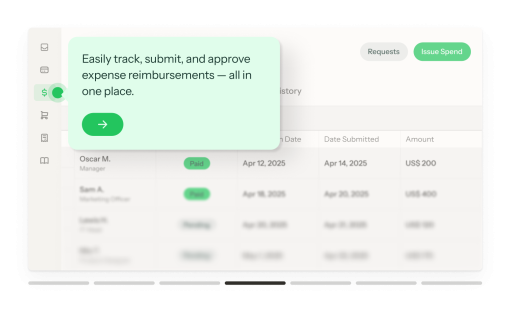
Start building unlimited Interactive Demos for free (!)
Create a free Chameleon account and start building Interactive Demos immediately. No trial limits and no credit card needed!