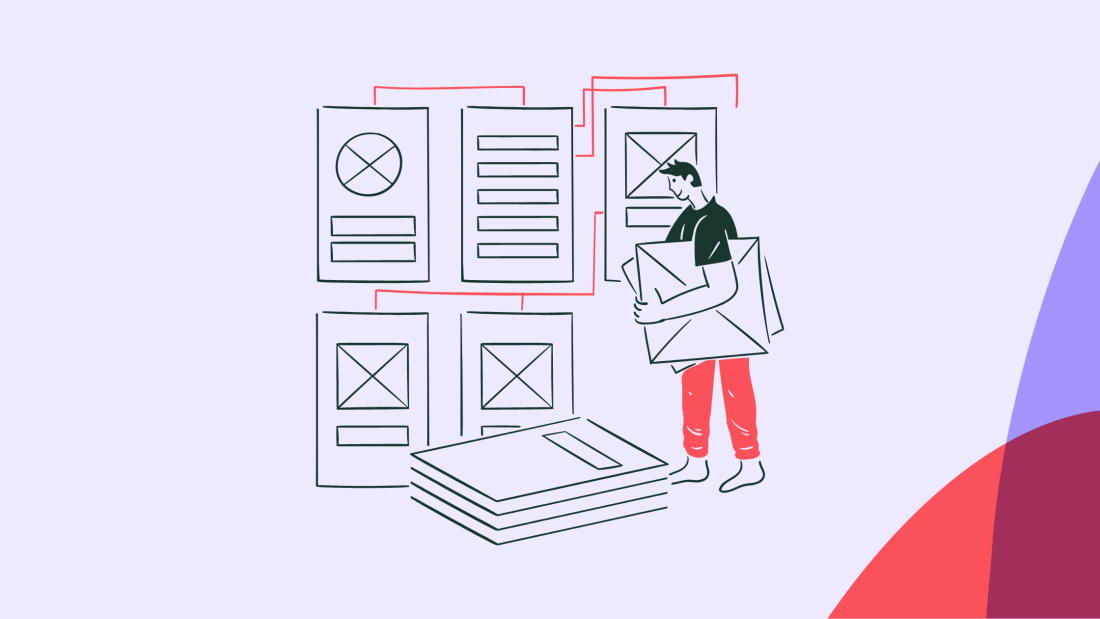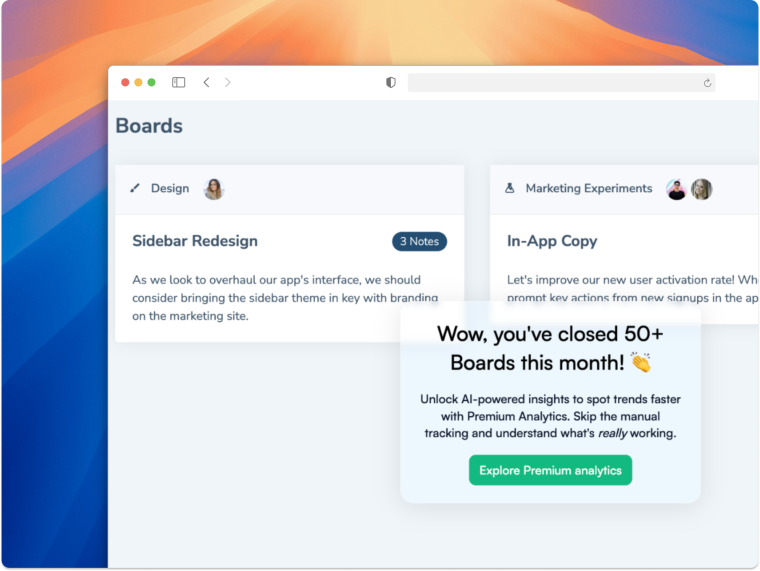Product redesign is a lot like renovating your house—fixing a few old things, adding some new things, and upgrading the overall experience to meet your needs better.
A product redesign often goes beyond revamping your product's look and feel. It focuses on usability improvements with user experience data in mind. You could be rebuilding the product experience to deliver a more relevant and targeted workflow and keep your users happy.
However, you don't want it just to look good; you want it to continue to fulfill your customers’ expectations and help them succeed.
So, how do you plan and execute a major redesign? And what does it take to roll out a successful product redesign? We’ll answer these questions (and more) with tips and examples to inspire your next big change announcement.
Ready, set, launch!
Redesigning a product means changing the entire interface and functionality
Rolling out a product redesign calls for a well-planned strategy to bring your users in the loop of the upcoming changes and avoid churn
The success of a product redesign launch depends on the change management plan, how you handle resistance, and how quickly you can convince users to embrace the new design
Product redesign onboarding is another critical aspect of a launch strategy since it determines how quickly users will realize the product’s value
What is product redesign?
A product redesign is a major design overhaul incorporating UI/UX changes to rebuild a product with new or changed features and a brand-new look and feel.
Redesigning a product is a long-term process of monitoring user behavior, collecting user feedback, identifying improvement opportunities, and revamping.
Besides adding new product updates to improve performance, your product redesign strategy can also mean changing your product vision, redirecting your roadmap, and relaunching your brand.
With so many moving parts, a product redesign can be overwhelming for many teams—but not with a solid strategy. Can you see where we’re going with this?
Let's take a look at some best practices to make all the right decisions for your product renovation and prepare your SaaS for a product redesign launch.
How to prepare for a product redesign launch
Every product will likely undergo a significant overhaul at some point in its lifetime. If you're wondering what the key is to successfully redesigning your product without losing customers, it's two words: effective planning.
Here are five tried-and-tested tips to follow for planning a successful product redesign.
1. Perform user testing with a soft launch
Your users are comfortable with your product. Changing the entire interface and functionality will break their habits and force them to relearn a lot, which can cause frustration. Chances are, some users will inevitably leave your product and consider switching to an alternative because they don’t want to put in the extra effort of relearning something they’ve already learned.
How can you prevent that? With rigorous usability testing. And here’s an overview of the benefits that come with it, created by Nielsen Norman Group (NN/g).

Source: Nielsen Norman Group
This type of testing allows you to add the finishing touches to your redesign based on feedback. You can perform user testing in three ways:
Moderated testing: users perform a specific set of tasks on the moderator's instruction. You can assess how well users can adapt to the new interface and complete the given actions.
Unmoderated testing: users can navigate the product as they like and record their testing sessions. Users receive instructions to review a few aspects of the product.
User interviews: where users try the redesigned product and answer questions in a 1:1 conversation. These can tell you how different user personas would react to the interface redesign and what you can do to help. Use tools like Hotjar, Maze, and Wynter to conduct user interviews the right way.
For a better understanding, here’s an overview from Maze on how moderated and unmoderated testing compare to each other.

Source: Maze
You can also try fake door testing for specific elements in the interface design. It'll inform the design team what features could work, which ones would fail, and which ones users really want. Just be cautious that you don’t frustrate users with this one.
Remember: A soft launch for a smaller segment of your existing and potential new users can go a long way in preparing the groundwork for your new product design launch. It's also an excellent opportunity for your product and customer success teams to ensure a smoother rollout.
2. Let users know about the launch at the right time
Transparency is your best friend when you're overhauling your product. Let your customers know about an upcoming change as clearly as possible to help them prepare for a redesigned product.
Here’s the thing: if you randomly hit users with major product updates launching in the next few days—or worse, hours, you’ll probably get more backlash than excitement. It’ll possibly ramp up your churn rate after the launch.
On the flip side, warming up your users for an upcoming redesign can work wonders and minimize their resistance to change.
You need to create positive interest around the revamp and communicate your goals for launching this redesign to get them excited about what's coming. While not all your users will readily accept the idea of a redesign, sending out pre-launch redesign announcement modals and product launch emails can potentially soften the blow.
Pro tip: Give users an option to test the new design before switching completely. Let them know about the final date for retiring the older version and offer enough time to switch to the latest version at their own pace. Alternatively, you can also give them the option to pick between the old and new interface instead of completely removing the older version.
3. Make the transition seamless
Imagine spending so much time, effort, and money on renovating your house only to be let down by the paint job. Your users will feel equally disappointed if they switched, based on your hype, and found the product failing to meet their expectations.
So, what’s the secret sauce to increasing user engagement and driving product adoption after redesigning your app? Enabling users to embrace the redesign effortlessly.
Here are a few things to guide users through product redesigns and make their transition a breeze:
Contextual tooltips: To acquaint users with new functionalities
Help menus: To offer just-in-time support for any part of your product
Product walkthroughs: Create an overview of what’s changed and how the new product works with a product tour
Feedback surveys: Collect user insights at important actions to ensure you’re constantly iterating for a seamless user experience
Think of a redesign as a new product launch and help users find their way with in-app guides, redesign walkthroughs, and different forms of help documentation.
4. Be ready with a change management plan
There’s one rule of thumb for all product redesign projects: where there’s change, there’s resistance. You can control this resistance and achieve pre-update user engagement by keeping in mind key change management principles and creating a change management plan.
This plan acknowledges that users will initially oppose the new concept but slowly understand its benefits and reach their “aha!” moment once again. This will eventually lead to higher product adoption.
Here’s how Qubstudio sees the concept of change aversion and the way users resist product changes.

Source: Qubstudio
And here’s what you need to create a fail-proof change management plan:
Goals: Identify why you’re revamping your product design and turn these reasons into goals
Readiness assessment: Survey your users before the launch to get a pulse on their willingness to change
Change management team: Create a cross-functional task force to communicate the benefits for users and control churn
Resistance management: Design workflows to collect user feedback consistently and reduce signs of resistance through reactive measures
This is one of the most critical aspects of preparing for a product redesign launch. You need a strong game plan to effectively minimize resistance and ensure users stick with your SaaS.
5. Create a frictionless onboarding flow
It's no secret that your product redesign onboarding process will determine how easily and quickly users adapt to the new interface. Aim to deliver instant value with your new user onboarding flow and make it as hassle-free as possible.
You want to show users the benefits they can enjoy with this upgrade and offer in-line help to convey this message. You can also add interactive product tours and checklists to onboard users effectively.
Let’s dive deeper into the many ways to design a flawless user onboarding process.
How to successfully onboard users to a brand-new UI look
Follow these three best practices to hit home with your product redesign onboarding and retain your users.
Convey your guiding principles for the redesign
People need a reason to look past the challenges and embrace change. Give your users this reason to accept your redesigned product by sharing your guiding principles behind this campaign.
In-app campaigns that communicate these guiding principles can make your case, build stronger brand alignment, and increase user retention. Use this as an opportunity to show users you’ve listened to their suggestions or complaints and introduced changes addressing these grievances.
Uber presents one of the best examples showing how it's done. The team designed a video introducing the new interface and highlighting the reasons behind these significant changes.
Create product walkthroughs for the new interface
Product walkthroughs are non-negotiable in your onboarding flow after a product revamp. Don’t limit yourself to a basic walkthrough. Create an empathy map for different user personas and design personalized product walkthroughs for each persona.
An empathy map will visualize your user research to give you granular insights into user behaviors and preferences. You can prioritize different features based on these insights. Here’s an example of what an empathy map looks like to help get you started.

Source: Oban International
Add contextual tooltips to showcase value
Once you revamp your entire interface, it gets difficult for users to find and use the features they once loved. This is where contextual tooltips can be a game-changer in the redesign onboarding process.
Your product team can identify the most popular features and create tooltips for the same features in the new version. A quick tip will help users connect the dots and increase feature adoption. Here's a mock-up example of what a tooltip could look like when built with Chameleon.

Best product redesign walkthrough examples to inspire yours
Ready to plan your product redesign launch? Check out these product redesign walkthrough examples to hit the ground running.
Example #1: Degreed
Degreed decided to redesign its product to ensure the interface aligned with its core business values. They collected user feedback and designed to revamp their UI.
When the redesign was complete, Degreed ran beta testing with just 50,000 users out of millions of users. Their interactive Tours built with Chameleon informed users where their favorite features from the older version were located. This soft launch was a way to refine the product further and make it flawless.
How did Degreed onboard thousands of users to a new product design while getting continuous feedback – without interrupting the learning experience? With product Tours that highlight critical changes and Microsurveys that provide a continuous stream of insights. Read the full case study.
Example #2: Mixpanel
Mixpanel introduced significant changes in its user dashboard to streamline data analysis. While the changes were in users’ best interests, it wasn’t easy for them to switch to the new layout.
To make the transition more seamless and less taxing, Mixpanel used a combination of Chameleon-built Tooltips and Tours to deliver a product redesign walkthrough. These in-app messages informed users about the changes in the UI elements, making the product redesign experience seamless.

Chameleon Tours and Tooltips helped Mixpanel to quickly show users around UI updates and help them learn where their most-loved features now lived, forming new habits for users. Read the full case study.
Example #3: Airbnb
With the latest redesign, Airbnb created a whole new concept and reimagined the way the platform helps its users. For the purpose of the announcement, Airbnb launched a unique product walkthrough video with Brian Chesky, Co-Founder and CEO, conveying the philosophy and need behind a new design, followed by a mock demo of the changes in the app.
In the video, Brian walks users through all the new features and upgrades in the app. He also explains the benefits of each feature, creating a narrative around how users can take advantage of a specific feature.
It’s your turn! Roll out a product redesign with confidence 💪
A redesign is a rite of passage for every product team. With continuously changing customer expectations and advancing technologies, your app will likely become outdated—at risk of losing the fight against a newer alternative.
Thankfully, you don’t have to cook up scenarios of your downfall. With the product redesign and onboarding roadmap we’ve outlined in this article, you’re all set to orchestrate the perfect launch. Now, get going!
Prepare a stellar product redesign launch
Help your users quickly accept the UI changes with contextual and easy-to-build Tours, Tooltips, and Launchers, while gathering their feedback with Microsurveys along the way.