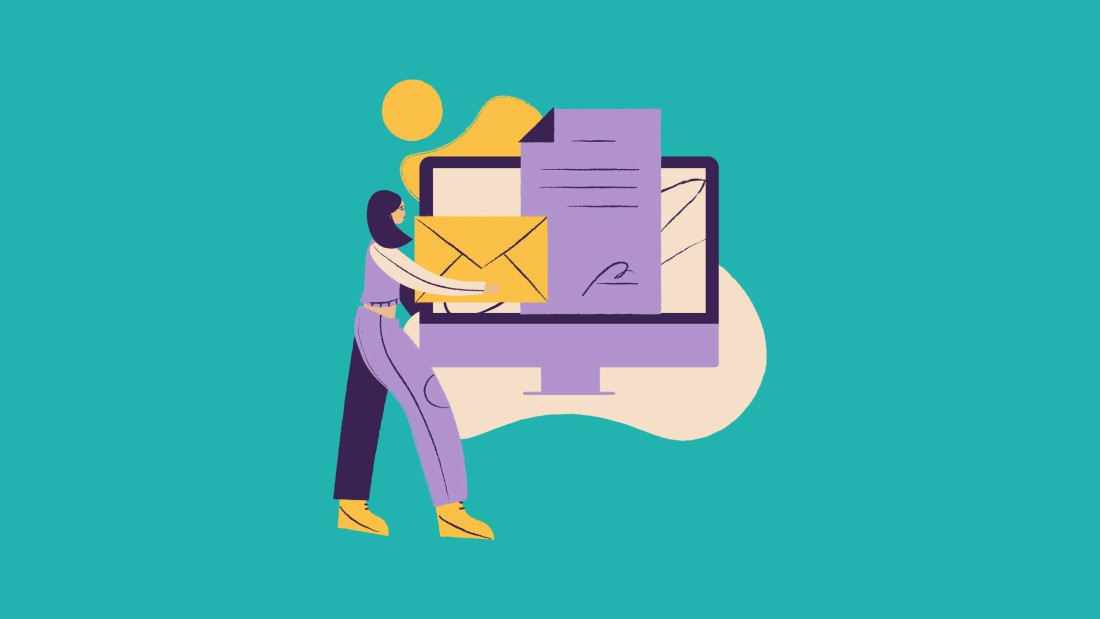Subject line: Ready for a new product launch?
Preview text: Here’s your email campaign plan
Hi [First Name],
If you’re gearing toward a new product announcement, there’s a high chance a launch email campaign is on your roadmap. From pre-launch to post-launch, email sequences are the foundation of a long and prosperous product lifecycle.
We’re about to walk you through everything you need to know to build product launch emails that win opens, encourage engagement, and bring more users to [your product name].
We’ll inspire you with strategic tips, best practices, email examples, and expert advice you can apply to your next product launch.
Read on.
A product launch email is an announcement sent to users about a new product or a feature.
Having great product launch emails starts from setting. up a good product launch email campaign.
Write creative copy that is brief but stands out at the same time, especially in your subject line and your preview text.
Measure the performance of your email campaign and iterate accordingly.
For more details tips and examples of great product launch emails, read the article below.
What is a product launch email
Simply put, a product launch email is an announcement sent to users about a new product or a feature. Most of the time, they are straightforward. They tell people that something new has come along, make customers aware of this new feature, and get interested users to try it out.
However, product launch email can also differ based on what is being launched, and what the launch plan is. Here are some examples of the various spins you can put on the product launch email.
Pre-release emails: These are teaser emails that let your customers know that something new is coming. They’re basically teasers.
Promotional emails: Promotional emails try to entice customers to convert or upgrade along with the release of the new product, such as a discount or a special offer.
Launch event invitation: These are emails that invite users to a special launch event that will release the new product or feature.
Despite the differences, the goal is the same: to get customers excited about the new launch from you, and get them to try it out. It’s all about increasing product adoption. So the question now is, how do you create a good product launch email that funnels users from the inbox to your product?
Great product launch emails start with a campaign
There are many moving parts for a successful product launch email campaign —from planning and strategizing to copy and design. Each member of your team is going to be a key player in a successful launch, so make sure to outline everyone’s roles and responsibilities on time.
The key assets to prepare for your email campaign:
A pre-launch email sequence
A product launch email
A post-launch email sequence
Keep in mind that your email campaign needs just as much thought as your actual product or feature release. Create a timeline, and make sure your entire team is aligned with your product launch roadmap.
1. Start with the main asset – the launch email
This could be the email that announces a completely new product, or it could be an announcement of a new core feature, major redesign, or another important product update.
We reached out to Gabriela Kustner, Sr. Manager of Content and Distribution at Customer.io, for her insights on how to structure an effective product launch email.
“It’s a good idea to remind people what they signed up to hear about. Don’t forget that people on your list may already have forgotten why they’re there. We recommend showing quick benefits, product screenshots or a preview, and the value proposition.
Make sure that the email is about the user and the problems you’re solving for them. Nobody cares about your product as much as they care about what pain points/problems it solves for them.”
– Gabriela Kustner, Sr. Manager, Content & Distribution at Customer.io
Keep your email concise, and keep in mind that your value proposition needs to be clear and immediately understandable.
Also, consider the timing of your launch email. You’ll want to align it with your product release date, especially if you’re going to run a cross-channel campaign.
Your launch email is likely not going to sit in isolation, so let’s take a deeper look into the structure of pre-launch and post-launch email sequences.
2. Set your pre-launch and post-launch campaigns up for success
Sending too few emails beforehand to hype up the product can dampen the product launch. At the same time, failing to send a follow up email can crush the momentum you get on launch day.
Here’s what Gabriela Kustner advises for crafting effective pre-launch and post-launch campaigns.
“Pre-launch campaigns matter because you don’t want to have just one shot at launching your product. In the weeks leading up to launch, you could send an email with quotes from customers who have tried the beta version on one day, and the next, show screenshots of areas of the product which you know will be valuable for people.
Drum up interest, but don’t show the entire product. Focus on your value proposition and get people excited. Focus on communicating, ‘Have you ever felt blocked by X? Y solves that and more’.”
– Gabriela Kustner, Sr. Manager, Content & Distribution at Customer.io
As part of a post-launch campaign, Gabriela suggests sending behavior-based emails, as well as leveraging customer feedback.
“Use email segmentation so you’re only emailing customers who haven’t completed the desired action in the product. And don’t forget that post-launch, you want to be gathering customers’ feedback and reactions. This is one of the most important things. Create that virtuous cycle of leveraging customer feedback.”
– Gabriela Kustner, Sr. Manager, Content & Distribution at Customer.io
Creating feedback loops will help you to regularly check a pulse on user sentiment and keep on improving both your email campaigns and the product itself for overall success.
When it comes to successful product launch emails, Dave Rodenbaugh, Founder of Recapture.io, also believes that sending one launch email won’t have the same impact as a whole sequence.
“I would recommend a sequence like this:
2-3 pre-launch emails building anticipation. Hint at new features or expected functionality, maybe tease a product review from a beta tester.
Launch email the day of the official launch. This is the “big email”, put everything in there, all of the details.
Follow-up emails (1-2) reminding folks to check it out. This is for the busy, distracted group you’ll surely have on your list.
– Dave Rodenbaugh, Founder of Recapture.io
You want this whole campaign to be highly successful, but a lot can go wrong. That’s why it’s of the utmost importance to prepare upfront and avoid any mistakes.
3. Prevent a campaign from going wrong
Here’s what Gabriela Kustner suggests not to do in order to get the most out of your campaigns.
“Don’t use a no-reply address. Your customers’ feedback might be your product team’s most valuable gain from this official launch. Provide an easy way for customers to give feedback. Remember, the success of a product launch campaign is not just measured in opens and clicks.
– Gabriela Kustner, Sr. Manager, Content & Distribution at Customer.io
The email is going to be a starting point while the final goal is to encourage people to go into your product and check it out for themselves. So make sure that the sender is someone your email subscribers are already familiar with—seeing a familiar name in their inbox can incentivize people to click through.
It could also be a good idea to have this email come from your CEO or founder to give it more weight. And, of course, ensure there’s a simple, one-click reply option.
Furthermore, Gabriela points out another common mistake you need to avoid.
“Don’t promise to solve certain problems and then not deliver. Sure, some features were cut out as the launch deadline approached, and now you’re not able to fully deliver on your promises—but people will remember if you didn’t deliver on the big ones.
– Gabriela Kustner, Sr. Manager, Content & Distribution at Customer.io
Here, the importance of your value proposition enters the scene once again. Avoid making it too vague or too technical. Set clear expectations up front, especially about the core features, and then deliver on your promise.
And last but not least, don’t overwhelm your email readers with too much information, too many visuals, or—as Gabriela emphasizes—too many CTAs.
“Don’t include too many calls to action. There should only be one: sign up, or, try it out. Now is not the time to link customers to docs. Get them in the product so they can start playing around.”
– Gabriela Kustner, Sr. Manager, Content & Distribution at Customer.io
Once your customers are in the product, you can use various types of in-app messages to point them in the right direction and guide them through the next steps. For example, you can use Chameleon to create Tooltips for additional in-line information or in-product Launchers that link to relevant help docs and videos.
To get the most out of your campaigns, make sure that tools in your tech stack work seamlessly together. For example, you can integrate Customer.io with Chameleon to combine data and coordinate email campaigns with product tours.
How to write a successful product launch email
When you’ve got the structure of your campaign in place, you can start focussing on writing the email that’s going to ensure buy-in from everyone on your list. Let’s get into it.
We’ll run you through the basics of building product launch emails that convert.
Subject line and preview text: Make them stand out
If you’re already relying on email marketing to acquire and retain users, you know how important subject lines and preview text are. You need to stand out in overcrowded inboxes and grab people’s attention in a split second.
A few relevant statistics to keep in mind:
Over 60% of email recipients decide on opening an email going from the subject line
Personalized subject lines with a first name win just a 3% higher CTR
Emails with emojis in their subject lines have a near 40% average open rates
40 characters make up the ideal subject line length to be inclusive of mobile users
What can we learn from these stats? First of all, subject lines matter. Keep them at 40 characters and consider adding emojis if your brand style allows. For instance, take a look at this subject line from Wistia.

The copy is short and straight to the point. This is your last chance to save your spot on something. What is it exactly? It prompts the reader to find out more, and urges them to not miss out with the ‘Last Chance’. The red light emoji emphasizes this.
Also, users today need personalization beyond their name. This comes down to proper user segmentation.
You can use an online tool like Omnisend to test email subject lines and ensure you find the optimal one for your users before you send out your next product launch email.
Email body: Spark curiosity with copy and visuals
First thing’s first, your announcement email needs to be concise and sugar-free. Your goal is to spark enough curiosity to win an informed click-through to your product.
As Gabriela Kustner points out:
“While writing, keep in mind that your potential customers’ personal investment up-front is low. They may not have been waiting eagerly for this launch—although you and your team certainly have! So have fun with the text and keep it light-hearted.”
– Gabriela Kustner, Sr. Manager, Content & Distribution at Customer.io
It can be hard to switch perspectives, but try walking in your audience’s shoes to better understand their goals and motivations as they interact with your emails.
Lindsey Bly, Head of Marketing at Scribe, suggests spending time getting to know your target audience upfront, and how this particular product or feature solves their problems.
“After you write your emails, get in the mindset of your audience, then go back and reread them. Do you understand this new product? Are you excited about what it means for you? Do you want to know more?”
– Lindsey Bly, Head of Marketing at Scribe
Another piece of advice regarding the email body content comes from Dominick Costantino, Content Creator at 7Shifts.
“Too much content or messaging that doesn't resonate with your customers won’t help you communicate the launch. Make sure you’re showing rather than telling. When you understand the customer's perceived value, you can get straight to the point.”
– Dominick Costantino, Content Creator at 7Shifts
To show rather than just tell, consider including:
Relevant images and product screenshots
Embedded videos, or links to videos with the play button ▶️
White space to give your reader time to process information
Clear calls-to-action
Keep everything on-brand, but don’t be afraid to adopt a slightly different tone to help differentiate the importance of this product launch.
Remember to check how your emails appear on different devices. Plus, ensure you’re getting product messaging and positioning correct from “hello”.
Segmentation and personalization: Go beyond the basics
Earlier, we mentioned that users are wiser to personalize these days. Ensure your product launch campaign goes beyond your target audience’s first names and business names.
Segment your audience, and provide a tailored email flow that’s specific to each segment’s needs. The way you segment and adjust emails will depend on your audience, as well as on your new product.
For example, your new users might need more information than your existing users, especially if those are your power users. Or you might want to structure the email differently for active users and those who haven’t been using your product for months.
A few segmentation strategies to consider:
Active vs. inactive users
New vs. existing users vs. power users
Free plan customers vs. paid plan customers
Job-to-be-done requirements vs. job role specifics
NPS survey replies: Detractors vs. Passives vs. Promoters
Remember, even small changes in copy can make your emails speak more clearly to your target segment and help you increase open rates and click rates.
A/B test your product launch email to optimize and iterate
At the end of the day, you won’t know how your email will perform until you put it out there. So test it. You can A/B test everything, from copy to images to CTA buttons.
Take subject lines for example. Should you take a formal tone, or an informal tone? Should you go for a straightforward approach, or try to hook the reader? Rule out uncertainties about what works and what doesn’t by looking at how your email performs depending on certain changes made.
With metrics as your evidence, you can learn what prompts your users to open your email, and click on those buttons. Speaking of metrics, let’s talk more about that.
What metrics showcase the success of a product launch email?
From the moment you click “Send”, you can start measuring the success of your campaign. To make sure you’re tracking the right metrics, define what the success looks like and set clear goals.
Here's valuable advice from Gabriela Kustner.
“There is a whole funnel of actions that a customer can take when they get an email, and while some are more important than others, some of the apparently unimportant metrics tell an important part of the story.
For example, when you send an email, you want the customer to a) open it, b) read it, c) take the action that’s the goal of the campaign, like creating an account, and d) complete an action that indicates they’ll become a regular user of the product.”
– Gabriela Kustner, Sr. Manager, Content & Distribution at Customer.io
Gabriela recommends linking that final step to the conversion goal in your email campaign, and she continues to explain the importance of the metrics from intermediary steps.
“While the last step is the main one you’ll be focused on measuring, you also want to pay attention to the metrics from all the intermediary steps, because they may help you understand where the drop-off is happening.”
– Gabriela Kustner, Sr. Manager, Content & Distribution at Customer.io
Here are some questions that Gabriela suggests taking into consideration:
Is your open rate low? Maybe your subject line needs work.
Is no one clicking on the CTA? It’s possible the design of your email isn't compelling enough.
Is no one staying in the product after clicking the CTA? There may be more product work to be done.
As she continues to explain, another way of looking at this is through the lens of business value—open rates and click rates are interesting, but they don’t create business value.
“You want to know what the business value is, at the end of the campaign, and make sure you’re measuring that. Everything else is just informational. Think: which metrics would you make business decisions off of? Or rather, which metrics will actually indicate if customers are getting value from your product?”
– Gabriela Kustner, Sr. Manager, Content & Distribution at Customer.io
To understand the value your users are getting from your product, you can start by asking them directly. This way, you’ll collect valuable feedback at the moment of interaction with your product.
You can also keep an eye on your product analytics data to identify user behavior patterns and learn from the insights.
11 product launch email examples for your inspiration
Now, we’d like to present to you 11 real life examples of product launch emails, many of them straight from our own inboxes, and describe what we love about them.
Example #1: Loom
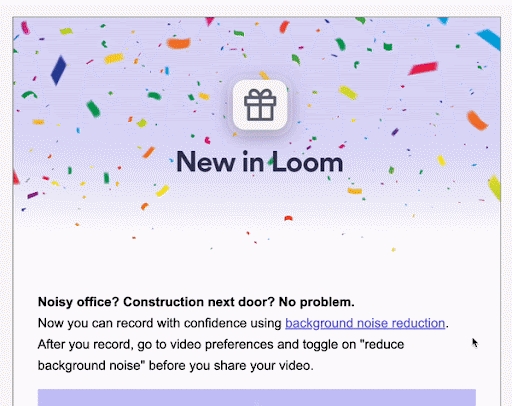
Of all the product launch email examples, this particular announcement email wins our hearts. The team at Loom did their research and showed up. They win pride of place for using an emoji in their subject line while addressing user needs with the copy.
What’s great about this email
It’s straight to the point, with ‘New in Loom.’
The email announcement is bright cheerful, and with just the right amount of copy, whitespace, and visual content, including images, GIFs, and CTAs.
The entire piece is on-brand, and the visuals celebrate the feature announcement. 🎉
Example #2: Calendly
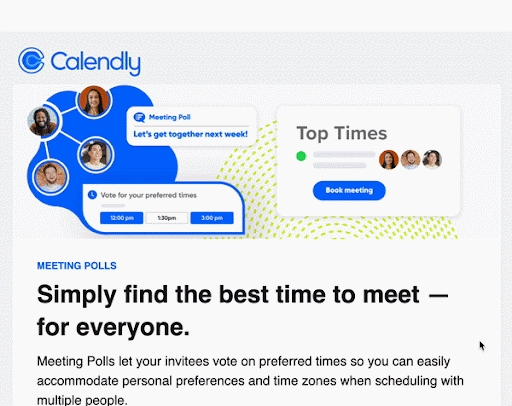
Next up, we’ve got Calendly and their launch of Meeting Polls. It’s a great product launch email for its simplicity and being so concise.
What’s great about this email
The thread of Calendly blue is a nice touch throughout
The CTAs are clear while appealing to those that want more info or those that are ready to dive right in.
The copy clearly communicates the perks of the new product for the user.
Example #3: Airtable
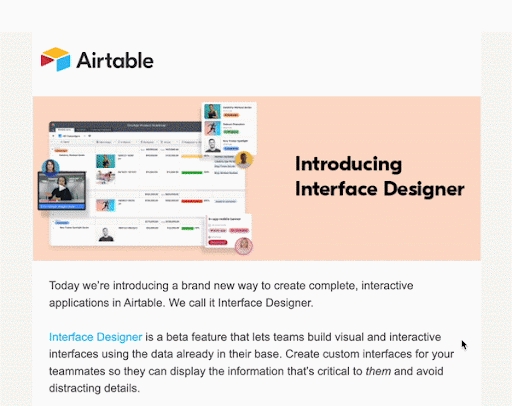
Granted, this product launch announcement for the Interface Designer from Airtable is pretty text-heavy. However, it tells the reader everything they need to know in just two paragraphs.
What’s great about this email
The copy is short and to the point. It introduces Interface Designer. That’s all it needs to do.
It clearly communicates expectations, that it’s a beta feature.
Example #4: Figma

There’s a lot going on in there, but this email about Figma Plugins is surprisingly easy to understand, even as it describes all of these separate items. That’s because the email organizes information well with a good intro paragraph and sections that group different plugins depending on the context.
What’s great about this email
It divides the information into different sections, making it easier to read.
It provides concrete examples of what plugins users can expect, and gives them the option of checking out those separate plugins right away.
Example #5: Wistia
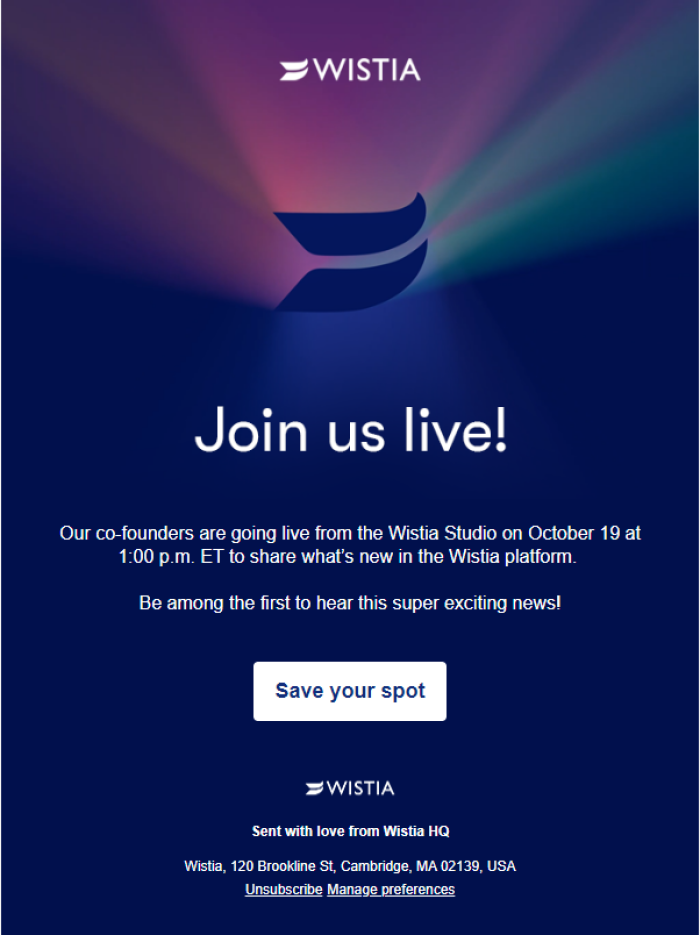
Next, we have this brief yet impactful email from Wistia. The Subject line, We’re launching something big effectively entices readers to open the email. It’s a great opening, and from there it gets better. With a beautiful graphic the email effectively guides readers to the CTA.
What’s great about this email
From the start, Wistia captures the reader’s attention with striking colors.
The email communicates just the right amount of information needed.
It creates curiosity by inviting users to find out about their ‘super exciting news’.
Example #6: Copymatic
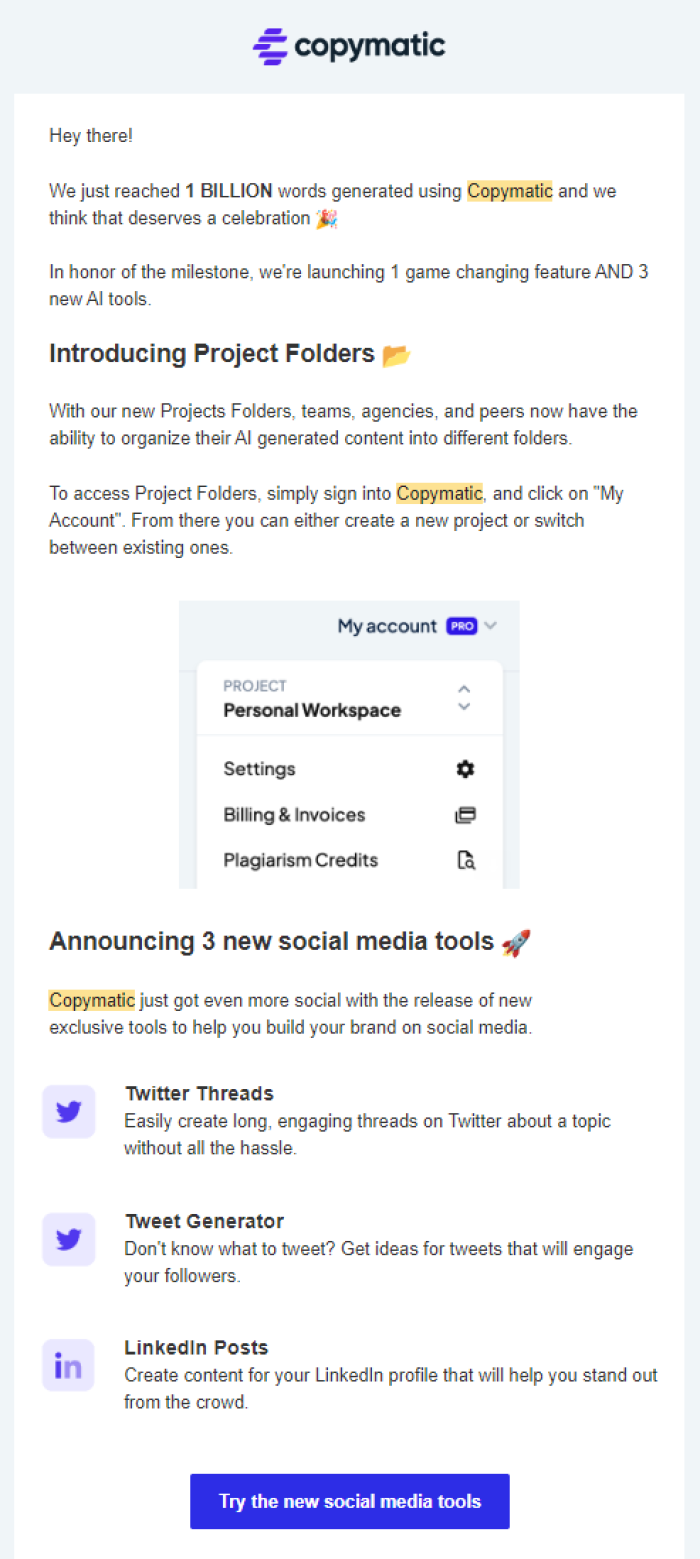
This Copymatic’s email is quite text heavy, but it’s also very effective in delivering just the right amount of information, while keeping things enjoyable to read.
What’s great about this email
This email starts off with a bang and catches the attention of the reader with ‘1 BILLION’. A nice touch to celebrate the milestone.
It announces the new features, Project Folders, and then clearly shows with an image how to use it. Excellent use of a launch email to boost feature adoption.
Example #7: Hotjar
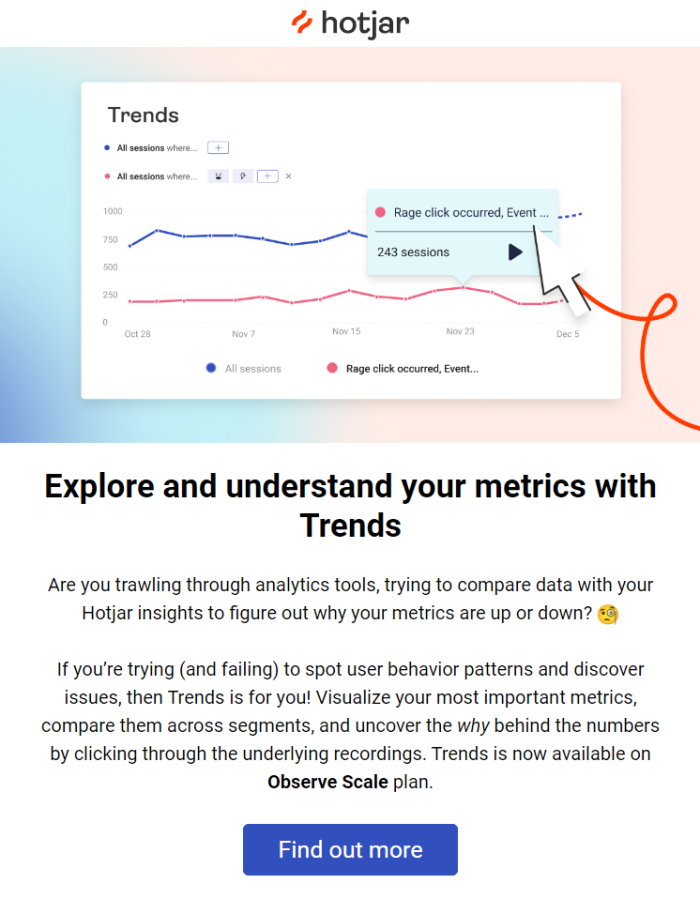
The Hotjar’s Trends release email is simple. It has a picture, text to explain what it is, and one button to let people learn more.
What’s great about this email:
The subject line, ‘NEW! Explore and understand your metrics with Trends’, instantly catches the reader’s eye with the big and bold NEW.
Right off the bat, it starts with an image that describes the new feature being announced, giving the reader an idea of what it is about.
Example #8: Trello
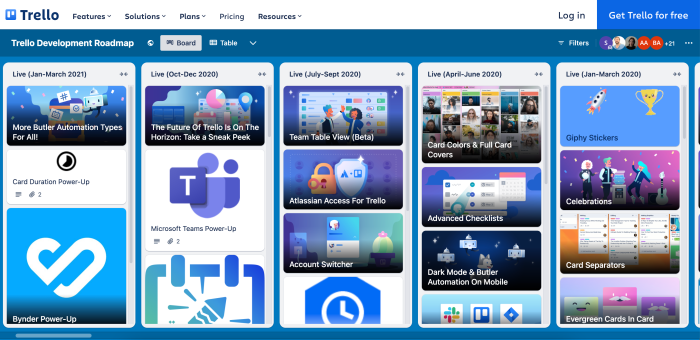
Here is Trello’s announcement of Butler, their new automation feature. When it comes to automation, it can be tricky to explain concretely what exactly it does. What does it automate? What do you have to do? Trello sums it up nicely with the right mix of text and an image.
What’s great about this email
The subject line, ‘Save time on tedious tasks’ starts by addressing a pain point and providing a solution, all within a short phrase.
While it’s not the exact image of the brand new feature in action, Trello still manages to effectively communicate what Butler can do with a graphic asset.
Example #9: Typeform
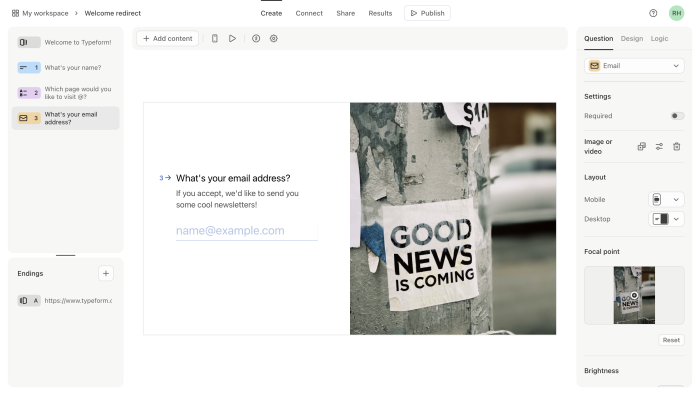
‘Do more with Typeform.’ This is an excellent example of saying only what needs to be said, but also delivering a great reading experience. It’s short, the copy is very well thought out, and it has the right mix of text and graphics.
What’s great about this email
First, Typeform doesn’t waste any time. It clearly says what’s new with their latest update, and leads the reader to learn more, all within two short sentences.
The image gives a good view of what the new feature is.
If the reader wants to find out more within the email, for each unique update item there’s a simple block with an informative image and concise description.
Example #10: Dropbox
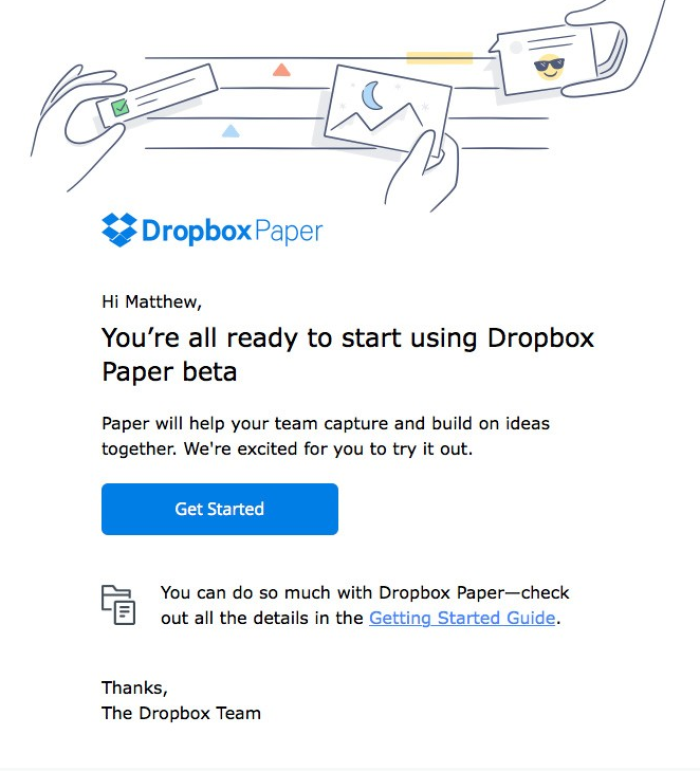
Here, Dropbox achieves so much in so little. Within four sentences and a CTA, Dropbox tells the user here that the beta is ready, lets them know what Paper is about, directs people to get started, and then provides a resource for people who want to know more. This is exactly the kind of efficiency you need for product launch emails.
What’s great about this email
It’s simple. It tells the reader that the new product is ready to use, and that they can start using it via the CTA button. That’s it.
It’s personalized. The email addresses the reader by their name in the body.
Instead of clogging up the email with text, it directs readers to where they can get comprehensive information about Dropbox Paper.
Example #11: Chameleon
Lastly, we’d like to show you what we recently did for a product launch email. Behold, the HelpBar announcement.
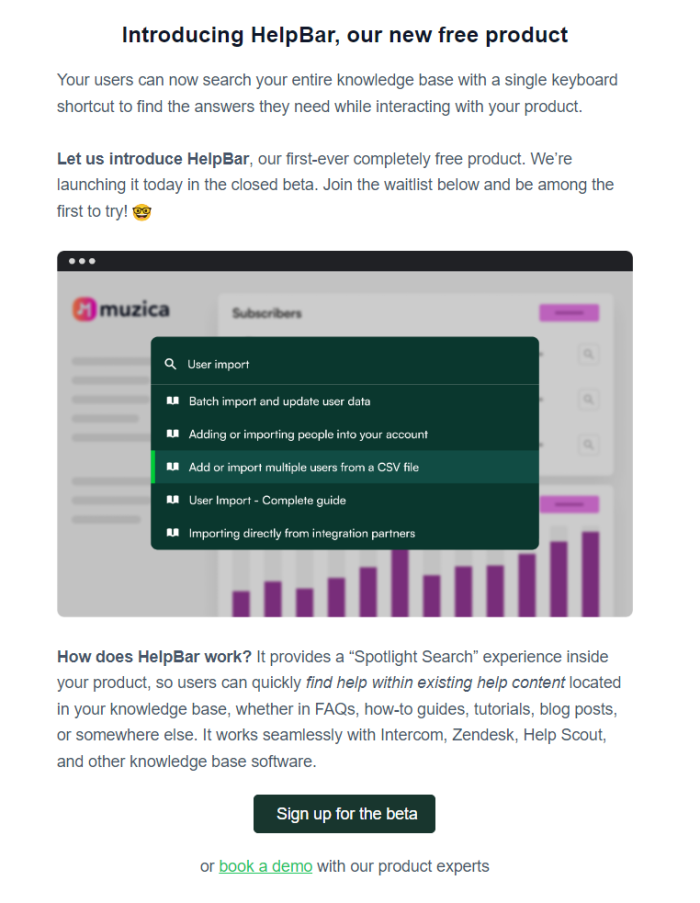
This email was sent out as a part of our Series A funding announcement. Funding rounds are a great way to drum up buzz, so this was the perfect opportunity to launch a new, completely free product.
What we did right with this email
We devised a great campaign by pairing it with big news (the funding announcement)
We showcased what the product is with an image
We told concisely what HelpBar is, how it works, how much it costs (free!), where it is at (beta), and how people can get it, all within three short paragraphs.
Don’t stop at emails – run multi-channel product launch campaigns
That’s a wrap on building a successful product launch emails. Hopefully, you’ve found this guide useful and will consider borrowing from it for your product or feature launches.
We’ll close out by reminding you to think beyond email and include your product as an effective channel for the launch announcements, too. Your users are already engaging with it, so running an accompanying in-product campaign can be a great way to meet them where they are.
Besides that, consider placing announcement banners on your website, adding the announcement to your social media messaging, and posting about it in relevant online communities to increase brand awareness and run a successful launch campaign.
Done well, you’ll attract more customers, build better product adoption rates, and run a product overview email sequence that will help your business go from strength to strength, inbox to inbox.
Now go out, and write your own product launch emails!
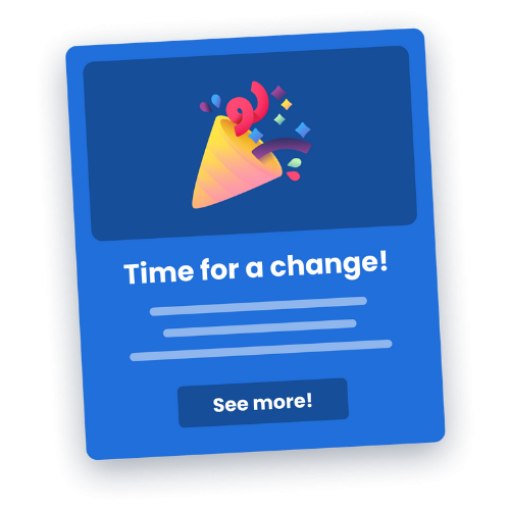
Boost product adoption with in-app messaging
Get started free with Chameleon and harness the power of product tours, tooltips, checklists, and surveys.