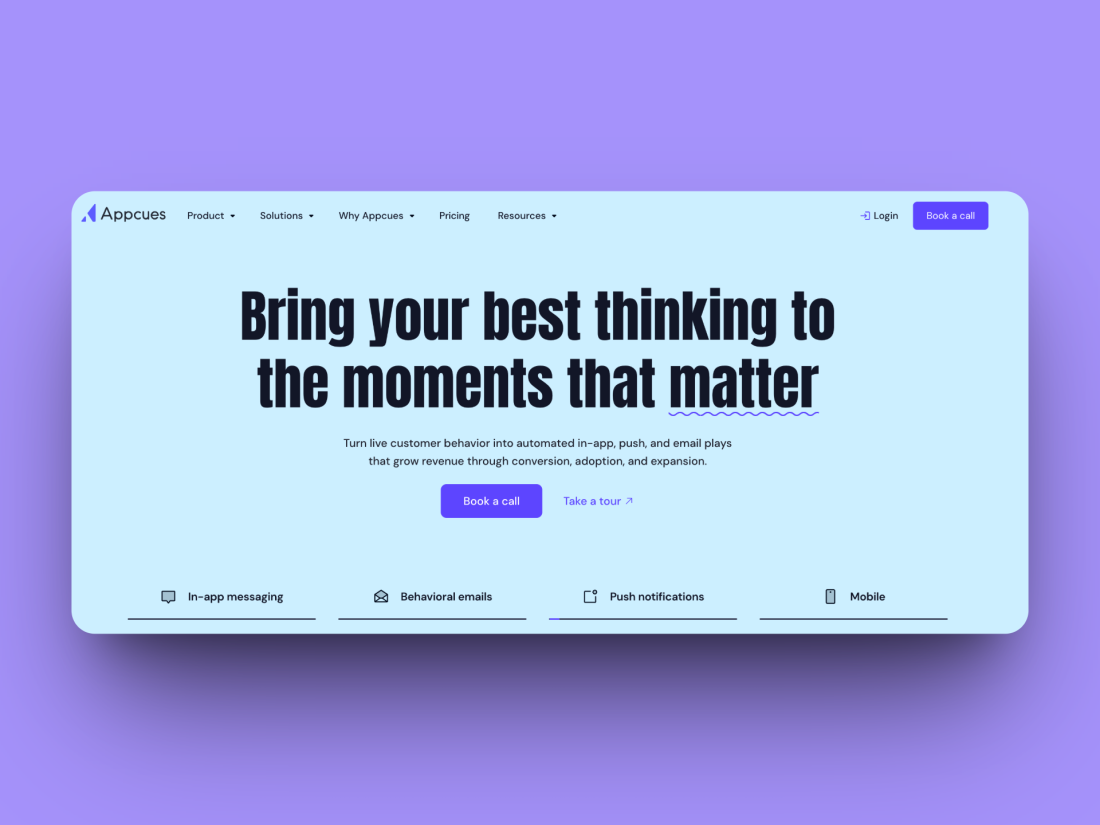If you build products, you’ve probably crossed paths with Appcues. It launched back in 2014 and helped define what “no-code onboarding” meant. Today, though, product teams expect more — not just tours and tooltips, but real-time personalization, fast iteration, and experiences that feel part of the product.
So, what does Appcues look like in 2025? Where does it shine, where does it strain, and what does a more modern option like Chameleon do differently?
This FAQ covers pricing, setup, integrations, troubleshooting, and practical comparisons — everything you need to decide whether Appcues still fits or if it’s time for a new layer in your stack.
The TL;DR on Appcues FAQs
-
Appcues helped define the category. It’s a proven tool for onboarding and product tours, but not as flexible as newer platforms.
-
“No-code”… mostly. You can launch experiences visually, but developers are still needed for custom events and logic.
-
Pricing starts around $300/month (billed annually). Exact MAU limits and add-ons vary by tier — costs rise as you scale.
-
Customization and targeting are limited. CSS or dev help is often required for deeper control.
-
Chameleon picks up where Appcues stops — faster setup, native-feeling design, AI personalization, and transparent pricing.
What is Appcues (and who it’s for)
Appcues helps SaaS teams create in-app onboarding flows, checklists, tooltips, banners, and surveys without relying heavily on developers. It’s built to empower product managers, designers, and growth teams to shape user journeys visually.
Primary use cases
Onboard new users with guided walkthroughs
Announce new features via modals or banners
Collect feedback and NPS inside the product
Drive activation with contextual nudges
Ideal fit
Appcues is popular with mid-market B2B SaaS companies that already have data and engineering resources to handle event tracking and user properties. Smaller or faster-moving teams can feel slowed down once they hit customization or pricing limits.
Appcues pricing in 2025
Appcues prices by monthly active users (MAUs) and feature access. It offers three public tiers: Essentials, Growth, and Enterprise.
Plan | Approx. starting price (annual billing) | What’s included | Support level |
|---|---|---|---|
Essentials | From $249 – $300 / month | Flows, tooltips, checklists, basic analytics | Email support |
Growth | From $800 – $900 / month (est.) | Resource Center (Launchpad), NPS, premium integrations | Customer Success support |
Enterprise | Custom quote | SSO, advanced permissions, custom integrations | Dedicated CSM & priority support |
Key things to know
The Appcues site lists “starting at $300/month for 1 app (annual billing)”.
MAU limits aren’t public but typically fall around 2 000 – 2 500 MAUs for entry tiers.
NPS, Resource Center, and branching logic are add-ons or reserved for higher plans.
Costs scale steeply as MAUs increase.
ROI checklist
When budgeting, weigh:
Time saved by non-technical teams launching flows
Drop in support tickets from clearer onboarding
Feature adoption and retention improvements
Cost per MAU as usage grows
Quick comparison: Appcues vs Chameleon
Platform | Starting price | Approx. MAUs | Core features at entry | Support level |
|---|---|---|---|---|
Appcues | From $300/mo | ~2 000 – 2 500 | Tours, tooltips, checklists | |
Chameleon | From $279/mo | 2 000 | Tours, launchers, surveys, AI personalization | Live chat + CSM |
Appcues pricing is serviceable but opaque. Chameleon uses transparent, usage-based plans with more generous entry limits and fewer add-ons.
How Appcues works: setup & requirements
You can install Appcues in under an hour, but full setup still requires developer time.
Add the JavaScript snippet via tag manager or codebase.
Identify users by passing properties like user ID, email, role, plan.
Instrument events for advanced targeting or analytics.
Once that’s done, product teams can build experiences in the Appcues visual editor.
Chameleon’s twist: installation takes minutes, and event tracking can be defined visually — no code or waiting on engineering tickets.
Core features deep-dive
1. Flows
Multi-step guides that walk users through onboarding or new features. You can control placement, triggers, and timing.
Pros: Easy to create, templates included.
Cons: Visuals can feel off-brand unless you use custom CSS.
Chameleon difference: Complete visual control and conditional branching to tailor paths per user.
2. Checklists
Interactive task lists that encourage completion of key actions. Great for activation metrics.
Pros: Gamifies onboarding; adds measurable milestones.
Cons: Styling options are limited, and checklist logic can’t easily adapt to complex user states.
Chameleon supports multi-objective checklists with real-time completion tracking and advanced styling.
3. Tooltips & banners
Contextual hints and announcements triggered by user actions or pages.
Appcues lets you choose timing, positioning, and recurrence. However, complex placement logic (for dynamic pages or SPAs) can require developer help.
Chameleon tooltips adapt automatically to responsive layouts and can be personalized by role, plan, or behavior.
4. NPS & surveys
Available on Growth plans and above. Surveys collect quick feedback and NPS scores inside the product.
Chameleon includes microsurveys on all paid plans, fully white-labeled and triggerable anywhere — from a tooltip to a launcher widget.
5. Resource Center (Launchpad)
Appcues’ in-app hub for persistent help and announcements. A good idea, but locked behind higher tiers.
Chameleon offers Launchers that act as floating widgets or menus linking to tours, videos, or docs — customizable to match your product UI.
6. Integrations
Appcues connects with major tools like Segment, HubSpot, Salesforce, Mixpanel, and Amplitude.
However, some integrations are premium or one-way only.
Chameleon integrates with dozens of analytics, CRM, and data tools out of the box, plus APIs and webhooks for custom logic — keeping analytics where they belong, instead of duplicating them.
Developer-focused FAQs
Does Appcues work with SPAs (single-page apps)?
Yes. You’ll need to trigger page change events manually so guides load when routes update.
How do I pass user properties?
Use the Appcues.identify() call to send user data (ID, email, plan, role). This enables segmentation and analytics.
Can I track custom events?
Yes, through developer-instrumented events in your codebase. These unlock advanced targeting and behavioral triggers.
Is there a staging environment?
Appcues supports test mode and staging URLs for QA, though data mirroring between staging and production can be limited.
Chameleon advantage: built-in environment separation (dev / staging / prod), real-time preview, and instant rollback tools for faster iteration.
Targeting & segmentation
Appcues lets you target experiences by role, plan, or behavioral events. It’s functional but requires clean data and careful setup.
Tips:
Map user attributes early and keep them synced from your CRM or CDP.
Start with broad segments, then refine with custom events.
Document everything — Appcues segmentation can get complex fast.
Chameleon’s targeting uses real-time behavioral data with visual filters, so PMs can build segments without querying a data team.
Analytics and reporting
Appcues includes usage analytics such as flow views, completion rates, and NPS results. Data updates hourly, which is fine for trend analysis but not instant.
For deeper funnel or retention analysis, teams typically export to Mixpanel, Amplitude, or their BI tool.
Chameleon focuses on experience performance — who saw which tour, completion rates, drop-offs — then pushes those events to your analytics stack. The philosophy: observe in your data warehouse, act in your product.
Troubleshooting Appcues: 10 common issues and fixes
Issue | Likely cause | Quick fix |
|---|---|---|
1 Flows not showing | Snippet missing or user not identified | Check installation & targeting rules |
2 Events not firing | Custom events misnamed or not triggered | Test via Appcues debugger |
3 Targeting off | Wrong properties or stale data | Verify identify payload |
4 UI overlaps | z-index or container conflicts | Adjust CSS or re-position elements |
5 Slow loading | Snippet loading too early in bundle | Move after core scripts or lazy-load |
6 Analytics mismatch | Different event definitions | Align naming with other tools |
7 Integration errors | Tokens expired or permissions changed | Re-authenticate integration |
8 Staging mix-up | Wrong environment flag | Double-check environment config |
9 Surveys not collecting | Ad blockers or browser extensions | Test in incognito mode |
10 MAU discrepancy | Session definition differences | Confirm MAU logic with support |
When to self-resolve:
Most visual or targeting issues can be fixed in the editor.
When to contact support:
Persistent integration failures, billing discrepancies, or data latency problems.
Chameleon’s edge:
Live chat with product specialists on every plan and proactive help to prevent these issues before launch.
Appcues vs Chameleon: feature summary 2025
Capability | Appcues | Chameleon |
|---|---|---|
In-app guides & checklists | Yes | Yes + deeper logic & styling |
Product analytics | Basic usage metrics | Integrates with Mixpanel / Amplitude |
Feedback & NPS | Add-on (Growth plan +) | Included + fully brandable |
Installation & setup | Requires snippet & event mapping | Lightweight + visual setup |
Targeting & logic | Attribute-based + manual events | Visual real-time targeting |
Integrations | Good, some plan-restricted | Dozens native + API + webhooks |
AI personalization | None | Built-in |
Branding control | CSS required | Pixel-perfect visual editor |
Pricing model | Quote-based / MAU scaled | Transparent / usage-based |
Support | Tiered by plan | Live chat + proactive CSM |
Maximizing adoption beyond onboarding
Onboarding is only the beginning. True adoption means ongoing guidance, contextual education, and personalized experiences.
Modern strategies:
Progressive onboarding: Introduce help gradually as users explore features.
Contextual assistance: Place help icons and launchers exactly where confusion happens.
Segmentation and personalization: Use plan, role, and behavior data to tailor flows.
Iterative improvement: Track engagement and continuously refine content.
Example:
A PM might use Appcues to build one onboarding flow for everyone.
A Chameleon team could go further — tailoring flows by user role, triggering personalized checklists, and A/B testing variants for activation lift.
That flexibility makes the difference between showing tooltips and actually driving product adoption.
Strengths and weaknesses
Appcues strengths
Mature platform with proven stability
Easy to create standard onboarding flows
Strong documentation and community
Good support reputation
Appcues limitations
Limited personalization and AI
Branding customization requires CSS or dev time
Analytics and reporting are basic
Pricing rises quickly with MAUs
Chameleon contrast
Built for speed and flexibility
AI-powered personalization and dynamic targeting
Native-feeling design with no-code control
Transparent pricing and proactive support
The bottom line: choose the platform that fits your speed
Appcues is still a solid, recognizable choice for teams getting started with in-app onboarding. It works, it’s reliable, and it delivers quick value.
However, for product teams that prioritize iteration speed, design freedom, and personalized adoption, Appcues can start to feel limiting. That’s where Chameleon comes in — a modern platform designed for real-time personalization, brand-perfect design, and smooth integration with your data stack.
If you’re comparing both, ask yourself:
Can your team iterate without engineering help?
Do your flows feel native, or bolted on?
Are you paying for MAUs you’ve already outgrown?
If any of those sting a little, it might be time to evolve your stack.
👉 Book a demo to see if Chameleon's the switch you need.
-
Mostly. You can build and publish flows without code, but advanced targeting, styling, and event tracking often need developer support. Chameleon remains fully no-code even for complex personalization.
-
Pricing starts around $300/month (annual billing) for the Essentials plan. MAU limits and add-ons vary by tier. NPS and Resource Center require Growth or Enterprise plans.
-
Appcues provides flow and engagement stats but not deep product analytics. Most teams connect it to Mixpanel or Amplitude. Chameleon pushes data to those tools directly.
-
Installing the snippet takes under an hour, but configuring user data and events can take a day or two. Chameleon installs in minutes with visual setup.
-
Yes. Many teams switch for more design control and transparent pricing. Chameleon offers migration plans and hands-on support so you can rebuild flows quickly.