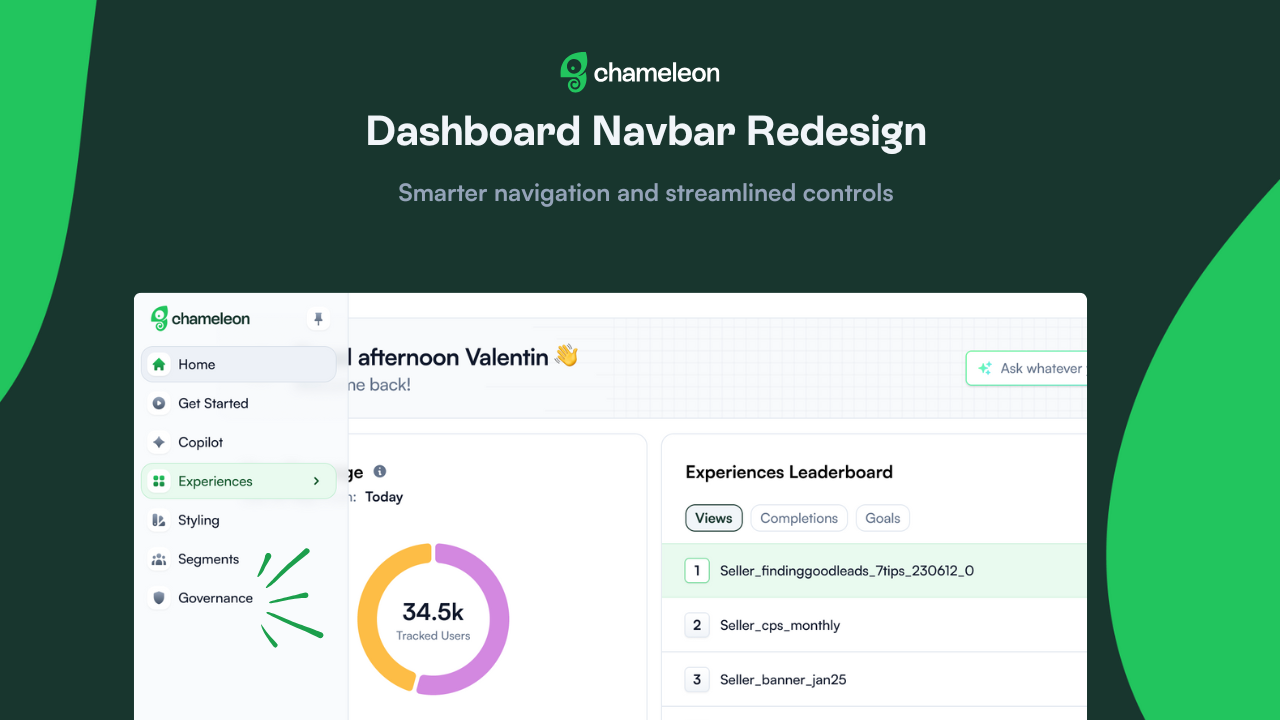✨New Navbar design for faster workflows
This update is all about creating a more intuitive space where you can achieve your adoption goals faster. The new design makes it easier to find what you need and access key features, with content reorganized into top-level sections and related options consolidated.
We know that change can feel uncomfortable at first, but we believe these updates will significantly enhance your overall experience, making Chameleon more efficient, intuitive, and prepared for future innovations.
Quick tip: If you find yourself looking for something, remember you can hit CMD+K (CTRL+K on Windows) to navigate your Chameleon account as usual.
Key Changes:
Streamlined building: All Experiences (Tours, Microsurveys, Demos, and all other patterns) are now grouped together in one place. Explore Automations, they're now available to everyone!
Governance page: A centralized hub to control in-app delivery, safeguard the user experience, and ensure account efficiency. This section includes: Environments, Rate Limits, Elements Detection, Alerts, and Controls.
👀 Soon, you'll be able to automate governance tasks and maintain your account optimized in minutes!
Account Settings Simplified: Your core account options, such as Installation, Data Management, or Integrations, are now easier to find, located at the bottom of the Navbar. Plus a new Account page to manage your Profile, Team Roles, or Plan.
Flexible Navbar: Choose a compact (collapsible) or pinned view—your preference persists.
👇 Here's how Governance controls help you deliver Experiences that align with your strategy and guidelines.