At Zendesk, we recently broke up a long article about "users.". The info was in this long article, but when users found the article in search, they didn't know the info they needed was buried somewhere in there.
Software Documentation: Why No One Reads The Manual And What To Do
According to Jennifer at Zendesk, when creating knowledge base content it's important to have a template, stick to a QA/review process, and continually improve content that isn't solving problems.
Just as important as clear content is a clear heirarchy - how it's categorized, tagged, and able to be searched is what differentiates it from a clunky PDF.
Here's a neat example from ZoomInfo:
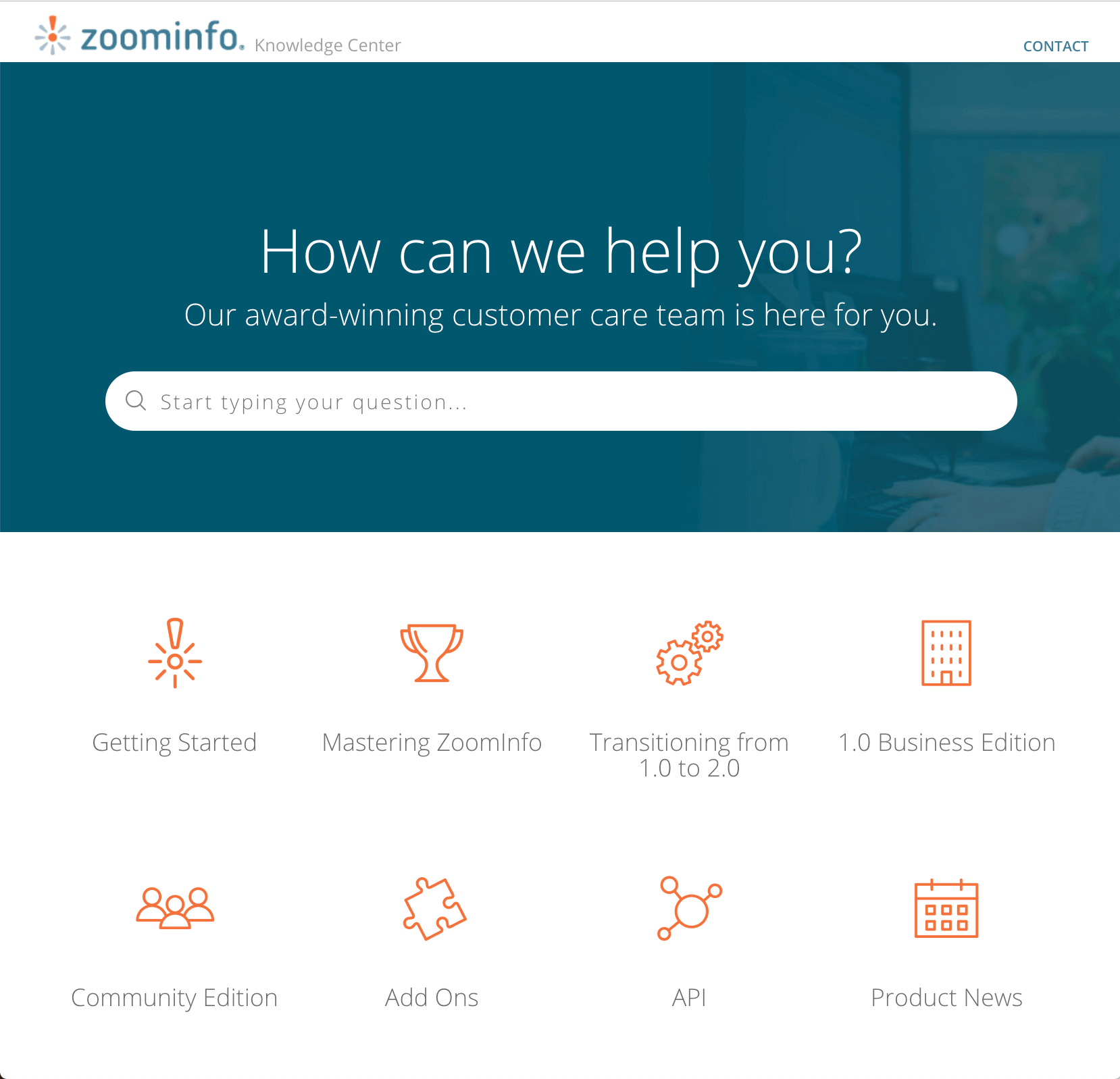
As you can see, everything is clean and accessible. A user will probably not face any of the navigation challenges and annoyances that come with print or manuals.
A knowledge base is a modern replacement (and have become essential for even simple products), but it's not the only type of self-serve customer support you can offer - especially if you’re building a SaaS product.
In-app widgets, prompts and product tours
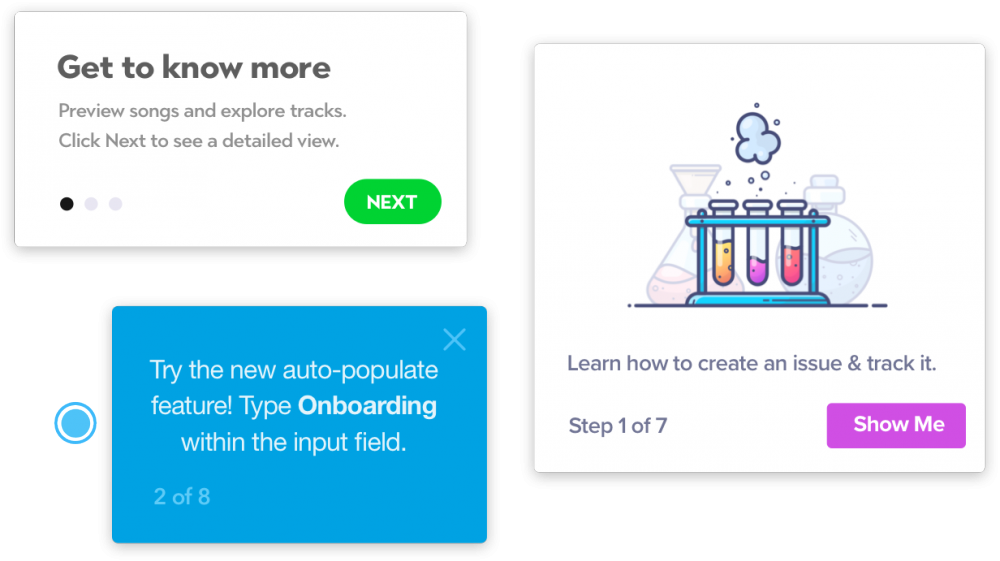
In-app widgets, prompts, product tours, and many other types of in-app help you can offer are one of the most effective ways to teach your customers how to use your product, and reduce load on your support team
This is even more true if you run a freemium or trial model - in-app user experiences will help you to onboard your users faster, leading them towards the “aha moment” and product adoption.
So, how can you help your customers while they're inside the product, without forcing them to leave it and search for the answers on the internet, software documentation or even in your knowledge base?
Try implementing product tours
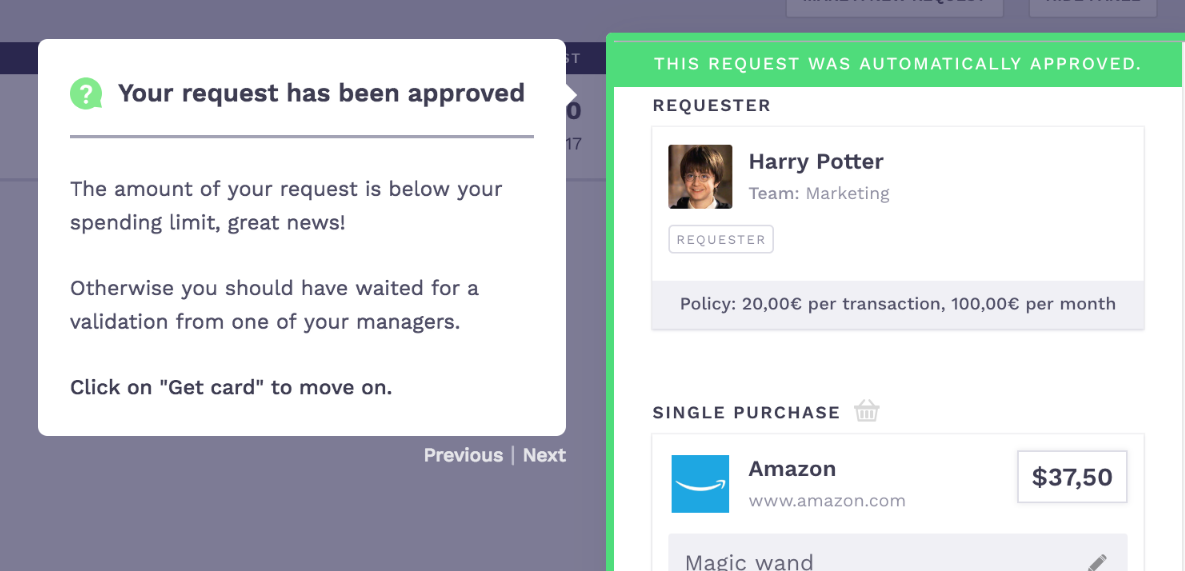
Product tours are one of the most common types of in-app flows for user onboarding and feature discovery. With product tours, you can point your users towards your most important features while they're inside the UI they'll eventually use to solve a problem or find value.
With a tool like Chameleon, you can customize your product tours and walkthroughs for different sets of user personas. This will help you to improve tour performance and engagement by showing the right messaging and prompts to the right users.
Use checklists
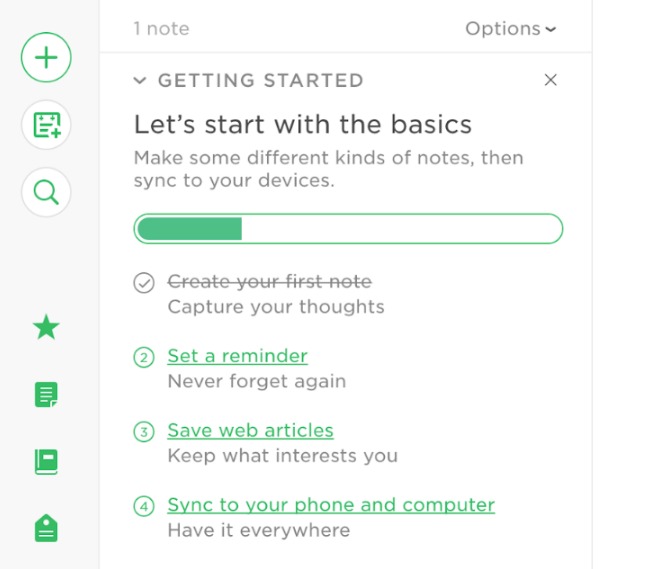
Checklists are one of the most powerful ways to lead your customers towards key activation points. By tapping into the Zeigarnik effect, they're psychologically proven to motivate customers to complete your onboarding flow and be more ready to adopt the product.
Checklists are one of my little "hacks" to double conversion rates. To put it simply, if you want to increase your activation rate, start using checklists.
Software Documentation: Why No One Reads The Manual And What To Do
By clearly telling users what to do and how, checklists help users easily understand your product and see value faster than if they were poking around on their own trying to figure it out.
In-app experiences also shouldn't be all about education; tours launched from checklists are a great place to showcase unique value propositions and actually market the feature being used.
From this Evernote example, we can see a great way to implement checklists in your user onboarding to pave the way for user activation. Evernote uses the checklist to have the user interact with the core features in a meaningful way, and uses microcopy to sell the benefits.
While checklists, prompts and tooltips aren't full replacements for documentation, there's huge benefit in motivating a user to discover answers on their own through product usage, or to be able to get the right amount of guidance without breaking flow.
Summary
Research has shown that static docs are frustrating to the point where users would rather avoid using help or the software at all, largely because of issues around complexity of the explanation and usability awkwardness.
Fortunately, technology and new trends bring us new and more engaging ways of offering self-serve customer support.
A great replacement for both printed and online software documentation can be knowledge bases. The biggest advantages of knowledge bases against the other types of self-serve customer support are the easiness of navigation and cutting-edge design.
Other great types of self-serve help which support knowledge bases and drive product adoption are in-app widgets, prompts and product tours.
Since in-app experiences don't force the user to switch context or go on a long hunt for information themselves, they reduce the need for ticketing and live chat, plus will lead your customers towards activation and product adoption.
For help adding self-serve help to your SaaS product, including checklists, tooltips, and tours, request a demo of Chameleon.




