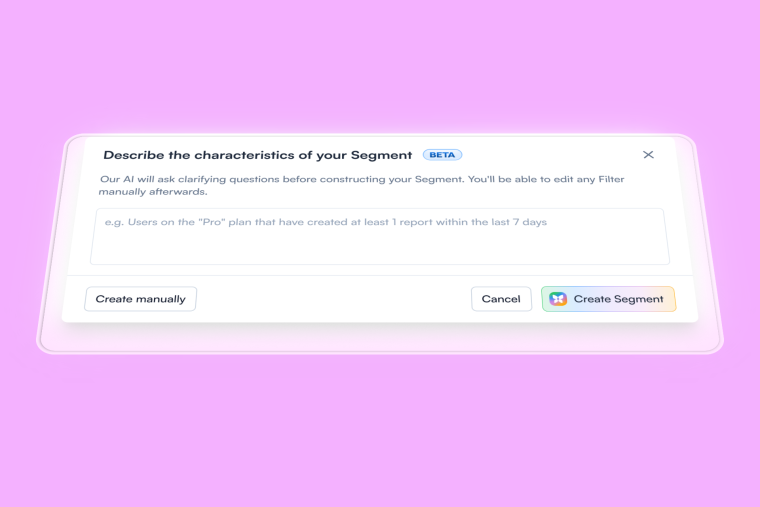Have you ever been so frustrated with an app or product that you’ve exited and never returned? You’re not alone. 90% of users say they’ve left an app because of its poor UX.
It’s essential to ensure your users don’t become part of that 90%. But how? Well... Product tours are an excellent place to start.
By using the right product tour software, you can provide new and old users with the best experience possible and ensure they’re maximizing the value of your tool. You’ll also:
Impress users and fight churn
Help users reach their “aha!” moment
Encourage new feature adoption
Improve user onboarding
Provide a first-rate user experience
Boost customer satisfaction and retention
Among these fifteen top-notch product tour software solutions, you can find a tool that works best for you and use it to ease decision fatigue, gather user feedback, and reduce time to value.
Overview of the product tour software we'll dissect
Browse through the fifteen product software tools and use the jump links in the left side bar to skip to the ones that take your fancy.
Product tour tool | Key Features | Pricing | G2.com rating |
Chameleon |
|
| |
Pendo |
|
| 4.4 |
Appcues |
|
| 4.6 |
WalkMe |
|
| 4.5 |
Userpilot |
|
| 4.6 |
Product Fruits |
|
| 4.7 |
Lou Assist |
|
| 4.6 |
Userflow |
|
| 4.8 |
Apty |
|
| 4.7 |
UserGuiding |
|
| 4.6 |
Whatfix |
|
| 4.6 |
Intro.js |
|
| N/A |
Intercom Product Tours |
|
| N/A |
Userlane |
|
| 4.7 |
Stonly |
|
| 4.8 |
How to find the right product tour software
Finding the right product tour software for you means knowing what to look out for. There are a number of key capabilities you should consider when evaluating tools.
Make sure the product walkthrough tool is easy to use
There’s little point in a tool you don’t know how to use.
Consider ease of implementation. You wouldn’t want to wait weeks, or even months, to start using your product tour solution. You want a solution that’s easy to set up and configure.
Consider how much coding knowledge you need to get started — if any. Product tour software should let you make changes quickly and easily without needing development support.
Search for a solution that you and your team find easy to understand. Otherwise, you may spend more time learning to use the software than implementing it to improve your offerings.
Consider how easy it is to:
Navigate through the platform
Build and customize tours
Gather feedback
...And anything else you may need to do
Evaluate based on core product tour capabilities
There are some key features you need to identify in your product tour software. These features are essential to building and implementing engaging product tours.
Audience segmentation: Whether you want to create onboarding tours for new users or advanced feature tours for existing customers, you need a tool that lets you build and customize step-by-step tours that fit the specific needs of different user segments.
Versatility: You need to be able to add various forms of in-app guides, whether it’s through in-line help, modals, banners, in-product widgets, or onboarding checklists. These help you provide additional guidance at key steps.
Continuity: Setting up a product tour isn’t a one-and-done task. You want a tool that enables you to continuously collect user feedback at any stage of their journey, and then iterate and improve.
These features empower you to build a comprehensive product experience for your users.
Which features are must-haves for your business?
Choosing the right product tour software means focusing on features that meet your unique requirements. If specific capabilities like user segmentation, rate limiting, A/B testing, or scheduling are key, then make sure your chosen tool has that functionality.
Here are some must-have features most businesses should look out for:
Code-free customization: A no-code platform is essential for quick and efficient tour building and styling. This also ensures stress-free implementation, without having to rely on developers.
Event-based triggers: The best product tour tools respond to user actions in real-time, rather than simply running them through predefined steps. This event-based dynamic leads to a more engaging and helpful user experience.
A/B testing: Being able to test and compare different elements of a product tour is key to knowing what users prefer and what will keep them engaged.
Fair pricing: While some companies’ pockets are deeper than others, no one should overspend or be forced into a wasteful pricing tier. Look for a vendor that has a fair, transparent pricing structure to ensure you’re getting the right value for your investment.
Seamless integrations: Always consider how the tool integrates with your existing tech stack, and how it fits into your current workflow. For instance, you might want your product tour software to share data with your CRM or web analytics tools.
Ensure the customization capabilities match your expectations
Another thing you want to look out for is customization and personalization options for onboarding UX/UI elements. This refers to how easily you’re able to modify the in-product experience as per your needs — think font, color, branding, placement, size, and more.
You want software that helps you build native-looking product tours to avoid a disconnect between your brand and the in-app support you offer.
This is also known as a white-label tool. A good tool lets you build product experiences that reflect your brand and company.
Know you'll have the right level of support for your team
Last, but by no means least, find a tool that offers comprehensive support for your team and skill-level.
A vast majority of product tour platforms will claim to have incredible support, but that’s sometimes far from the truth.
Check out user reviews before making your final decision. They’ll give you a more accurate understanding of a tools’ support team.
If reviews are consistently negative, then consider looking into another option. You don’t want to be left in the dark after investing in a new product experience tool; you need a team looking out for your ongoing success.
On platforms like G2, you can also filter reviews by topic. This lets you dig deeper into specific aspects of the tool, from customer service capabilities to feature functionality. It’s a key step in your tool evaluation process. Give this a try with G2 reviews for Chameleon.
Now that you know what you’re looking for, let’s dive into the top fifteen tools you can consider for creating tours that will keep your users coming back for more.
Top 15 product tour software solutions that empower your users
Product tour software is key to taking your product tours to the next level — but, how do you ensure yours are top-tier?
With a powerful tool, that’s how.
We’ve evaluated the top tools so you don’t have to and looked into the pros and cons of each to provide a comprehensive overview. Get ready to increase customer satisfaction and make creating product tours a breeze with these fifteen product tour software options.
1. Chameleon
Choose Chameleon if you're looking for broad styling options, advanced user segmentation, A/B testing, scheduling options, tour performance analytics, and integrations with your existing tools
Chameleon works with single-page apps and other browser-based web apps, but not with native mobile applications, so if you have a mobile app, Chameleon isn’t going to be the best choice for you
Chameleon is a no-code user onboarding software and a Product Adoption Platform that helps you guide users through any step of their product journey.
It’s one tool to manage all product engagements within your web app — from onboarding tours to highly customizable in-product widgets and product surveys.

Chameleon's features
Core product features include:
Tours: Use banners, modals, hotspots, and more to announce changes or guide users with interactive walkthroughs.
Tooltips: Easily deploy in-app messages wherever your users need a helping hand, without pulling on your engineering or coding resources.
Launchers: Use in-product widgets to apply checklists or help menus to deepen user engagement and aid feature discovery.
Microsurveys: Get continuous feedback on your user experience to build a better product and adoption process. Share this feedback across your other tools using Chameleon’s API.
Additional features include:
Chameleon Builder: Quickly build and update product tours with a WYSIWYG editor with point-and-click selection for exact tour placement and instant deployment.
Customized styling: Using advanced styling options and custom CSS, you can customize the attributes of your steps, and add up to the custom branding.
Chameleon Dashboard: Chameleon automatically collects data and creates tour performance dashboard reports. You can also integrate Chameleon with product analytics tools for more comprehensive insights.
Best for:
B2B SaaS, product-led companies, and medium and larger organizations
Chameleon pricing:
Chameleon offers a 14-day free trial, plus three pricing plans.
HelpBar: Free
Startup: From $279/month
Growth: From $849/month
Enterprise: Get in touch for details
Chameleon is the ideal solution for creating fully interactive tours that engage your users with both core and advanced features. You can get a demo to learn more.
Pros of using Chameleon for product tours:
With broad styling options and advanced user segmentation, you can create highly customized and effective product tours without knowing how to code
Easily measure the performance and impact of product tours with in-depth analytics and A/B testing capabilities
Cons of using Chameleon for product tours:
Without native mobile application support, Chameleon is limited to web-based platforms
The platform may be overly complex for small businesses with simpler needs, given its extensive features and customization
Here’s what customers are saying about Chameleon on G2:
“Chameleon is a great tool and a great partner! They have a world class team that is extremely knowledgeable and helpful. The tool has a wide range of features and it is clear they really care about building the best solution to help product and growth teams unlike what is on the market. We were able to implement and integrate with our existing stack easily.” — Elyssa S
“Chameleon's intuitive no-code platform has been a game-changer for our SaaS product. The user segmentation and interactive walkthroughs have significantly improved our user onboarding experience. The onboarding checklists and tooltips are not just helpful; they have transformed the way we guide new users through our application, enhancing feature adoption seamlessly. It's incredibly user-friendly and the self-service aspect empowers our team to create custom solutions without always needing technical assistance.” — Anas B.
2. Pendo
Choose Pendo for user onboarding behavioral analytics and user sentiment analysis, as well as for employee onboarding and productivity analysis
If you’re just starting out or you run a team in a small-sized company, Pendo might not be the best fit for you
Pendo is a product adoption platform that helps you deliver product experiences through a number of solutions, from user onboarding to product planning and more.

Pendo's features
Core product tour features include:
In-app guides: Deploy guides to deliver a personalized experience for your users.
Behavioral analytics: Dive into product analysis to find out how different types of users engage with your product.
Feedback: Gather user feedback with in-app polls and surveys.
Additional features include:
Roadmapping: Coordinate your team around one central planning roadmap and create specific role-based roadmaps.
Sentiment analysis: Understand how users feel about your product.
Best for:
Medium and enterprise companies
Pendo pricing:
Pendo offers a free plan with limited features and two paid plans.
Basic: Free
Growth: Custom pricing
Portfolio: Custom pricing
To find out more about the specifics — like total monthly cost — you’ll need to contact the team.
Pros of using Pendo:
Offers detailed view of user activity and emotional states, with behavioral and sentiment analysis
All-in-one platform provides access to a broad range of tools including session replay, in-app guides, and product validation
Cons of using Pendo:
Less suitable for smaller teams, with custom pricing for paid plans that lack transparency
Extensive features and tools can be overwhelming to new users, with a steep learning curve
3. Appcues
Choose Appcues if you need click tracking and data visualizations to understand how users interact with your product tours
If you’re looking to build complex flows that look totally on-brand Appcues might not be the best choice; independent reviews discuss reliability issues
Appcues enables you to build personalized product experiences that span from adoption to retention.
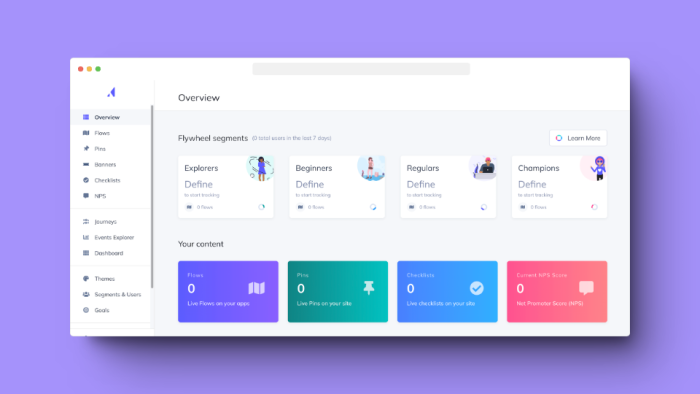
Appcues features
Core features include:
User onboarding: Reduce time to value and guide users to their “aha!” moment.
Feature adoption: Use in-app announcements and guides to meet users where they are.
Insights: Roll out simple click tracking and data visualizations to help understand how users interact with your product.
Additional features include:
Custom surveys: Employ drag and drop images, videos, questions, and form fields to get key feedback.
Appcues studio: Manage flows, events, and experiences in a centralized dashboard.
Best for:
Small and medium-sized businesses
Appcues pricing:
Appcues offers a 14-day free trial for users. Then you have a choice of three plans.
Essentials: From $299/month
Growth: From $879/month
Enterprise: Custom pricing
The price goes up with active users, meaning you’ll pay more as you grow.
Pros of using Appcues:
Learn how customers use your product via click tracking and data visualizations
Gain insight across your customer lifecycle, from onboarding to ongoing use and retention
Cons of using Appcues:
Falls short for those needing advanced analytics and deeper insights into user behavior
Costs increase as your user base grows, which may complicate forecasting for fast-growing companies
4. WalkMe
Choose WalkMe if you're a large company dealing with enterprise customers with low monthly active users
If you want product tour software options for actually driving adoption among a growing number of end-users, WalkMe might not be the best fit for you
WalkMe is one of the earliest digital adoption platforms. While it’s a comprehensive solution, it lacks flexibility, customizability, as well as many other things needed in a modern product tour software — like deep integrations.

WalkMe's features
Core features include:
Product tours: Utilize run-of-the-mill product tours for on-screen guidance.
Microsurveys: Create in-product surveys to collect user feedback.
Checklists: Offer onboarding checklists to your users.
Tooltips: Create tooltips for additional in-app guidance.
Additional features include:
Product analytics: WalkMe also offers tools that could be considered as advanced analytics if you're a non-tech firm.
Best for:
Enterprise-level businesses, and non-tech companies
WalkMe pricing:
You’ll need to contact the team to get a quote, but, can access a free demo.
Pros of using WalkMe:
Simple and reliable tool that’s ideal for large B2B companies
Offers essential features like product tours, microsurveys, checklists, and tooltips
Cons of using WalkMe:
Not the best choice for companies with a fast-growing user base, due to limited flexibility and customization
Lacks several modern capabilities, such as deep integrations, making it less suitable for tech-savvy businesses
5. Userpilot
Choose Userpilot if you want to track user engagement goals with goal completion analysis
If you run an enterprise-level company, Userpilot might not be the choice for you
Userpilot is a user engagement tool designed to facilitate every stage of the user journey. It offers no-code, in-product experiences built to drive user activation, feature adoption, and customer retention.

Userpilot's features
Core features include:
In-app experiences: Guide your users through your product and its features.
Engagement goals: Establish and track your user engagement goals with goal completion analysis.
User segmentation: Create role-specific tips for users based on their persona or in-app behavior.
Additional features include:
In-app growth experiments: Use simple A/B testing to easily check your hypotheses with no developer support.
In-app surveys: Design or choose from a selection of templates for gathering contextual feedback.
Best for:
Small and medium-sized businesses
Userpilot pricing:
Userpilot offers three pricing plans.
Traction: From $249/month
Growth: From $499/month
Enterprise: From $1,000/month
Pros of using Userpilot:
Detailed goal tracking and engagement analytics, with personalized tooltips and user segmentation
Features and capability are suited to the needs of small to medium-sized businesses
Cons of using Userpilot:
Less suitable for large enterprises, with a focus on solutions for smaller companies
If you want your product tours to look close to native; you might run into limitations
6. Product Fruits
Choose Product Fruits if you’re looking for a cost-effective product tour solution with a knowledge base builder
If you need more sophisticated and advanced features for your onboarding flows, Product Fruits might not fit your needs
Product Fruits provides the tools you need to solve your software adoption problems. Product Fruits enables you to meet your users' needs from onboarding to providing contextual self-service.
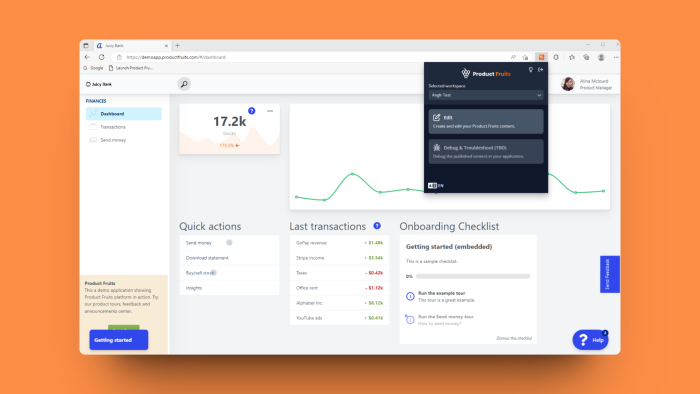
Product Fruits' features
Core features include:
Onboarding solutions: Create guided tours and onboarding checklists for new users.
Contextual support: Highlight new features, give tips and tricks, and deliver release notes in-product.
Feedback widget: Enable users to report bugs using videos and screenshots.
Additional features:
Help center: Page-specific support that you can customize for each page.
Knowledge base builder: Create a knowledge base to support onboarding.
Best for:
Small and medium-sized businesses
Product Fruits pricing:
Product Fruits offers two pricing options:
Growing: From $79/month
Enterprise: Custom pricing
The platform also offers a 14-day free trial, so you can get to grips with the product before making your final decision.
Pros of using Product Fruits:
Lower price point compared to alternatives, making it cost-effective for smaller teams
Impressive array of features for its price, including product tours, contextual support, and a feedback widget
Cons of using Product Fruits:
Lacks features suited larger or more bespoke businesses, such as advanced customization
Limited integration with third-party tools, which can be challenging for companies with large tech stacks
7. Lou Assist
Choose Lou Assist if you’re looking for a tool with a free plan, and you want to track adoption metrics for behavior data insights
If you run a bigger team or an enterprise, Lou Assist might not be your best choice
Lou Assist is a digital adoption platform that streamlines user onboarding and training through product tours and in-platform experiences. It’s a lesser-known tool than some big names on our list, but it still packs the necessary punch to create comprehensive tours.

Lou Assist's features
Core features include:
User onboarding: Create on-brand onboarding experiences with no code required.
Feature adoption: Use the platform to guide users through new features.
Announcements: Announce new features and provide additional information.
Analytics: Track your goals and understand user behavior with feature adoption metrics.
Best for:
Small and medium-sized businesses
Lou Assist pricing:
Lou Assist offers four different plans, including a free plan that offers limited capabilities. The other three plans are:
Startup: $99/month
Growth: $199/month
Enterprise: From $299/month
You’d pay a fixed rate for a set amount of monthly active users. But once you get to 10,000+ monthly active users, your costs increase per active user.
Pros of using Lou Assist:
User-friendly, no-code solution to create interactive onboarding experiences, with analytics to measure effectiveness
Offers a free plan and scalable pricing, making it an affordable option for growing businesses
Cons of using Lou Assist:
Features might not satisfy the needs of larger enterprises looking for deeper customization and advanced capabilities
With its focus on web-based platforms, Lou Assist isn't suitable for companies that need onboarding tools for mobile applications
8. Userflow
Choose Userflow if you’re looking for a budget-friendly tool for your SMB
Userflow might not be the best choice for you if you need to connect your product tours with other analytics tools or trigger next actions; they are lacking in integrations
Userflow is a user onboarding software that lets you build customized and dynamic step-based flows. It offers insights and analytics to track users and how they progress through your onboarding process.

Userflow's features
Core features include:
Element selection: Identify elements in your app based on simple text.
Automated triggers: Perform actions based on user clicks.
Onboarding checklists: Users can complete and check off tasks during their onboarding.
Additional features include:
Resource center: Let users access resources directly in your product.
Event tracking: Set up event trackers to analyze users’ experience on your site.
Best for:
Small and medium-sized businesses
Userflow pricing:
Userflow offers three pricing levels.
Startup: $250/month
Pro: $750/month
Enterprise: Custom pricing
It also offers a 14-day free trial, as well as a demo for those interested in learning more about the platform.
Pros of using Userflow:
Good range of features for small to medium-sized businesses, including automated triggers and user surveys
A pay-as-you-go pricing model that’s flexible and can be canceled at any time
Cons of using Userflow:
Lacking in integrations (less than 10 in total as of March 2024)
Limited scalability for larger enterprise clients
9. Apty
Choose Apty if you run multiple applications (e.g. Salesforce, Workday), and you need a comprehensive enterprise software adoption tool for employees
If you work in a smaller team and you’re looking for a simpler solution, Apty might not be your best choice; nor if your goal is end-user product adoption
Apty is an all-in-one enterprise transformation platform that gives you the tools for digital adoption.

Apty's features
Core features include:
Guided workflows: Provide step-by-step on-screen guidance for your users (employees in this case).
Application analysis: Track user behavior and identify common issues with your application and processes.
Cross-application support: Guide users through multi-app tasks that involve internal applications and other software.
Additional features include:
Data validation: Solve data accuracy and quality issues by prompting users to fix errors while they’re inputting data.
Best for:
Enterprise-level businesses
Apty pricing:
Apty offers a free evaluation period and a custom plan. Contact the team for a custom plan and quote.
Pros of using Apty:
Great for large companies with complex software ecosystems, with tools for guiding their employees and analyzing software use
Helps spot and fix user problems, improving software adoption
Cons of using Apty:
Not a great fit for small teams looking for simple tools nor if you want to guide your non-employee end-users
Custom pricing requires contact with sales team
10. UserGuiding
Choose UserGuiding if you’re on a budget. It’s one of the most low-cost user onboarding solutions currently available in the market
If you need something more sophisticated, like event-based triggering and broad and deep integrations with other tools, UserGuiding may not cut it for you
UserGuiding is a no-code digital adoption platform for creating a linear user onboarding process.

UserGuiding's features
Core features include:
Resource center: Use this widget to make all your resources accessible in one place
NPS surveys: Measure your net promoter score (NPS) with this in-app survey tool
Onboarding checklist: Deploy this in-app widget to guide users through the onboarding experience with a checklist
Additional features include:
User segmentation: Create user segments for targeted onboarding
Analytics: Centralize user behavior data in an analytics dashboard
Best for:
Small to medium teams
UserGuiding pricing:
UserGuiding offers a 14-day free trial for users. Then you have a choice of three plans.
Basic: From $69/month
Professional: From $299/month
Corporate: From $499/month
Pros of using UserGuiding:
Affordable for teams on a budget, and offers essential onboarding tools without a high cost
Helpful features like NPS surveys and onboarding checklists simplify user guidance
Cons of using UserGuiding:
Lacks advanced features such as event-based triggers and extensive integrations with other platforms
Won’t meet the needs of those looking for a deeply customizable onboarding experience
11. Whatfix
Choose Whatfix if you're a large company looking for digital adoption platforms that offer a wide variety of integrations
If you want something that’s much more customizable and gives a targeted experience, like user-based triggers, then look elsewhere
Whatfix is a no-code tool that allows you to create interactive product tours, as well as employee training.

Whatfix's features
Core features include:
Interactive walkthroughs: A no-code editor to create a step-by-step product walkthrough.
Knowledge bases: Self-serve resource centers for giving easy access to help resources.
Task lists: An onboarding checklist to guide the user through the process.
Additional features include:
Analytics: A dashboard to view product analytics and user data.
Best for:
Enterprise-level businesses
Whatfix pricing:
You’ll need to talk to the sales team to get a quote. You can also request a demo.
Pros of using Whatfix:
Wide range of integrations and interactive product tours, making it ideal for large companies
Offers resources to improve user onboarding, including knowledge bases and task lists
Cons of using Whatfix:
Lacks advanced customization and segmented user experience features
Lack of a clear pricing structure, requiring contact with the sales team
12. Intro.js
Choose Intro.js if you have coding skills or have dev resources available
Intro.js is a good choice for tech-savvy teams that want a super-budget option that can be deployed quickly and only need very basic onboarding
Intro.js is a JavaScript library for creating product tours. This is a DIY solution that costs only $9.99 for a lifetime commercial license, though coding skills are required.

Intro.js' features
Core features include:
Tours: Create basic step-by-step product tours.
Tooltips: Use tooltips to give guidance on specific features.
Best for:
Individuals and small teams
Intro.js pricing:
Intro.js is open source, which means you can try it out for free. For commercial licenses, they have the following plans, depending on how many projects you want to create.
Starter: $9.99/lifetime
Business: $49.99/lifetime
Premium: $299.99/lifetime
Pros of using Intro.js:
Cost-effective DIY solution that’s great for developers or teams with coding skills
The library is open source, with a low-cost lifetime license for commercial use
Cons of using Intro.js:
Requires coding knowledge to implement, making it inaccessible to non-technical users
Provides only basic onboarding features, without access to more complex product tours
13. Intercom Product Tours
Choose Intercom Product Tours if you already use Intercom and you want to try out a product tour software
If you need something more robust and outside of linear onboarding, then you're better off looking elsewhere
Intercom Product Tours is a product tour add-on to Intercom's core offering. It's easy to use, but the depth of its features are still lacking.

Intercom Product Tours' features
Core features are:
Product walkthroughs: Provide standard step-by-step interactive product tours.
Tooltips: Supply in-product guidance that targets certain features.
User segmentation: Target and segment your audience.
Additional features include:
Integration with other Intercom features: Intercom's product tours software integrates with Intercom's other tools such as its chatbot.
Best for:
Users of Intercom
Intercom Product Tours pricing:
It’s available as an add-on to an existing Intercom plan. Contact sales for a quote.
Pros of using Intercom Product Tours:
Perfect for existing Intercom users, seamlessly integrating with their product ecosystem and provides simple software tours
Offers basic features like walkthroughs, tooltips, and user segmentation for targeted guidance and onboarding
Cons of using Intercom Product Tours:
Limited depth of features for onboarding needs beyond basic, linear product tours
Requires an existing Intercom subscription, which adds costs for those who aren’t already using their services
14. Userlane
Choose Userlane if your need is more towards employee onboarding and training
If you're looking for customizable tools that are more oriented toward the end user, there are better options to suit your needs
Userlane is a product tour software that can be used for either internal onboarding or user onboarding but it leans more toward training employees.
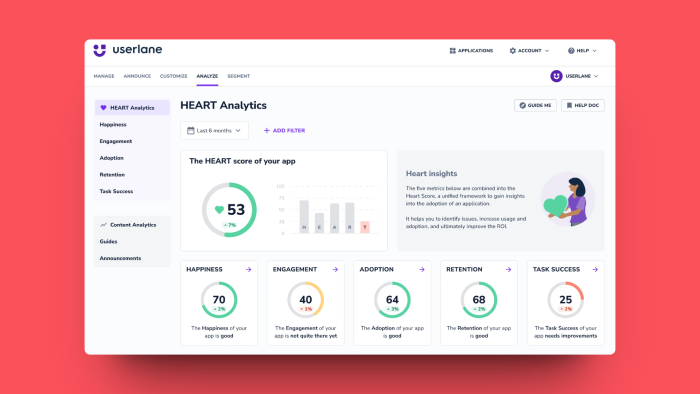
Userlane's features
Core features are:
Guided onboarding: Effectively onboard users to your product with personalized, step-by-step guides.
Audience targeting: Tailor communication to user segments (to a limited degree).
Process recording: Record your process and create a guide based on that.
Additional features include:
Userlane assistant: When enabled, your users can use this to easily navigate guides, messages, search, and help.
Best for:
Medium and enterprise-level businesses
Userlane pricing:
Contact Userlane for a custom quote.
Pros of using Userlane:
Ideal for businesses focused on employee onboarding and training
Offers audience targeting to help customize the onboarding experience
Cons of using Userlane:
Not a great fit for those seeking highly customizable tools, specifically for onboarding of end-users
Lack of clear pricing structure, requiring prospects to contact their sales team
15. Stonly
Choose Stonly if you want a basic and less costly no-code design builder to get started on user education
As a budget tool, Stonly isn't ideal for for massive end-user adoption and struggles with contextual guidance and targeting
Stonly helps you create an interactive guide for your product, as well as provide self-serve support.
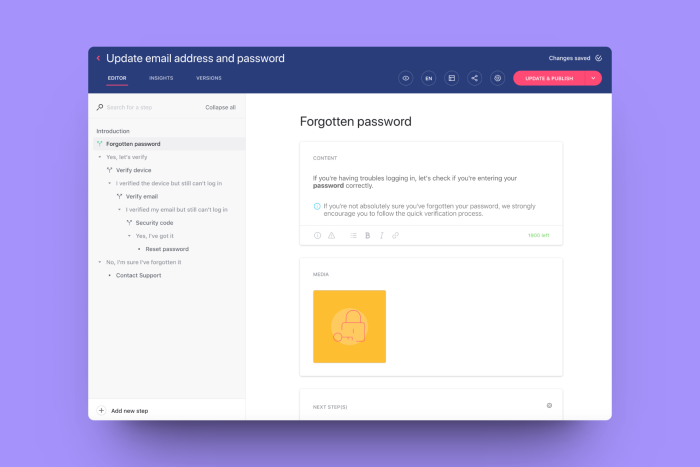
Stonly's features
Core features include:
Interactive guides: Create an interactive tour for employee or user onboarding.
Self-serve support: Build self-serve guides to reduce support tickets.
Knowledge bases: Create a knowledge base to accelerate employee education.
Best for:
Small and medium companies
Stonly pricing:
Stonly offers a 14-day free trial for users. Then you have a choice of three plans:
Starter: From $99/month
Business: From $199/month
Enterprise: Custom pricing
Pros of using Stonly:
Affordable, easy-to-use no-code solution for interactive user guides and self-service support
Leverages knowledge bases to educate end-users and reduce the number of support tickets
Cons of using Stonly:
Lacks detailed user guidance and targeting, so it isn’t ideal for wide user adoption
It likely won’t meet the needs of larger enterprises
Why build interactive product walkthroughs in the first place?
An interactive product tour enables you to guide users through a specific set of actions within your product. By detailing specific steps to take, it guides users from A to B.
It’s an essential part of ensuring a great user experience and guaranteeing your users understand — and love — your product. Let’s take a look at the specifics.
Product tours help guide first-time users
Imagine booking your dream vacation, but not being told which airport you fly from. You’d be pretty frustrated, right?
That’s why you need a product tour — in this case, an onboarding tour. These teach new users about the potential of your product without them needing to figure it out for themselves.
By guiding users through your top features, you enable user activation and improve customer retention. In fact, 86% of people say they’d be more likely to remain loyal to a business that invests in welcoming and educational onboarding content.
And if they can’t use your solution, they’ll look elsewhere. So product walkthrough software is a must.
Product tours help increase feature adoption
Product tours aren’t just for new users, they’re also a great way to engage existing users around specific features they could find useful.
You can create a product tour to increase feature adoption across your product portfolio. It’s a great way of sharing features your users haven’t yet found to ensure they’re using your product in full. It’s even better if it’s user-triggered.
Product tours enable you to personalize user experience
Hyper-targeted tours let you cater to individual users and user segments to create a better in-product experience.
Let’s say you introduce a new feature developed specifically for the marketers using your software. With the customer data you’ve gathered thus far, you can create an in-product tour for this feature and only show it to marketing teams and managers.
This is an example of a customized product tour that’s hyper-relevant, considers the individual job to be done, and makes sure all users know how best to use your product.
What makes a successful product tour?
The 15 product tour software solutions shared above provide the tools you need to create product tours that encourage adoption, reduce churn rates, and improve user onboarding.
Great product tours aren't just about tools, though — they’re what you make of them.
So, what's the key to success?
Here are a few tips to help you make incredible product tours:
Be clear and concise: Users don't need lines and lines of guidance — they just need a nudge in the right direction. Use to-the-point language to guide your users through your tour flow. We found that short, relevant copy of 25 words per step works best.
Present core value: Aid your users in reaching their “aha!” moment with personalized tours. This helps ensure users don't abandon your product before understanding its full potential.
Keep it short and sweet: Our latest benchmark report found that product tour length greatly impacts the completion rate. Tours with four steps receive the highest completion rate of 60.1%%, while tours that include five steps or more drop to under a 20% completion rate.
Use visuals throughout: User onboarding doesn't need a wall of text — a picture is worth a thousand words, after all. Engage your new users with images throughout, and don't be afraid to explain steps using video.
Following these tips will help ensure you're creating product tours that provide actual value, instead of a quick rundown of what your product offers. Product tours are a time to impress users and fight churn — not a time to bore them.
Wrapping up on interactive walkthrough software solutions
You've reached the end of our tour on product tour tools. Thanks for tuning in.
Building great products involves more than just creating them. You need to get users onboard. You could have the most impressive product on the market, but if users can't get to grips with it, you're likely to encounter issues with customer retention and churn.
Guiding the user journey and providing support during any learning curve is key to the success of your product. These sixteen product tour tools offer ample choice; consider the features to look out for and what's most important for your needs.
If you're curious to find out more about Chameleon's easy-to-use suite of digital adoption tools, get in touch and schedule your demo today, or get started for free and start exploring at your own pace.