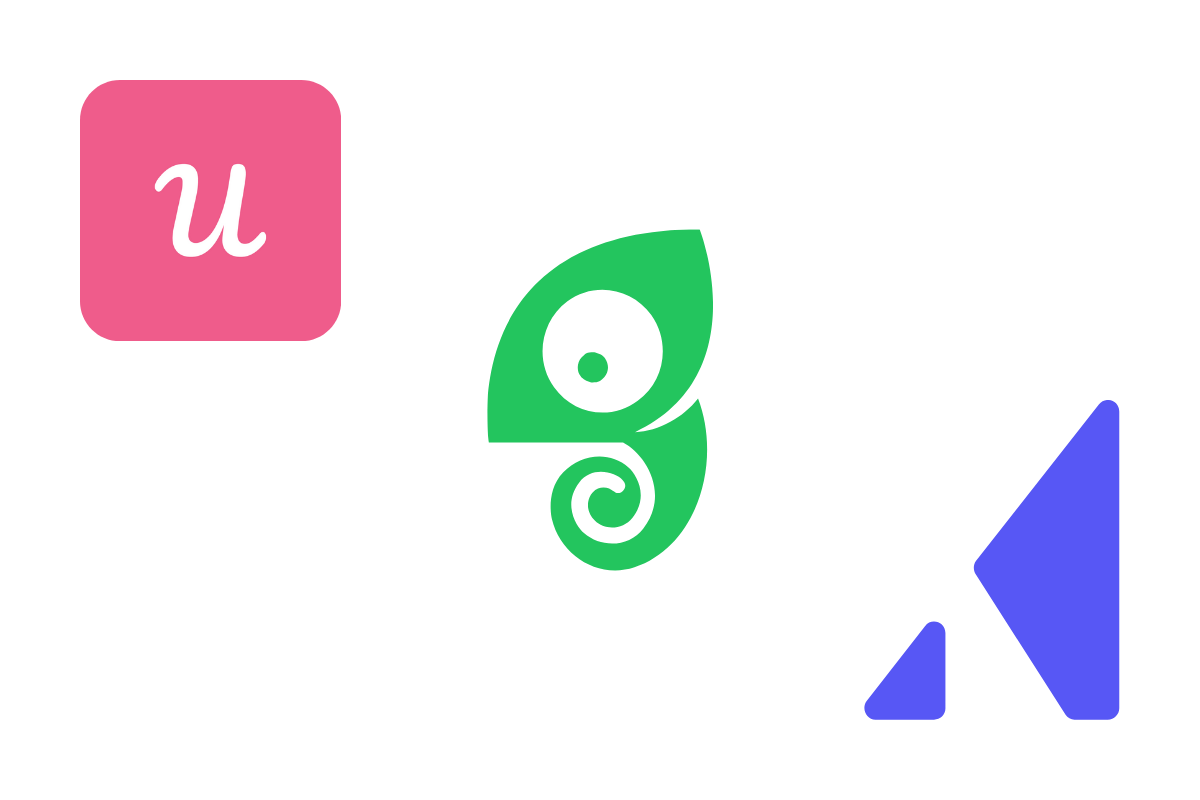Product managers are no strangers to trade-offs. Every feature launch, UI tweak, or pricing change comes with competing priorities: speed vs quality, innovation vs reliability, short-term wins vs long-term scale.
Choosing your in-app guidance platform is no different. You’re not just picking a tool — you’re deciding how:
Every new user will experience your product during those critical first sessions.
Existing users will discover features that could change their workflow.
Your team will collect feedback without disrupting user flow.
The wrong tool can mean misaligned experiences, frustrated users, and wasted engineering cycles. The right one? It becomes an invisible layer of value — helping users succeed without ever feeling like they’re being “guided.”
In this guide, we’ll compare Chameleon, Appcues, and Userpilot from a PM’s perspective. Not just feature lists, but practical realities: setup time, customization depth, analytics power, scalability, and the long-term implications for your roadmap.
Chameleon vs Appcues vs Userpilot: At-a-Glance Comparison
Feature | Chameleon | Appcues | Userpilot |
|---|---|---|---|
Free Plan | Yes – unlimited interactive demos | No (14-day trial) | No (14-day trial) |
Starting Price | $279/mo Startup (2,000 MTUs) | $249/mo Essentials (2,500 MAUs) | $249/mo Starter (2,000 MAUs) |
Key Strength | Native-feel experiences, advanced patterns, AI agents | Fast setup, proven patterns | Deep built-in analytics |
Customization | Highest – supports CSS & unique patterns (embedded banners/cards) | Medium – brand colors, fonts, basic layouts | High – styling + structured patterns |
Analytics | Leverages deep integrations | Basic native; relies on Amplitude/Mixpanel | Full suite: autocapture, funnels, cohorts |
Mobile Support | Responsive web | iOS/Android SDKs | Web only |
Setup Time | Days–weeks (faster with AI creation) | Hours–days | Days–weeks |
Advanced Features | AI-powered creation, AI agents, embedded UI patterns | Multi-channel messaging | Session replays, autocapture |
The TL;DR of the Three Tools
Chameleon — Beyond Onboarding 101
Chameleon covers the onboarding basics: modals, tooltips, checklists, and tours. But where it really stands out is in patterns that feel like part of your product’s native UI, not layered on top.
Key differentiators for PMs:
Embedded banners & cards: Persistent, contextual content that lives inside your UI without interrupting workflows. Great for ongoing education or feature discovery.
Interactive demos: Free forever, shareable, and embeddable on your site or in-app — so product marketing, product, and support can reuse the same asset.
AI agents (Chameleon Agents): On-demand assistants that answer “how do I…?” inside your product, without sending users to docs or support.
Advanced targeting: Trigger experiences based on behavior patterns (hover time, scroll depth) as well as traditional events and attributes.
Example for PMs: Launching a new dashboard? Embed a banner in the dashboard itself, use an AI agent to answer live "how do I?" questions, and include an interactive demo in your release notes — all without involving engineering for multiple builds.
Trade-offs:
Customization depth means more potential complexity; CSS knowledge helps.
Light native analytics by design — Chameleon integrates deeply with your existing stack rather than replacing it.
Appcues — The Fast-to-Deploy Choice
Appcues is the quickest to go live, making it a safe choice for teams without dedicated design or development resources. Using their Chrome extension, you can build flows directly in your product and publish within hours.
Strengths:
Extremely low learning curve — especially for non-technical teams.
Solid coverage of the “core five” UI patterns: modals, slideouts, tooltips, hotspots, and banners.
Multi-channel messaging (email, push) to re-engage users outside the app.
Limitations:
Native analytics are limited to flow performance; you’ll need Amplitude or Mixpanel for deeper insight.
Pricing jumps significantly when you need Growth-tier features.
Customization is mostly brand styling — not ideal if you need experiences to blend perfectly into your product.
Example for PMs: Perfect for onboarding an MVP or beta cohort quickly, without over-investing in design or engineering time.
Userpilot — Analytics at the Core
Userpilot approaches in-app guidance as an analytics-first problem. Their autocapture starts tracking user interactions immediately after install — retroactively — so you don’t lose data if you forget to define events.
Strengths:
Full native analytics: funnels, cohorts, paths, session replays.
Robust resource center functionality for in-app help hubs.
Flexible segmentation using event data, user properties, and behaviors.
Limitations:
Steeper learning curve — takes time to configure effectively.
Web-only (no native mobile SDKs).
UI patterns are strong but less innovative than Chameleon’s.
Example for PMs: This is ideal for teams whose adoption strategy is driven by in-product analytics and where consolidating guidance and measurement into one platform is a priority.
Feature-by-Feature: What It Means in Practice
Customization & UI Fit
Chameleon: Highest flexibility. Supports CSS for pixel-perfect styling. Unique patterns (embedded banners/cards, AI agents) mean experiences can live inside the workflow.
Appcues: Reliable but conventional. Good brand styling but patterns are standard.
Userpilot: Strong styling and structured patterns, but more traditional layouts.
Speed to Value
Appcues: Fastest — live in hours.
Chameleon: Days to weeks, but AI-powered creation speeds this up.
Userpilot: Days to weeks — setup is longer due to feature depth.
Analytics
Chameleon: Enhances your analytics stack through deep integrations.
Appcues: Basic native analytics; deeper analysis requires third-party tools.
Userpilot: Comprehensive built-in analytics suite.
Advanced Capabilities
Chameleon: AI-powered creation, AI agents, embedded banners/cards, interactive demos.
Appcues: Multi-channel messaging (in-app + email + push).
Userpilot: Autocapture, session replays, resource center.
Roadmap Implications for PMs
Chameleon: Best if you want in-app experiences that look and feel native, with advanced patterns like embedded banners, cards, and AI agents — plus the ability to create Demos once and reuse across onboarding, feature launches, and support.
Appcues: Best if your current roadmap can’t afford time for heavy setup and your team prioritizes speed over deep customization.
Userpilot: Best if analytics are core to your product strategy and you want fewer tools in your stack.
FAQ on Chameleon, Appcues, and Userpilot
Q: Which tool offers the fastest setup?
A: Appcues — most teams are live in hours.
Q: Which is best for advanced customization?
A: Chameleon — supports CSS and offers unique UI patterns.
Q: Which has the strongest analytics?
A: Userpilot — full native suite including autocapture and session replays.
Q: Can I start free with any of them?
A: Chameleon — free forever plan for interactive demos.
Q: Do any support native mobile apps?
A: Appcues — with iOS and Android SDKs.
In the end, your in-app guidance platform should be more than a checklist of features — it should be a long-term partner in delivering value to users. Whether you choose speed, analytics depth, or seamless UI integration, the right fit will amplify your roadmap, not compete with it.