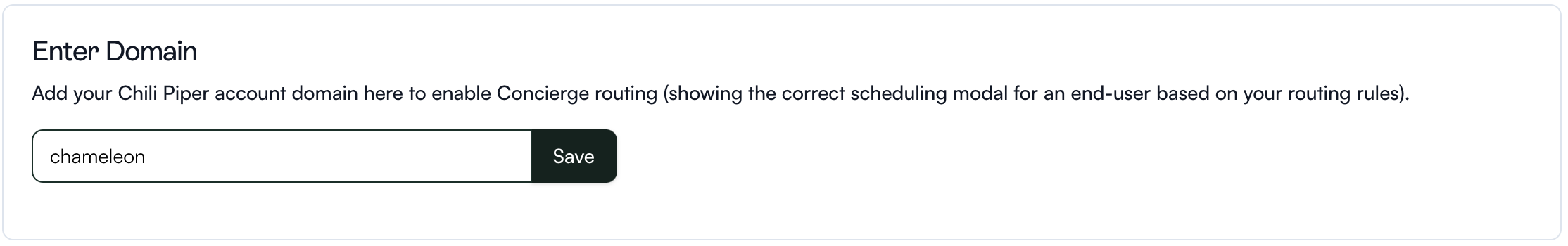Imagine you’re out shopping for new clothes, you’ve found an outfit you love, but there isn’t anywhere to try it on. Would you take the purchase gamble, or would you shop around for an alternative?
Now imagine that buyer is your user, and they’re extremely risk-averse. How do you let them try out your product for fit while minimizing risk? You offer them a free trial.
If you’re not offering a freemium plan, free trials are almost a given in the SaaS world. But converting these users into paying customers is not!
In this recipe, we’re going to explore how growth teams can increase trial conversion rate by identifying the most prospective leads, sending them a personalized in-app experience which offers them fast support, and gently nudging them down the sales cycle.
The ingredients for success
A Chameleon account (Startup plan or above)
A Heap account (Free Trial, Pro or Premier plan)
Step 1: Create a Segment in Heap and sync with Chameleon
We're going to create a segment of users who are on a free trial period ending in two days. Head to your Heap dashboard and click “Definitions”, “Segments”, and “New segment”.
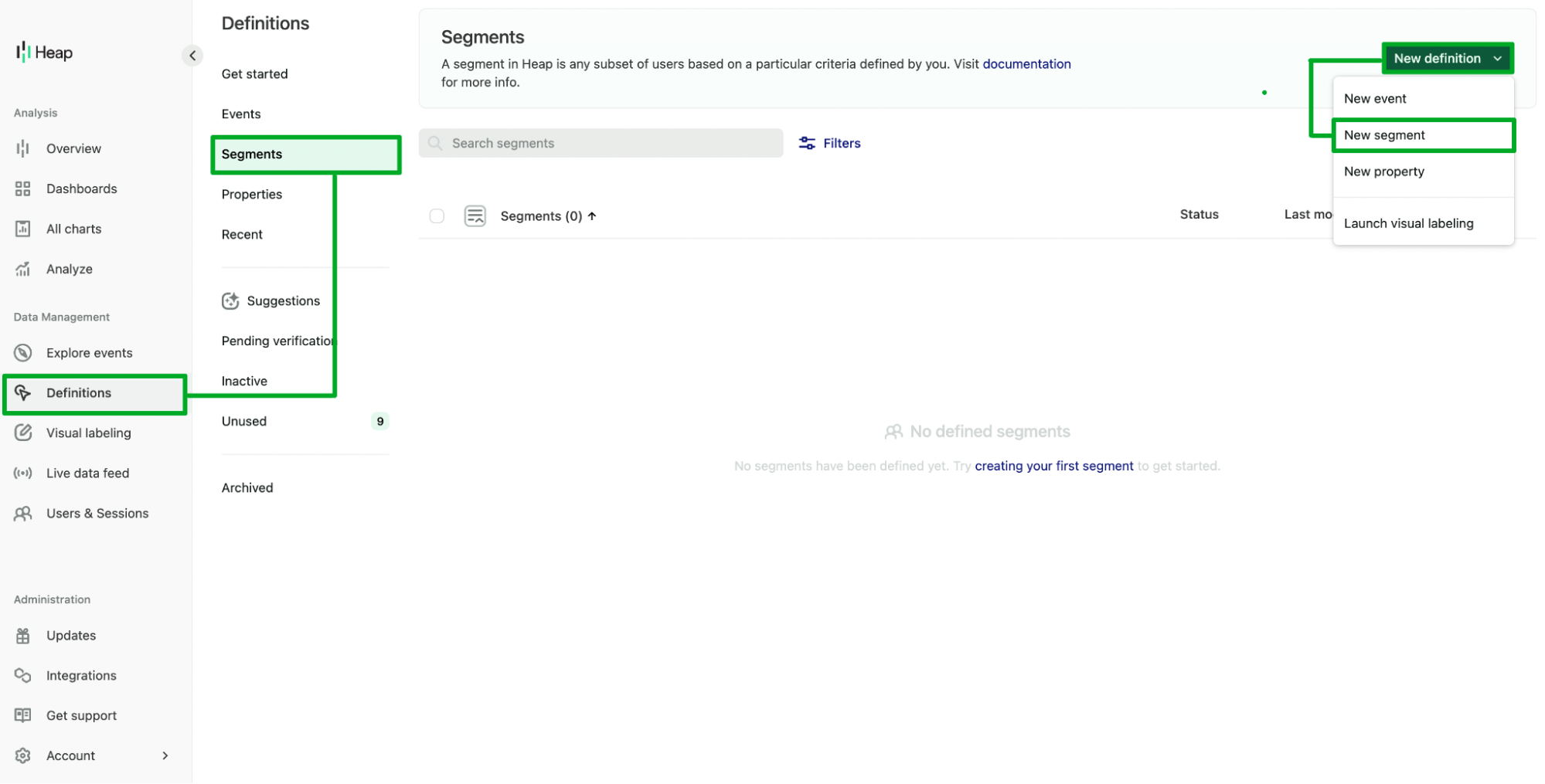
Add the relevant event property, and give it a name, e.g. Trial users - 2 days left.
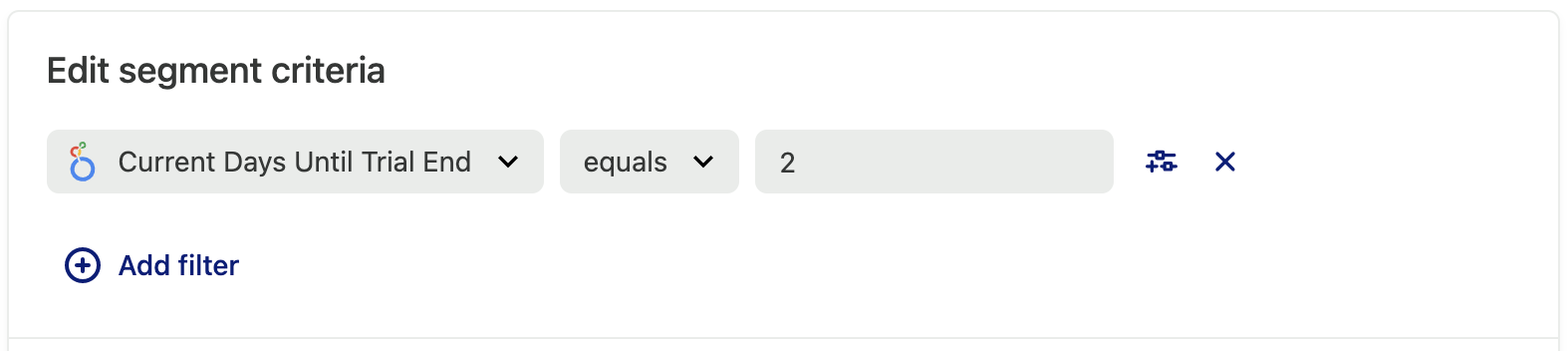
Next, set up the integration to sync the segment into Chameleon. While Heap and Chameleon have a native bi-directional integration, for this recipe, we’re going to use Heap as a data source.
Go to integrations in your Chameleon dashboard, click “Configure” on the Heap Integration, and click “Connect” to sync Heap Segments.
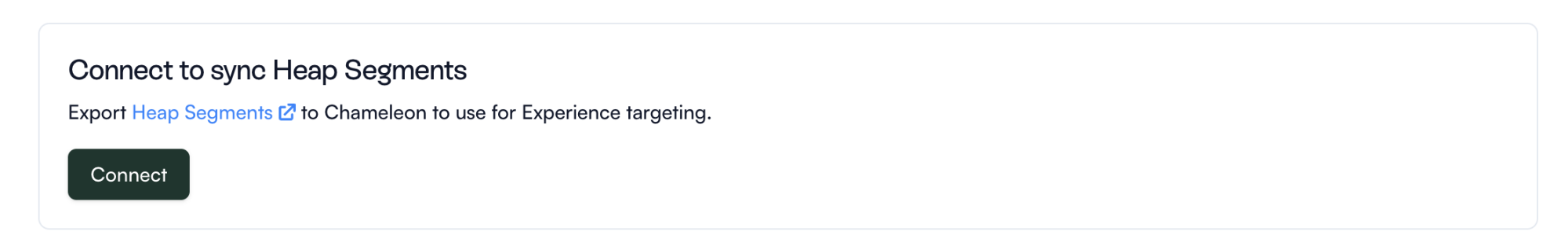
Head back to your Segment in Heap, click into the detail view, and toggle on the sync to Chameleon.
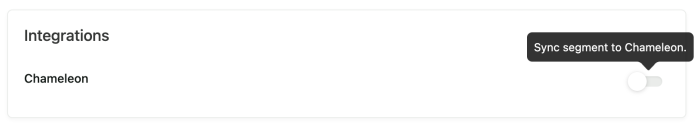
In Chameleon, go to Segments, add a new filter and click “Heap Segments”. Select “is a member of” and pick the “Trial users - 2 days left” Heap Segment, and save it as a new Segment.
Now you’re all set up and ready to go!
Step 2: Create a meeting in Chili Piper
Now it’s time to create the meeting in Chili Piper where we’ll direct our segment of users to book.
Head to “Meeting types” in your Chili Piper account and click “Create meeting type”. You can set up multiple meeting types in Chili Piper, so give this one a name that’s relevant to these users, for example “Trial users - 2 days left”. Choose the meeting duration, and click “Create”.
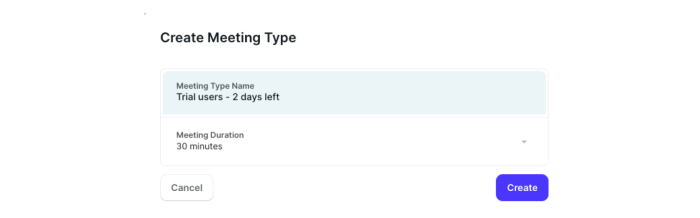
Chili Piper also offers Form Concierge routing, enabling you to set different assignment queues to identify who the meeting should be booked with on your team, so the user can connect with the relevant person.
You can choose to route via a round robin, based on ownership, or as part of a group.
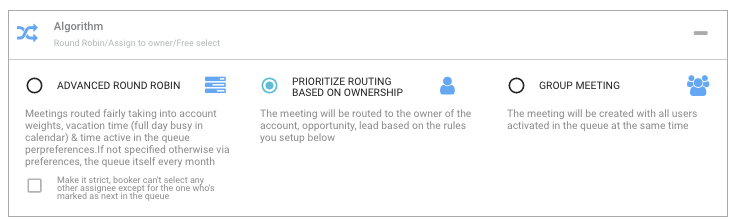
Head to Chili Piper’s docs for the steps to set up Form Concierge and create a queue.
Step 3: Set up the Chili Piper and Chameleon integration
Now, you’re going to set up the integration between Chameleon and Chili Piper, to enable you to add a Chili Piper scheduler into your Chameleon in-app experience.
Visit the Integrations page in the Chameleon Dashboard, click "Configure" on the Chili Piper integration, and click the toggle to “Enable Chili Piper modals".
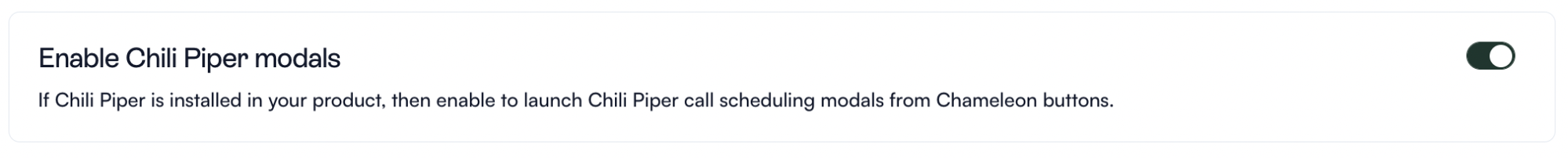
Add your Chili Piper account domain to enable Form Concierge routing.
Step 4: Create an in-app modal to target users
Now, you have the list of trial users in Chameleon, and you have all the integrations set up, it’s time to target these users with an in-product experience that’s going to help convert them into paying users. You can watch how it’s done in this short video, or follow the steps below!
Build the modal design
Head to Tours in the Chameleon Dashboard, and hit “Create a Tour” as an announcement,
Give it a name: “Trial users - 2 days left”
Select “Add step” and then you can choose to start from scratch or select one of the pre-built templates. For this recipe, some good options would be a banner or a modal - we’re going to select the modal, and then enter the builder.
Adjust the color so it’s on brand and stands out to your users, and adjust the width so it aligns well with your app.
Add a title “You only have 2 days left on your free trial!” Something that’s going to be eye-catching and relevant to the users seeing this experience. And let’s make it a little bigger so it stands out.
Adjust the text. Be human and add some fun in here: “Don’t be sad - you’re just one click away from keeping this great thing we’ve got going on.”
Add a relevant image
Remove the second button to keep one call to action. You can change the color, the position, or just keep it as it is.
Change the text of this to direct them to your team: “Talk to us”.
Add Chili Piper scheduling link
Add the link to allow users to instantly book a meeting with your team through Chili Piper. To do this, click on “Add action”, and “Chili Piper”. Then you have two options:
To add a static URL which links to one meeting - head back to the Chili Piper app, find your meeting, and copy the booking link. Head back to your Chameleon dashboard, Select “Static URL” and paste the booking link here.
To use Form Concierge routing, select that option, and enter your router name.
Edit publishing settings
Head back to the dashboard and choose the environment that you want to publish to.
Select the audience, which will be the segment we created earlier “Trial users - 2 days left”, and choose whether to run a test or not.
Select the recurrence to not repeat - this is as experience personalized for a specific day, so it won’t make sense if users see it on another day.
Define your goal as Tour completion (Only available on Growth Plan - get in touch to discuss the best options for you).
Choose whether you want to publish immediately or on a custom date, and if you want to set the tour to unpublish on a certain date
Go ahead and set your experience live!
Mission accomplished
You’re now 4 steps closer to improving your trial conversion rate! This is just one of the many use cases for using these Chameleon integrations - check out what else you can achieve for you and your users with our Chili Piper and Heap integrations.
Or get a free trial of your very own to test them out for yourself, and see what in-app experiences you find along the way.