Winning back a lapsed user is always challenging because you're asking them to use your tool again, after they’ve already decided against it. It’s much more effective to get ahead of churn before it happens, and nurture users back to value.
This is where the need for relevant, value-oriented messaging is greater than ever. Coordinating your in-app and email messaging together means you can better target specific segments of users, and follow up with those who haven't engaged. You can address users’ specific needs, and nurture them back with personalized offers and nudges, to help you retain users who just need a tad more help. The great part? Just a small % change in retention rate often means 100s of thousands of dollars for a business.
In this recipe, we’ll take you through how to discover sticky features using Microsurveys and launch in-app prompts to drive adoption of those features (using Chameleon), and then trigger personalized email campaigns using specific user segments to help mitigate churn (using Customer.io).
Step 1: Define your sticky features
To drive long-term adoption and retention, you need to find out which features and usage rates are aligned with your longest-standing customers.
For this, you can ask your customers via in-app Microsurveys about features they use, and use product analytics tools to correlate feature usage to your most loyal customer segments. Learn more about how to use product usage data to drive retention here.
To design your Microsurvey, head to Microsurveys in your Chameleon dashboard and select “Input survey” so your users can immediately share their response and deeper feedback.
Position it to be bottom right so it’s unobtrusive to users, and add a slide left entry animation.
Adjust the Input Settings to be "Long text" so your users don’t have a text limit, if they wish to leave longer feedback.
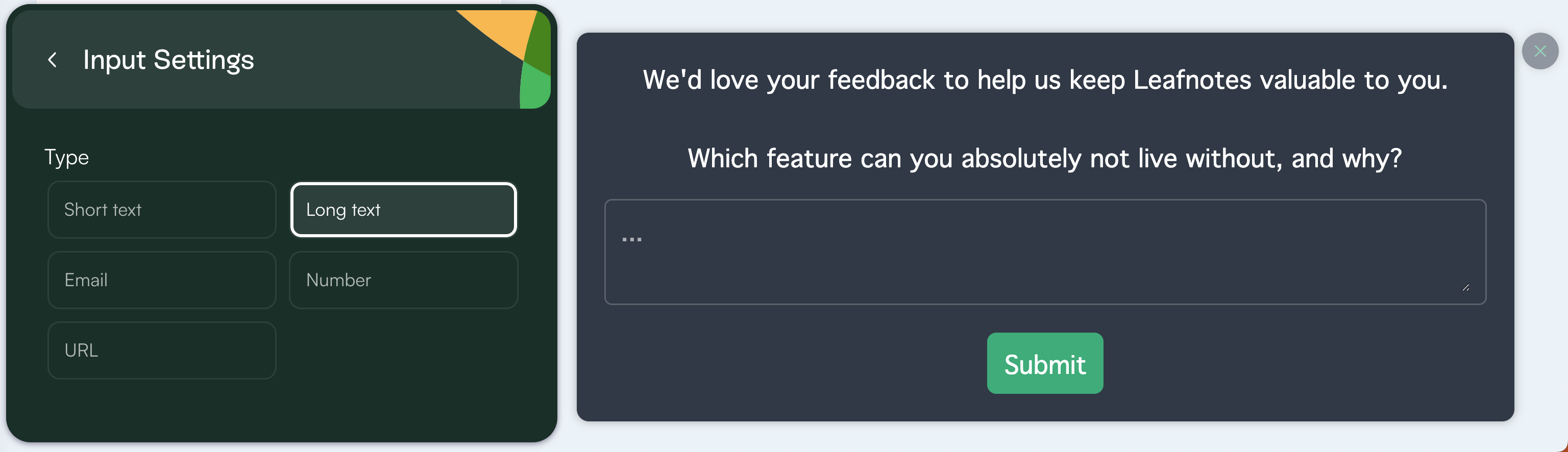 Go to the Analytics tab of your Microsurvey to view the total number of surveys viewed and completed, a response summary in graph format, and the details of responders and their comments.
Go to the Analytics tab of your Microsurvey to view the total number of surveys viewed and completed, a response summary in graph format, and the details of responders and their comments.
Here’s where you can find out what your much-loved features are!
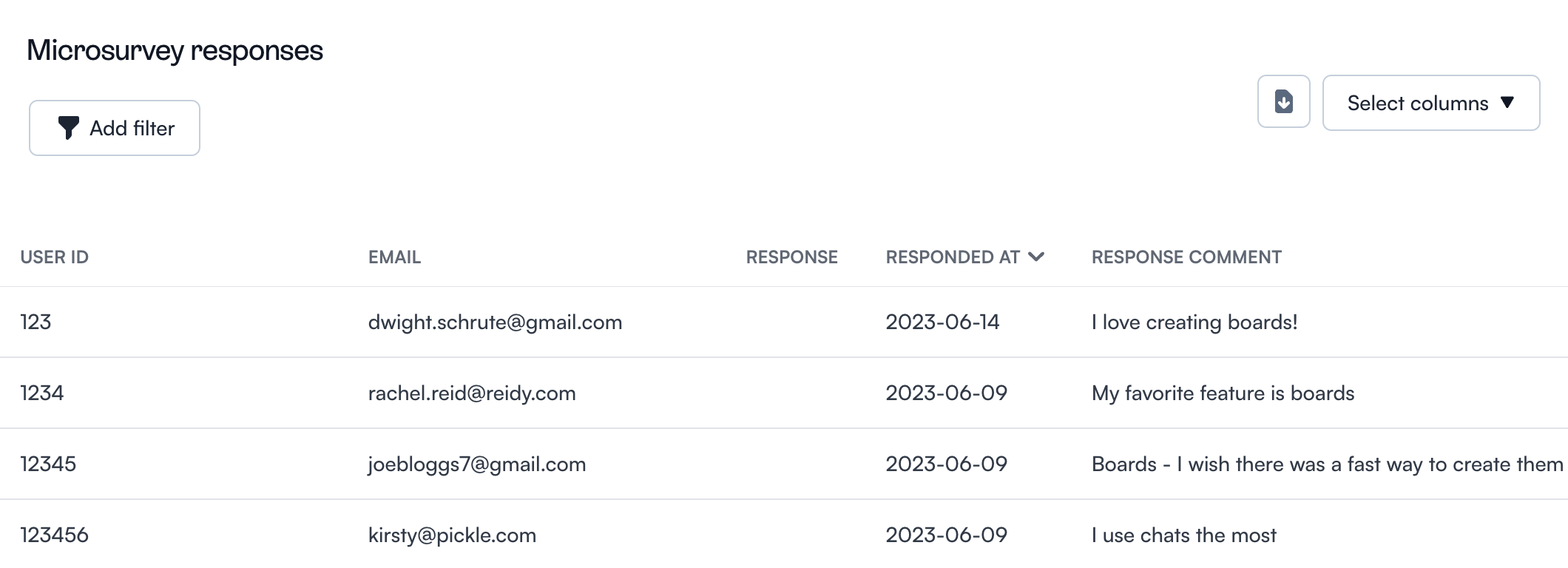
Step 2: Create a Tour step to highlight sticky feature
Once you've identified a sticky feature, you’re going to set up a Tour to help guide users towards it and use it successfully.
In this case, the sticky feature is Boards, so here’s an example of what one of your Tour steps could look like:
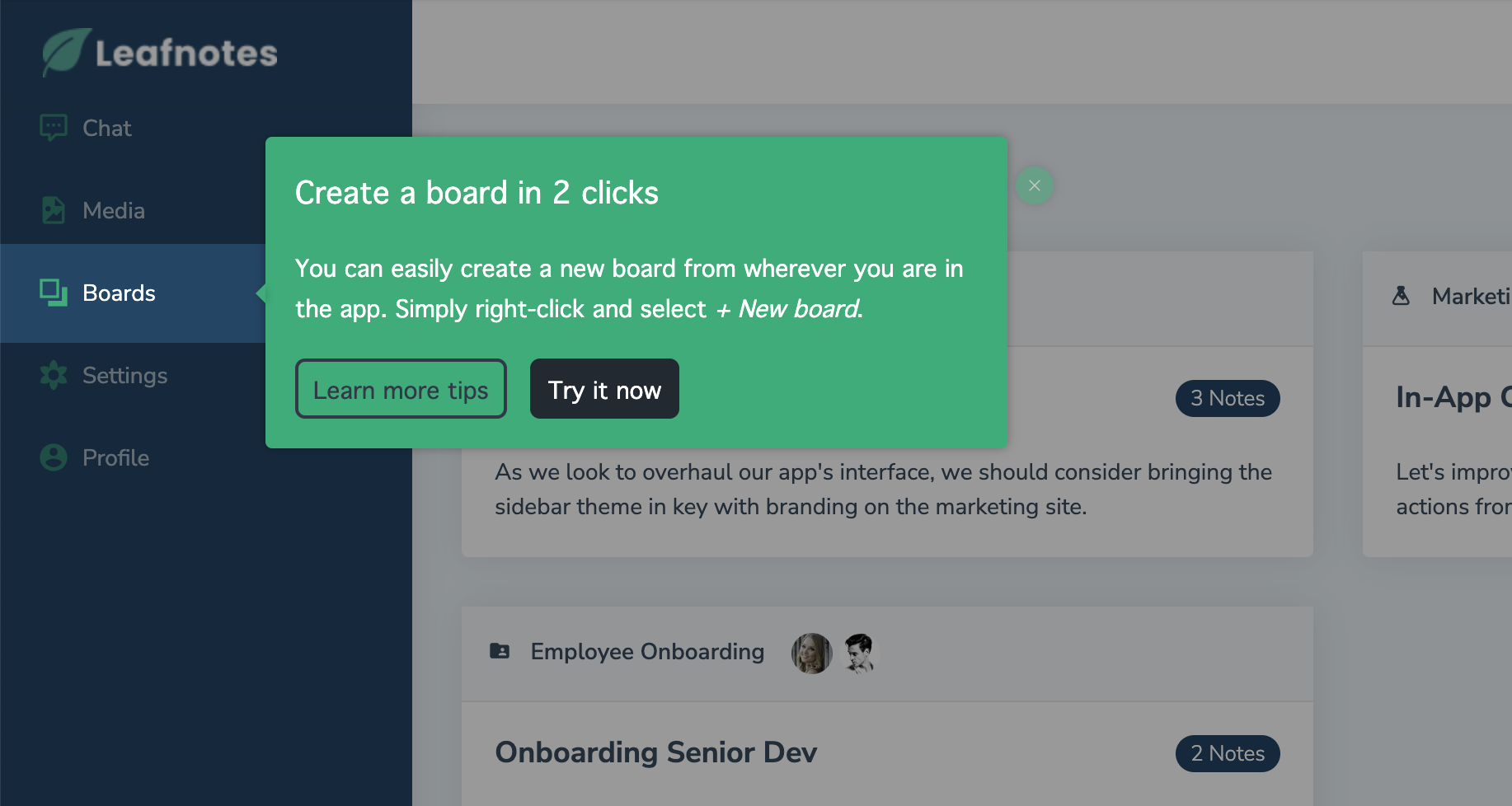 Here are some steps to follow to ensure your Tour is the most successful it can be:
Here are some steps to follow to ensure your Tour is the most successful it can be:
If you’re pointing to a feature that isn’t always visible in your app, you’ll need to adjust the element rules to select that feature, so the Experience only displays when users can see it.
Adjust the position of the Modal to be next to the feature, adjust the pointer, and add a lightbox to highlight it.
Select the on-page trigger to be “Click element” and then select the feature, so that it appears when your user shows interest, and therefore it’s a relevant moment for them to learn about it.
Add an entry animation to capture your users’ attention.
Use our AI feature to improve or generate the copy for you, and help you keep concise and on brand.
Step 3: Identify and segment at-risk customers
Tours and Tooltips will help guide users to adopt sticky features, but there may be a myriad of reasons or indicators that a user is not finding or maximizing the value of your product. To create a broader net to capture users at risk of falling through the cracks, create a segment of users in Customer.io who show warning signs of churn or inactivity.
This is another spot where doing some data analysis will help you find these churn-related actions, but to start, try a few different types of behaviors. In this example segment, we are capturing users who:
Viewed the cancellation page (this one is obvious, cancellation is on their mind)
Have removed teammates from the account (indicator of scaling down usage or budget)
Have dismissed a Chameleon Tour at least twice in the past 14 days (indicator that they are not showing engagement towards sticky features)
Make sure you’ve enabled the integration between Customer.io and Chameleon, and have relevant Tour events flowing from Chameleon to Customer.io.
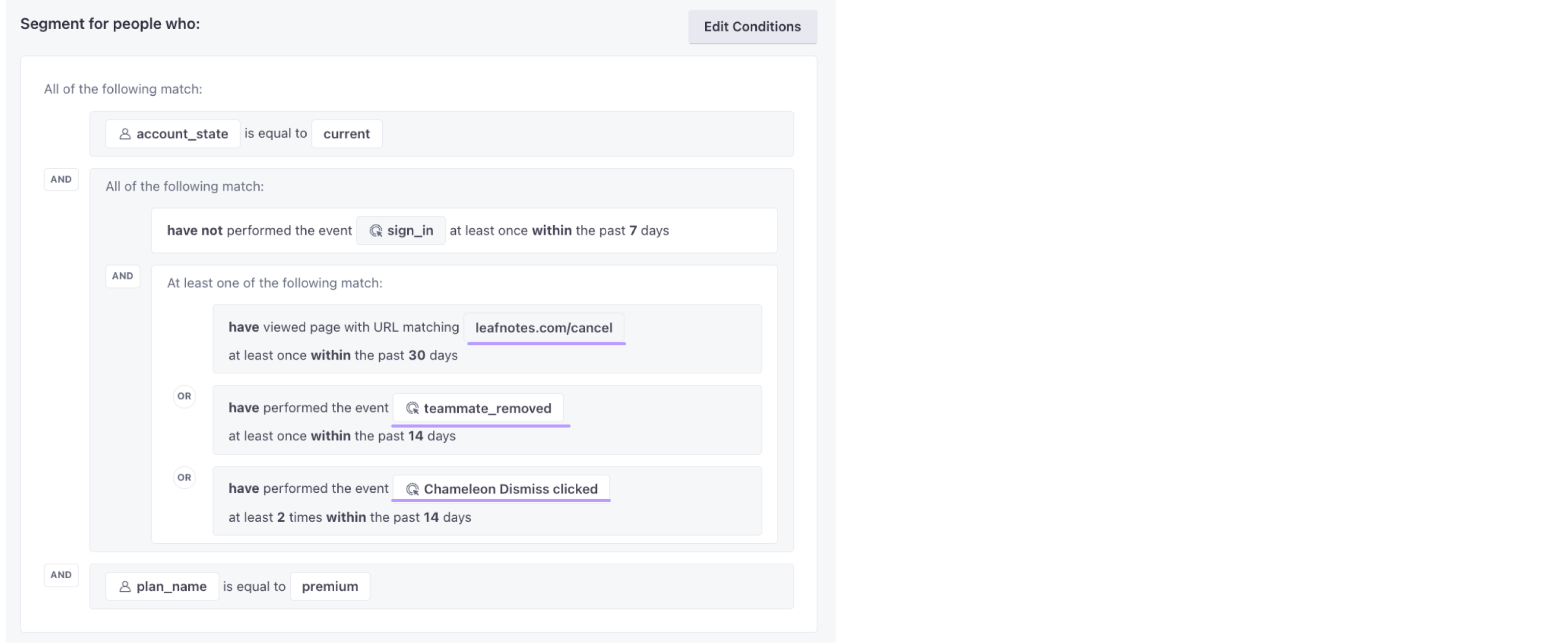
Step 4: Trigger personalized campaign to drive new usage and adoption of sticky feature
First, use the Churn Risk segment you created to trigger a campaign in Customer.io.
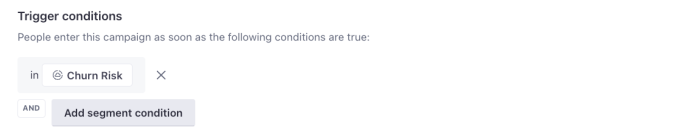
The goal is to help guide your user back to value, so your goal for this campaign should be to drive usage of your sticky features. Customer.io allows you to set a custom conversion goal to any event that you’d like to define as success, in this example, creating a new board which we'll call "project_created".
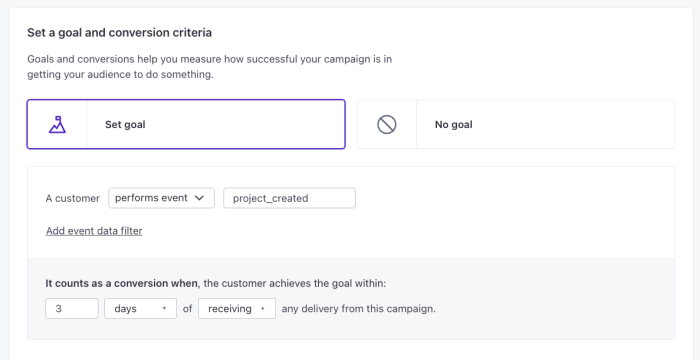
As we saw in the segment, there are few different churn behaviors that could have triggered this workflow. Before you nurture renewed adoption of your sticky feature, you may need to address their most pressing need. Use Customer.io’s Multi-Split branch to send users different email offers based on the churn behavior they exhibited.
For example, a “30 Days Free” offer might take the financial pressure off of someone who is still evaluating your product and needs a little more time to implement and find the value.
On the contrary, someone who dismissed a Chameleon Tour multiple times may need extra support. In this case, you might offer this person a free call with your customer success team to better scope out their goals. See a deeper example of this strategy here.
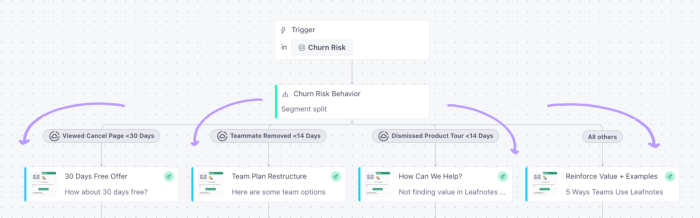
After helping tackle their most pressing need, then move them into a campaign flow that nurtures them toward re-activating on the sticky feature. Use True/False branches to follow-up with users differently whether they did or did not complete the action after each message.
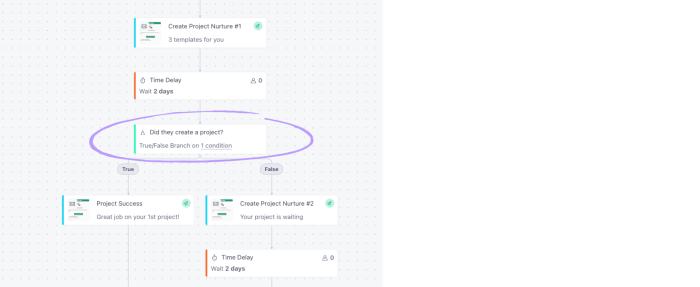
Go beyond opens and clicks, and drill into the campaign metrics to find out which messages and messaging paths are driving the action. In this example, we can see that the B version of the project reminder email is causing users to complete the project_created event 12.5% of the time.
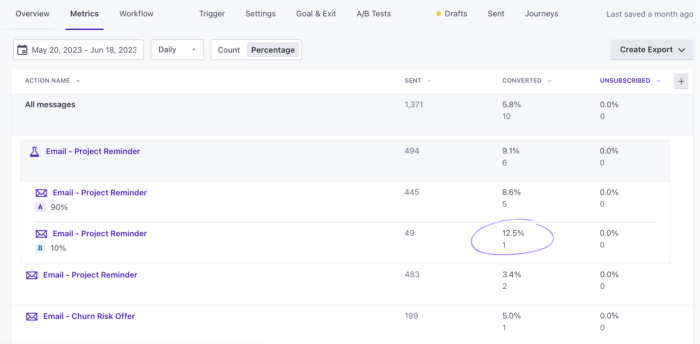
Conclusion
👏 You’ve successfully defined a sticky feature with the help of a Microsurvey, launched a Tour to help users understand how to use them, and then triggered personalized email campaigns to relevant user segments, to help drive adoption of those features and reduce churn.
Head to our next recipe to learn how to sync your in-app and email messaging to drive revenue by launching upsell nudges to high-potential users at the moment they’re most likely to benefit.
Check out what else you can do with the Chameleon and Customer.io integration!
.png)
