Slack’s tagline is "a messaging app for teams". But at Chameleon, Slack is our dashboard and swiss-army knife for getting things done…

Like many startups, we use Slack for sharing updates, water cooler conversation, and the /giphy command. But as a small, remote team, Slack also serves as our company whiteboard, the conference room for our daily standup, and the customer support line. Slack also passively collects and reports on company data like our churn rate and MRR growth.
We’ve customized Slack to streamline our workflow in a way we didn’t know was possible. As a result, it’s become Chameleon’s Swiss army knife. Here we share what we are doing and invite you to share your insights and suggestions in the comments below.
Slack Passively Analyzes and Reports Company Data
We use a lot of tools to monitor the health of our company. So many, in fact, that it’s hard to keep track of our tracking tools. That’s why we’ve created a number of channels whose primary purpose is to integrate with these reporting tools and provide our team with easily accessible information.
Instead of logging in to Stripe (or ChartMogul / Baremetrics) daily to check out our sales, we go to the “cha-ching” channel for notifications of payments and new customers. No context switching necessary. If data-reporting channels are too distracting, team members just mute them.
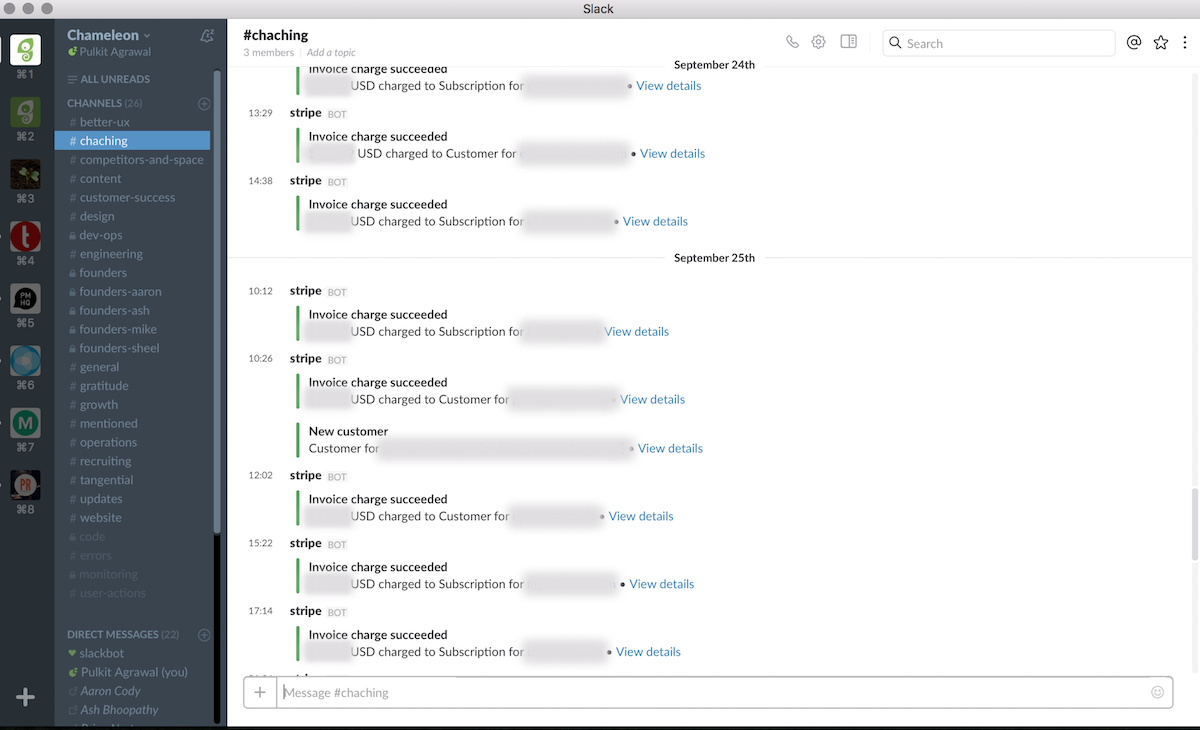
#Code Collects Data For engineers
Staying updated on our pull requests and testing lets our engineers know how the product is doing. We put together a #code channel that integrates with our favorite pull request and test reporting tools to keep all this information in one place, so nothing slips through the cracks. The #code channel consists of:
- GitHub: lets us know if there are pull requests or commits on our code
- Semaphore and CircleCI: keep an eye on our continuous integration and make sure we deploy on time
- Bugsnag: lets us know every time new bugs pop up or when old errors come back
- New Relic: sends us alerts based on a range of errors around our application including server and transaction issues
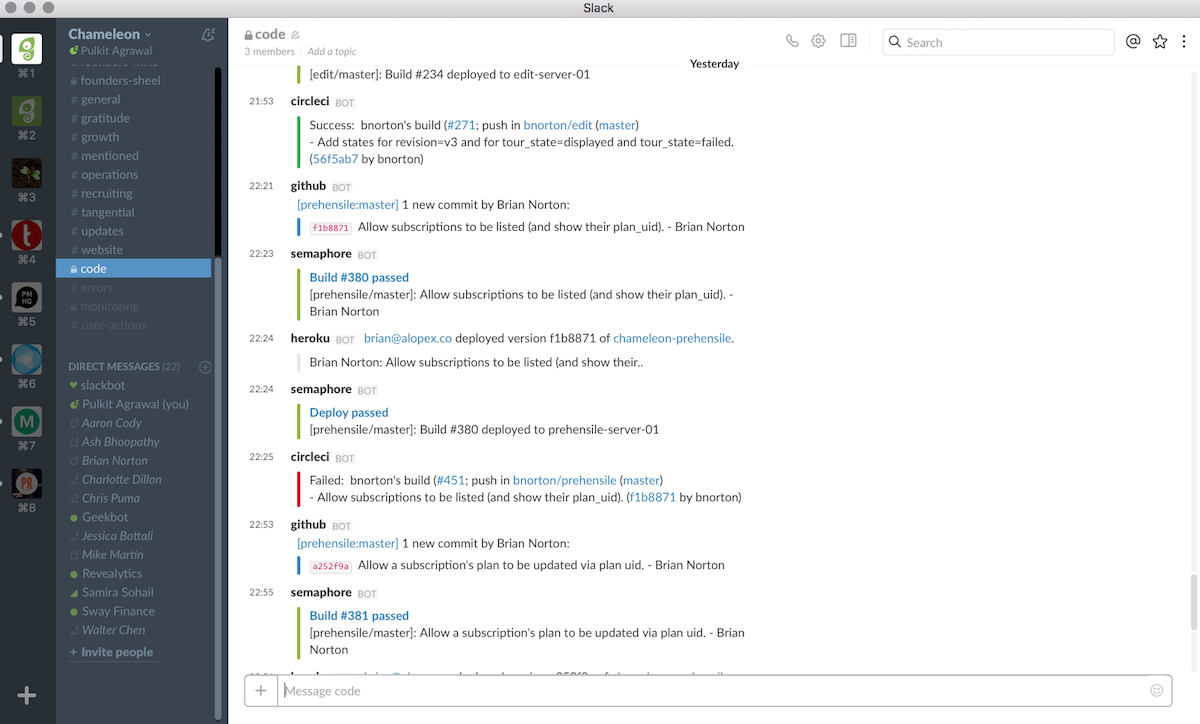
Analytics feed directly into various channel
Our #growth channel is where we chat about all things growth related, from marketing to churn rate. To make sure we’re constantly thinking about our growth metrics, we use Revealytics.
Revealytics is a Slack bot that sends us weekly reports on revenue as well as allows us to run ad-hoc queries. For example, I can simply type @reveal mrr monthly to return our MRR for the past 6 months.
We use this bot so often we even requested them to add a new metric, which they did: the Growth Ratio (new MRR over churned MRR)—which is something we keep eagle eyes on! That’s the cool thing about working with small bot companies like this. They really value their customers, and want to help them succeed.
We also send all our internal analytics as a feed of activity into our #user-actions channel, using incoming webhooks within the Slack API. This allows us to passively see activity in Chameleon and also see who is currently active (in case we want to chat them!)
News alerts with RSS feeds
A couple channels are integrated with Google Alerts to help us stay on top of the news.
Mentions of “onboarding” and our competitors go straight into our #competitors-and-space channel so we can stay abreast of news and developments in our industry. When Chameleon comes up in the news, our #mentions channel gets pinged.
Another thing we like to do with Google Alerts is set them to let us know if our customers have any cool updates. If our customers get funding or make breakthroughs, we want to know so we can congratulate them! It helps us build and maintain our growing community.
Customer Success, Slack Style
Everyone sees customer communication
Internally, we use the Intercom integration to update the Chameleon team on email and chat exchanges with customers by sending them to our #customer-success channel. From there, our team members can talk to each other about how we want to handle an issue, or click on the “More” option to open up the chat in Intercom and see it in its entirety.
Because everyone on our team has access to our customer support channel, they can all chime in with suggestions to solve queries. It's like an informal all-hands support.
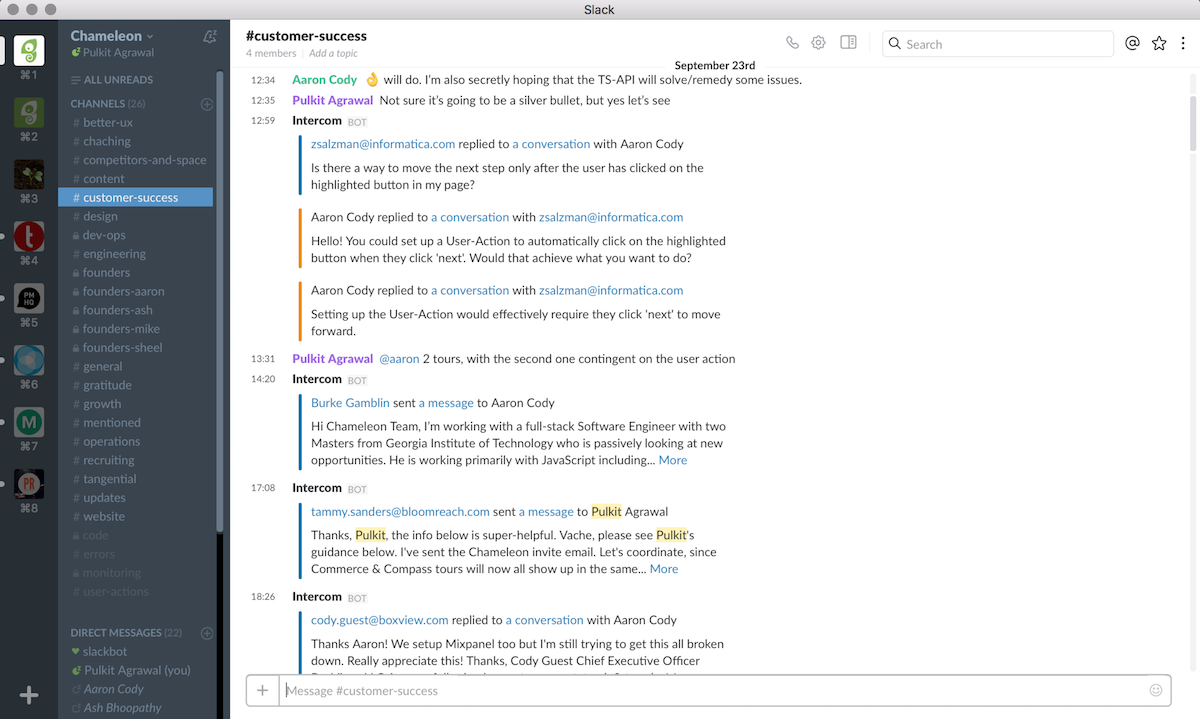
An Online Community For Our Customers
Slack has made it easy for us to not just respond to customer queries, but to develop a whole online community of users. That’s why we've set up a second Slack team, called Chameleon Community.
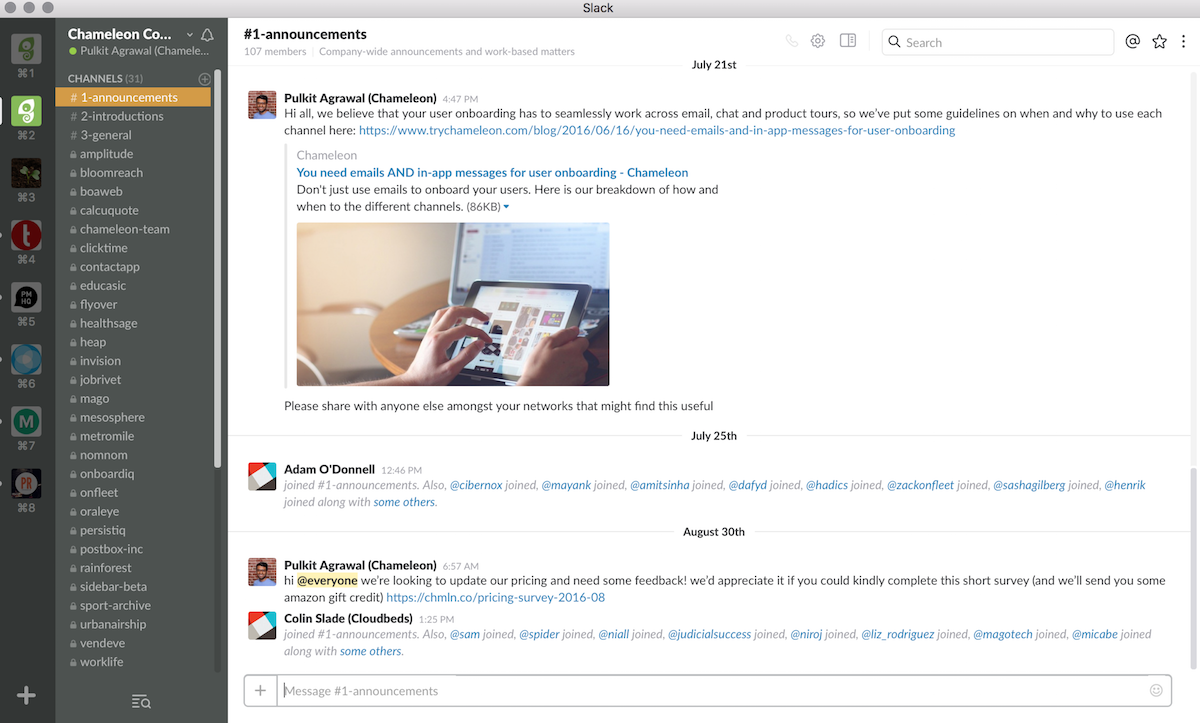
Here, Chameleon customers can post pictures and videos that detail their issues or they can just kick back with the team and chat. Our customers can even direct message our team members if they have questions.
Slack Brings Our Remote Team Together
With a distributed team, it's crucial that we all stay on the same page within a cross-functional team collaboration.
Among our channels are also private groups for our founders to speak with individual team members. This allows open communication between all levels of the company and keeps our founders in the loop about personal or sometimes private concerns our team members have.
In addition, we rely on a few app integrations to keep us tuned in to what everyone is doing:
- The Google Suite is all on Slack. Google Drive, Hangouts, and Google Calendar help us automate reminders and organize meetings for everyone.
- Geekbot helps us run asynchronous stand-up meetings. We've automated it to ask team members questions around projects. It then collects the answers and delivers them directly to our #updates channel where everyone can respond when they're free. No one gets interrupted and we can all stay in the loop.
- Bonusly is a fun way of acknowledging the good work our team members do. Each team is given a certain amount of money to distribute through Bonusly each month. When team members do something someone else feels warrants a congratulations, they can ping our #gratitude channel and send them a money bonus through Bonusly. This money can be exchanged for gift cards at the end of the month.
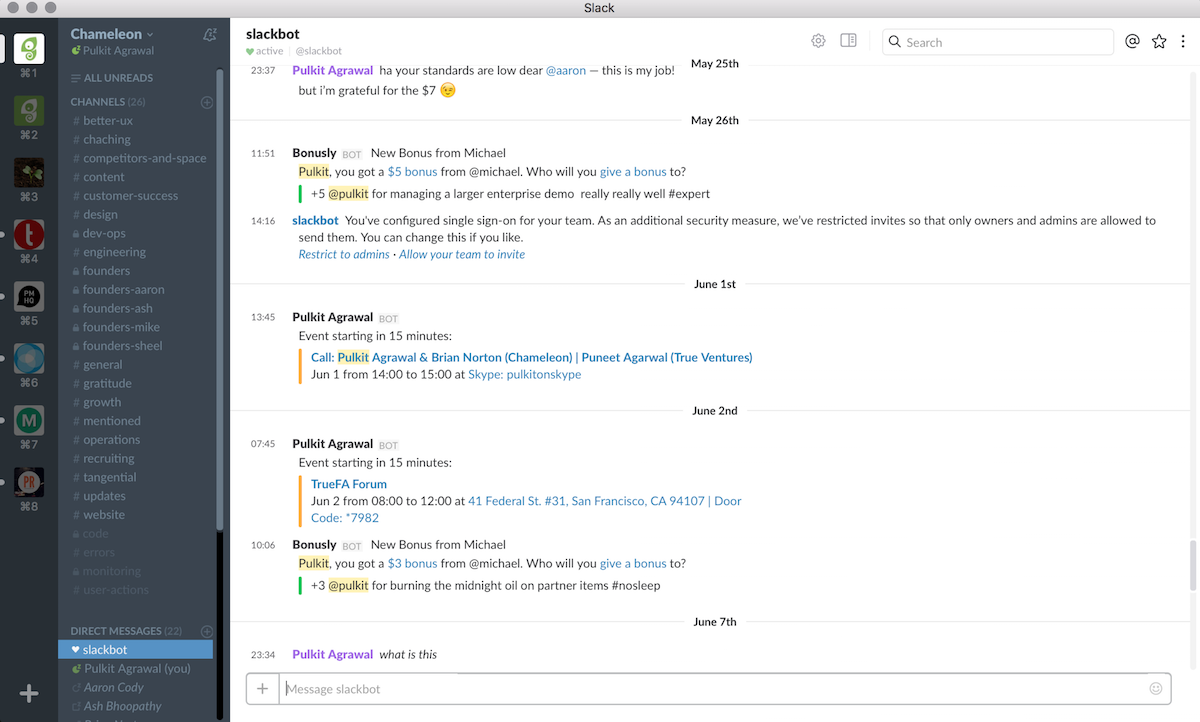
Our Slack Culture makes us more efficient as a team
Slack allows us to inject our company culture into every aspect of our communication. We use the loading message, for instance, to deliver goals and concepts we want our team members to embody. Recently our loading message said Europeans take on average a month off a year for vacation while Americans take two weeks—to encourage more time off.
We also change each channel's description to focus on our goals. By putting these in the header, we can make sure we're constantly aware of them and keep the conversation on task.
Slack Etiquette Keeps Us Focused
Using Slack for lots of purposes is great. But having so many channels, teams, and bots can be a burden if you don’t establish etiquette for how to use Slack.
To ease the burden of staying constantly connected, we've laid out a few ground rules:
- Use Slack messages for non-urgent matters: If it's urgent, use Slack calls, otherwise hold tight till they get back to you.
- Turn off desktop notifications: Getting pinged for every update is excessive. By turning off desktop notifications you can cut down on Slack noise and compartmentalize your work.
- Lead by example: Our Slack etiquette isn't written down anywhere so the way we make our rules clear is by addressing issues as they come up. If something gets posted in the wrong channel, we let the team member know.
- Trigger notifications from certain keywords: We use Slack to work asynchronously so when you're needed highlighted keywords like “Help” and “Alert” can identify where you need to investigate or contribute.
- Use the Do Not Disturb Option: Slack lets you go “offline.” Use this when you need space to get stuff done or want time away from the screen.
By keeping notifications to a minimum, we can focus on the work at hand and still have access to all the data points we need. And by using Slack as our central dashboard, we can keep an eye on nearly every corner of the company without having to flip between tools.
It's become much more than a messaging tool for teams—it’s truly our company's Swiss army knife.
What are your tips for using Slack? Leave some ideas in the comments below!




