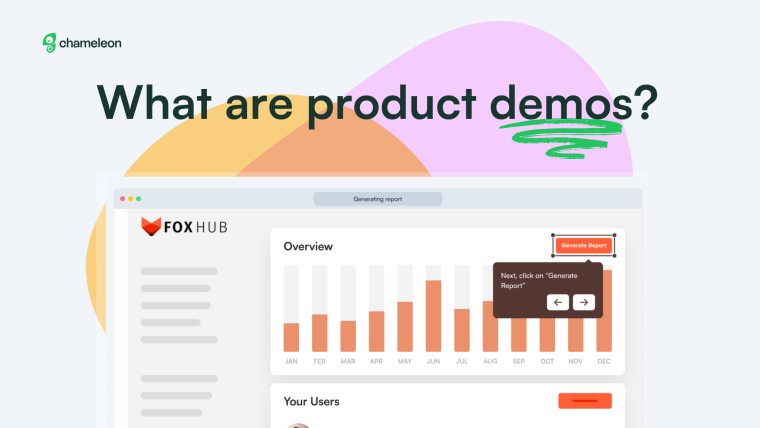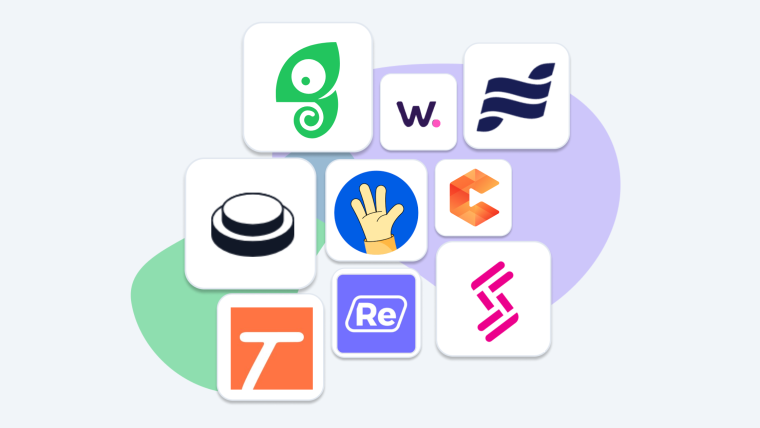Webinars present an exciting opportunity for Product Teams. A successful webinar can help to establish messaging and positioning, refine goals, and educate prospects and stakeholders on specific aspects of your product – here's how to best leverage this engaging format to improve your product marketing and boost sales.
Webinars are a great way to prepare for a product launch by aligning everyone in your company with the benefits and key value proposition of your product. They're also great to get current customers and prospects on board with the exciting changes to come.
With one tool, you can reach your audience, get people excited about the product, and demo its features. So, how can marketers use webinars to drive growth and product success?
In this piece, we cover
Product use cases for webinars
How to structure your webinar
How to prep for and plan your webinar
Using webinars for marketing for sales enablement
Post-webinar tips for follow-up
Hopefully, by the end of this article, you’ll be convinced of the capabilities of webinars as marketing channels, know what to look for in webinar software platforms, and have a solid jumping-off point for your own.
Webinar use cases for Product Marketers
Internal product launches
Before you officially launch a product, it’s a good idea to teach people within the company about the product. But this demonstration needs to be more than just a demo — sales, customer service, plus marketing folks need to know the product inside and out. They need to be able to explain features, shortcuts, and use cases in a consistent way.
Each product launch requires messaging and positioning training for everyone within the company who has an impact on the customer journey; essentially, you have to teach most of the company what this product does, who this product is for, and why they need this product. That’s no easy task!
Internally, people need to have a clear understanding of each of these facets so they can be accurate and positive representatives of the product post-launch. They need to be experts on the product because your customers and leads will expect that level of knowledge.
The teaching process can also be seen as an internal launch and so should have just as much planning, marketing, and preparation as an external launch. If you can’t get the people invested in this product and excited about its release, you’ll never get the rest of the world on board.

Source: Slide 61
Thought leadership & expertise
Webinars present a unique opportunity to showcase your company’s thought leadership in a particular area. Does your product innovate in an exciting way? Showcase it in a webinar. Are you pioneering unique ways of thinking about an established idea or terminology? Showcase it in a webinar (Wes Bush’s Product Led Growth is a good example of this).
You can articulate complex ideas in webinars that are outside of the scope of blog posts or email announcements - you can actually show how your product works in real-time, while unpacking difficult sells or unique value propositions, and on top of that have the opportunity to answer questions in real-time.
Product education & feature adoption
By designing a webinar around a particular topic or use case (like “reducing user churn in a crisis”) you can speak to the specific needs and pain points of your audience.
Prospects can see your product working in real-time, and will be able to voice their thoughts in live chat or Q&A. Bringing in a co-host to spark up a natural and compelling conversation about product features can help to highlight additional use cases and educate viewers in a conversational and informal manner. People learn in different ways – some just don’t have the attention span for a 2,000-word blog post!
What to include in your webinar (from a Product perspective)
To cover all of your bases, you want to make sure your webinar has all the information someone will need to share the product with a customer or prospect with confidence. You may find it beneficial to split the webinar up into two or three different webinars, or perhaps different teams need slightly different information. Webinars offer the flexibility you need to adapt the presentations in a way that makes the most sense for the audience.
Your product’s benefits
Share what your product can do for people — not just how it works. Explain the product’s use cases to your attendees.
Also, share how the product will benefit individual teams. Each new product or feature impacts each department or team differently, so being able to share how this product affects their team specifically will help them understand the product and its use cases more thoroughly.
Here’s a great example from Product Marketing Alliance:

Demo the product
Let them see how you use the product. Show them special features, shortcuts, and important things to know. With Demio’s webinar software, you have the ability to share a presentation and your screen, which makes demoing the product and sharing all the necessary information seamless.

How to plan your product-focused webinar
Create a registration page
You’ll need to create a webinar registration page that entices people to sign up for the webinar. To do this, write an incredible hook that tells the reader exactly what they can expect to learn or gain from your webinar.
This registration page from Demio is a great example of a successful webinar landing page. It has an intriguing headline, clear call-to-action, and bullet points explaining exactly what the registrant can expect:

Limit distractions and other links on your webinar registration page, and ask for as little information as necessary. Keep in mind that the only goal for this page is to get people signed up for the webinar.
Promote your webinar
The best way to promote a launch webinar is to get the word out to as many potentially interested people as possible.
Share your webinar registration page in relevant Slack channels, Facebook groups, LinkedIn posts and groups, on your personal and brand social media pages, and send email announcements with the registration link. Promoting via email will allow you to segment your audience and send retargeting emails from paid advertising campaigns.
Host your webinar
When launch day arrives, host your webinar and engage with the audience. You can run polls and see and hear their questions, comments, or praises immediately.
You can also launch your offer from within the webinar — create a custom call-to-action and share with every webinar attendee. Because you have their attention, you don’t have to hope that they’ll remember to register when the event ends.

To make good use of your time and help people who couldn’t make the event, record your webinar and send it to the people who registered, but missed it. An on-demand webinar can run forever. You can choose to keep up the registration page and run the product announcement webinar as an on-demand evergreen event, as a part of onboarding, or as a lead generation tool.
Sales enablement with product-focused webinars
This is in the context of internal product/feature launches. Use webinars to educate your sales teams with the information they’ll need to close more deals — whether it’s interesting features that different audiences will love or specific use cases that pertain to a particular audience.
The message
Messaging is one of the most important aspects of your product. Everyone needs to know how to speak about the product, its features, and benefits. When you use a webinar for product or feature launches, the audience hears you speak the message and they can read the message on the slides. This helps to meet the different learning styles of people within the company.
The ideal customer for this product
After spending weeks, months, or years building a product, you should have a good idea who will want to buy it or who it will help the most. When planning and creating a webinar, include information about the ideal customer. Share their pain points and buying triggers. Providing as much information as you can will only help other teams serve customers better.
The product features
Knowing what the product can do and how it does it will provide the team overall context. In your webinar, you can share your screen and dive as deep as necessary into the specific features you want to highlight.
The goals for the product/feature launch
Share your specific goals for post-launch with team members. Do you want to see 100 new sign-ups, or 5,000 customer cross-sells? Have clear goals in mind and make them known to the teams. It’s crucial for team success that everyone be on the same page, working toward similar goals.
The price
For internal feature and product launches, pricing should be clearly communicated. The audience should need to be well versed in the different pricing tiers, how many users and benefits apply to which level tier, and what the price of each is. Knowing this information will make them less likely to make a mistake or misspeak to a customer.
Post-webinar
After the webinar, you can assess the data you gathered and determine if the webinar was a success. It’s time to figure out what worked, what needs to be tweaked, and what crashed and burned. Ask yourself the following questions to gather helpful data for future webinars:
How many signups did you get?
How many people attended the webinar?
What was your email open and click-through rate?
How was blog post traffic impacted (if at all)?
How was site/landing page traffic impacted (if at all)?
Gather and organize your answers. This will help you determine what worked and what didn’t. If you had a lot of signups, but a large number of people didn’t attend the event, attempt to understand why. Was your timing bad? Was your audience not available then? Analyze your data and make adjustments where appropriate.
Continue hosting regular webinars to help your customers use your product and draw interest to new potential customers. These can be live, automated, or on-demand webinars that serve to grow your audience, build trust with your customers, and build relationships with customers and others in your industry. ActiveCampaign hosts frequent webinars based on customers’ interests and pain points as a way to continue educating and engaging with the audience.
Handouts and documents and files! Oh, my!

To keep everyone from feeling like Dorothy (overwhelmed in the big, dark woods during your webinar) share supplementary documents with your audience to help them follow the webinar. This can be a pre-emptive move, or something you send with the recording as a follow-up.
Webinars can be accompanied by lots of supporting content: one-pagers, battle cards, sales decks, landing pages, etc. Demio has a feature that allows you to share relevant files inside a webinar. This lets attendees see the documents while you’re referencing them, and ask questions while they are top of mind and on-task.

Host a Q&A
Every great webinar has a time set aside for questions and answers, and your product marketing webinars are no different. Demio, a hassle-free webinar software for marketers, has a feature that helps you organize questions so all are answered and accounted for.

When someone asks a question in chat, you or an admin have the ability to hover over the comment and mark it as a question. Once it’s marked as a question, you can access them in the chat using the “?” icon. Under the filter, you have the ability to sort all the questions by newest or oldest questions.
Webinars + Product Marketing = BFF’s
These two are a match made in heaven. Webinars have the perfect capability to get a consistent message out to numerous people, and product marketing requires educating the world about your product. If you’re planning a webinar in future, we’d love for you to check out Demio.