You can now let users decide how they want to explore your product 🙌

Products with multiple paths a user can take or that serve various personas, may find it difficult to know where to send their users when they first sign up. 🤷
Offering a 'choose your own adventure’ modal at the beginning of a user’s experience gives your users the ability to self-select the path they want to take.
With our branching functionality, you can design modals that give users two unique paths they can take to get them to your product's aha moment quicker.
Giving your users a choice ensures that they are learning what matters to them most. These also serve as an opportunity to learn more about your customers based on the paths they chose (i.e. who they are, what matters to them most, etc..)
Below is a short video of how we recreated Eventbrite's 'choose your own adventure' onboarding modal using Chameleon:
When to use branching?
Here are a few ways you can use branching in your product experience:
- Identifying a user's persona: if you have multiple personas that use different parts of your product you may want to consider creating individual onboarding flows for each persona. You can identify which persona a user is by using a branching modal and based on their selection show them a tour that is most relevant to them.
- Offer users to explore different product use cases: your users may be using you for different use cases, you can ask users which use case they would like to learn about. Like the Eventbrite example above, their users may have signed up for the product to either create an event or browser events near them by asking them upfront they are able to get users quickly to accomplishing what they came to the product for.
- After a user reaches their aha moment: when a user completes a key action you can create a congratulatory modal that lets them choose what they want to do or learn next. (i.e. give them an option of "try {this feature}" or "explore on my own")
How to create a branching modal in Chameleon?
We went ahead and pre-built a branching modal template in Chameleon that you can use when creating a new step. All you have to do is customize it to fit your use case.
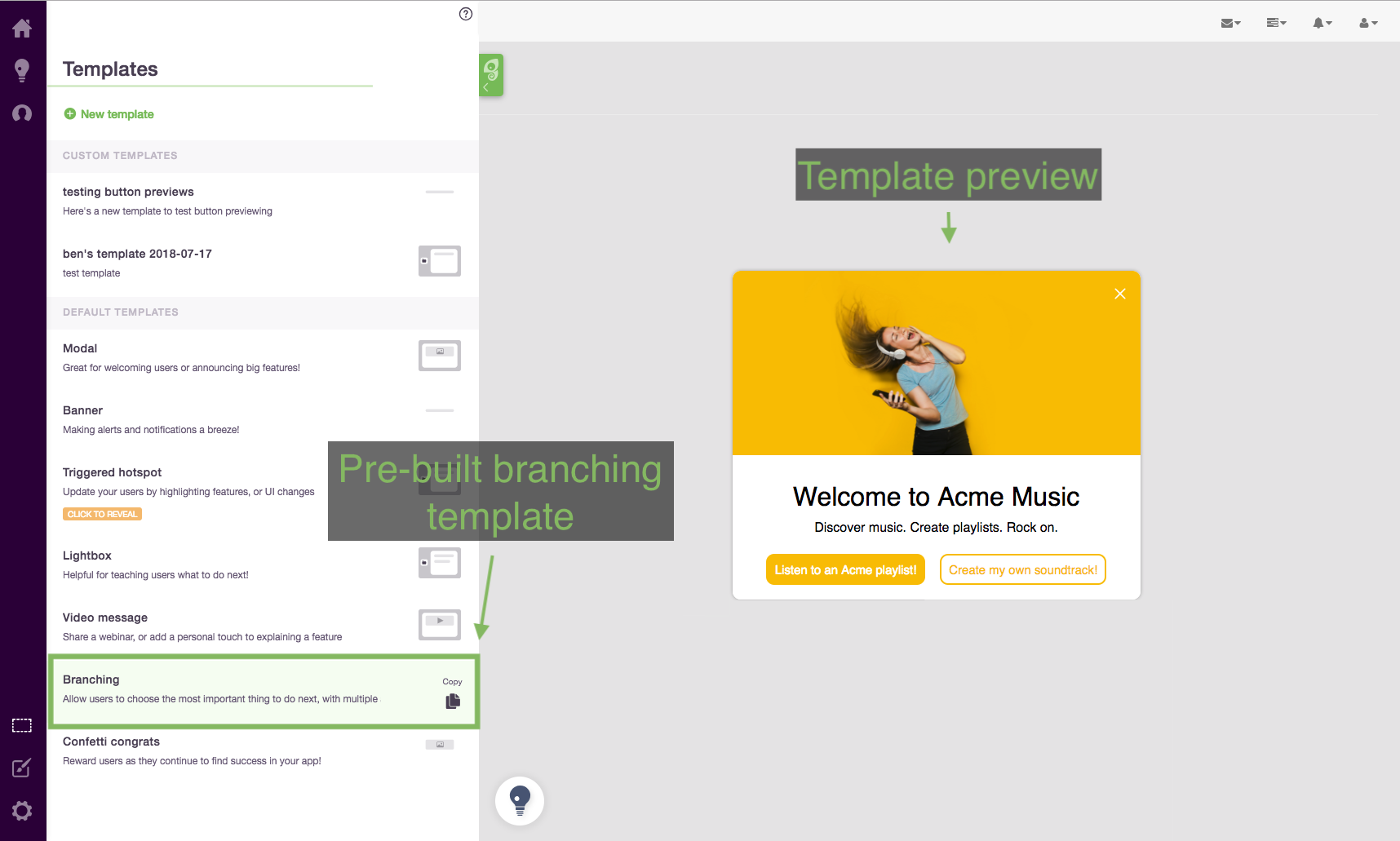
To learn how to build and configure branching steps, read our help doc here.
Do you plan on using branching in your future tours or have feedback on how we can improve it? Leave us a comment 👇!




