Existing customer? Sign in
Interactive demos
Set goals for in-app usage, trigger walkthroughs from CTAs, and offer consistent themes to drive users from anonymous viewers to active users.
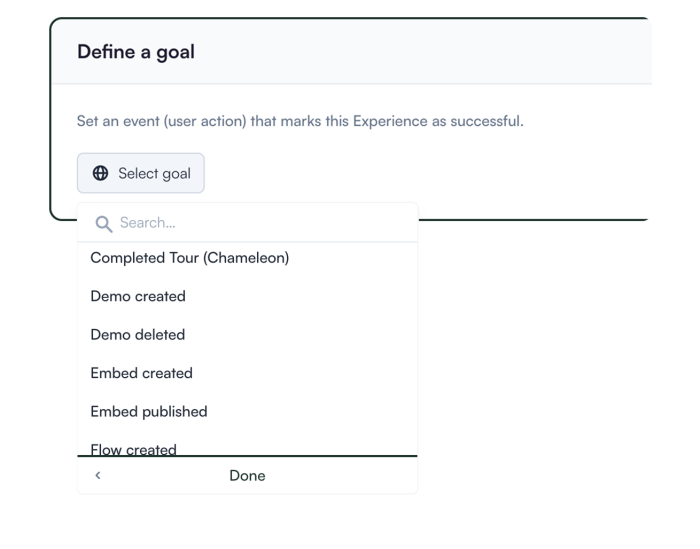
Tie each Demo to a measurable product milestone. Our analytics reveal how many users click through and complete the tasks that drive adoption.
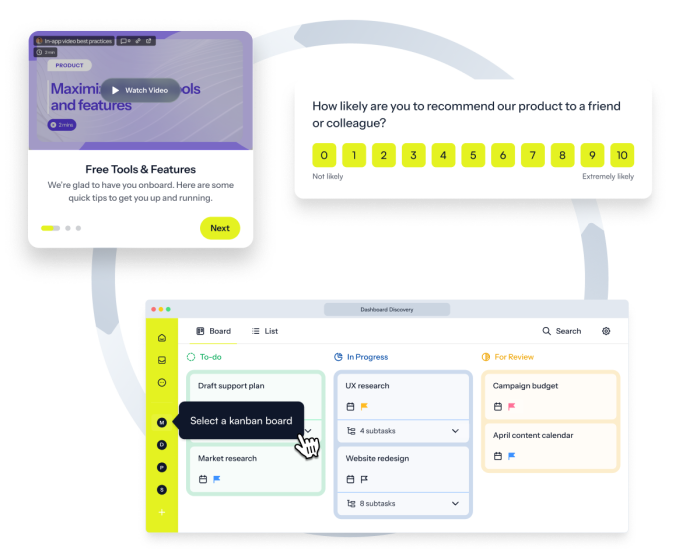
Join forces for better adoption: embed your Demo on your website or launch it from an in-app Tour, your on-demand Resource Center, and more.
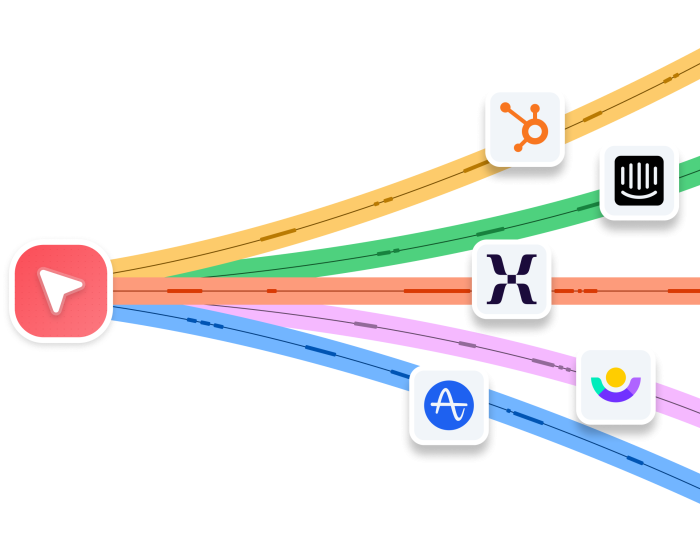
Track how users engage with your Demos before signup. Then, use that data to customize the in-app Tours and email campaigns they see after signup.
“The Demos look amazing! Plus, having full flexibility to leverage user and company properties to engage viewers is HUGE.”
Show off features before users sign up, guide new users with hands-on learning, and tie revenue to product marketing—in a few quick clicks!
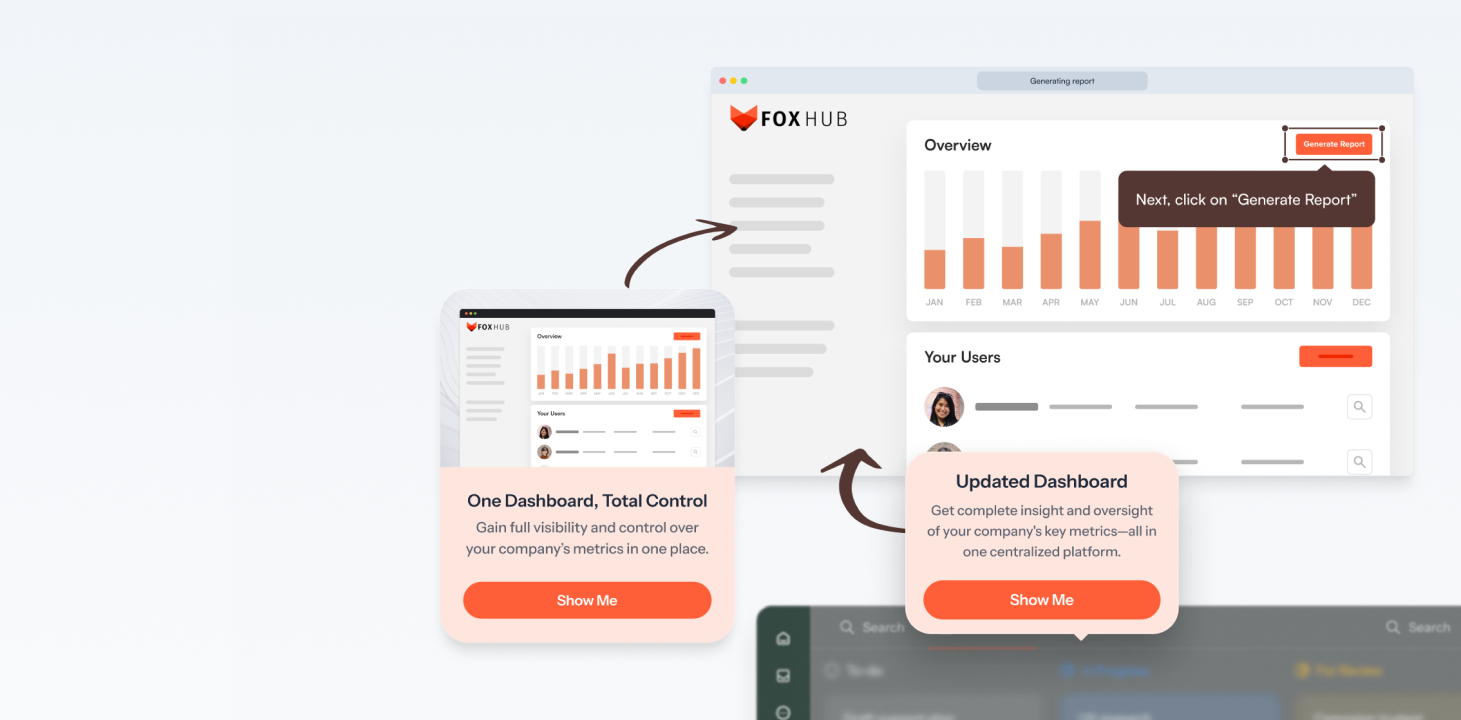
Reduce confusion and prevent churn by guiding new users inside your product with interactive Demos.
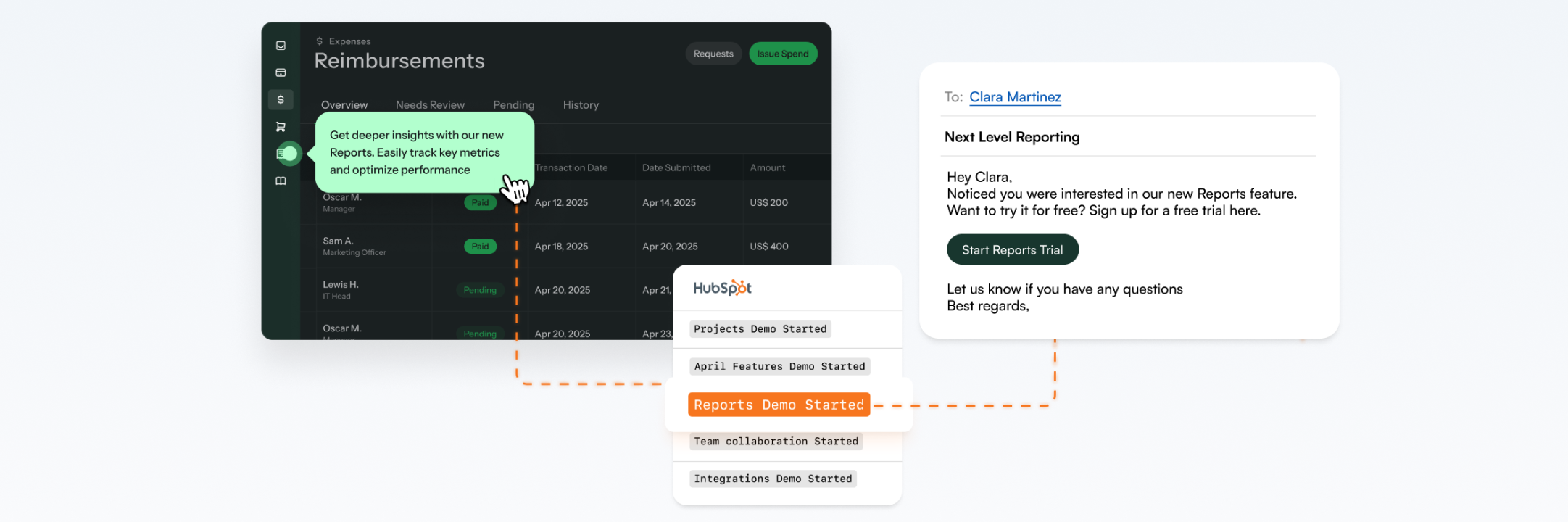
Embed interactive Demos on your site to give users a taste of your product before they sign up and use viewer data to engage leads with personalized campaigns.
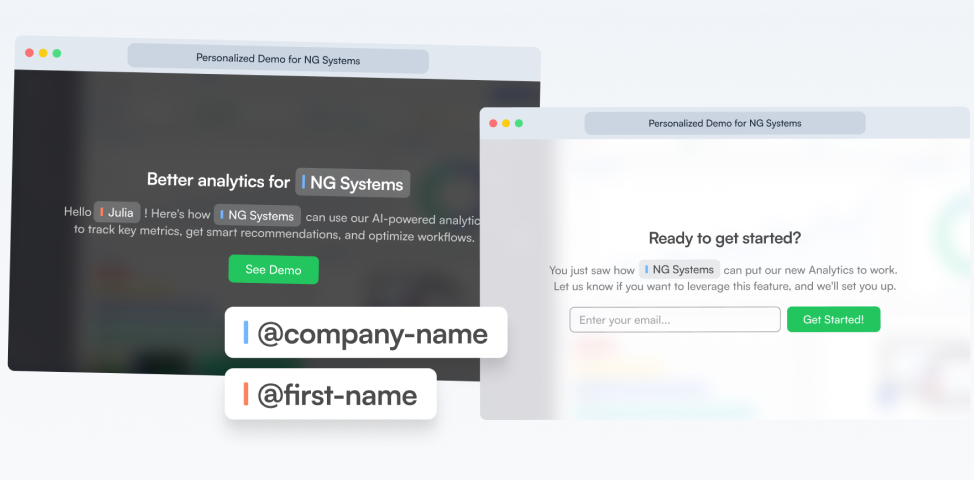
Tease premium features with hands-on, personalized previews so prospects can experience the value and self-qualify before speaking with sales.
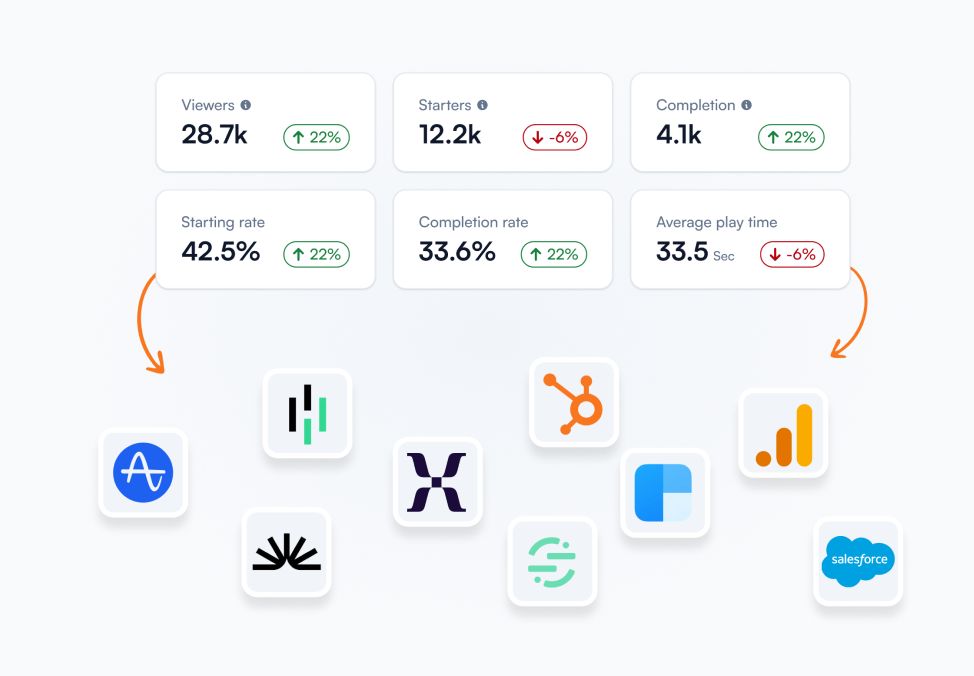
Send Demo data to your CRM and analytics tools. Measure how Demos drive deal and upsell success.
“We ran a series of experiments with interactive demos on our product pages and found that demos drove at least a 200% lift in conversion rate to signup every time.”
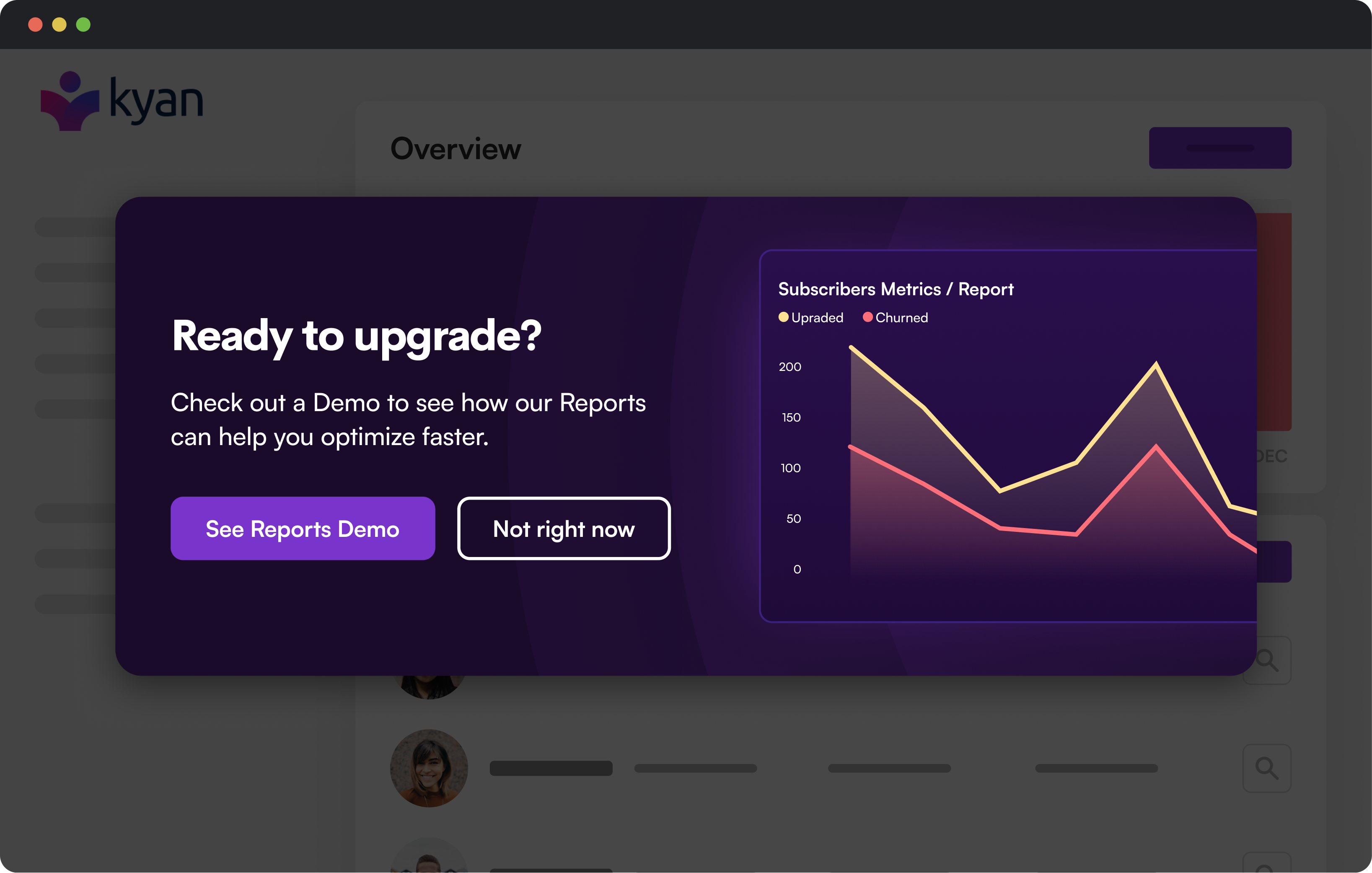
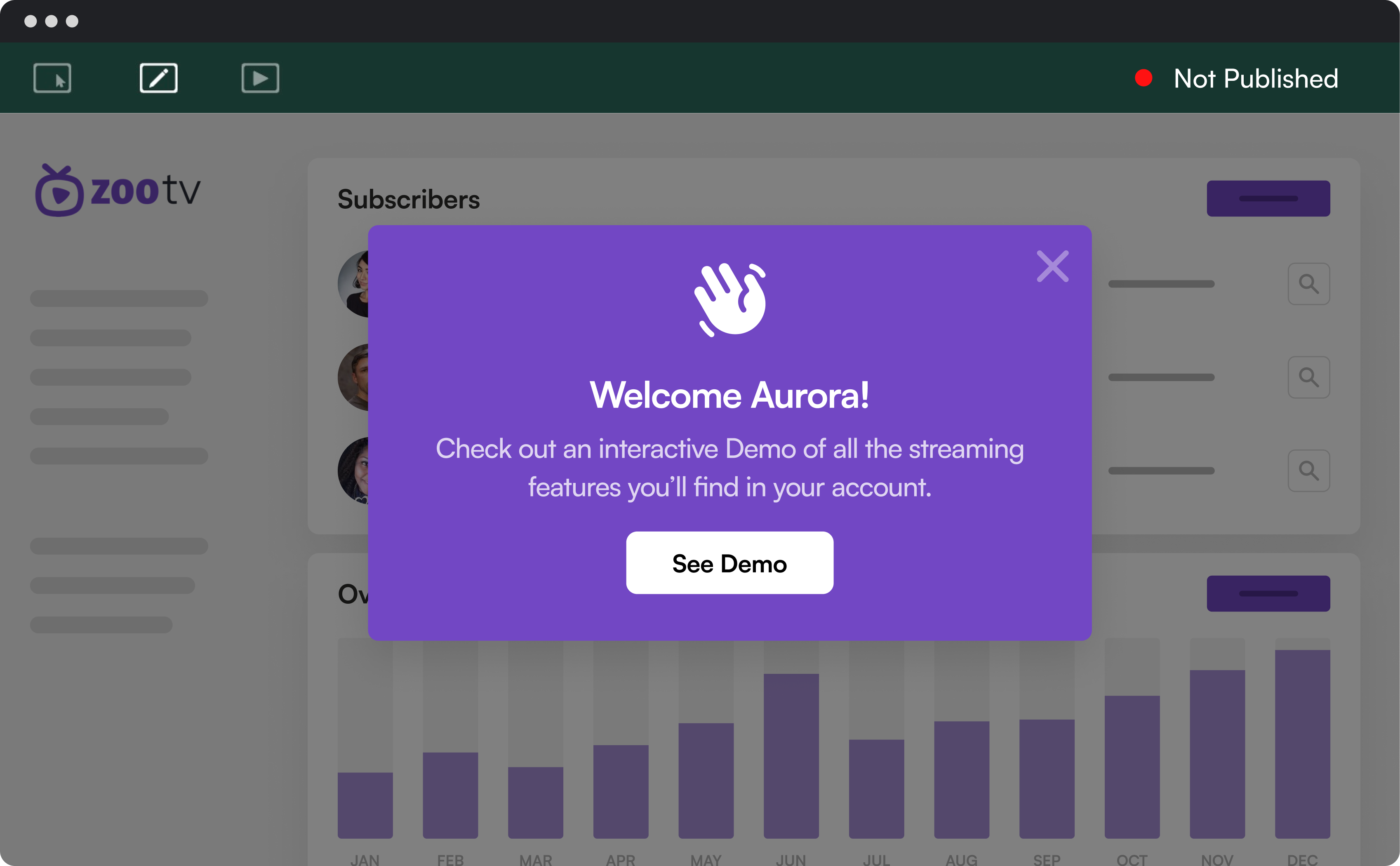
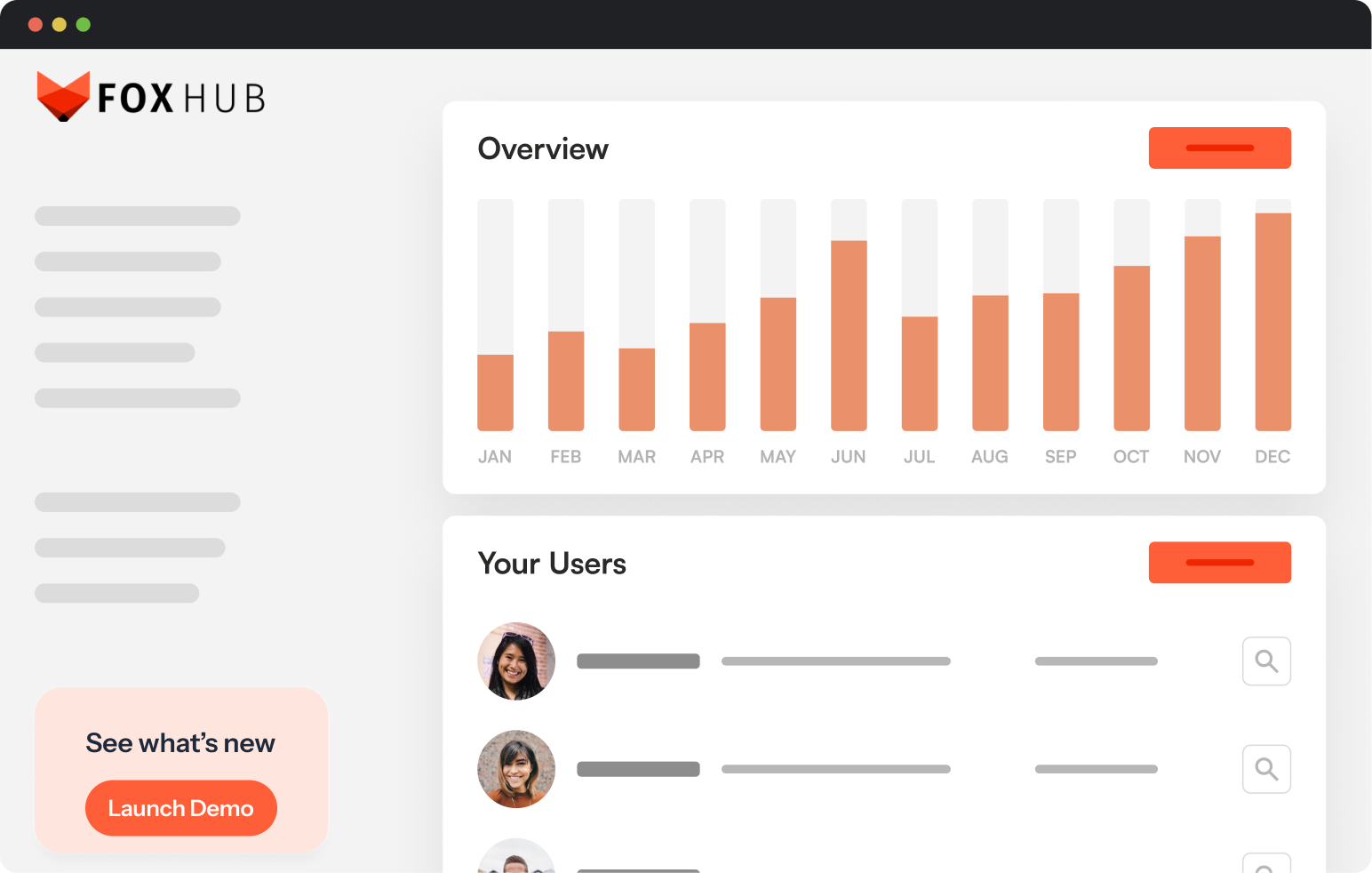
-2025.03.png)

Identify viewers and sync their Demo data to your database. Then, use it to personalize email campaigns or in-app engagement.
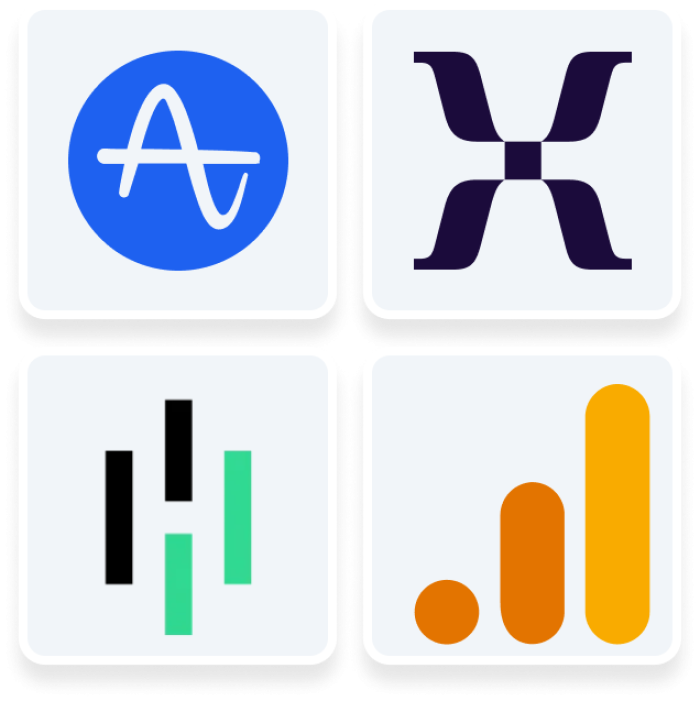
Track user engagement for Demos and analyze impact to see what resonates and how to optimize for increased engagement.
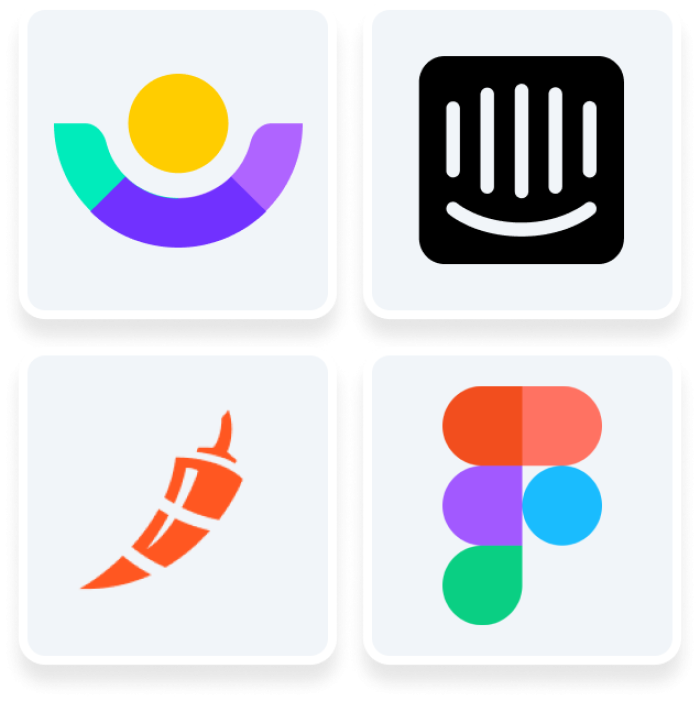
Sync Demo events to create custom audiences for personalized campaigns. Or book meetings and launch prototypes from inside your Demo.
An interactive Demo helps prospects or new users experience your product without requiring them to sign up or log in. Demos provide a hands-on, click-through experience that mimics real product interactions without requiring users to perform complex actions. They can be viewed on a website, in a blog article, or launched from an email.
On the other hand, a Product Tour is typically a guided experience within your product that helps users learn about the next onboarding steps, new features, or updates. It’s focused on product engagement and helps users navigate and adopt the product more effectively.
Chameleon captures your actions on the page using the Chrome Extension and turns that into a step-by-step sequence of screenshots and videos. You can overlay Hotspots and annotations on each Demo Step to engage and educate users. This results in a dynamic guided Demo, offering a clear picture of the benefits users can expect from your product.
When you click on a page, Chameleon records it as a screenshot Step in your Demo and places a Hotspot where you clicked. Whenever you scroll on the page or type, Chameleon records that as a video Step. While editing your Demo, you can choose what Steps you want to keep.
Chameleon will pick up your brand’s colors and automatically apply them to the Demos you create, so all Hotspots and CTA buttons will follow your brand’s style. You can always update the color of the Hotspots and buttons to create new styles.
On your website, they work great on product pages, pricing sections, case studies, and blog posts to enhance engagement. Many teams also use them in help centers to improve self-serve support.
Additionally, you can integrate Demos directly within your product, launch them via email campaigns, showcase them on social media, or use them in live webinars and presentations to create interactive experiences.
Chameleon Demos are responsive by default, meaning they adjust to different screen sizes and are optimized for modern browsers like Chrome, Firefox, Edge, and Safari. On mobile, Chameleon optimizes the Demo to fit smaller screens and touch interactions.
Chameleon gives you real-time insights into how users engage with your Demos, including:
Built to be used in-app and to drive in-app activity, Chameleon’s Interactive Demos connect seamlessly
to in-product interactions and engagement.